热门标签
热门文章
- 1【AI 编程助手】DevChat 解析:深入了解,Java最新大厂面试真题总结_chatdev 测试问题
- 2数模混合仿真
- 3面试题:三次握手、四次握手内容整理_四步握手
- 4[Hadoop]Hadoop生态综合案例_hadoop生态圈的子项目非常庞大的例子
- 5Ubuntu桌面美化教程(tweaks)_ubuntu tweak
- 6机器学习笔记-TF-IDF统计方法_词频td idf 方法
- 7文件描述符fd
- 8图解 ARP协议工作流程_arp流程
- 9docker安装_bigcloud enterprise
- 10python报错:libpng warning: iCCP: known incorrect sRGB profile
当前位置: article > 正文
(Javascript)AI数字人mp4转canvas播放并去除背景绿幕
作者:从前慢现在也慢 | 2024-06-14 05:40:42
赞
踩
(Javascript)AI数字人mp4转canvas播放并去除背景绿幕
1、需求介绍
H5页面嵌入AI数字人播报,但生成的数字人是mp4格式且有绿幕背景,需要转成canvas并去除背景;
2、效果:
去除前:

去除后:

3、代码
- <!DOCTYPE html>
- <html lang="en">
-
- <head>
- <meta charset="UTF-8">
- <meta name="viewport" content="width=device-width, initial-scale=1.0">
- <meta http-equiv="X-UA-Compatible" content="ie=edge">
- <title>Document</title>
- <style>
- * {
- margin: 0;
- padding: 0;
- }
- </style>
- </head>
-
- <body>
- <button onclick="playOrPause()">播放/暂停</button>
- <button onclick="muted()">静音</button>
- <div style="height: 400px; width:300px; ">
- <video id="video" controls style="width: 100%; height: 100%; object-fit: contain" autoplay webkit-playsinline="true"
- src='123.mp4'></video>
- </div>
- <script>
- var VideoToCanvas = (function (window, document) {
- function VideoToCanvas(videoElement) {
- if (!videoElement) { return; }
- var canvas = document.createElement('canvas');
- canvas.width = videoElement.offsetWidth;
- canvas.height = videoElement.offsetHeight;
- ctx = canvas.getContext('2d');
-
- var newVideo = videoElement.cloneNode(false);
-
- newVideo.addEventListener('play', function () {
- computeFrame();
- }, false);
-
-
- function computeFrame() {
- if (newVideo.paused || newVideo.ende) {
- return;
- }
- ctx.drawImage(newVideo, 0, 0, canvas.width, canvas.height);
- // 获取到绘制的canvas的所有像素rgba值组成的数组
- let frame = ctx.getImageData(0, 0, canvas.width, canvas.height);
-
- // 共有多少像素点
- const pointLens = frame.data.length / 4;
- for (let i = 0; i < pointLens; i++) {
- let r = frame.data[i * 4];
- let g = frame.data[i * 4 + 1];
- let b = frame.data[i * 4 + 2];
-
- // 判断如果rgb值在这个范围内则是绿幕背景,设置alpha值为0
- // 同理不同颜色的背景调整rgb的判断范围即可
- if (r < 100 && g > 120 && b < 200) {
- frame.data[i * 4 + 3] = 0;
- }
- }
- // 重新绘制到canvas中显示
- ctx.putImageData(frame, 0, 0);
- // 递归调用
- setTimeout(computeFrame, 0);
- }
-
- videoElement.parentNode.replaceChild(canvas, video);
-
- this.play = function () {
- newVideo.play();
- };
-
- this.pause = function () {
- newVideo.pause();
- };
-
- this.playPause = function () {
- if (newVideo.paused) {
- this.play();
- } else {
- this.pause();
- }
- };
- this.muted = function () {
- newVideo.muted = !newVideo.muted;
- }
- this.change = function (src) {
- if (!src) { return; }
- newVideo.src = src;
- computeFrame();
- };
- }
- return VideoToCanvas;
- })(window, document);
-
- var video = document.getElementById('video');
- var videoCanvas = new VideoToCanvas(video);
-
- function playOrPause() {
- videoCanvas.playPause();
- }
- function muted() {
- videoCanvas.muted();
- }
- </script>

4、可能会出现的报错
(1)视频路径跨域问题:
![]()
解决:
1、原生HTML在vscode中安装Live Server插件然后右键index.html,选择“open with live server”:
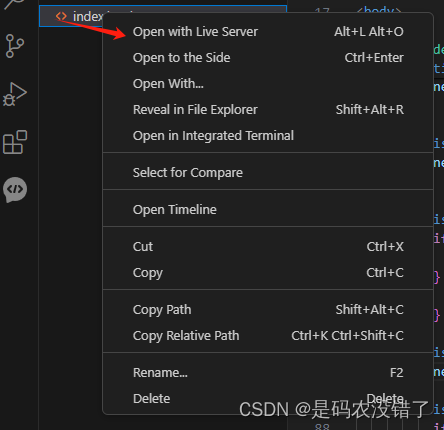
2、vue项目vue.config.js中开启代理;
声明:本文内容由网友自发贡献,不代表【wpsshop博客】立场,版权归原作者所有,本站不承担相应法律责任。如您发现有侵权的内容,请联系我们。转载请注明出处:https://www.wpsshop.cn/w/从前慢现在也慢/article/detail/716635
推荐阅读
相关标签


