- 1iOS OC 设置字体下划线
- 2数字盲打怎么练_会计数字键盘盲打技巧
- 3【AIGC】LangChain入门指南—第一章 LangChain:开启大语言模型时代的钥匙_第1 部分 langchain 1.1 大语言模型概述 1.2 langchain 与大语言模型 第
- 4mysql的unknown variable ‘xxxxx’
- 5Linux上脚本备份数据库(升级版)
- 6Matlab~fixed-point guide(1)_matlab中滤波器fda中fixed-point功能
- 7电脑硬盘分区表的两种格式:MBR 和 GPT_分盘mbr和gpt
- 8掌握Java的80%:面向对象与并发编程
- 9java 面试流程_字节跳动Java岗三面,鬼知道我经历了些什么,泪谈一下面试过程(附面试解析)!...
- 10Anaconda 搭建python3.5 开发环境_conda 22.9.0怎么使用python3.5
Ollama:本地大模型运行指南_如何配置本地运行大模型
赞
踩
Ollama 简介
Ollama 是一个基于 Go 语言开发的可以本地运行大模型的开源框架。
官网:ollama.com/
GitHub 地址:github.com/ollama/olla…
Ollama 安装
下载安装 Ollama
在 Ollama 官网根据操作系统类型选择对应的安装包,这里选择 macOS 下载安装。 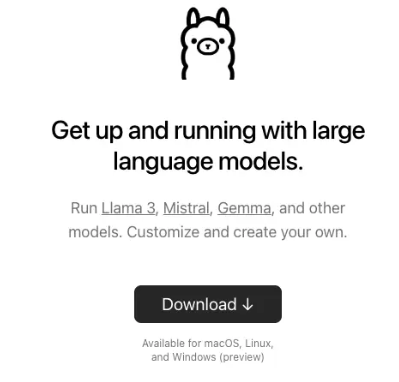
安装完在终端输入 ollama,可以看到 ollama 支持的命令。
bash复制代码Usage: ollama [flags] ollama [command] Available Commands: serve Start ollama create Create a model from a Modelfile show Show information for a model run Run a model pull Pull a model from a registry push Push a model to a registry list List models cp Copy a model rm Remove a model help Help about any command Flags: -h, --help help for ollama -v, --version Show version information Use "ollama [command] --help" for more information about a command.
- 1
- 2
- 3
- 4
- 5
- 6
- 7
- 8
- 9
- 10
- 11
- 12
- 13
- 14
- 15
- 16
- 17
- 18
- 19
- 20
- 21
查看 ollama 版本
bash复制代码ollama -v
ollama version is 0.1.31
- 1
- 2
查看已下载模型
bash复制代码ollama list
NAME ID SIZE MODIFIED
gemma:2b b50d6c999e59 1.7 GB 3 hours ago
- 1
- 2
- 3
- 4
我本地已经有一个大模型,接下来我们看一下怎么下载大模型。
下载大模型
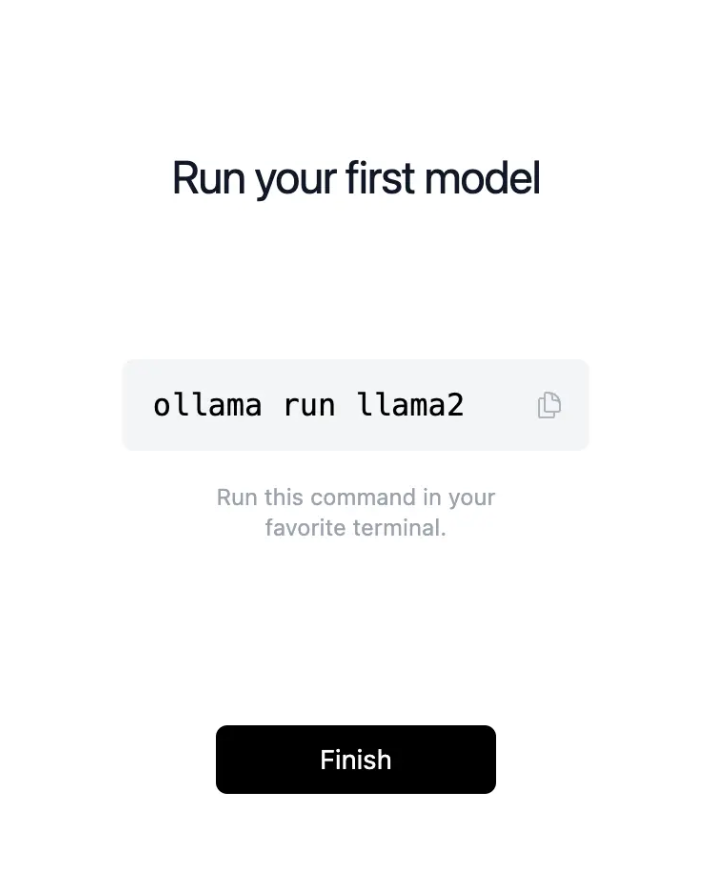
安装完后默认提示安装 llama2 大模型,下面是 Ollama 支持的部分模型
| Model | Parameters | Size | Download |
|---|---|---|---|
| Llama 3 | 8B | 4.7GB | ollama run llama3 |
| Llama 3 | 70B | 40GB | ollama run llama3:70b |
| Mistral | 7B | 4.1GB | ollama run mistral |
| Dolphin Phi | 2.7B | 1.6GB | ollama run dolphin-phi |
| Phi-2 | 2.7B | 1.7GB | ollama run phi |
| Neural Chat | 7B | 4.1GB | ollama run neural-chat |
| Starling | 7B | 4.1GB | ollama run starling-lm |
| Code Llama | 7B | 3.8GB | ollama run codellama |
| Llama 2 Uncensored | 7B | 3.8GB | ollama run llama2-uncensored |
| Llama 2 13B | 13B | 7.3GB | ollama run llama2:13b |
| Llama 2 70B | 70B | 39GB | ollama run llama2:70b |
| Orca Mini | 3B | 1.9GB | ollama run orca-mini |
| LLaVA | 7B | 4.5GB | ollama run llava |
| Gemma | 2B | 1.4GB | ollama run gemma:2b |
| Gemma | 7B | 4.8GB | ollama run gemma:7b |
| Solar | 10.7B | 6.1GB | ollama run solar |
Llama 3 是 Meta 2024年4月19日 开源的大语言模型,共80亿和700亿参数两个版本,Ollama均已支持。
这里选择安装 gemma 2b,打开终端,执行下面命令:
shell复制代码ollama run gemma:2b
bash复制代码pulling manifest
pulling c1864a5eb193... 100% ▕██████████████████████████████████████████████████████████▏ 1.7 GB
pulling 097a36493f71... 100% ▕██████████████████████████████████████████████████████████▏ 8.4 KB
pulling 109037bec39c... 100% ▕██████████████████████████████████████████████████████████▏ 136 B
pulling 22a838ceb7fb... 100% ▕██████████████████████████████████████████████████████████▏ 84 B
pulling 887433b89a90... 100% ▕██████████████████████████████████████████████████████████▏ 483 B
verifying sha256 digest
writing manifest
removing any unused layers
success
- 1
- 2
- 3
- 4
- 5
- 6
- 7
- 8
- 9
- 10
- 11
经过一段时间等待,显示模型下载完成。
上表仅是 Ollama 支持的部分模型,更多模型可以在 ollama.com/library 查看,中文模型比如阿里的通义千问。
终端对话
下载完成后,可以直接在终端进行对话,比如提问“介绍一下React”
bash复制代码>>> 介绍一下React
- 1
输出内容如下:
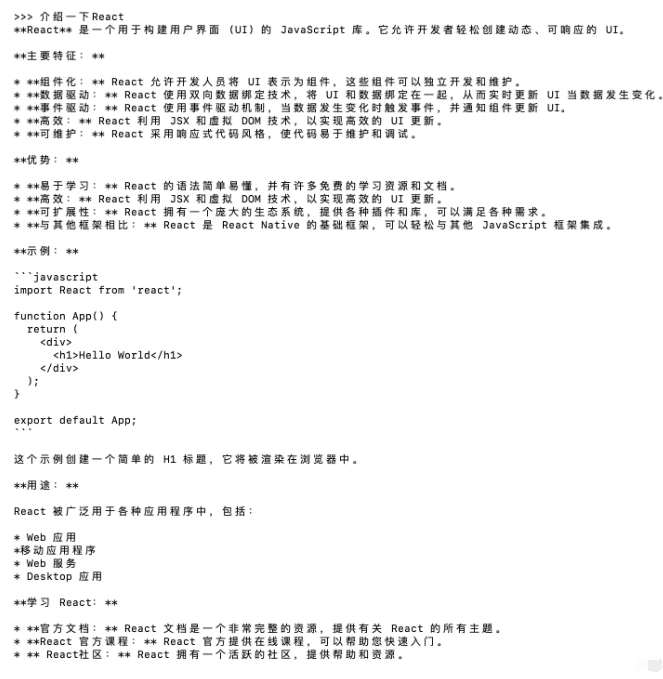
显示帮助命令-/?
markdown复制代码>>> /?
Available Commands:
/set Set session variables
/show Show model information
/load <model> Load a session or model
/save <model> Save your current session
/bye Exit
/?, /help Help for a command
/? shortcuts Help for keyboard shortcuts
Use """ to begin a multi-line message.
- 1
- 2
- 3
- 4
- 5
- 6
- 7
- 8
- 9
- 10
- 11
显示模型信息命令-/show
bash复制代码>>> /show
Available Commands:
/show info Show details for this model
/show license Show model license
/show modelfile Show Modelfile for this model
/show parameters Show parameters for this model
/show system Show system message
/show template Show prompt template
- 1
- 2
- 3
- 4
- 5
- 6
- 7
- 8
显示模型详情命令-/show info
bash复制代码>>> /show info
Model details:
Family gemma
Parameter Size 3B
Quantization Level Q4_0
- 1
- 2
- 3
- 4
- 5
API 调用
除了在终端直接对话外,ollama 还可以以 API 的方式调用,比如执行 ollama show --help 可以看到本地访问地址为:http://localhost:11434
bash复制代码ollama show --help Show information for a model Usage: ollama show MODEL [flags] Flags: -h, --help help for show --license Show license of a model --modelfile Show Modelfile of a model --parameters Show parameters of a model --system Show system message of a model --template Show template of a model Environment Variables: OLLAMA_HOST The host:port or base URL of the Ollama server (e.g. http://localhost:11434)
- 1
- 2
- 3
- 4
- 5
- 6
- 7
- 8
- 9
- 10
- 11
- 12
- 13
- 14
- 15
- 16
下面介绍主要介绍两个 api :generate 和 chat。
generate
- 流式返回
json复制代码curl http://localhost:11434/api/generate -d '{ "model": "gemma:2b", "prompt":"介绍一下React,20字以内" }' json复制代码{"model":"gemma:2b","created_at":"2024-04-19T10:12:32.337192Z","response":"React","done":false} {"model":"gemma:2b","created_at":"2024-04-19T10:12:32.421481Z","response":" 是","done":false} {"model":"gemma:2b","created_at":"2024-04-19T10:12:32.503852Z","response":"一个","done":false} {"model":"gemma:2b","created_at":"2024-04-19T10:12:32.584813Z","response":"用于","done":false} {"model":"gemma:2b","created_at":"2024-04-19T10:12:32.672575Z","response":"构建","done":false} {"model":"gemma:2b","created_at":"2024-04-19T10:12:32.754663Z","response":"用户","done":false} {"model":"gemma:2b","created_at":"2024-04-19T10:12:32.837639Z","response":"界面","done":false} {"model":"gemma:2b","created_at":"2024-04-19T10:12:32.918767Z","response":"(","done":false} {"model":"gemma:2b","created_at":"2024-04-19T10:12:32.998863Z","response":"UI","done":false} {"model":"gemma:2b","created_at":"2024-04-19T10:12:33.080361Z","response":")","done":false} {"model":"gemma:2b","created_at":"2024-04-19T10:12:33.160418Z","response":"的","done":false} {"model":"gemma:2b","created_at":"2024-04-19T10:12:33.239247Z","response":" JavaScript","done":false} {"model":"gemma:2b","created_at":"2024-04-19T10:12:33.318396Z","response":" 库","done":false} {"model":"gemma:2b","created_at":"2024-04-19T10:12:33.484203Z","response":"。","done":false} {"model":"gemma:2b","created_at":"2024-04-19T10:12:33.671075Z","response":"它","done":false} {"model":"gemma:2b","created_at":"2024-04-19T10:12:33.751622Z","response":"允许","done":false} {"model":"gemma:2b","created_at":"2024-04-19T10:12:33.833298Z","response":"开发者","done":false} {"model":"gemma:2b","created_at":"2024-04-19T10:12:33.919385Z","response":"轻松","done":false} {"model":"gemma:2b","created_at":"2024-04-19T10:12:34.007706Z","response":"构建","done":false} {"model":"gemma:2b","created_at":"2024-04-19T10:12:34.09201Z","response":"可","done":false} {"model":"gemma:2b","created_at":"2024-04-19T10:12:34.174897Z","response":"重","done":false} {"model":"gemma:2b","created_at":"2024-04-19T10:12:34.414743Z","response":"用的","done":false} {"model":"gemma:2b","created_at":"2024-04-19T10:12:34.497013Z","response":" UI","done":false} {"model":"gemma:2b","created_at":"2024-04-19T10:12:34.584026Z","response":",","done":false} {"model":"gemma:2b","created_at":"2024-04-19T10:12:34.669825Z","response":"并","done":false} {"model":"gemma:2b","created_at":"2024-04-19T10:12:34.749524Z","response":"与","done":false} {"model":"gemma:2b","created_at":"2024-04-19T10:12:34.837544Z","response":"各种","done":false} {"model":"gemma:2b","created_at":"2024-04-19T10:12:34.927049Z","response":" JavaScript","done":false} {"model":"gemma:2b","created_at":"2024-04-19T10:12:35.008527Z","response":" ","done":false} {"model":"gemma:2b","created_at":"2024-04-19T10:12:35.088936Z","response":"框架","done":false} {"model":"gemma:2b","created_at":"2024-04-19T10:12:35.176094Z","response":"一起","done":false} {"model":"gemma:2b","created_at":"2024-04-19T10:12:35.255251Z","response":"使用","done":false} {"model":"gemma:2b","created_at":"2024-04-19T10:12:35.34085Z","response":"。","done":false} {"model":"gemma:2b","created_at":"2024-04-19T10:12:35.428575Z","response":"","done":true,"context":[106,1645,108,25661,18071,22469,235365,235284,235276,235960,179621,107,108,106,2516,108,22469,23437,5121,40163,81964,16464,57881,235538,5639,235536,235370,22978,185852,235362,236380,64032,227725,64727,81964,235553,235846,37694,13566,235365,236203,235971,34384,22978,235248,90141,19600,7060,235362,107,108],"total_duration":3172809302,"load_duration":983863,"prompt_eval_duration":80181000,"eval_count":34,"eval_duration":3090973000}
- 1
- 2
- 3
- 4
- 5
- 6
- 7
- 8
- 9
- 10
- 11
- 12
- 13
- 14
- 15
- 16
- 17
- 18
- 19
- 20
- 21
- 22
- 23
- 24
- 25
- 26
- 27
- 28
- 29
- 30
- 31
- 32
- 33
- 34
- 35
- 36
- 37
- 38
- 非流式返回
通过设置 “stream”: false 参数可以设置一次性返回。
``bash curl http://localhost:11434/api/generate -d ‘{ “model”: “gemma:2b”, “prompt”:“介绍一下React,20字以内”, “stream”: false }’
json复制代码
```json
{
"model": "gemma:2b",
"created_at": "2024-04-19T08:53:14.534085Z",
"response": "React 是一个用于构建用户界面的大型 JavaScript 库,允许您轻松创建动态的网站和应用程序。",
"done": true,
"context": [106, 1645, 108, 25661, 18071, 22469, 235365, 235284, 235276, 235960, 179621, 107, 108, 106, 2516, 108, 22469, 23437, 5121, 40163, 81964, 16464, 236074, 26546, 66240, 22978, 185852, 235365, 64032, 236552, 64727, 22957, 80376, 235370, 37188, 235581, 79826, 235362, 107, 108],
"total_duration": 1864443127,
"load_duration": 2426249,
"prompt_eval_duration": 101635000,
"eval_count": 23,
"eval_duration": 1757523000
}
- 1
- 2
- 3
- 4
- 5
- 6
- 7
- 8
- 9
- 10
- 11
- 12
- 13
- 14
chat
- 流式返回
bash复制代码curl http://localhost:11434/api/chat -d '{
"model": "gemma:2b",
"messages": [
{ "role": "user", "content": "介绍一下React,20字以内" }
]
}'
- 1
- 2
- 3
- 4
- 5
- 6
可以看到终端输出结果:
bash复制代码{"model":"gemma:2b","created_at":"2024-04-19T08:45:54.86791Z","message":{"role":"assistant","content":"React"},"done":false} {"model":"gemma:2b","created_at":"2024-04-19T08:45:54.949168Z","message":{"role":"assistant","content":"是"},"done":false} {"model":"gemma:2b","created_at":"2024-04-19T08:45:55.034272Z","message":{"role":"assistant","content":"用于"},"done":false} {"model":"gemma:2b","created_at":"2024-04-19T08:45:55.119119Z","message":{"role":"assistant","content":"构建"},"done":false} {"model":"gemma:2b","created_at":"2024-04-19T08:45:55.201837Z","message":{"role":"assistant","content":"用户"},"done":false} {"model":"gemma:2b","created_at":"2024-04-19T08:45:55.286611Z","message":{"role":"assistant","content":"界面"},"done":false} {"model":"gemma:2b","created_at":"2024-04-19T08:45:55.37054Z","message":{"role":"assistant","content":" React"},"done":false} {"model":"gemma:2b","created_at":"2024-04-19T08:45:55.45099Z","message":{"role":"assistant","content":"."},"done":false} {"model":"gemma:2b","created_at":"2024-04-19T08:45:55.534105Z","message":{"role":"assistant","content":"js"},"done":false} {"model":"gemma:2b","created_at":"2024-04-19T08:45:55.612744Z","message":{"role":"assistant","content":"框架"},"done":false} {"model":"gemma:2b","created_at":"2024-04-19T08:45:55.695129Z","message":{"role":"assistant","content":","},"done":false} {"model":"gemma:2b","created_at":"2024-04-19T08:45:55.775357Z","message":{"role":"assistant","content":"允许"},"done":false} {"model":"gemma:2b","created_at":"2024-04-19T08:45:55.855803Z","message":{"role":"assistant","content":"开发者"},"done":false} {"model":"gemma:2b","created_at":"2024-04-19T08:45:55.936518Z","message":{"role":"assistant","content":"轻松"},"done":false} {"model":"gemma:2b","created_at":"2024-04-19T08:45:56.012203Z","message":{"role":"assistant","content":"地"},"done":false} {"model":"gemma:2b","created_at":"2024-04-19T08:45:56.098045Z","message":{"role":"assistant","content":"创建"},"done":false} {"model":"gemma:2b","created_at":"2024-04-19T08:45:56.178332Z","message":{"role":"assistant","content":"动态"},"done":false} {"model":"gemma:2b","created_at":"2024-04-19T08:45:56.255488Z","message":{"role":"assistant","content":"网页"},"done":false} {"model":"gemma:2b","created_at":"2024-04-19T08:45:56.336361Z","message":{"role":"assistant","content":"。"},"done":false} {"model":"gemma:2b","created_at":"2024-04-19T08:45:56.415904Z","message":{"role":"assistant","content":""},"done":true,"total_duration":2057551864,"load_duration":568391,"prompt_eval_count":11,"prompt_eval_duration":506238000,"eval_count":20,"eval_duration":1547724000}
- 1
- 2
- 3
- 4
- 5
- 6
- 7
- 8
- 9
- 10
- 11
- 12
- 13
- 14
- 15
- 16
- 17
- 18
- 19
- 20
默认流式返回,同样可以通过 “stream”: false 参数一次性返回。
generate 和 chat 的区别在于,generate 是一次性生成的数据。chat 可以附加历史记录,多轮对话。
Web UI
除了上面终端和 API 调用的方式,目前还有许多开源的 Web UI,可以本地搭建一个可视化的页面来实现对话,比如:
- open-webui
- lollms-webui
通过 Ollama 本地运行大模型的学习成本已经非常低,大家有兴趣尝试本地部署一个大模型吧
Copyright © 2003-2013 www.wpsshop.cn 版权所有,并保留所有权利。



