热门标签
热门文章
- 125个C++ API设计错误和避免方法_c++ api design
- 2基于Java web的企业员工工资管理系统 毕业设计开题报告_员工工资管理系统web课程设计报告怎么写
- 3A7 I/O资源_a7 ddr io
- 4java常用英语单词大全(一)
- 5Python split()方法详解_python
- 6Milvus ConnectionRefusedError: how to connect locally
- 7Web3的“陨落”,西下与东升
- 8免费在线OCR识别工具TextIn Tools,开启智能学习新时代_在线竖排文字识别免费版
- 9移动互联网你需要了解35家潜力企业_北美工具类的互联网企业新进用户一般是多少
- 10C语言:带头结点的单链表的表示与实现(包含常见的14种基本操作)_c语言[问题描述] 实现带头结点的单链表的建立、求长度,取元素、修改元素、插入、
当前位置: article > 正文
Python植物大战僵尸源代码及素材_pvz源代码
作者:代码探险家 | 2024-06-26 21:52:43
赞
踩
pvz源代码
Python植物大战僵尸源程序包含一个game.py及一个图片素材包,下载地址:植物大战僵尸的素材包。
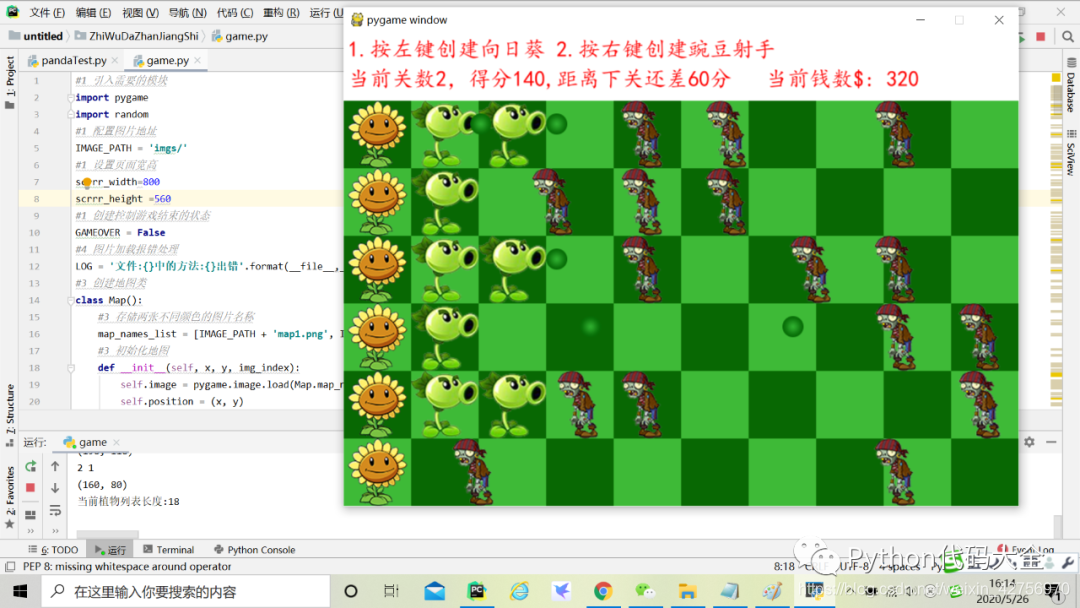
#1 引入需要的模块 import pygame import random #1 配置图片地址 IMAGE_PATH = 'imgs/' #1 设置页面宽高 scrrr_width=800 scrrr_height =560 #1 创建控制游戏结束的状态 GAMEOVER = False #4 图片加载报错处理 LOG = '文件:{}中的方法:{}出错'.format(__file__,__name__) #3 创建地图类 class Map(): #3 存储两张不同颜色的图片名称 map_names_list = [IMAGE_PATH + 'map1.png', IMAGE_PATH + 'map2.png'] #3 初始化地图 def __init__(self, x, y, img_index): self.image = pygame.image.load(Map.map_names_list[img_index]) self.position = (x, y) # 是否能够种植 self.can_grow = True #3 加载地图 def load_map(self): MainGame.window.blit(self.image,self.position) #4 植物类 class Plant(pygame.sprite.Sprite): def __init__(self): super(Plant, self).__init__() self.live=True # 加载图片 def load_image(self): if hasattr(self, 'image') and hasattr(self, 'rect'): MainGame.window.blit(self.image, self.rect) else: print(LOG) #5 向日葵类 class Sunflower(Plant): def __init__(self,x,y): super(Sunflower, self).__init__() self.image = pygame.image.load('imgs/sunflower.png') self.rect = self.image.get_rect() self.rect.x = x self.rect.y = y self.price = 50 self.hp = 100 #5 时间计数器 self.time_count = 0 #5 新增功能:生成阳光 def produce_money(self): self.time_count += 1 if self.time_count == 25: MainGame.money += 5 self.time_count = 0 #5 向日葵加入到窗口中 def display_sunflower(self): MainGame.window.blit(self.image,self.rect) #6 豌豆射手类 class PeaShooter(Plant): def __init__(self,x,y): super(PeaShooter, self).__init__() # self.image 为一个 surface self.image = pygame.image.load('imgs/peashooter.png') self.rect = self.image.get_rect() self.rect.x = x self.rect.y = y self.price = 50 self.hp = 200 #6 发射计数器 self.shot_count = 0 #6 增加射击方法 def shot(self): #6 记录是否应该射击 should_fire = False for zombie in MainGame.zombie_list: if zombie.rect.y == self.rect.y and zombie.rect.x < 800 and zombie.rect.x > self.rect.x: should_fire = True #6 如果活着 if self.live and should_fire: self.shot_count += 1 #6 计数器到25发射一次 if self.shot_count == 25: #6 基于当前豌豆射手的位置,创建子弹 peabullet = PeaBullet(self) #6 将子弹存储到子弹列表中 MainGame.peabullet_list.append(peabullet) self.shot_count = 0 #6 将豌豆射手加入到窗口中的方法 def display_peashooter(self): MainGame.window.blit(self.image,self.rect) #7 豌豆子弹类 class PeaBullet(pygame.sprite.Sprite): def __init__(self,peashooter): self.live = True self.image = pygame.image.load('imgs/peabullet.png') self.damage = 50 self.speed = 10 self.rect = self.image.get_rect() self.rect.x = peashooter.rect.x + 60 self.rect.y = peashooter.rect.y + 15 def move_bullet(self): #7 在屏幕范围内,实现往右移动 if self.rect.x < scrrr_width: self.rect.x += self.speed else: self.live = False #7 新增,子弹与僵尸的碰撞 def hit_zombie(self): for zombie in MainGame.zombie_list: if pygame.sprite.collide_rect(self,zombie): #打中僵尸之后,修改子弹的状态, self.live = False #僵尸掉血 zombie.hp -= self.damage if zombie.hp <= 0: zombie.live = False self.nextLevel() #7闯关方法 def nextLevel(self): MainGame.score += 20 MainGame.remnant_score -=20 for i in range(1,100): if MainGame.score==100*i and MainGame.remnant_score==0: MainGame.remnant_score=100*i MainGame.shaoguan+=1 MainGame.produce_zombie+=50 def display_peabullet(self): MainGame.window.blit(self.image,self.rect) #9 僵尸类 class Zombie(pygame.sprite.Sprite): def __init__(self,x,y): super(Zombie, self).__init__() self.image = pygame.image.load('imgs/zombie.png') self.rect = self.image.get_rect() self.rect.x = x self.rect.y = y self.hp = 1000 self.damage = 2 self.speed = 1 self.live = True self.stop = False #9 僵尸的移动 def move_zombie(self): if self.live and not self.stop: self.rect.x -= self.speed if self.rect.x < -80: #8 调用游戏结束方法 MainGame().gameOver() #9 判断僵尸是否碰撞到植物,如果碰撞,调用攻击植物的方法 def hit_plant(self): for plant in MainGame.plants_list: if pygame.sprite.collide_rect(self,plant): #8 僵尸移动状态的修改 self.stop = True self.eat_plant(plant) #9 僵尸攻击植物 def eat_plant(self,plant): #9 植物生命值减少 plant.hp -= self.damage #9 植物死亡后的状态修改,以及地图状态的修改 if plant.hp <= 0: a = plant.rect.y // 80 - 1 b = plant.rect.x // 80 map = MainGame.map_list[a][b] map.can_grow = True plant.live = False #8 修改僵尸的移动状态 self.stop = False #9 将僵尸加载到地图中 def display_zombie(self): MainGame.window.blit(self.image,self.rect) #1 主程序 class MainGame(): #2 创建关数,得分,剩余分数,钱数 shaoguan = 1 score = 0 remnant_score = 100 money = 200 #3 存储所有地图坐标点 map_points_list = [] #3 存储所有的地图块 map_list = [] #4 存储所有植物的列表 plants_list = [] #7 存储所有豌豆子弹的列表 peabullet_list = [] #9 新增存储所有僵尸的列表 zombie_list = [] count_zombie = 0 produce_zombie = 100 #1 加载游戏窗口 def init_window(self): #1 调用显示模块的初始化 pygame.display.init() #1 创建窗口 MainGame.window = pygame.display.set_mode([scrrr_width,scrrr_height]) #2 文本绘制 def draw_text(self, content, size, color): pygame.font.init() font = pygame.font.SysFont('kaiti', size) text = font.render(content, True, color) return text #2 加载帮助提示 def load_help_text(self): text1 = self.draw_text('1.按左键创建向日葵 2.按右键创建豌豆射手', 26, (255, 0, 0)) MainGame.window.blit(text1, (5, 5)) #3 初始化坐标点 def init_plant_points(self): for y in range(1, 7): points = [] for x in range(10): point = (x, y) points.append(point) MainGame.map_points_list.append(points) print("MainGame.map_points_list", MainGame.map_points_list) #3 初始化地图 def init_map(self): for points in MainGame.map_points_list: temp_map_list = list() for point in points: # map = None if (point[0] + point[1]) % 2 == 0: map = Map(point[0] * 80, point[1] * 80, 0) else: map = Map(point[0] * 80, point[1] * 80, 1) # 将地图块加入到窗口中 temp_map_list.append(map) print("temp_map_list", temp_map_list) MainGame.map_list.append(temp_map_list) print("MainGame.map_list", MainGame.map_list) #3 将地图加载到窗口中 def load_map(self): for temp_map_list in MainGame.map_list: for map in temp_map_list: map.load_map() #6 增加豌豆射手发射处理 def load_plants(self): for plant in MainGame.plants_list: #6 优化加载植物的处理逻辑 if plant.live: if isinstance(plant, Sunflower): plant.display_sunflower() plant.produce_money() elif isinstance(plant, PeaShooter): plant.display_peashooter() plant.shot() else: MainGame.plants_list.remove(plant) #7 加载所有子弹的方法 def load_peabullets(self): for b in MainGame.peabullet_list: if b.live: b.display_peabullet() b.move_bullet() # v1.9 调用子弹是否打中僵尸的方法 b.hit_zombie() else: MainGame.peabullet_list.remove(b) #8事件处理 def deal_events(self): #8 获取所有事件 eventList = pygame.event.get() #8 遍历事件列表,判断 for e in eventList: if e.type == pygame.QUIT: self.gameOver() elif e.type == pygame.MOUSEBUTTONDOWN: # print('按下鼠标按键') print(e.pos) # print(e.button)#左键1 按下滚轮2 上转滚轮为4 下转滚轮为5 右键 3 x = e.pos[0] // 80 y = e.pos[1] // 80 print(x, y) map = MainGame.map_list[y - 1][x] print(map.position) #8 增加创建时候的地图装填判断以及金钱判断 if e.button == 1: if map.can_grow and MainGame.money >= 50: sunflower = Sunflower(map.position[0], map.position[1]) MainGame.plants_list.append(sunflower) print('当前植物列表长度:{}'.format(len(MainGame.plants_list))) map.can_grow = False MainGame.money -= 50 elif e.button == 3: if map.can_grow and MainGame.money >= 50: peashooter = PeaShooter(map.position[0], map.position[1]) MainGame.plants_list.append(peashooter) print('当前植物列表长度:{}'.format(len(MainGame.plants_list))) map.can_grow = False MainGame.money -= 50 #9 新增初始化僵尸的方法 def init_zombies(self): for i in range(1, 7): dis = random.randint(1, 5) * 200 zombie = Zombie(800 + dis, i * 80) MainGame.zombie_list.append(zombie) #9将所有僵尸加载到地图中 def load_zombies(self): for zombie in MainGame.zombie_list: if zombie.live: zombie.display_zombie() zombie.move_zombie() # v2.0 调用是否碰撞到植物的方法 zombie.hit_plant() else: MainGame.zombie_list.remove(zombie) #1 开始游戏 def start_game(self): #1 初始化窗口 self.init_window() #3 初始化坐标和地图 self.init_plant_points() self.init_map() #9 调用初始化僵尸的方法 self.init_zombies() #1 只要游戏没结束,就一直循环 while not GAMEOVER: #1 渲染白色背景 MainGame.window.fill((255, 255, 255)) #2 渲染的文字和坐标位置 MainGame.window.blit(self.draw_text('当前钱数$: {}'.format(MainGame.money), 26, (255, 0, 0)), (500, 40)) MainGame.window.blit(self.draw_text( '当前关数{},得分{},距离下关还差{}分'.format(MainGame.shaoguan, MainGame.score, MainGame.remnant_score), 26, (255, 0, 0)), (5, 40)) self.load_help_text() #3 需要反复加载地图 self.load_map() #6 调用加载植物的方法 self.load_plants() #7 调用加载所有子弹的方法 self.load_peabullets() #8 调用事件处理的方法 self.deal_events() #9 调用展示僵尸的方法 self.load_zombies() #9 计数器增长,每数到100,调用初始化僵尸的方法 MainGame.count_zombie += 1 if MainGame.count_zombie == MainGame.produce_zombie: self.init_zombies() MainGame.count_zombie = 0 #9 pygame自己的休眠 pygame.time.wait(10) #1 实时更新 pygame.display.update() #10 程序结束方法 def gameOver(self): MainGame.window.blit(self.draw_text('游戏结束', 50, (255, 0, 0)), (300, 200)) print('游戏结束') pygame.time.wait(400) global GAMEOVER GAMEOVER = True #1 启动主程序 if __name__ == '__main__': game = MainGame() game.start_game()
- 1
- 2
- 3
- 4
- 5
- 6
- 7
- 8
- 9
- 10
- 11
- 12
- 13
- 14
- 15
- 16
- 17
- 18
- 19
- 20
- 21
- 22
- 23
- 24
- 25
- 26
- 27
- 28
- 29
- 30
- 31
- 32
- 33
- 34
- 35
- 36
- 37
- 38
- 39
- 40
- 41
- 42
- 43
- 44
- 45
- 46
- 47
- 48
- 49
- 50
- 51
- 52
- 53
- 54
- 55
- 56
- 57
- 58
- 59
- 60
- 61
- 62
- 63
- 64
- 65
- 66
- 67
- 68
- 69
- 70
- 71
- 72
- 73
- 74
- 75
- 76
- 77
- 78
- 79
- 80
- 81
- 82
- 83
- 84
- 85
- 86
- 87
- 88
- 89
- 90
- 91
- 92
- 93
- 94
- 95
- 96
- 97
- 98
- 99
- 100
- 101
- 102
- 103
- 104
- 105
- 106
- 107
- 108
- 109
- 110
- 111
- 112
- 113
- 114
- 115
- 116
- 117
- 118
- 119
- 120
- 121
- 122
- 123
- 124
- 125
- 126
- 127
- 128
- 129
- 130
- 131
- 132
- 133
- 134
- 135
- 136
- 137
- 138
- 139
- 140
- 141
- 142
- 143
- 144
- 145
- 146
- 147
- 148
- 149
- 150
- 151
- 152
- 153
- 154
- 155
- 156
- 157
- 158
- 159
- 160
- 161
- 162
- 163
- 164
- 165
- 166
- 167
- 168
- 169
- 170
- 171
- 172
- 173
- 174
- 175
- 176
- 177
- 178
- 179
- 180
- 181
- 182
- 183
- 184
- 185
- 186
- 187
- 188
- 189
- 190
- 191
- 192
- 193
- 194
- 195
- 196
- 197
- 198
- 199
- 200
- 201
- 202
- 203
- 204
- 205
- 206
- 207
- 208
- 209
- 210
- 211
- 212
- 213
- 214
- 215
- 216
- 217
- 218
- 219
- 220
- 221
- 222
- 223
- 224
- 225
- 226
- 227
- 228
- 229
- 230
- 231
- 232
- 233
- 234
- 235
- 236
- 237
- 238
- 239
- 240
- 241
- 242
- 243
- 244
- 245
- 246
- 247
- 248
- 249
- 250
- 251
- 252
- 253
- 254
- 255
- 256
- 257
- 258
- 259
- 260
- 261
- 262
- 263
- 264
- 265
- 266
- 267
- 268
- 269
- 270
- 271
- 272
- 273
- 274
- 275
- 276
- 277
- 278
- 279
- 280
- 281
- 282
- 283
- 284
- 285
- 286
- 287
- 288
- 289
- 290
- 291
- 292
- 293
- 294
- 295
- 296
- 297
- 298
- 299
- 300
- 301
- 302
- 303
- 304
- 305
- 306
- 307
- 308
- 309
- 310
- 311
- 312
- 313
- 314
- 315
- 316
- 317
- 318
- 319
- 320
- 321
- 322
- 323
- 324
- 325
- 326
- 327
- 328
- 329
- 330
- 331
- 332
- 333
- 334
- 335
- 336
- 337
- 338
- 339
- 340
- 341
- 342
- 343
- 344
- 345
- 346
- 347
- 348
- 349
- 350
- 351
- 352
- 353
- 354
- 355
- 356
- 357
- 358
- 359
- 360
- 361
- 362
- 363
- 364
- 365
- 366
- 367
- 368
- 369
- 370
- 371
- 372
- 373
- 374
- 375
- 376
- 377
- 378
- 379
- 380
- 381
- 382
- 383
- 384
更多Python源代码,请关注公众号:Python代码大全,
声明:本文内容由网友自发贡献,转载请注明出处:【wpsshop博客】
推荐阅读
相关标签




