热门标签
热门文章
- 1系统架构设计高级技能 · 安全架构设计理论与实践_系统架构安全设计要求(1)_系统安全架构说明
- 2毕设:基于Vue+Socket+Redis的分布式高并发防疫健康管理系统_vue redissocket
- 3SpringBootWeb 篇-入门了解 Spring Cache 、Spring Task 与 WebSocket 框架_springboot的webcache
- 4[大模型]Qwen2-7B-Instruct 接入 LangChain 搭建知识库助手_qwen2 langchain
- 5基于FPGA的ALU计算器verilog实现_verilog实现alu
- 6单项链表(数据结构)_单向链表
- 7数据库-MySQL 实战项目——学校超市管理系统数据库设计与实现(附源码)_基于mysql开发的超市管理系统
- 8qt5-入门-xml文件读写_qt5xml
- 9未来可能会被淘汰的编程语言_r语言会被淘汰吗
- 10hive insert into语句 和 insert overwrite语句_hive insert into 和 insert overwrite
当前位置: article > 正文
VSCode在文件生成添加作者,创建时间、最后编辑人和最后编辑时间等信息_vscode lasteditors修改
作者:代码探险家 | 2024-07-03 13:06:57
赞
踩
vscode lasteditors修改
一、安装插件
我使用的是 korofileheader

二、配置文件
左下角点击设置图标—设置—输入"@ext:obkoro1.korofileheader"—点击"在setting.json中编辑"
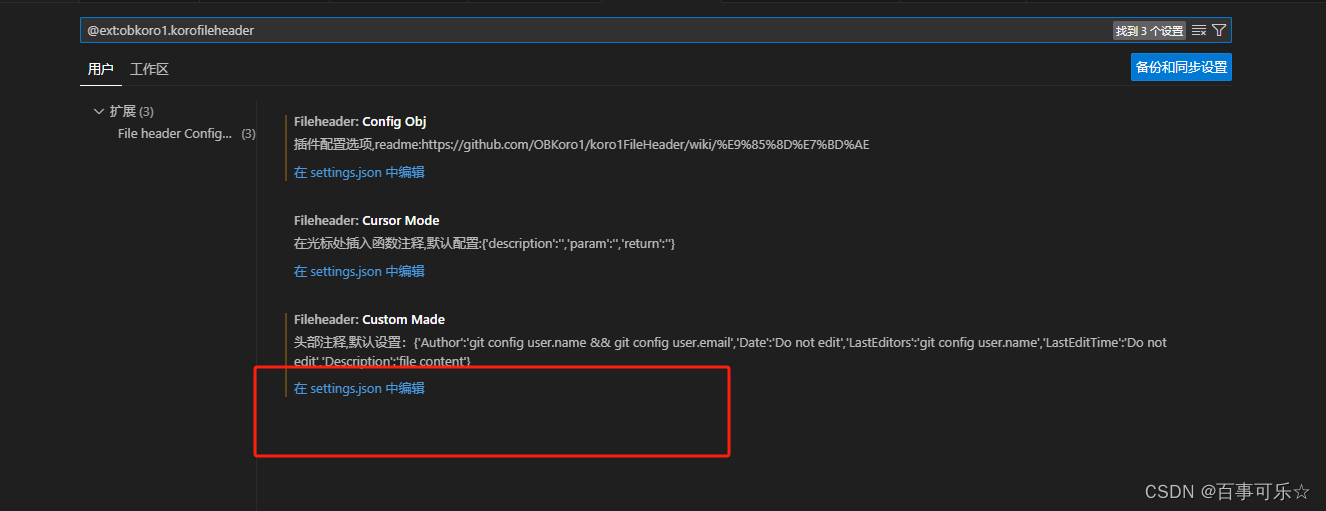
进入后会自动定位到你添加信息的地方

- "Author": "tom",
- "Date": "Do not edit", // 文件创建时间
- "LastEditors": "Do not edit", // 最后编辑文件的人
- "LastEditTime": "Do not edit", // 文件最后编辑时间
- "FilePath": "Do not edit", // 文件在项目中的相对路径 自动更新
快捷键的话可以自己去定义
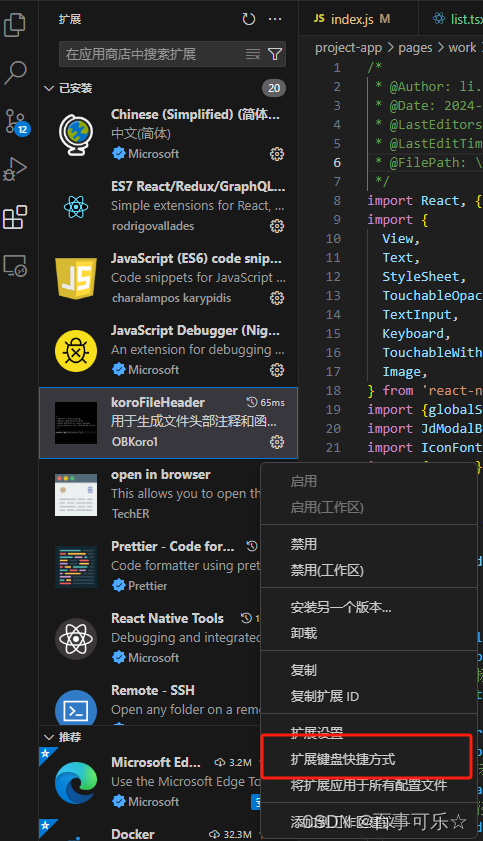
声明:本文内容由网友自发贡献,版权归原作者所有,本站不承担相应法律责任。如您发现有侵权的内容,请联系我们。转载请注明出处:【wpsshop博客】
推荐阅读
相关标签


