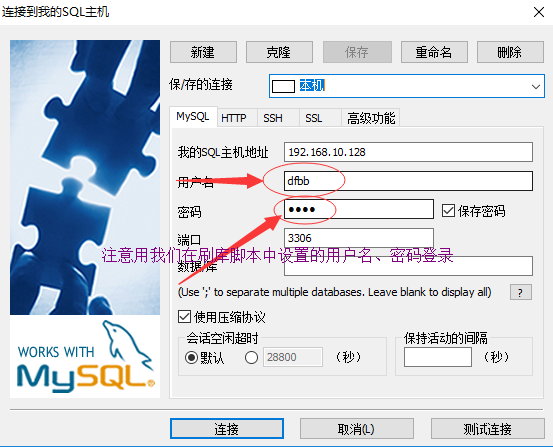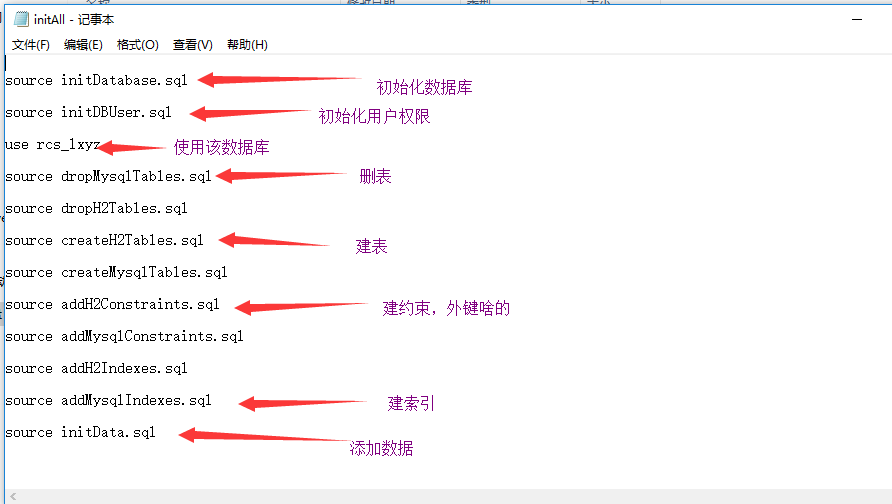- 1AI一键图文生成短视频工具,文章AI自动生成视频,傻瓜式操作。_免费ai多个图片自动生成小视频
- 2codeforce gym 101726 problem D Poker
- 3【云端风云:云计算全局解密】一篇文章读懂云计算技术及其未来发展趋势(一万八千字)_云计算解密成果
- 4计算机嵌入式三级_宾格果
- 5大语言模型参数说明(Temperature,Top p,Top k)_模型temperature
- 6手把手教你写HT1621显示驱动,简单明了,内含原码,方便移植,_tm1621d驱动问题
- 7麦克风基本知识_话筒600和800频率区别
- 8pandas读取txt_pandas read txt
- 9火车头采集伪原创插件_火车头伪原创插件
- 102024年最火AI视频祝福告白创作系统SaaS版源码正式上线了抖音小程序微信小程序公众号源码搭建坑位多种模式合作_2024年最火ai视频祝福告白创作系统saas版源码正式上线了,新年倒计时,注册登录免费
Mysql 刷库操作实例_刷库怎么
赞
踩
一、文件展示:
注意:我们的刷库语句放在c:\db\all下面,后期cmd操作要进入该目录下
二、文件内容:
1. InitAll.sql 文件内容:
2.initDatabase.sql 文件内容:
drop database if exists test;
create database test default character set utf8;
3.initDBUser.sql 文件内容: 在第四步骤中用用户名dfbb,密码dfbb登录客户端
grant all privileges on *.* to 'dfbb'@'localhost' identified by 'dfbb';
grant all privileges on *.* to 'dfbb'@'%' identified by 'dfbb';
4.建表语句,建约束,建索引,插数据啥的sql语句自己就随意写写,这里就不做交代了
三、cmd客户端操作
Microsoft Windows [版本 10.0.16299.192]
(c) 2017 Microsoft Corporation。保留所有权利。
C:\Users\Administrator>cd c:\db\all
c:\db\all>mysql -u root -p
Enter password: ****
Welcome to the MySQL monitor. Commands end with ; or \g.
Your MySQL connection id is 27
Server version: 5.7.17 MySQL Community Server (GPL)
Copyright (c) 2000, 2016, Oracle and/or its affiliates. All rights reserved.
Oracle is a registered trademark of Oracle Corporation and/or its
affiliates. Other names may be trademarks of their respective
owners.
Type 'help;' or '\h' for help. Type '\c' to clear the current input statement.
mysql> source initAll.sql
Query OK, 40 rows affected (3.96 sec)
Query OK, 1 row affected (0.03 sec)
Query OK, 0 rows affected, 1 warning (0.16 sec)
Query OK, 0 rows affected, 1 warning (0.00 sec)
Database changed
Query OK, 0 rows affected, 1 warning (0.00 sec)
Query OK, 0 rows affected, 1 warning (0.00 sec)
Query OK, 0 rows affected, 1 warning (0.00 sec)
Query OK, 0 rows affected, 1 warning (0.00 sec)
Query OK, 0 rows affected, 1 warning (0.00 sec)
Query OK, 0 rows affected, 1 warning (0.00 sec)
四、客户端访问