- 1微信小程序使用Promise对wx.request()进行封装详细教程(附完整代码)_wx.request封装
- 2下载的文件被Windows 11 安全中心自动删除_安全中心自动删除安装文件
- 3将域名转移到 Google Domains
- 4几个步骤解决linux做ssh免密之后ssh登陆任然需要密码问题_ssh 免密授权还需要登录
- 5.gitignore文件
- 62020.4.23笔记——RocketMQ应用④_rocketmq broker发消息第一次没有消费,后面正常消费
- 7mysql实战(二)——navicat如何导出指定查询条件的数据_navicat按条件导出数据
- 8gitee上传项目的步骤及常用命令_gitee怎么上传项目
- 9软件测试知识概括_stage环境
- 10移动应用安全
C# PaddleInference OCR 表格识别_sdcb.paddleinference
赞
踩
目录
效果
左图是表格图片识别后将其位置标注出的效果
右图是利用webBrowser1呈现的HTML效果
文本框中是表格识别后生成的HTML内容

项目
VS2022
.net4.8
OpenCvSharp4
Sdcb.PaddleInference
Sdcb.PaddleOCR

测试图片
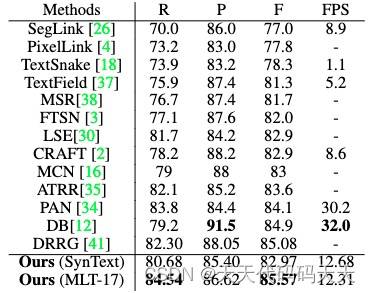
代码
using OpenCvSharp.Extensions;
using OpenCvSharp;
using Sdcb.PaddleInference;
using Sdcb.PaddleOCR;
using Sdcb.PaddleOCR.Models;
using Sdcb.PaddleOCR.Models.Details;
using System;
using System.Collections.Generic;
using System.Drawing;
using System.Windows.Forms;
namespace PaddleInference_OCR_表格识别
{
public partial class Form1 : Form
{
public Form1()
{
InitializeComponent();
}
Bitmap bmp;
string fileFilter = "*.*|*.bmp;*.jpg;*.jpeg;*.tiff;*.tiff;*.png";
string img = "";
string startupPath = "";
private void button1_Click(object sender, EventArgs e)
{
OpenFileDialog ofd = new OpenFileDialog();
ofd.Filter = fileFilter;
if (ofd.ShowDialog() != DialogResult.OK) return;
pictureBox1.Image = null;
img = ofd.FileName;
bmp = new Bitmap(img);
pictureBox1.Image = new Bitmap(img);
}
TableRecognitionModel tableModel;
PaddleOcrTableRecognizer tableRec;
FullOcrModel model;
PaddleOcrAll paddleOcr;
private void Form1_Load(object sender, EventArgs e)
{
startupPath = System.Windows.Forms.Application.StartupPath;
string table_directoryPath = startupPath + "\\ch_ppstructure_mobile_v2.0_SLANet";
string table_labelFilePath = startupPath + "\\table_structure_dict_ch.txt";
tableModel = new FileTableRecognizationModel(table_directoryPath, table_labelFilePath);
tableRec = new PaddleOcrTableRecognizer(tableModel);
string detectionModelDir = startupPath + "\\ch_PP-OCRv3_det";
string classificationModelDir = startupPath + "\\ch_ppocr_mobile_v2.0_cls";
string recognitionModelDir = startupPath + "\\ch_PP-OCRv3_rec";
string labelFilePath = startupPath + "\\ppocr_keys_v1.txt";
model = FullOcrModel.FromDirectory(detectionModelDir, classificationModelDir, recognitionModelDir, labelFilePath, ModelVersion.V3);
paddleOcr = new PaddleOcrAll(model, PaddleDevice.Mkldnn());
paddleOcr.AllowRotateDetection = true; /* 允许识别有角度的文字 */
paddleOcr.Enable180Classification = false; /* 允许识别旋转角度大于90度的文字 */
}
TableDetectionResult tableResult;
private void button2_Click(object sender, EventArgs e)
{
if (pictureBox1.Image == null)
{
return;
}
Mat src = Cv2.ImRead(img);
tableResult = tableRec.Run(src);
List<TableCellBox> ltCellBox = tableResult.StructureBoxes;
foreach (TableCellBox item in ltCellBox)
{
Scalar scalar = Scalar.RandomColor();
Cv2.Rectangle(src, item.Rect, scalar);
}
//Cv2.ImShow("src", src);
//Cv2.ImWrite("src.jpg", src);
pictureBox1.Image = BitmapConverter.ToBitmap(src);
//List<string> ltTags = tableResult.HtmlTags;
//float score = tableResult.Score;
paddleOcr.Detector.UnclipRatio = 1.2f;
PaddleOcrResult result = paddleOcr.Run(src);
src.Dispose();
string html = tableResult.RebuildTable(result);
textBox1.Text = html;
System.IO.File.WriteAllText("table.html", html);
webBrowser1.DocumentText = html;
}
}
}
- using OpenCvSharp.Extensions;
- using OpenCvSharp;
- using Sdcb.PaddleInference;
- using Sdcb.PaddleOCR;
- using Sdcb.PaddleOCR.Models;
- using Sdcb.PaddleOCR.Models.Details;
- using System;
- using System.Collections.Generic;
- using System.Drawing;
- using System.Windows.Forms;
-
-
- namespace PaddleInference_OCR_表格识别
- {
- public partial class Form1 : Form
- {
- public Form1()
- {
- InitializeComponent();
- }
-
-
- Bitmap bmp;
- string fileFilter = "*.*|*.bmp;*.jpg;*.jpeg;*.tiff;*.tiff;*.png";
- string img = "";
- string startupPath = "";
-
-
- private void button1_Click(object sender, EventArgs e)
- {
- OpenFileDialog ofd = new OpenFileDialog();
- ofd.Filter = fileFilter;
- if (ofd.ShowDialog() != DialogResult.OK) return;
-
- pictureBox1.Image = null;
-
- img = ofd.FileName;
- bmp = new Bitmap(img);
- pictureBox1.Image = new Bitmap(img);
- }
-
- TableRecognitionModel tableModel;
- PaddleOcrTableRecognizer tableRec;
-
- FullOcrModel model;
- PaddleOcrAll paddleOcr;
-
- private void Form1_Load(object sender, EventArgs e)
- {
- startupPath = System.Windows.Forms.Application.StartupPath;
- string table_directoryPath = startupPath + "\\ch_ppstructure_mobile_v2.0_SLANet";
- string table_labelFilePath = startupPath + "\\table_structure_dict_ch.txt";
-
- tableModel = new FileTableRecognizationModel(table_directoryPath, table_labelFilePath);
- tableRec = new PaddleOcrTableRecognizer(tableModel);
-
- string detectionModelDir = startupPath + "\\ch_PP-OCRv3_det";
- string classificationModelDir = startupPath + "\\ch_ppocr_mobile_v2.0_cls";
- string recognitionModelDir = startupPath + "\\ch_PP-OCRv3_rec";
- string labelFilePath = startupPath + "\\ppocr_keys_v1.txt";
-
- model = FullOcrModel.FromDirectory(detectionModelDir, classificationModelDir, recognitionModelDir, labelFilePath, ModelVersion.V3);
-
- paddleOcr = new PaddleOcrAll(model, PaddleDevice.Mkldnn());
- paddleOcr.AllowRotateDetection = true; /* 允许识别有角度的文字 */
- paddleOcr.Enable180Classification = false; /* 允许识别旋转角度大于90度的文字 */
- }
-
- TableDetectionResult tableResult;
- private void button2_Click(object sender, EventArgs e)
- {
-
- if (pictureBox1.Image == null)
- {
- return;
- }
-
- Mat src = Cv2.ImRead(img);
- tableResult = tableRec.Run(src);
-
- List<TableCellBox> ltCellBox = tableResult.StructureBoxes;
-
- foreach (TableCellBox item in ltCellBox)
- {
- Scalar scalar = Scalar.RandomColor();
- Cv2.Rectangle(src, item.Rect, scalar);
- }
- //Cv2.ImShow("src", src);
- //Cv2.ImWrite("src.jpg", src);
- pictureBox1.Image = BitmapConverter.ToBitmap(src);
-
- //List<string> ltTags = tableResult.HtmlTags;
- //float score = tableResult.Score;
-
- paddleOcr.Detector.UnclipRatio = 1.2f;
- PaddleOcrResult result = paddleOcr.Run(src);
-
- src.Dispose();
-
- string html = tableResult.RebuildTable(result);
- textBox1.Text = html;
- System.IO.File.WriteAllText("table.html", html);
-
- webBrowser1.DocumentText = html;
- }
- }
- }



