热门标签
热门文章
- 1推荐开源项目:Vue文档编辑器
- 2物联网与大数据:概念、区别与关联
- 3windows环境下安装zookeeper
- 4物联网实战--驱动篇之(六)4G通讯(Air780E)_移植air780e 驱动4g模块
- 5顺丰科技AI产品经理面经_顺丰ai面试怎么回答
- 6bpython ipython_IPython使用学习笔记
- 7MacOS 安装Mysql、Navicat_mac m2安装mysql以及navicat
- 8在IDEA上布置jdbc 并实现sql语句的相关操作_idea中运行jdbc.sql
- 9用户画像项目两大核心内容之一“one_id”(含SQL实现代码)_one id实现方式
- 10机器视觉学习(十四)—— 自定义人脸识别(一)_机器视觉实时人脸识别csdn
当前位置: article > 正文
关于Gitlab恼人的Git无权限访问问题解决_git配置全局的credential后报错 项目找不到或 you don't have permis
作者:你好赵伟 | 2024-07-10 15:25:00
赞
踩
git配置全局的credential后报错 项目找不到或 you don't have permission to view
问题
不知什么时候起,从gitlab.com上新开的项目中拿代码时,冒出ERROR: The project you were looking for could not be found or you don't have permission to view it. 如图:

于是乎,查:
- ssh keys,没错,无果
- gitlab项目设置,经过几小时筛查,终于发现在 项目 -> Settings -> Respository -> Depoly keys 找到原因,需在这里另外配部署keys,我不知道gitlab怎么想的,用户原有的ssh key都没用了?只好在这里重新配置,问题得到解决。
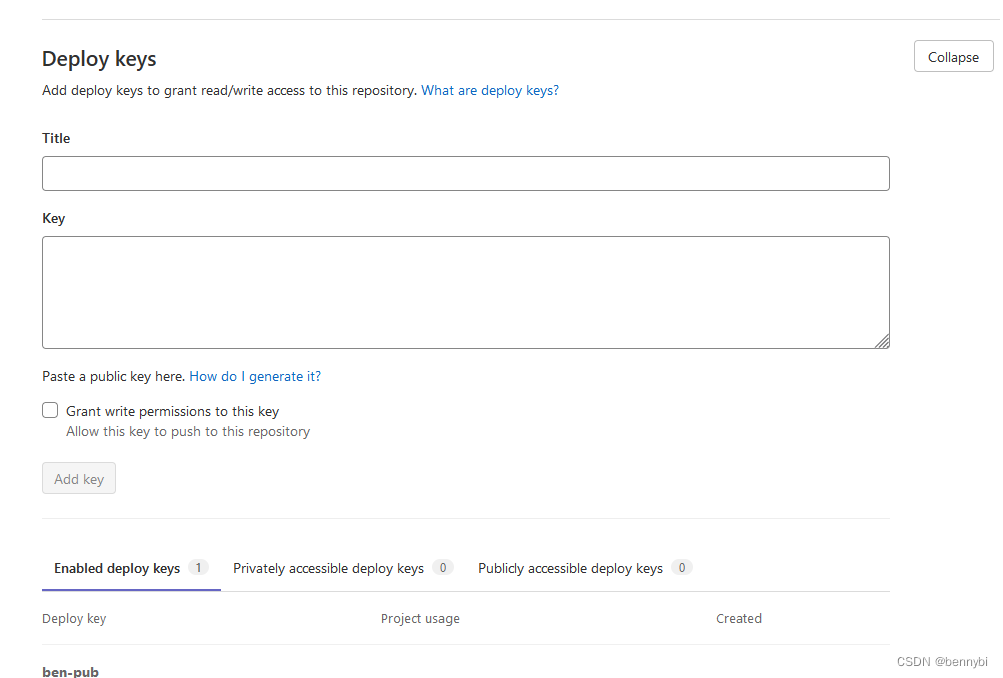
声明:本文内容由网友自发贡献,不代表【wpsshop博客】立场,版权归原作者所有,本站不承担相应法律责任。如您发现有侵权的内容,请联系我们。转载请注明出处:https://www.wpsshop.cn/w/你好赵伟/article/detail/806701
推荐阅读
相关标签


