热门标签
热门文章
- 1Arduino与Proteus仿真实例-使用HT16K33驱动LED点阵的物联网应用
- 2电脑自带的edge浏览器无法访问解决问题_windows自带浏览器搜索无法访问此页面
- 3【登录MySQL&常用指令】_mysql登录命令
- 4KEPServerEX V6 OPC UA 连接指导_kepware opc ua连不上simulator
- 5es中的match,term,match_phrase
- 6探讨NLP对行业大量数据信息抽取的技术实现_nlp智能抽取
- 7控制el-table的列显示隐藏_el-table设置某列不显示
- 8Python中获取当前日期和时间的方法_python获取今日年月日
- 9AVL树详解
- 10资料分享:推荐一本《简单粗暴TensorFlow 2.0》开源电子书!_tensorflow2.0教程电子书
当前位置: article > 正文
【Langchain-Chatchat】部署ChatGLM3-6B-32K教程_chatglm3-32k context length
作者:凡人多烦事01 | 2024-04-13 20:14:19
赞
踩
chatglm3-32k context length
介绍
Langchain-Chatchat这个框架可以帮助我们更容易的部署大语言模型,之前也写过ChatGLM传统的部署教程,有兴趣的可以参考
借助Langchain-Chatchat框架,可以用更少的配置,帮我们做了大量的细节,并且还支持知识库和Agent等功能,下面将介绍如何使用docker方式和源码方式部署。
使用docker方式部署
docker run -d --name chatchat --gpus all -p 18501:8501 registry.cn-beijing.aliyuncs.com/chatchat/chatchat:0.2.7
- 1
使用源码方式部署
# 拉取仓库
git clone https://github.com/chatchat-space/Langchain-Chatchat.git
# 进入目录
cd Langchain-Chatchat
# 创建虚拟环境
conda create -n chatchat python==3.11
source activate chatchat
# 安装全部依赖
pip install -r requirements.txt
pip install -r requirements_api.txt
pip install -r requirements_webui.txt
# 默认依赖包括基本运行环境(FAISS向量库)。如果要使用 milvus/pg_vector 等向量库,请将 requirements.txt 中相应依赖取消注释再安装。
- 1
- 2
- 3
- 4
- 5
- 6
- 7
- 8
- 9
- 10
- 11
- 12
- 13
- 14
- 15
- 16
初始化知识库和配置文件
按照下列方式初始化自己的知识库和简单的复制配置文件
python copy_config_example.py
python init_database.py --recreate-vs
- 1
- 2
根据需要修改配置
以下列出需要修改的配置文件中的配置参数,根据参数名在配置文件在搜索
- 修改模型相关配置参数
configs/model_config.py.exampleLLM_MODELSMAX_TOKENS- 模型路径(根据自己使用的模型找到对应的路径进行修改):
MODEL_PATH.embed_model.bge-large-zh-v1.5MODEL_PATH.llm_model.chatglm3-6b-32kVLLM_MODEL_DICT.chatglm3-6b-32k
- 修改服务启动相关配置参数
configs/server_config.py.example- 服务启动端口:
web服务端口:WEBUI_SERVER.portAPI服务端口:API_SERVER.portFSCHAT_MODEL_WORKERS.default.gpusFSCHAT_MODEL_WORKERS.default.num_gpus
- 服务启动端口:
一键启动
按照以下命令启动项目
python startup.py -a
- 1
编写启动脚本
新建start.sh,内容如下
source activate chatchat
>nohup.out
nohup python startup.py -a &
- 1
- 2
- 3
- 4
运行效果截图
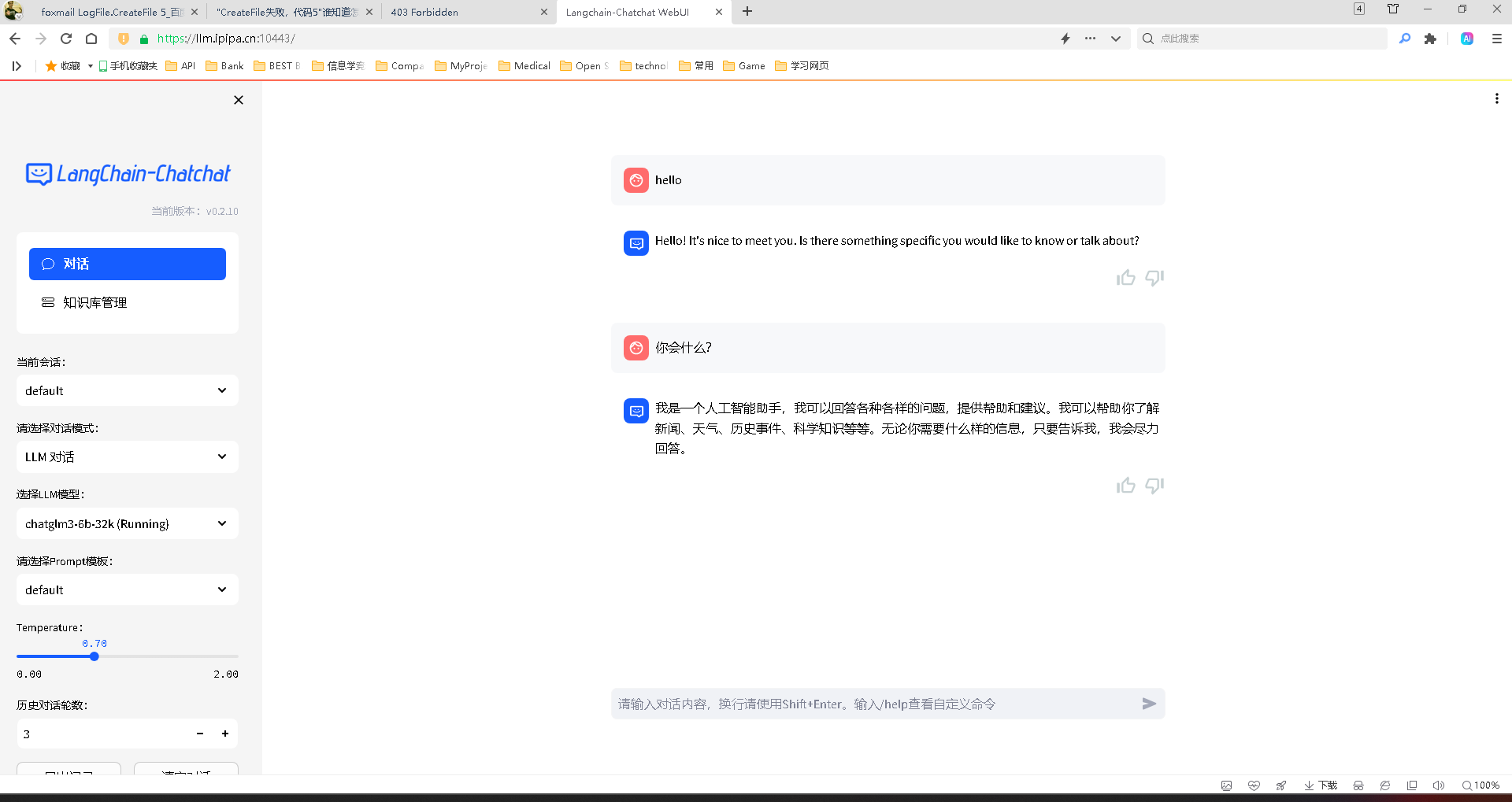
参考资料
声明:本文内容由网友自发贡献,不代表【wpsshop博客】立场,版权归原作者所有,本站不承担相应法律责任。如您发现有侵权的内容,请联系我们。转载请注明出处:https://www.wpsshop.cn/w/凡人多烦事01/article/detail/418309
推荐阅读
相关标签


