热门标签
热门文章
- 1手把手教你制作一款具有疫情查询功能的软件_自制信息查询软件exe
- 2高级数据结构——海量数据(位图,布隆过滤器)_布隆过滤器可以存储多少数据
- 3Docker入门实践_docker入门到实践
- 4openwrt中luci学习笔记
- 5深度学习模型PyTorch训练并转ONNX与TensorRT部署_转onnx模型,再转tensorrt 部署服务器
- 6sqlserver基础命令(增删改查)_sqlserver每次删数据脚本
- 7免费简历模板范文(15篇)
- 8异常java.security.NoSuchAlgorithmException: Cannot find any provider supporting RSA
- 9大模型训练中的安全风险与防范策略_大模型输出代码安全问题
- 10Copilot:编程助手,你真的需要它吗?使用体验对比分享_关于国内智能编程助手对比
当前位置: article > 正文
kafka_exporter监控kafka指定 topic
作者:凡人多烦事01 | 2024-05-01 07:50:03
赞
踩
kafka_exporter
kafka_exporter监控kafka指定 topic
1、下载
wget https://github.com/danielqsj/kafka_exporter/releases/download/v1.6.0/kafka_exporter-1.6.0.illumos-amd64.tar.gz
- 1
2、解压并启动
tar xf kafka_exporter-1.6.0.illumos-amd64.tar.gz -C /usr/local/
cd /usr/local/kafka_exporter-1.6.0
nohup /usr/local/kafka_exporter/kafka_exporter --web.listen-address=:9308 --web.
telemetry-path=/metrics --kafka.server=kafkaIP:9092 --zookeeper.server=zookeeperIP:2181 --topic.filter=topicname &
- 1
- 2
- 3
- 4
3、配置prometheus
- job_name: 'prod_kafka_topic_topicname'
static_configs:
- targets: ['192.168.1.21:9308']
- 1
- 2
- 3
4、热加载或者重启prometheus
热加载需要开启参数-web.enable-lifecycle
curl -XPOST http://10.140.20.200:9090/-/reload
- 1
5、prometheus验证
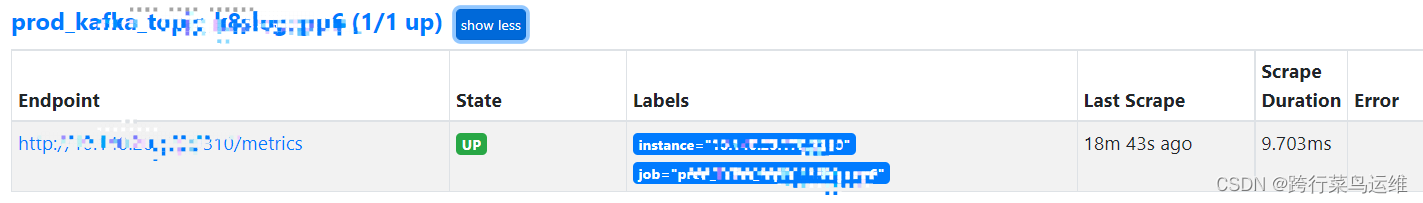
6、添加grafana监控面板
- grafana面板id:10122
- https://grafana.com/grafana/dashboards/?plcmt=footer&search=kafka+topic
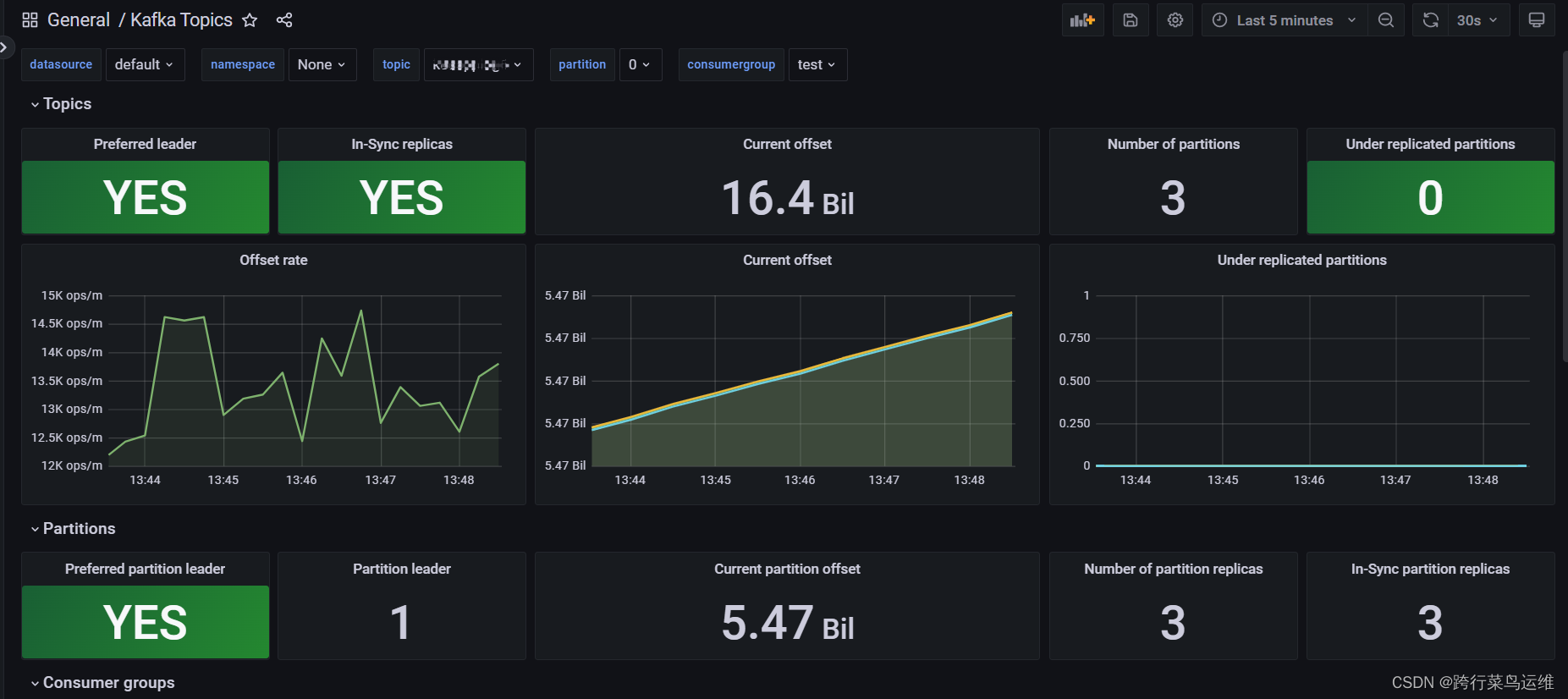
本文内容由网友自发贡献,转载请注明出处:【wpsshop博客】
推荐阅读
相关标签


