热门标签
热门文章
- 1离线存储网页服务器无响应,网页保存应注意的问题
- 2大数据分析培训课程python时间序列预测SARIMAX模型教程
- 3【算法】动态规划法_如何从动态规划算法所生成的表中
- 4在安卓手机上安装Ubuntu详细教程(无需root)_安卓无root装ubuntu
- 5最新互联网大厂职位薪资,快来对号入座吧_大厂架构师年薪结构
- 6Do not mutate vuex store state outside mutation handlers.
- 7pmp公式整理一览_pmp 静态回收期 动态回收期
- 8load a PyTorch model from a TF 2.0 checkpoint, please set from_tf=True
- 9<el-tabs>Tabs 标签页增加标签页按钮样式优化_el-tabs before-leave
- 10Macbook M1版安装安卓模拟器_mac m1 安卓模拟器
当前位置: article > 正文
Android简单控件的使用_android:textcolor
作者:凡人多烦事01 | 2024-05-02 03:03:21
赞
踩
android:textcolor
TextView
TextView控件用于显示文本信息
TextView常用属性
| 属性名称 | 功能描述 |
|---|---|
| android:layout_width | 设置控件的宽度 |
| android:layout_height | 设置控件的高度 |
| android:id | 设置控件的唯一标识 |
| android:background | 设置控件的背景 |
| android:layout_margin | 设置控件与屏幕边界或周围控件、布局的距离 |
| android:padding | 设置控件与该控件中内容的距离 |
| android:text | 设置控件的文本内容 |
| android:textColor | 设置控件的颜色 |
| android:textSize | 设置控件的大小 |
| android:gravity | 设置文本内容的位置 |
| android:maxLength | 设置文本最大长度,超出此长度的文本不显示 |
| android:lines | 设置文本的行数,超出此长度的文本不显示 |
| android:maxLines | 设置文本的最大行数,超出此行数的文本不显示 |
| android:ellipsize | 设置当文本超出TextView规定的范围显示方式,属性值可选为“start”、“middle”和“end”,分别表示当文本超出控件规定范围时,在文本开始、中间或者末尾显示省略号 |
| android:drawableTop | 在文本顶部显示图像 |
| android:lineSpacingExtra | 设置文本的行间距 |
| android:textStyle | 设置文本样式,如bold(粗体),italic(斜体),normal(正常) |
设置文本颜色的三种方法
textcolor属性可以设置:
- 颜色码
- @android定义的颜色值,由谷歌公司提供选择
- colors.xml自己定义的颜色值
@android定义的颜色值:
colors.xml自己定义的颜色值:

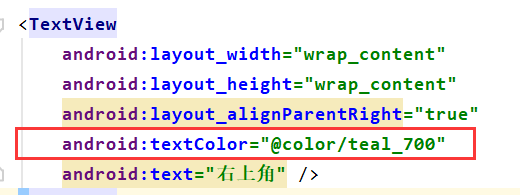
直接使用颜色码:

举例
<TextView
android:text="测试文本"
android:textSize="30dp"
android:background="#ABBB86FC"
android:textColor="@color/black"
android:textStyle="italic|bold"
android:gravity="center"
android:layout_width="match_parent"
android:layout_height="wrap_content">
</TextView>
- 1
- 2
- 3
- 4
- 5
- 6
- 7
- 8
- 9
- 10

Button
button控件表示按钮,它继承自TextView控件。
为button控件设置点击事件的三种方式
- 在布局文件中指定onClick属性的方式设置点击事件
<!--布局文件-->
- 1
声明:本文内容由网友自发贡献,不代表【wpsshop博客】立场,版权归原作者所有,本站不承担相应法律责任。如您发现有侵权的内容,请联系我们。转载请注明出处:https://www.wpsshop.cn/w/凡人多烦事01/article/detail/521870
推荐阅读
相关标签


