- 1vmware安装android系统_vmware安装安卓平板系统
- 2Node.js 的底层原理
- 3在启动MYSQL时出现问题:“ERROR 2003 (HY000): Can't connect to MySQL server on 'localhost' (10061)”
- 4论文辅助笔记:Tempo之modules/lora.py
- 5Android开发学习笔记二Android Studio_android studio开发读书笔记
- 6山东大学计算机组成原理整机实验_山东建筑大学计算机组成原理实验
- 7【推理框架】超详细!AIGC面试系列 大模型推理系列(1)_分布式推理框架
- 8智能技术_4:贝叶斯分类和贝叶斯网络_贝叶斯网络缺点
- 9深度学习面试总结(上岸版~)
- 10Springboot+Vue项目-基于Java+MySQL的电影院购票系统(附源码+演示视频+LW)
Springboot多模块创建以及依赖传递_springboot创建多模块项目
赞
踩
一、创建多模块项目
1.新建父级模块
更改项目名称以及组名称, 删除包名后缀项目名称, 选择java17并点击next 选择lombok, 此外还需要勾选Spring Data Redis(Access+Driver), mybatis并点击创建
选择lombok, 此外还需要勾选Spring Data Redis(Access+Driver), mybatis并点击创建
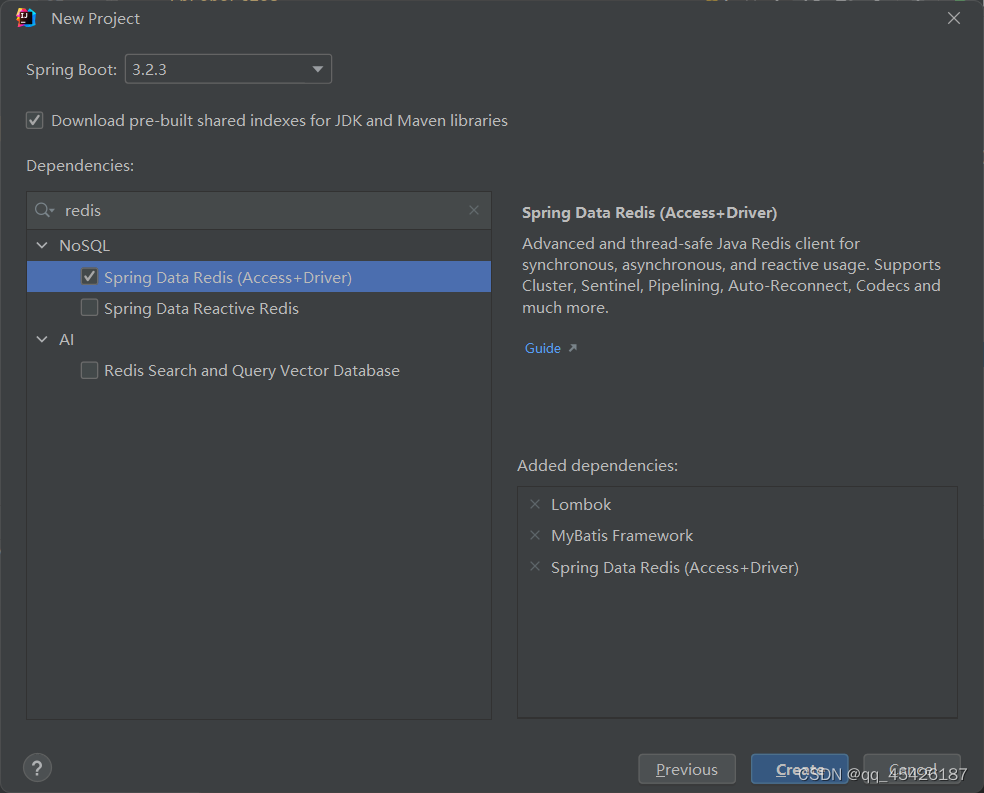
父级模块不需要src所以这里删除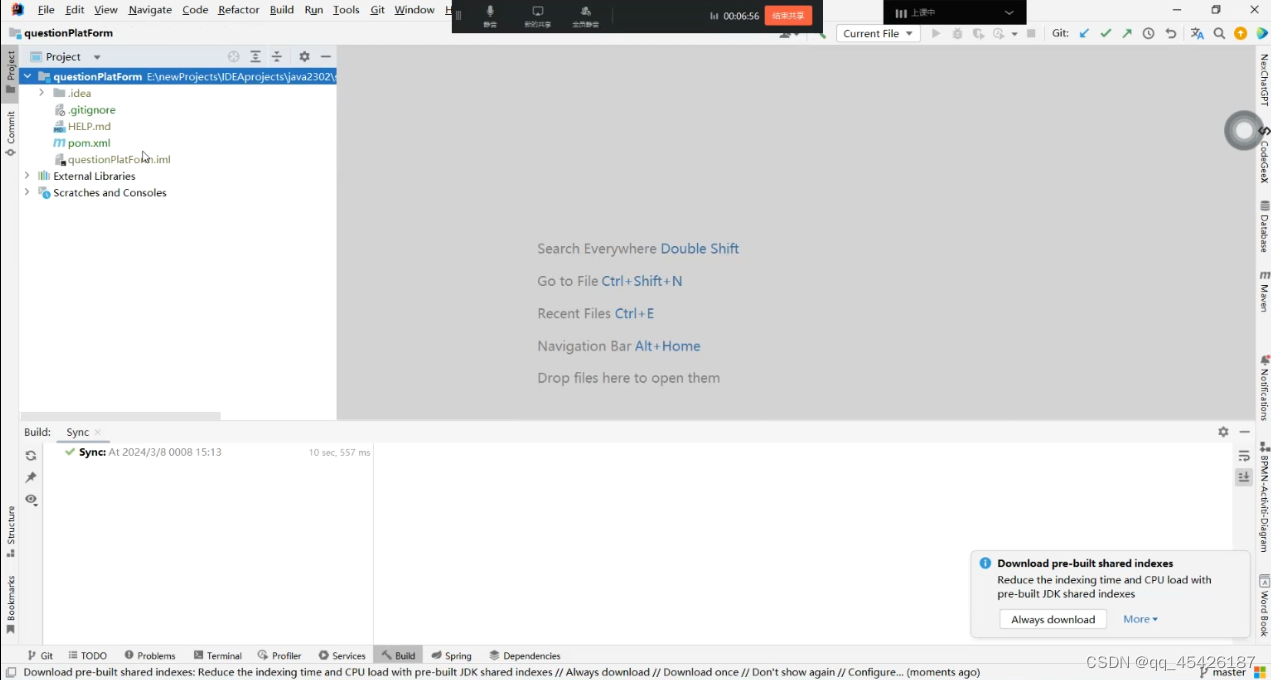
父级模块pom.xml当中删除
- <dependency>
- <groupId>org.springframework.boot</groupId>
- <artifactId>spring-boot-starter-test</artifactId>
- <scope>test</scope>
- </dependency>
- <configuration>
- <mainClass>cn.kgc.QuestionPlatFormApplication</mainClass>
- <skip>true</skip>
- </configuration>
- <build>
- <plugins>
- <plugin>
- <groupId>org.springframework.boot</groupId>
- <artifactId>spring-boot-maven-plugin</artifactId>
- <configuration>
- <excludes>
- <exclude>
- <groupId>org.projectlombok</groupId>
- <artifactId>lombok</artifactId>
- </exclude>
- </excludes>
- </configuration>
- </plugin>
- </plugins>
- </build>

2.新建bean模块
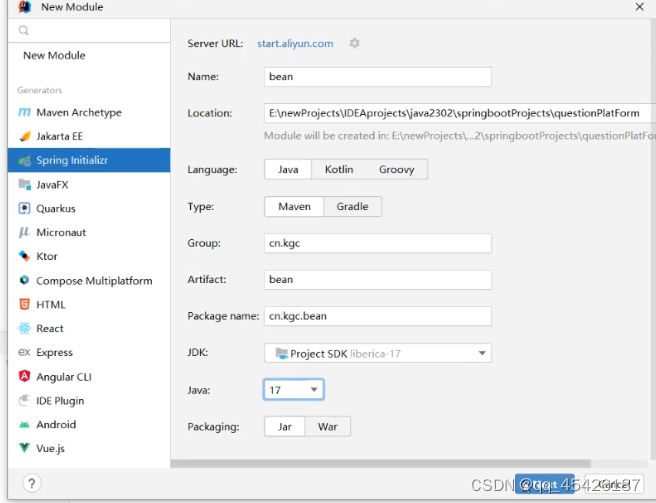
不需要添加额外jar包直接点击create即可
删除.gitignore, 删除test包, 删除src.main.java.cn.kgc.bean当中的启动项, 删除main当中的resources包
在src当中bean包下面新建dto, pojo, vo

删除HELP.md
打开bean模块的pom.xml文件
1.删除<properties></properties>
- <properties>
- <java.version>17</java.version>
- </properties>
2.删除<dependencies></dependencies>当中的jar包依赖
- <dependency>
- <groupId>org.springframework.boot</groupId>
- <artifactId>spring-boot-starter</artifactId>
- </dependency>
-
- <dependency>
- <groupId>org.springframework.boot</groupId>
- <artifactId>spring-boot-starter-test</artifactId>
- <scope>test</scope>
- </dependency>
3.删除<dependencies></dependencies>以及<dependencyManagement></dependencyManagement>
(如果有dependencyManagement的话, 我就没有这个)
4.需要在<build></build>的<plugins></plugins>当中的<plugin></plugin>创建
- <configuration>
- <skip>true</skip>
- </configuration>
5.ctrl + F搜索<description>
在<description>bean</description>末尾回车
新建
<packaging>jar</packaging>6.返回父级的pom.xml
比如我的父级pom文件
在<description>questionPlatform</description>末尾回车
新建
(这里还需要添加bean作为子模块)
- <packaging>pom</packaging>
- <modules>
- <module>bean</module>
- </modules>
7.复制父级模块当中的
- <groupId>cn.kgc</groupId>
- <artifactId>questionPlatForm</artifactId>
- <version>0.0.1-SNAPSHOT</version>
作为模块引入到子模块的pom.xml当中
这里是bean模块当中的pom.xml
(父级模块当中的所有模块需要被子模块共享)
将上方父级模块的内容作为parent引入
在子模块<packaging>jar</packaging>末尾回车
新建
- <parent>
- <groupId>cn.kgc</groupId>
- <artifactId>questionPlatForm</artifactId>
- <version>0.0.1-SNAPSHOT</version>
- <parent>
如果遇到报错可能是当前pom.xml当中存在第二个parent, 将其中内容删除并且替换为父级内容也可以生效
3.新建mapper模块

添加mysql依赖
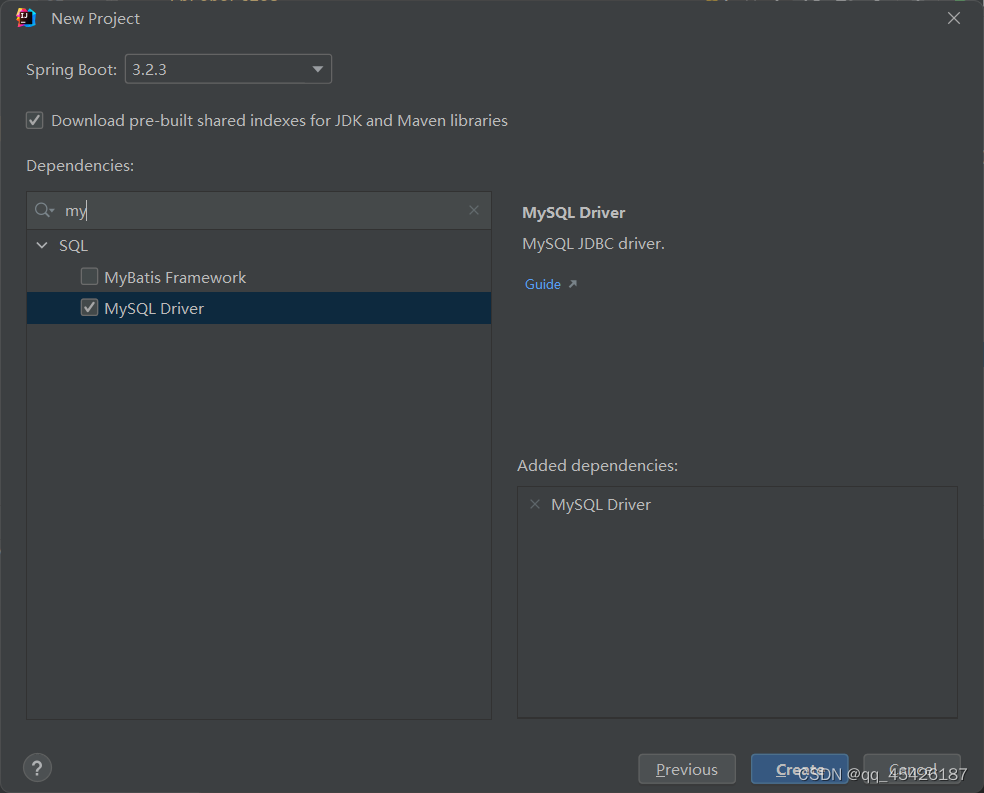
1.新建好模块后删除模块当中的HELP.md, .gitignore, src当中的resources配置以及启动项

2.打开mapper的pom.xml, 删除<properties></properties>
在<description>mapper</description>
下新建
<packaging>jar</packaging>3.删除
- <dependency>
- <groupId>org.mybatis.spring.boot</groupId>
- <artifactId>mybatis-spring-boot-starter-test</artifactId>
- <version>3.0.3</version>
- <scope>test</scope>
- </dependency>
删除<dependencyManagement></dependencyManagement>
(如果有的话)
4.需要在<build></build>的<plugins></plugins>当中的<plugin></plugin>创建
- <configuration>
- <skip>true</skip>
- </configuration>
5.添加parent父级依赖
- <parent>
- <groupId>cn.kgc</groupId>
- <artifactId>questionPlatForm</artifactId>
- <version>0.0.1-SNAPSHOT</version>
- </parent>
6.在父级pom.xml
<modules>
<module>bean</module>
</modules>
新增mapper子模块
- <modules>
- <module>bean</module>
- <module>mapper</module>
- </modules>
4.新建service层
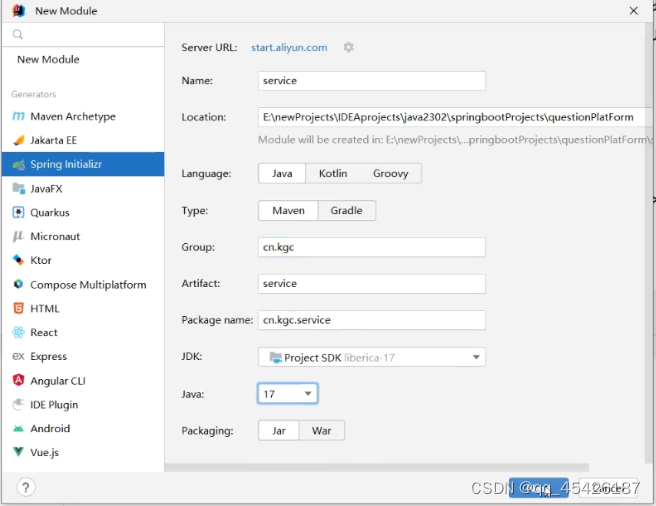
创建好模块进行一系列删除, 删除test包,resources包 .gitignore, HELP.md, main当中的启动类
1.打开Service模块的pom.xml
删除<properties></properties>
在<description>mapper</description>
下新建
<packaging>jar</packaging>2.删除<dependencies></dependencies>当中jar包依赖, 以及
<dependencyManagement></dependencyManagement>
(如果有的话)
3.需要在<build></build>的<plugins></plugins>当中的<plugin></plugin>创建
- <configuration>
- <skip>true</skip>
- </configuration>
4.添加parent父级依赖
- <parent>
- <groupId>cn.kgc</groupId>
- <artifactId>questionPlatForm</artifactId>
- <version>0.0.1-SNAPSHOT</version>
- </parent>
5.在父级pom.xml
<modules>
<module>bean</module>
</modules>
新增service子模块
- <modules>
- <module>bean</module>
- <module>mapper</module>
- <module>service</module>
- </modules>
5.新建web层
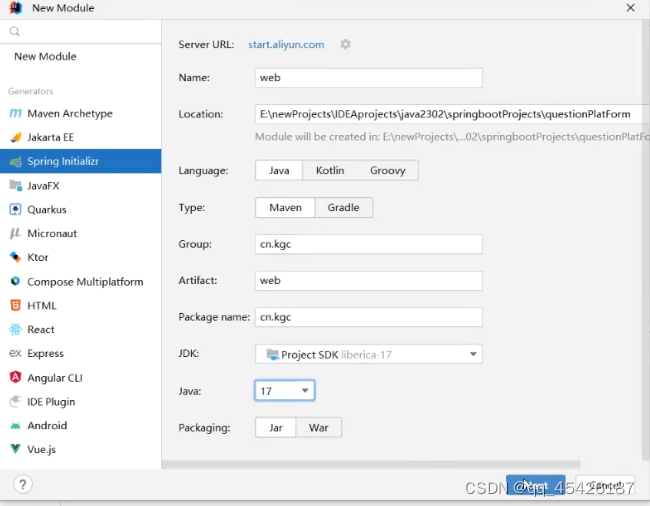
选择web依赖
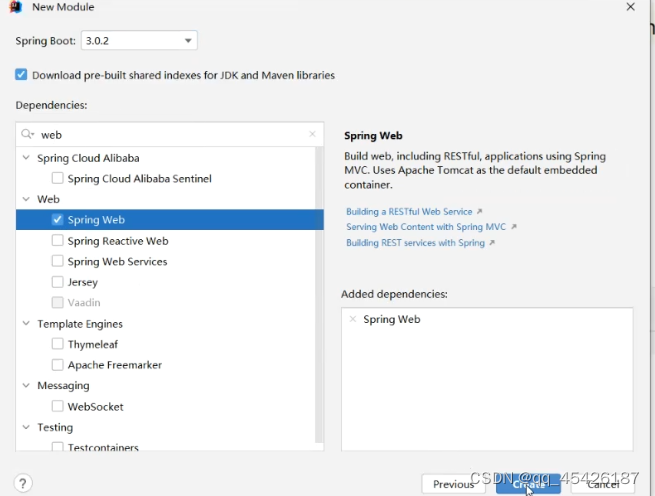
创建好模块进行一系列删除, 删除test包, .gitignore, HELP.md
1.保留main当中的启动类
在java.cn.kgc新建controller, interceptor, handler
保留resources包但是删除包下的static
2.修改application.properties为yml文件
3.新建mappers
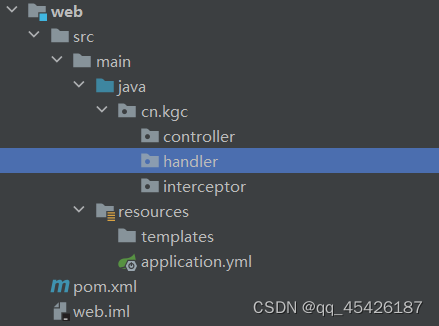
1.打开web层的pom.xml
删除<properties></properties>
在<description>mapper</description>
下新建
<packaging>jar</packaging>2.删除<dependencies></dependencies>当中
- <dependency>
- <groupId>org.springframework.boot</groupId>
- <artifactId>spring-boot-starter-test</artifactId>
- <scope>test</scope>
- </dependency>
jar包依赖, 以及
<dependencyManagement></dependencyManagement>
(如果有的话)
3.需要在<build></build>的<plugins></plugins>当中的<plugin></plugin>创建
- <configuration>
- <mainClass>cn.kgc.WebApplication</mainClass>
- </configuration>
4.添加parent父级依赖
- <parent>
- <groupId>cn.kgc</groupId>
- <artifactId>questionPlatForm</artifactId>
- <version>0.0.1-SNAPSHOT</version>
- </parent>
5.在父级pom.xml
<modules>
<module>bean</module>
</modules>
新增web子模块
- <modules>
- <module>bean</module>
- <module>mapper</module>
- <module>service</module>
- <module>web</module>
- </modules>
5.新建config层
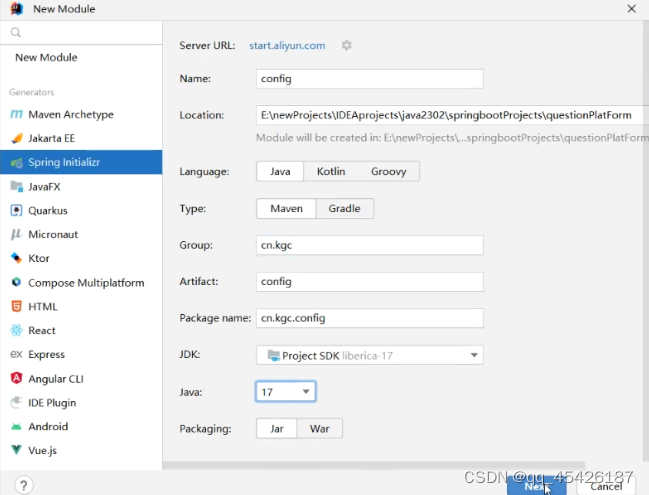
创建好模块进行一系列删除, 删除test包,resources包 .gitignore, HELP.md, main当中的启动类
1.打开Service模块的pom.xml
删除<properties></properties>
在<description>mapper</description>
下新建
<packaging>jar</packaging>2.删除<dependencies></dependencies>当中jar包依赖, 以及
<dependencyManagement></dependencyManagement>
(如果有的话)
3.需要在<build></build>的<plugins></plugins>当中的<plugin></plugin>创建
- <configuration>
- <skip>true</skip>
- </configuration>
4.添加parent父级依赖
- <parent>
- <groupId>cn.kgc</groupId>
- <artifactId>questionPlatForm</artifactId>
- <version>0.0.1-SNAPSHOT</version>
- </parent>
5.在父级pom.xml
<modules>
<module>bean</module>
</modules>
新增config子模块
- <modules>
- <module>bean</module>
- <module>mapper</module>
- <module>service</module>
- <module>web</module>
- <module>config</module>
- </modules>
6.新建common层
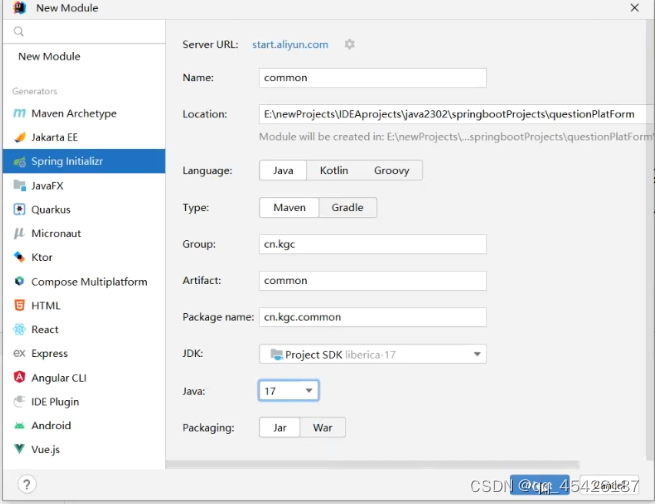
创建好模块进行一系列删除, 删除test包,resources包 .gitignore, HELP.md, main当中的启动类
1.在java.cn.kgc.common下新建文件夹 utils, exceptions, constants

1.2打开Service模块的pom.xml
删除<properties></properties>
在<description>mapper</description>
下新建
<packaging>jar</packaging>2.删除<dependencies></dependencies>当中jar包依赖, 以及
<dependencyManagement></dependencyManagement>
(如果有的话)
3.需要在<build></build>的<plugins></plugins>当中的<plugin></plugin>创建
- <configuration>
- <skip>true</skip>
- </configuration>
4.添加parent父级依赖
- <parent>
- <groupId>cn.kgc</groupId>
- <artifactId>questionPlatForm</artifactId>
- <version>0.0.1-SNAPSHOT</version>
- </parent>
5.在父级pom.xml
<modules>
<module>bean</module>
</modules>
新增common子模块
- <modules>
- <module>bean</module>
- <module>mapper</module>
- <module>service</module>
- <module>web</module>
- <module>config</module>
- <module>common</module>
- </modules>
7.新建aop层
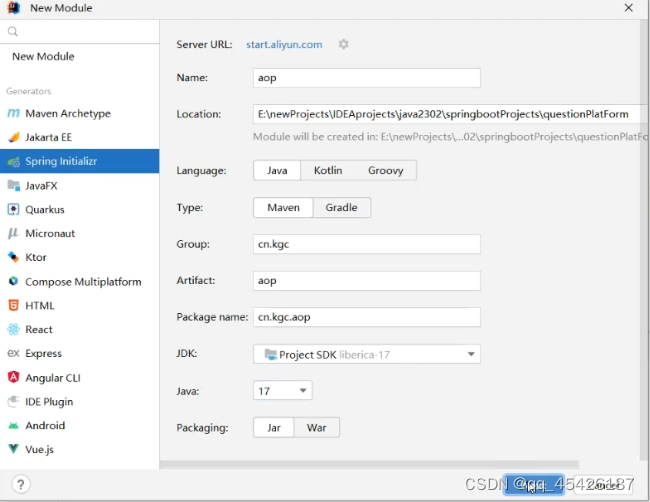
创建好模块进行一系列删除, 删除test包,resources包 .gitignore, HELP.md, main当中的启动类
1.打开Service模块的pom.xml
删除<properties></properties>
在<description>mapper</description>
下新建
<packaging>jar</packaging>2.删除<dependencies></dependencies>当中jar包依赖
只添加并保留
- <dependencies>
- <dependency>
- <groupId>org.springframework.boot</groupId>
- <artifactId>spring-boot-starter-aop</artifactId>
- </dependency>
- </dependencies>
, 以及
<dependencyManagement></dependencyManagement>
(如果有的话)
3.需要在<build></build>的<plugins></plugins>当中的<plugin></plugin>创建
- <configuration>
- <skip>true</skip>
- </configuration>
4.添加parent父级依赖
- <parent>
- <groupId>cn.kgc</groupId>
- <artifactId>questionPlatForm</artifactId>
- <version>0.0.1-SNAPSHOT</version>
- </parent>
5.在父级pom.xml
<modules>
<module>bean</module>
</modules>
新增aop子模块
- <modules>
- <module>bean</module>
- <module>mapper</module>
- <module>service</module>
- <module>web</module>
- <module>config</module>
- <module>common</module>
- <module>aop</module>
- </modules>
二、引入模块之间依赖(依赖传递)
1.复制bean模块的pom.xml当中的
- <groupId>cn.kgc</groupId>
- <artifactId>bean</artifactId>
- <version>0.0.1-SNAPSHOT</version>
并将其粘贴到mapper层的pom.xml的<dependencies></dependencies>当中
- <!--引入bean层依赖-->
- <dependency>
- <groupId>cn.kgc</groupId>
- <artifactId>bean</artifactId>
- <version>0.0.1-SNAPSHOT</version>
- </dependency>
2.复制mapper模块的pom.xml当中的
- <groupId>cn.kgc</groupId>
- <artifactId>mapper</artifactId>
- <version>0.0.1-SNAPSHOT</version>
并将其粘贴到service层的pom.xml的<dependencies></dependencies>当中
- <!--引入mapper层依赖-->
- <dependency>
- <groupId>cn.kgc</groupId>
- <artifactId>mapper</artifactId>
- <version>0.0.1-SNAPSHOT</version>
- </dependency>
3.复制service模块的pom.xml当中的
- <groupId>cn.kgc</groupId>
- <artifactId>service</artifactId>
- <version>0.0.1-SNAPSHOT</version>
并将其粘贴到web层的pom.xml的<dependencies></dependencies>当中
- <!--引入service层依赖-->
- <dependency>
- <groupId>cn.kgc</groupId>
- <artifactId>service</artifactId>
- <version>0.0.1-SNAPSHOT</version>
- </dependency>
以及aop层的 pom.xml的<dependencies></dependencies>当中
- <!--引入service层依赖-->
- <dependency>
- <groupId>cn.kgc</groupId>
- <artifactId>service</artifactId>
- <version>0.0.1-SNAPSHOT</version>
- </dependency>
4.复制aop模块的pom.xml当中的
- <groupId>cn.kgc</groupId>
- <artifactId>aop</artifactId>
- <version>0.0.1-SNAPSHOT</version>
并将其粘贴到web层的pom.xml的<dependencies></dependencies>当中
- <!--引入aop层依赖-->
- <dependency>
- <groupId>cn.kgc</groupId>
- <artifactId>aop</artifactId>
- <version>0.0.1-SNAPSHOT</version>
- </dependency>
5.复制config模块的pom.xml当中的
- <groupId>cn.kgc</groupId>
- <artifactId>config</artifactId>
- <version>0.0.1-SNAPSHOT</version>
并将其粘贴到web层的pom.xml的<dependencies></dependencies>当中
- <!--引入config层依赖-->
- <dependency>
- <groupId>cn.kgc</groupId>
- <artifactId>config</artifactId>
- <version>0.0.1-SNAPSHOT</version>
- </dependency>
6.复制common模块的pom.xml当中的
- <groupId>cn.kgc</groupId>
- <artifactId>common</artifactId>
- <version>0.0.1-SNAPSHOT</version>
并将其粘贴到bean层的pom.xml的<dependencies></dependencies>当中
- <!--引入common层依赖-->
- <dependency>
- <groupId>cn.kgc</groupId>
- <artifactId>common</artifactId>
- <version>0.0.1-SNAPSHOT</version>
- </dependency>
三、确认项目创建成功
点击idea右侧maven, 找到 questionPlatForm(root) 带有root标识的
子选项 Lifecyle
找到install并点击运行
如果运行完毕并且出现
则表示项目配置是没有问题的


