- 1想加入鹅厂?推荐看看这篇,2024年最新太赞了
- 2Android面试送分题:一个本科渣渣是怎么逆袭从咸鱼到Offer收割机的?满满干货指导_闲鱼android面试
- 3雷达模块开发学习教程(一)——检测人员信息_雷达软件开发的全过程
- 4sqlserver 无法远程连接到服务器,SQLServer2019无法连接远程服务器
- 5linux 压缩包合并,解压_linux zip分包怎么合并
- 6计算机操作系统课程期末考试复习文档_操批应用
- 7【已解决】Error in the HTTP2 framing layer
- 8win10修改conda环境和缓存默认路径
- 9C# SM2加解密 ——国密SM2算法
- 10优先成为情绪Ai体验官--文心智能体大赛
Linux搭建FastDFS分布式文件系统_fds linux
赞
踩
什么是FastDFS
FastDFS是用c语言编写的一款开源的分布式文件系统。FastDFS为互联网量身定制,充分考虑了冗余备份、负载均衡、线性扩容等机制,并注重高可用、高性能等指标,使用FastDFS很容易搭建一套高性能的文件服务器集群提供文件上传、下载等服务。
FastDFS架构
FastDFS架构包括 Tracker server和Storage server。客户端请求Tracker server进行文件上传、下载,通过Tracker server调度最终由Storage server完成文件上传和下载。
Tracker server作用是负载均衡和调度,通过Tracker server在文件上传时可以根据一些策略找到Storage server提供文件上传服务。可以将tracker称为追踪服务器或调度服务器。
Storage server作用是文件存储,客户端上传的文件最终存储在Storage服务器上,Storage server没有实现自己的文件系统而是利用操作系统 的文件系统来管理文件。可以将storage称为存储服务器。
FastDFS的安装: tracker和storage使用相同的安装包
链接:https://pan.baidu.com/s/1DNsDNJW7pVuIHrpRZWoMLw
提取码:17d9
一、tracker安装
①FastDFS安装环境
FastDFS是C语言开发,建议在linux上运行,本教程使用Centos6.4作为安装环境。
安装FastDFS需要先将官网下载的源码进行编译,编译依赖gcc环境,如果没有gcc环境,需要安装gcc:yum install gcc-c++
②安装libevent
FastDFS依赖libevent库,需要安装:
yum -y install libevent
③安装libfastcommon
链接:https://pan.baidu.com/s/1kEnYbMFP9GjB4CJpi61ugw
提取码:kt1p
libfastcommon是FastDFS官方提供的,libfastcommon包含了FastDFS运行所需要的一些基础库。
将libfastcommonV1.0.7.tar.gz拷贝至/usr/local/libfastcommon/下
cd /usr/local/libfastcommon/
tar -zxvf libfastcommonV1.0.7.tar.gz 解压
cd libfastcommon-1.0.7
./make.sh 编译
./make.sh install 安装
注意:libfastcommon安装好后会自动将库文件拷贝至/usr/lib64下,由于FastDFS程序引用usr/lib目录所以需要将/usr/lib64下的库文件拷贝至/usr/lib下。
要拷贝的文件如下:
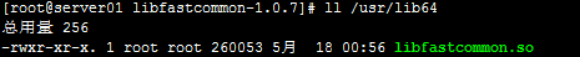
④tracker编译安装
将FastDFS_v5.05.tar.gz拷贝至/usr/local/FastDFS/下并进入此文件夹
tar -zxvf FastDFS_v5.05.tar.gz 解压
cd FastDFS 进入加压后的文件夹
./make.sh 编译
./make.sh install 安装
安装成功将安装目录下的conf下的文件拷贝到/etc/fdfs/下。
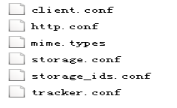
⑤配置
安装成功后进入/etc/fdfs目录:
修改tracker.conf
vi tracker.conf
base_path=/home/yuqing/FastDFS
改为:base_path=/home/FastDFS
并在home文件夹下创建文件夹FastDFS:mkdir FastDFS
⑥启动tracker
/usr/bin/fdfs_trackerd /etc/fdfs/tracker.conf restart
再次启动时出现下面提示,代表启动成功
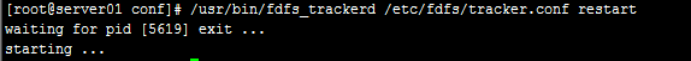
设置开机启动
将运行命令行添加进文件:/usr/bin/fdfs_trackerd /etc/fdfs/tracker.conf restart
二、storage安装
①FastDFS安装环境
②安装libevent
③安装libfastcommon
④tracker编译安装
如果storage和tracker安装在同一个Linux服务器下,上述4步操作省略
如果storage和tracker安装在不同Linux服务器下,①-④和tracker的①-④一样
⑤配置
安装成功后进入/etc/fdfs目录:
修改storage.conf
vi storage.conf
group_name=group1
base_path=/home/yuqing/FastDFS改为:base_path=/home/FastDFS
store_path0=/home/yuqing/FastDFS改为:store_path0=/home/FastDFS/fdfs_storage
#如果有多个挂载磁盘则定义多个store_path,如下
#store_path1=…
#store_path2=…
tracker_server=192.168.101.3:22122 #配置tracker服务器:IP(tracker服务器必须开启22122端口,storage才能启动成功)
#如果有多个则配置多个tracker
tracker_server=192.168.101.4:22122
创建fds_storage文件夹
[root@localhost FastDFS]# cd /home/FastDFS/
[root@localhost FastDFS]# mkdir fdfs_storage
⑥启动storage
/usr/bin/fdfs_storaged /etc/fdfs/storage.conf restart
再次启动时出现下面提示,代表启动成功
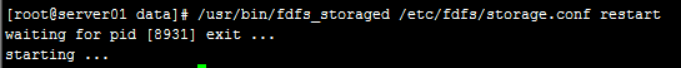 设置开机自动启动。
设置开机自动启动。
将运行命令行添加进文件:/usr/bin/fdfs_storaged /etc/fdfs/storage.conf restart
注意:storage服务器必须打开23000端口,远程才能连接到此storage


