热门标签
热门文章
- 1android JSBridge回调JS端函数,未触发回调问题解决_window.webviewjavascriptbridge.callhandler 没有回调
- 2漏洞复现 - - - Springboot未授权访问_spring boot actuator未授权访问漏洞复现
- 3Structured Streaming基础入门_structured streaming 初级编程
- 4mysql 向量查找_milvus 向量搜索数据库本来的样子
- 5《区块链基础知识25讲》-第十七讲-点对点系统中数据的存储与分发_区块链数据共享与分发
- 6基于深度学习的新闻摘要生成算法实现与详解(Encoder-Decoder框架模型)_新闻标题生成如何对新闻进行编码
- 7c++的struct和class_c++ struct class
- 8贪心 黑白点对问题_设平面上分布着n个白点和n个黑点,每个点用一对坐标(x, y)表示。一个黑点b=(xb,yb)
- 9【多GPU炼丹-绝对有用】PyTorch多GPU并行训练:深度解析与实战代码指南_torch上使用多gpu并行训练模型
- 10腾讯EdgeOne产品测评体验—Web安全的攻与防:云端防护一体化_由 tencent cloud edgeone 提供防护无法访问
当前位置: article > 正文
人脸匹配——OpenCV
作者:在线问答5 | 2024-06-21 20:04:36
赞
踩
人脸匹配——OpenCV
导入所需的库
cv2:OpenCV库,用于图像处理。
dlib:一个机器学习库,用于人脸检测和特征点预测。
numpy:用于数值计算的库。
PIL和ImageTk:用于处理图像和创建Tkinter兼容的图像对象。
filedialog:Tkinter的一个模块,用于打开文件对话框。
Tk、Label、Button、Canvas:Tkinter库的组件,用于创建GUI。
import cv2
import dlib
import numpy as np
from PIL import Image, ImageTk
from tkinter import filedialog
from tkinter import Tk, Label, Button, Canvas
- 1
- 2
- 3
- 4
- 5
- 6
加载dlib的人脸识别模型和面部检测器
使用
dlib.get_frontal_face_detector()加载面部检测器。
使用dlib.shape_predictor()加载面部特征点预测模型。
使用dlib.face_recognition_model_v1()加载人脸识别模型。
detector = dlib.get_frontal_face_detector()
predictor = dlib.shape_predictor("shape_predictor_68_face_landmarks.dat")
face_rec = dlib.face_recognition_model_v1("dlib_face_recognition_resnet_model_v1.dat")
- 1
- 2
- 3
读取图片并转换为灰度图
读取图片并转换为灰度图。
使用面部检测器检测图像中的面部。
如果检测到多张或没有脸,则抛出异常。
提取面部特征点并计算人脸编码。
def get_face_encoding(image_path):
img = cv2.imread(image_path)
gray = cv2.cvtColor(img, cv2.COLOR_BGR2GRAY)
faces = detector(gray)
if len(faces) != 1:
raise ValueError("图片中检测到多张或没有脸")
face = faces[0]
shape = predictor(gray, face)
face_encoding = np.array(face_rec.compute_face_descriptor(img, shape))
return face_encoding
- 1
- 2
- 3
- 4
- 5
- 6
- 7
- 8
- 9
- 10
比较两张人脸
比较两个人脸编码。
计算两个编码之间的欧氏距离。
如果距离小于0.6,则认为它们是同一个人脸。
def compare_faces(face1, face2):
distance = np.linalg.norm(face1 - face2)
if distance < 0.6:
return "相同人脸"
else:
return "不同人脸"
- 1
- 2
- 3
- 4
- 5
- 6
选择图片并显示结果
定义select_image1、select_image2和select_image3函数。
打开文件对话框让用户选择图片。
将选择的图片显示在相应的画布上。
def select_image1(): global image1_path, image1 image1_path = filedialog.askopenfilename() image1 = Image.open(image1_path) image1 = image1.resize((300, 300), Image.LANCZOS) # 使用Image.LANCZOS替换ANTIALIAS photo1 = ImageTk.PhotoImage(image1) canvas1.create_image(0, 0, anchor='nw', image=photo1) canvas1.image = photo1 def select_image2(): global image2_path, image2 image2_path = filedialog.askopenfilename() image2 = Image.open(image2_path) image2 = image2.resize((300, 300), Image.LANCZOS) # 使用Image.LANCZOS替换ANTIALIAS photo2 = ImageTk.PhotoImage(image2) canvas2.create_image(0, 0, anchor='nw', image=photo2) canvas2.image = photo2 def select_image3(): global image3_path, image3 image3_path = filedialog.askopenfilename() image3 = Image.open(image3_path) image3 = image3.resize((300, 300), Image.LANCZOS) # 使用Image.LANCZOS替换ANTIALIAS photo3 = ImageTk.PhotoImage(image3) canvas3.create_image(0, 0, anchor='nw', image=photo3) canvas3.image = photo3
- 1
- 2
- 3
- 4
- 5
- 6
- 7
- 8
- 9
- 10
- 11
- 12
- 13
- 14
- 15
- 16
- 17
- 18
- 19
- 20
- 21
- 22
- 23
- 24
- 25
- 26
- 27
- 28
比较图片
定义compare_images1和compare_images2函数:
获取两个人脸编码并进行对比。
显示对比结果。
def compare_images1(): try: face1 = get_face_encoding(image1_path) face2 = get_face_encoding(image2_path) result1 = compare_faces(face1, face2) result_label1.config(text=result1) except Exception as e: result_label1.config(text="发生错误: " + str(e)) def compare_images2(): try: face2 = get_face_encoding(image2_path) face3 = get_face_encoding(image3_path) result2 = compare_faces(face2, face3) result_label2.config(text=result2) except Exception as e: result_label2.config(text="发生错误: " + str(e))
- 1
- 2
- 3
- 4
- 5
- 6
- 7
- 8
- 9
- 10
- 11
- 12
- 13
- 14
- 15
- 16
- 17
创建GUI界面
设置窗口标题和大小。
创建画布来显示图片。
创建标签来显示对比结果。
创建按钮让用户选择图片和进行对比。
# 创建GUI root = Tk() root.title("人脸对比") root.geometry("1000x620") # 创建画布来显示图片 canvas1 = Canvas(root, width=300, height=300, bg='white') canvas1.pack(side='left', padx=10, pady=10) canvas2 = Canvas(root, width=300, height=300, bg='white') canvas2.pack(side='left', padx=10, pady=10) canvas3 = Canvas(root, width=300, height=300, bg='white') canvas3.pack(side='left', padx=10, pady=10) # 创建标签来显示结果 result_label1 = Label(root, text="") result_label1.place(x=300, y=120) result_label2 = Label(root, text="") result_label2.place(x=640, y=120) # 创建按钮来选择图片 button1 = Button(root, text="选择第一张图片", command=select_image1) button1.place(x=100, y=50) button2 = Button(root, text="选择第二张图片", command=select_image2) button2.place(x=450, y=50) button3 = Button(root, text="选择第三张图片", command=select_image3) button3.place(x=800, y=50) # 创建按钮来对比图片 compare_button1 = Button(root, text="对比图像12", command=compare_images1) compare_button1.place(x=300, y=80) compare_button2 = Button(root, text="对比图像23", command=compare_images2) compare_button2.place(x=640, y=80)
- 1
- 2
- 3
- 4
- 5
- 6
- 7
- 8
- 9
- 10
- 11
- 12
- 13
- 14
- 15
- 16
- 17
- 18
- 19
- 20
- 21
- 22
- 23
- 24
- 25
- 26
- 27
- 28
- 29
- 30
- 31
- 32
运行GUI主循环
root.mainloop()
- 1
运行显示
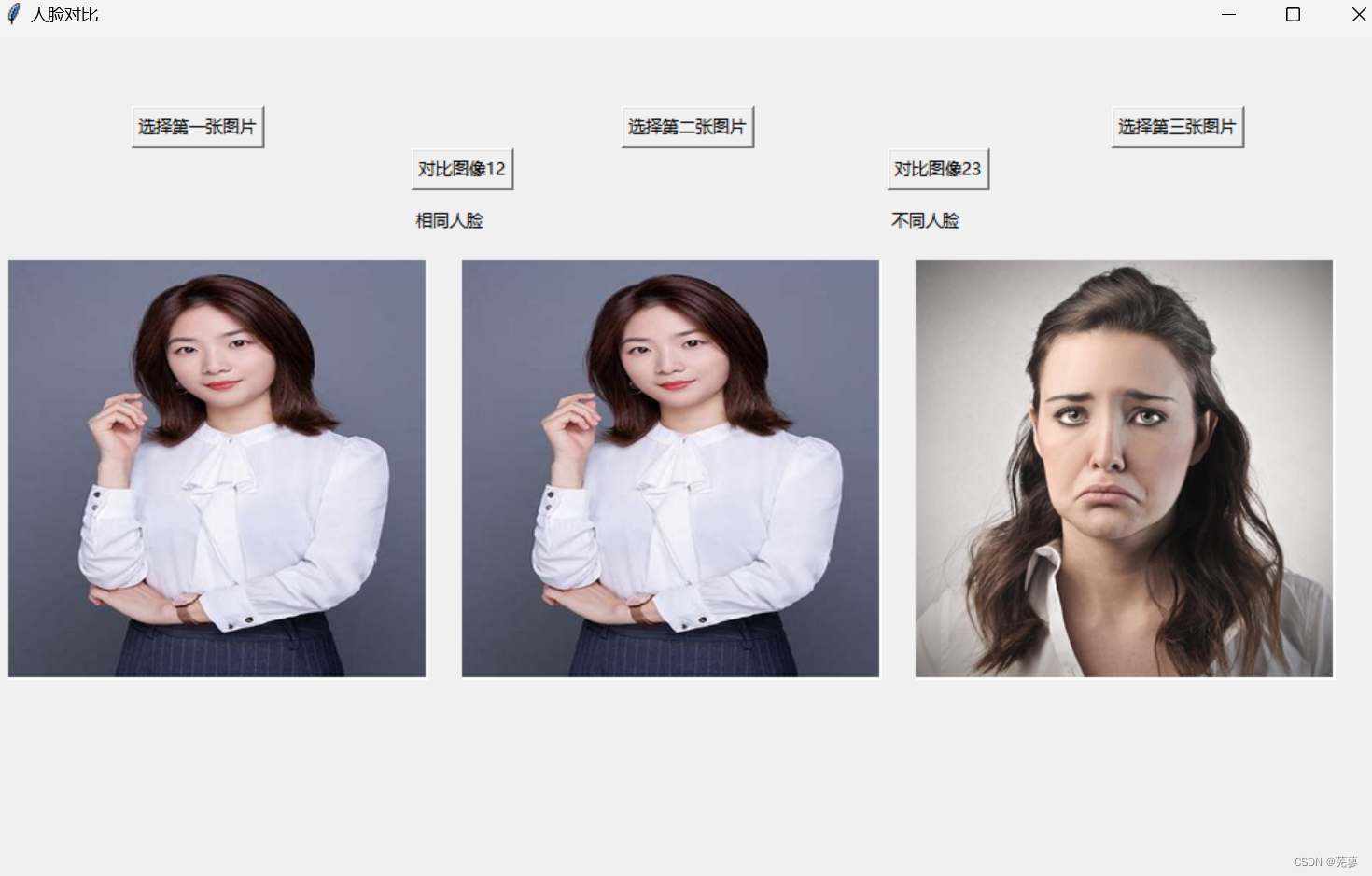
全部代码
import cv2 import dlib import numpy as np from PIL import Image, ImageTk from tkinter import filedialog from tkinter import Tk, Label, Button, Canvas # 加载dlib的人脸识别模型和面部检测器 #使用dlib.get_frontal_face_detector()加载面部检测器, # 使用dlib.shape_predictor()加载面部特征点预测模型, # 使用dlib.face_recognition_model_v1()加载人脸识别模型 detector = dlib.get_frontal_face_detector() predictor = dlib.shape_predictor("shape_predictor_68_face_landmarks.dat") face_rec = dlib.face_recognition_model_v1("dlib_face_recognition_resnet_model_v1.dat") # 读取图片并转换为灰度图 def get_face_encoding(image_path): img = cv2.imread(image_path) gray = cv2.cvtColor(img, cv2.COLOR_BGR2GRAY) faces = detector(gray) if len(faces) != 1: raise ValueError("图片中检测到多张或没有脸") face = faces[0] shape = predictor(gray, face) face_encoding = np.array(face_rec.compute_face_descriptor(img, shape)) return face_encoding # 比较两张人脸 def compare_faces(face1, face2): distance = np.linalg.norm(face1 - face2) if distance < 0.6: return "相同人脸" else: return "不同人脸" # 选择图片并显示结果 def select_image1(): global image1_path, image1 image1_path = filedialog.askopenfilename() image1 = Image.open(image1_path) image1 = image1.resize((300, 300), Image.LANCZOS) # 使用Image.LANCZOS替换ANTIALIAS photo1 = ImageTk.PhotoImage(image1) canvas1.create_image(0, 0, anchor='nw', image=photo1) canvas1.image = photo1 def select_image2(): global image2_path, image2 image2_path = filedialog.askopenfilename() image2 = Image.open(image2_path) image2 = image2.resize((300, 300), Image.LANCZOS) # 使用Image.LANCZOS替换ANTIALIAS photo2 = ImageTk.PhotoImage(image2) canvas2.create_image(0, 0, anchor='nw', image=photo2) canvas2.image = photo2 def select_image3(): global image3_path, image3 image3_path = filedialog.askopenfilename() image3 = Image.open(image3_path) image3 = image3.resize((300, 300), Image.LANCZOS) # 使用Image.LANCZOS替换ANTIALIAS photo3 = ImageTk.PhotoImage(image3) canvas3.create_image(0, 0, anchor='nw', image=photo3) canvas3.image = photo3 def compare_images1(): try: face1 = get_face_encoding(image1_path) face2 = get_face_encoding(image2_path) result1 = compare_faces(face1, face2) result_label1.config(text=result1) except Exception as e: result_label1.config(text="发生错误: " + str(e)) def compare_images2(): try: face2 = get_face_encoding(image2_path) face3 = get_face_encoding(image3_path) result2 = compare_faces(face2, face3) result_label2.config(text=result2) except Exception as e: result_label2.config(text="发生错误: " + str(e)) # 创建GUI root = Tk() root.title("人脸对比") root.geometry("1000x620") # 创建画布来显示图片 canvas1 = Canvas(root, width=300, height=300, bg='white') canvas1.pack(side='left', padx=10, pady=10) canvas2 = Canvas(root, width=300, height=300, bg='white') canvas2.pack(side='left', padx=10, pady=10) canvas3 = Canvas(root, width=300, height=300, bg='white') canvas3.pack(side='left', padx=10, pady=10) # 创建标签来显示结果 result_label1 = Label(root, text="") result_label1.place(x=300, y=120) result_label2 = Label(root, text="") result_label2.place(x=640, y=120) # 创建按钮来选择图片 button1 = Button(root, text="选择第一张图片", command=select_image1) button1.place(x=100, y=50) button2 = Button(root, text="选择第二张图片", command=select_image2) button2.place(x=450, y=50) button3 = Button(root, text="选择第三张图片", command=select_image3) button3.place(x=800, y=50) # 创建按钮来对比图片 compare_button1 = Button(root, text="对比图像12", command=compare_images1) compare_button1.place(x=300, y=80) compare_button2 = Button(root, text="对比图像23", command=compare_images2) compare_button2.place(x=640, y=80) root.mainloop()
- 1
- 2
- 3
- 4
- 5
- 6
- 7
- 8
- 9
- 10
- 11
- 12
- 13
- 14
- 15
- 16
- 17
- 18
- 19
- 20
- 21
- 22
- 23
- 24
- 25
- 26
- 27
- 28
- 29
- 30
- 31
- 32
- 33
- 34
- 35
- 36
- 37
- 38
- 39
- 40
- 41
- 42
- 43
- 44
- 45
- 46
- 47
- 48
- 49
- 50
- 51
- 52
- 53
- 54
- 55
- 56
- 57
- 58
- 59
- 60
- 61
- 62
- 63
- 64
- 65
- 66
- 67
- 68
- 69
- 70
- 71
- 72
- 73
- 74
- 75
- 76
- 77
- 78
- 79
- 80
- 81
- 82
- 83
- 84
- 85
- 86
- 87
- 88
- 89
- 90
- 91
- 92
- 93
- 94
- 95
- 96
- 97
- 98
- 99
- 100
- 101
- 102
- 103
- 104
- 105
- 106
- 107
- 108
- 109
- 110
- 111
- 112
- 113
- 114
- 115
- 116
- 117
- 118
- 119
- 120
声明:本文内容由网友自发贡献,版权归原作者所有,本站不承担相应法律责任。如您发现有侵权的内容,请联系我们。转载请注明出处:【wpsshop博客】
推荐阅读
相关标签



