- 1开源模型应用落地-工具使用篇-Spring AI-Function Call(八)
- 2事务四大特性详解_事务的特性
- 3【Python】科研代码学习:二 dataclass,pipeline
- 4openEuler系统安装与部署NextCloud及数据迁移_openeuler部署nextcloud
- 5flutter开发实战-获取屏幕显示大小及物理像素分辨率_flutter 获取屏幕宽度
- 6鸿蒙报错:Hhvigor Update the SDKs by going to Tools > SDK Manager....
- 7云计算的发展前景怎么样_云计算技术发展前景
- 8算法部署优化工程师面试题整理
- 9win8以上系统VS Code终端无法执行node,npm,yarn,gulp,vue等命令_vscode不再兼容win8
- 10鸿蒙OS电脑配置,华为公布鸿蒙OS 2.0硬件要求:只要128K内存就能跑
HAPROXY 负载均衡部署_haproxy负载均衡搭建
赞
踩
提示:文章写完后,目录可以自动生成,如何生成可参考右边的帮助文档
目录
提示:以下是本篇文章正文内容,下面案例可供参考
一、搭建环境
1)准备三台虚拟机
HAPROXY 192.168.115.212 WEB1 192.168.115.211 WEB2 192.168.115.210
2) 安装haproxy-1.7.2
wget https://www.haproxy.org/download/1.7/src/haproxy-1.7.2.tar.gz

3)解压
tar xf haproxy-1.7.2.tar.gz 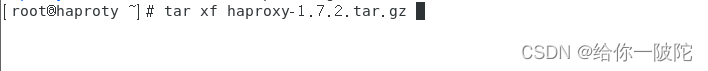
4) 进入解压好的文件
cd haproxy-1.7.2
![]()
5) 编译安装

6)创建haproxy 配置文件
![]()

二、搭建七层负载haproxy
1.修改配置文件
- vim /etc/haproxy/haproxy.haproxy.cfg
- global
- daemon
- maxconn 256
- pidfile /var/run/haproxy/haproxy.pid
-
-
- defaults
- mode http
- timeout connect 5000ms
- timeout client 50000ms
- timeout server 50000ms
-
-
- frontend http-in
- bind *:80
- default_backend servers
-
-
- backend servers
- server server1 192.168.115.211:80 maxconn 32
- server server2 192.168.115.210:80 maxconn 32

2 WEB1、2写访问文件
web1
echo web1 > /var/www/html/index.html
web2
echo web1web2 > /var/www/html/index.html
3.启停
systemctl daemon-reload
systemctl restart haproxy
4.验证


三、四层负载haproxy
跟上面做的七层差不多
global
daemon
maxconn 256
pidfile /var/run/haproxy/haproxy.pid
defaults
mode tcp
timeout connect 5000ms
timeout client 50000ms
timeout server 50000ms
frontend http-in
bind *:80
default_backend servers
backend servers
server server1 192.168.115.211:80 maxconn 32
server server2 192.168.115.210:80 maxconn 32
balance roundrobin
#balance source
重启haproxy
service haproxy start
service haproxy stop
service haproxy restart | reload
也可以使用systemctl进行启停


