热门标签
热门文章
- 1面试科大讯飞 NLP 算法岗(含大模型方向),被疯狂拷打。。。_科大讯飞 大模型面试
- 2Open3d库的安装(windows)_win11安装open3d库
- 3set map 的区别详解
- 4jquery,2024最新阿里前端高级面试题及答案,音视频开发进阶指南_2024jquery面试题
- 5SpringBoot----------1 开始
- 6Day15_20180503_链家二手房信息案例分析_用hive求二手房面积范围
- 7基于非线性模型预测控制的并联式混合动力汽车实时能量管理策略_基于模型预测控制的混合动力汽车能源优化
- 8java项目之英语知识应用网站源码(springboot+vue+mysql)
- 9微信屏蔽app下载链接_微信避开app
- 10成本更低、更可控,云原生可观测新计费模式正式上线
当前位置: article > 正文
uniapp 安卓保活功能原生插件_uni-app 安卓1像素保活
作者:小丑西瓜9 | 2024-05-18 07:01:58
赞
踩
uni-app 安卓1像素保活
插件介绍
安卓保活原生插件,多种技术保活方案大幅提高保活效率,支持多任务app隐藏,息屏保活,清理后继续保活等
插件地址
详细使用文档
超级福利
用法
在需要使用插件的页面加载以下代码
const module = uni.requireNativePlugin("leven-alive-AliveModule");页面内容
- <template>
- <view>
- <uni-card title="安卓保活功能原生插件">
- <button type="primary" @click="openAliveService">开启保活服务</button>
- <button type="primary" @click="backgroundRun">进入后台运行</button>
- <button type="primary" @click="requestOverlay">开启悬浮窗</button>
- <button type="primary" @click="overlaySettings">打开悬浮窗设置页面</button>
- <button type="primary" @click="ignoreBattery">忽略电池优化</button>
- <button type="primary" @click="batterySettings">打开电池优化应用设置页面</button>
- <button type="primary" @click="autoStartSettings">自启动管理</button>
- <button type="primary" @click="logStr = ''">清空日志</button>
- </uni-card>
- <view>
- <uni-card class="uni-card-box" title="日志">
- <view><text style="font-size: 14px; flex-wrap: wrap;">{{logStr}}</text></view>
- </uni-card>
- </view>
- </view>
- </template>
-
- <script>
- const module = uni.requireNativePlugin("leven-alive-AliveModule");
- export default {
- data() {
- return {
- logStr: "",
- }
- },
- methods: {
- //开启保活服务
- openAliveService() {
- module.openAliveService({
- //前台通知标题
- title: "保活前台标题",
- //前台通知描述
- description: "保活描述",
- //是否隐藏多任务列表中app
- hideMultitask: true,
- //不息屏是否定时发送服务状态,默认:false
- isScreenOnSendStatus: true,
- // 不息屏发送服务状态时间间隔,单位:秒,默认:30
- screenOnStatusTime: 10
- }, res => {
- this.writeLog(JSON.stringify(res))
- if (res && res.data) {
- let status = res.data.status;
- if (status == "notificationClick") {
- //如果是点击了通知进入前台
- module.foregroundRun(foreRes => {
- this.writeLog(JSON.stringify(foreRes))
- })
- }
- }
- });
- },
- //后台运行
- backgroundRun() {
- module.backgroundRun(res => {
- this.writeLog(JSON.stringify(res))
- });
- },
- //开启悬浮窗
- requestOverlay() {
- module.requestOverlay(res => {
- this.writeLog(JSON.stringify(res))
- });
- },
- //打开悬浮窗设置页面
- overlaySettings() {
- module.overlaySettings(res => {
- this.writeLog(JSON.stringify(res))
- });
- },
- //忽略电池优化
- ignoreBattery() {
- module.ignoreBattery(res => {
- this.writeLog(JSON.stringify(res))
- });
- },
- //打开电池优化应用设置页面
- batterySettings() {
- module.batterySettings(res => {
- this.writeLog(JSON.stringify(res))
- });
- },
- //设置自启动
- autoStartSettings() {
- module.autoStartSettings(res => {
- this.writeLog(JSON.stringify(res))
- });
- },
- // 写日志
- writeLog(str) {
- console.log(str)
- let logStr = uni.$lv.date.format(null, "yyyy-mm-dd hh:MM:ss") + " " + str + "\n";
- // let logStr = str + "\n";
- this.logStr = logStr + this.logStr;
- }
- }
- }
- </script>
-
- <style>
-
- </style>

插件方法
- 开启保活服务
- 后台运行
- 前台显示
- 开启悬浮窗
- 打开悬浮窗设置页面
- 忽略电池优化
- 打开电池优化应用设置页面
- 自启动管理
- 停止保活服务
具体方法的使用请参考使用说明文档
联系作者
购买插件前请先试用,试用通过再购买。在试用中如果遇到任何问题,可与作者联系,QQ:334106817,将全力协助你使用本插件
预览图片
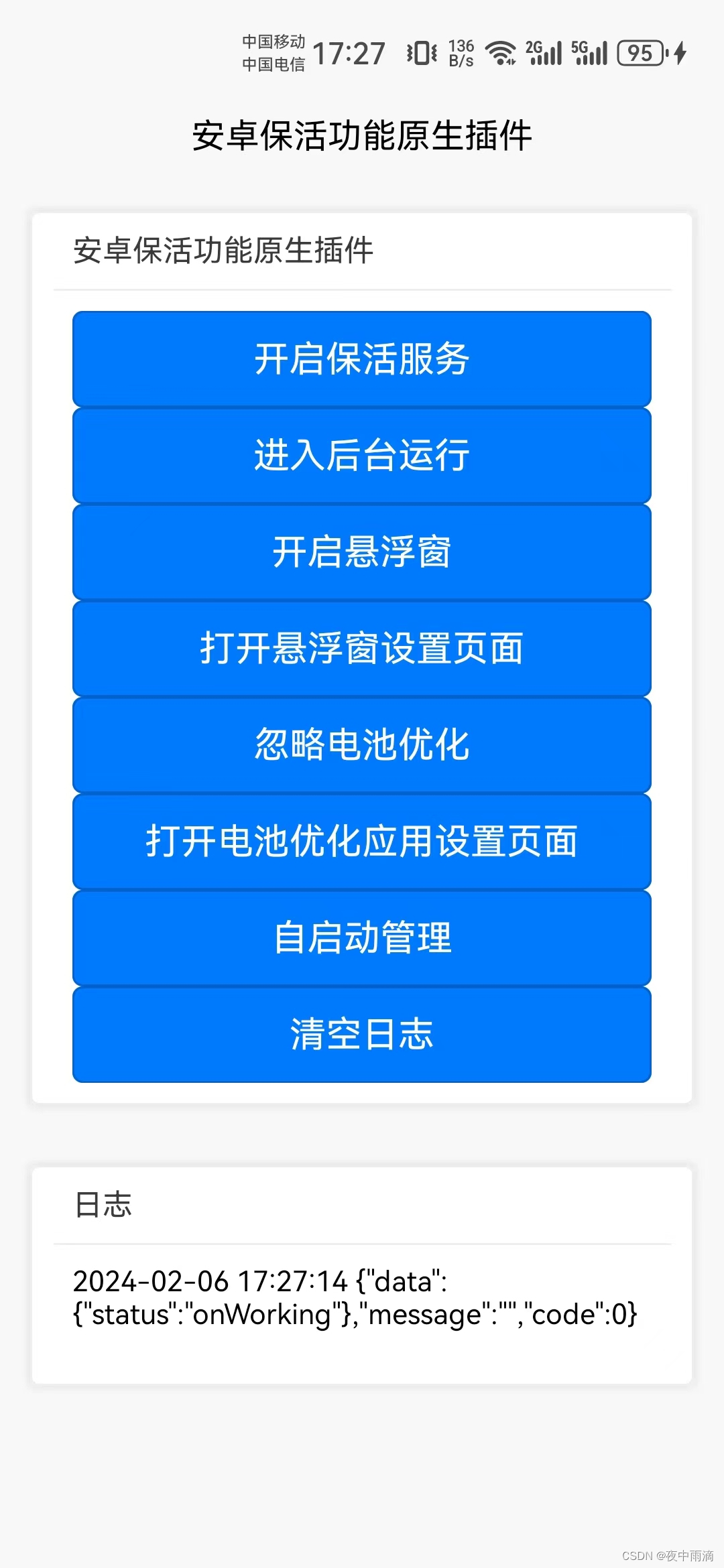

声明:本文内容由网友自发贡献,不代表【wpsshop博客】立场,版权归原作者所有,本站不承担相应法律责任。如您发现有侵权的内容,请联系我们。转载请注明出处:https://www.wpsshop.cn/w/小丑西瓜9/article/detail/587227
推荐阅读
相关标签



