热门标签
热门文章
- 1高性能MySQL第四版-1_高性能mysql第四版电子书
- 2oracle数据库id字段自增长_oracle id自增
- 3带默认值的函数、内联函数和函数重载_内联函数,带默认值的函数,函数的重载有什么特点,请结合实例加以说明。
- 4怎样建立产品体系?(二)- 战略
- 5OriginBot智能机器人开源套件-Step10相机驱动与图像可视化
- 6在linux下使用git上传代码,在Linux下写一个进度条程序_git 进度条 zenmzuo
- 7SLF4J: Class path contains multiple SLF4J bindings.——Hbase启动输出
- 8PLSQL连接Oracle
- 9中兴新支点Linux桌面操作系统,中兴新支点Linux桌面操作系统,小白也能轻松上手...
- 10愿我能陪你颠沛流离
当前位置: article > 正文
fatal: unable to access ‘https://github.com/xxx/123.git/‘: Failed connect to github.com:443 解决方案
作者:小丑西瓜9 | 2024-05-30 10:10:14
赞
踩
fatal: unable to access
在linux上git clone时遇到
fatal: unable to access 'https://github.com/xx/xx.git/': Failed connect to github.com:443; Connection timed out时如图

解决方法:把https:改成git
git clone git@github.com:xx/xx.git如果没有成功,遇上以下报错
- no such identity: /root/.ssh/id_rsa: No such file or directory
- Permission denied (publickey).
- fatal: Could not read from remote repository.
-
- Please make sure you have the correct access rights
- and the repository exists.
配置用户名,邮箱
git config --global user.email "123@126.com"给该邮箱设置公钥
ssh-keygen -t rsa -C "123@126.com"回车三次后 得到如图

设置成功后进入~/.ssh,
- cd ~/.ssh
- cat id_rsa.pub
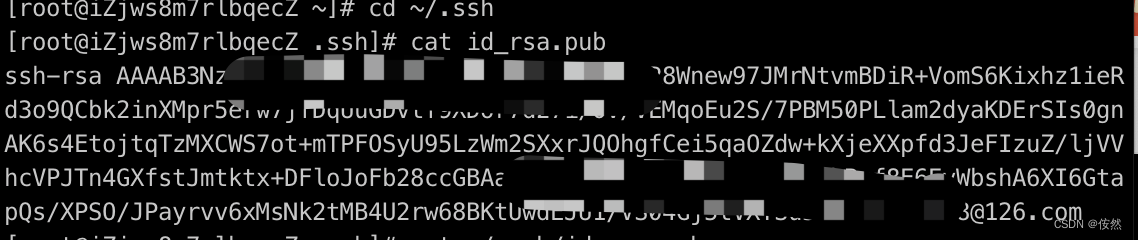
复制公钥(ssh-rsa到邮箱那一块就是了)到github上的settings上添加设置的公钥
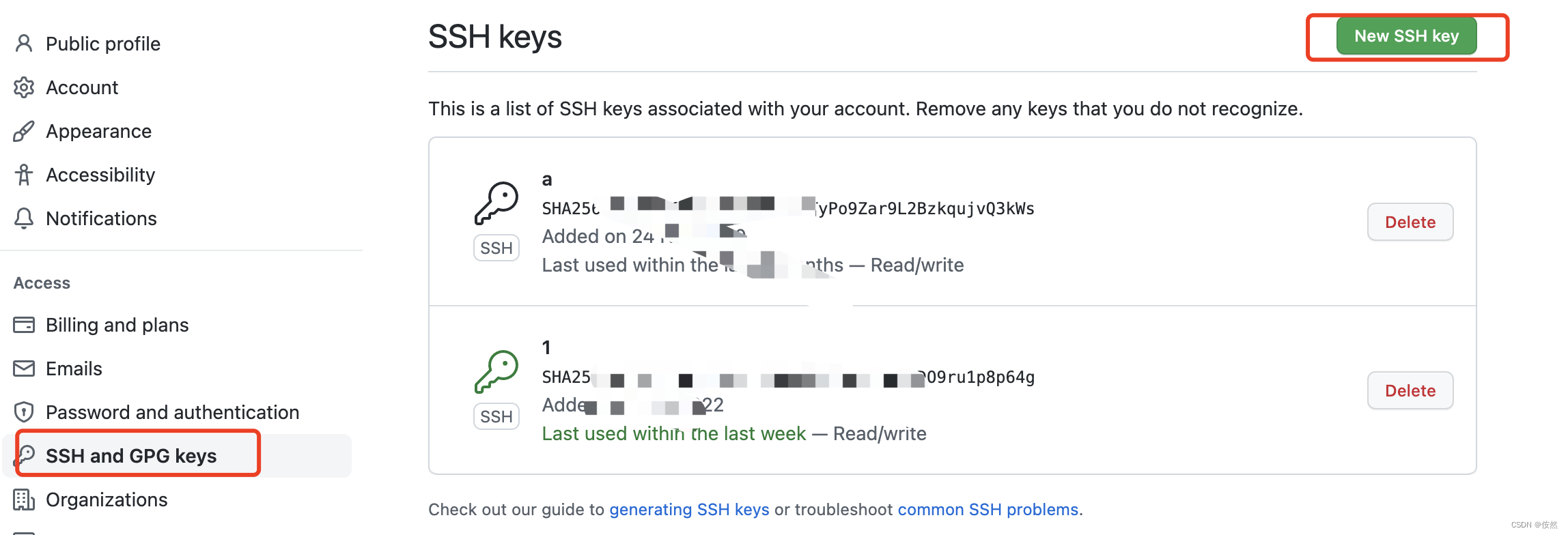

后面再回linux上重新克隆就没有问题了
声明:本文内容由网友自发贡献,不代表【wpsshop博客】立场,版权归原作者所有,本站不承担相应法律责任。如您发现有侵权的内容,请联系我们。转载请注明出处:https://www.wpsshop.cn/w/小丑西瓜9/article/detail/646440
推荐阅读
相关标签


