热门标签
热门文章
- 1vs中预处理的使用_vs预处理器在哪
- 2[FAST23论文导读]More Than Capacity- Performance-oriented Evolution of Pangu in Alibaba_fast23 论文
- 3车牌识别系统服务器安装,车牌识别系统安装流程及注意事项.pdf
- 4本地体验最强开源模型Llama3+Qnw(支持Windows和Mac)_llama3 网盘
- 5持续精进——我的2017年终总结_日日干
- 6操作系统概论【五】- - 文件系统_操作系统导论 文件系统
- 7如何提取抖音短视频中的文案?有哪些实用的工具和方法?
- 8机器学习——贝叶斯算法_机器学习贝叶斯
- 9【数据结构与算法】OJ题--来源力扣_力扣oj
- 10mongodb连接Authentication failed-MongoTimeoutException: Timed out after 30000 ms_spring boot 连接 mongodb timed out after 30000 ms wh
当前位置: article > 正文
Ambari-2.7.6和HDP-3.3.1安装_hidataplus
作者:小丑西瓜9 | 2024-06-12 02:07:57
赞
踩
hidataplus
本文参考网上其他教程修改而来(小编使用的是现成的docker镜像,之前已经完成了基础步骤安装,也不想重复搞一遍了,只能拿别人家的给大家参考了,内容都差不多的),适合有Ambari安装经验的人参考,初学者如果按照步骤一步一步操作,可能会遇到一些问题,不过有问题不要怕,在解决问题的过程中才能成长。
1. 环境及软件准备
本文以x86版本为例进行。
Ambari-2.7.6和HDP-3.3.1下载 ,关注HidataPlus公众号,

留言“下载”获取最新网盘链接
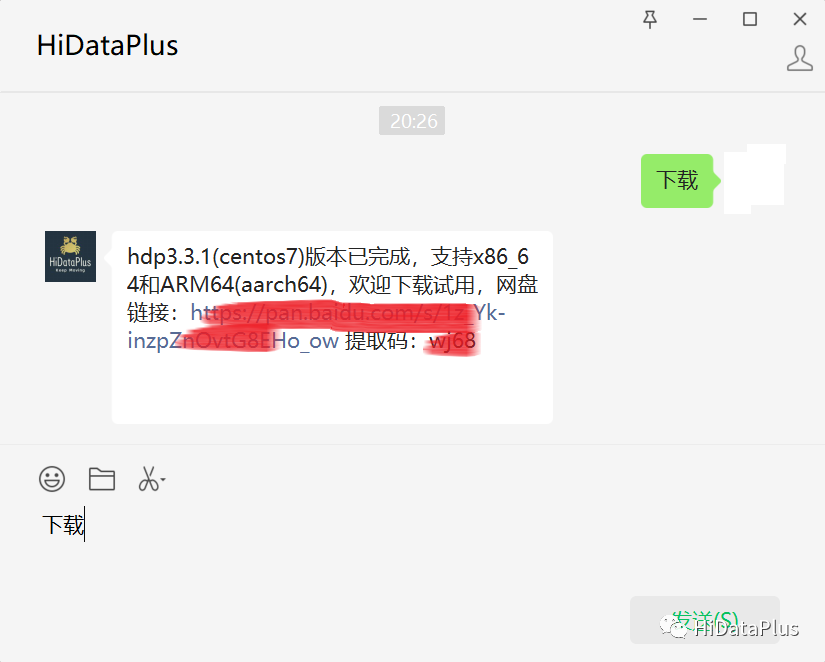
环境:CentOS7.6(x86_64)、三台服务器(自建虚机、公有云、docker都可以),建议平均每台机器不能不低于2C12G,60G可用磁盘(如果是单机使用Docker镜像,单机应不低于4C32G,120G可用磁盘空间。
软件:mysql5.7+、jdk8、ambari-2.7.6.3-centos7-x86_64.tar.gz、HDP-3.3.1.0-001-centos7-x86_64.tar.gz、HDP-UTILS-1.1.0.22-centos7-x86_64.tar.gz
2. 准备工作
2.1 关闭防火墙
systemctl status firewalld # 通过此命令查看防火墙状态systemctl stop firewalld # 关闭防火墙systemctl disable firewalld # 关闭防火墙开机自启2.2 配置域名映射
确定好三台服务器的名称为hdp1、hdp2、hdp3,通过etc下的hosts文件配置域名映射
- vi /etc/hosts #通过修改此文件来配置域名映射,文件内容如下
- 192.168.80.xxx hdp3 #域名映射
- 127.0.0.1 localhost localhost.localdomain localhost4 localhost4.localdomain4
- ::1 localhost localhost.localdomain localhost6 localhost6.localdomain6
- 192.168.80.xxx hdp1 #域名映射
- 192.168.80.xxx hdp2 #域名映射
三台虚拟的域名映射要相同,配置完一台虚拟机的域名映射后,可通过scp命令将hosts文件发送到其他虚拟机
- scp /etc/hosts hdp2:/etc/
- scp /etc/hosts hdp3:/etc/
2.3 配置免密
三台虚拟机之间要进行免密配置
生成本机公钥
- ssh-keygen -t rsa #一直按Enter即可,直到生成公钥,如下所示
-
- [root@hdp1 ~]# ssh-keygen -t rsa
- Generating public/private rsa key pair.
- Enter file in which to save the key (/root/.ssh/id_rsa):
- Created directory '/root/.ssh'.
- Enter passphrase (empty for no passphrase):
- Enter same passphrase again:
- Your identification has been saved in /root/.ssh/id_rsa.
- Your public key has been saved in /root/.ssh/id_rsa.pub.
- The key fingerprint is:
- SHA256:ACrASg2gjSQ5bVXfCwR6HHeAW2KLmGlTgUqU+qFCo0c root@hdp2
- The key's randomart image is:
- +---[RSA 2048]----+
- |B*+o+o+o+.. |
- |BB+o.++=.o |
- |O+o=.o+=o . |
- |++E ..o. . . |
- |o=.o S . |
- |+ o |
- |.. |
- | |
- | |
- +----[SHA256]-----+

将本公钥发送给其他虚拟机
- # 公钥也要发给自己
- ssh-copy-id -i hdp1
- ssh-copy-id -i hdp2
- ssh-copy-id -i hdp3
-
- # 执行过程如下所示
- [root@hdp1 ~]# ssh-copy-id hdp1
- /usr/bin/ssh-copy-id: INFO: Source of key(s) to be installed: "/root/.ssh/id_rsa.pub"
- The authenticity of host 'hdp1 (192.168.80.xxx)' can't be established.
- ECDSA key fingerprint is SHA256:MHGsmoui6MpLb2qKf6QtKhP2KUIfiyFfzWEVpt8RVqE.
- ECDSA key fingerprint is MD5:30:aa:42:5a:2c:dc:67:21:65:aa:6d:xx:xx:xx:xx:xx.
- Are you sure you want to continue connecting (yes/no)? yes
- /usr/bin/ssh-copy-id: INFO: attempting to log in with the new key(s), to filter out any that are already installed
- /usr/bin/ssh-copy-id: INFO: 1 key(s) remain to be installed -- if you are prompted now it is to install the new keys
- root@hdp1's password:
-
- Number of key(s) added: 1
-
- Now try logging into the machine

声明:本文内容由网友自发贡献,不代表【wpsshop博客】立场,版权归原作者所有,本站不承担相应法律责任。如您发现有侵权的内容,请联系我们。转载请注明出处:https://www.wpsshop.cn/w/小丑西瓜9/article/detail/705648
推荐阅读
相关标签


