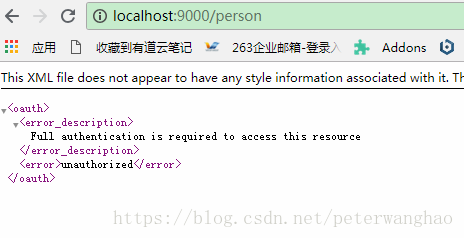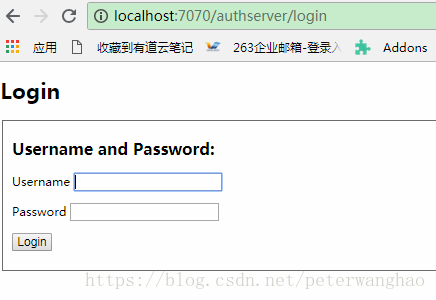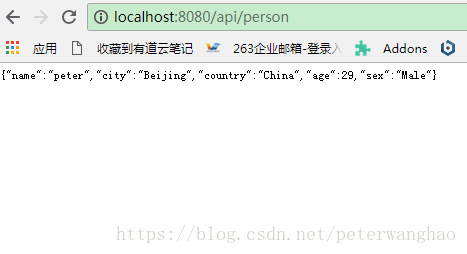- 1无人驾驶中常用的37个数据集以及每个数据集的亮点_traffic-net
- 2MyEclipse配置Tomcat最详细的图解教程_myelicpes配置tom
- 3Pycharm在线/手动离线安装第三方库-以scapy为例(本地离线添加已经安装的第三方库通过添加Path实现)_pycharm离线怎么加载已经安装好的库
- 4【C++】OpenCV:YOLO目标检测介绍及实现示例_opencv 目标检测yolo
- 5文件分块与合并_appendfilestorageclient
- 6Maven教程【整理】-(2)-资源库(本地资源库/ 中央资源库/ 远程仓库)_meavn central资源库
- 7链接: https://pan.baidu.com/s/1-DgIQmPNwGydAYYwA_fT5w 提取码: pq9q 复制这段内容后打开百度网盘手机App,操作更方便哦_pan baidu
- 8三种数据标准化方法的对比:StandardScaler、MinMaxScaler、RobustScaler_quantile 标准化计算公式
- 9阿里云服务器命令_阿里云命令码
- 10java第三次作业
Spring Cloud 安全:集成OAuth2实现身份认证和单点登录_安全应用组件单点登录的端口是多少
赞
踩
1、概述
Spring Cloud 的安全模块可以为Spring Boot应用提供基于令牌的安全特性。具体讲就是支持OAuth2协议来实现单点登录(SSO),可以很方便地在资源服务之间传递身份令牌,以及使用嵌入式的ZUUL代理来配置下游服务的认证。
在这篇文章中,我们将介绍如何在Spring Boot 客户端应用、身份认证服务与提供REST API的资源服务之间配置完成这些功能。实现系统的安全访问控制、身份认证和单点登录。
在这个例子中,我们使用了2个客户端应用程序来演示云安全特性中的SSO,只不过这2个应用是一样的。
2、创建云安全应用
首先在所有Spring Boot应用中配置SSO,需要增加spring-cloud-starter-oauth2依赖:
<dependency>
<groupId>org.springframework.cloud</groupId>
<artifactId>spring-cloud-starter-oauth2</artifactId>
<version>1.2.2.RELEASE</version>
</dependency>- 1
- 2
- 3
- 4
- 5
它会自动包含spring-cloud-starter-security依赖。
然后配置一个应用作为身份认证服务,认证服务部署为http://localhost:7070/authserver。认证服务使用JWT令牌。
由于有多个客户端来连接Spring OAuth2 Auth Server,需要在配置类里为inMemory生成器定义多个withClients。
@Override
public void configure(ClientDetailsServiceConfigurer clients) throws Exception {
clients.inMemory()
.withClient("first").secret("passwordforauthserver")
.redirectUris("http://localhost:8080/").authorizedGrantTypes("authorization_code", "refresh_token")
.scopes("myscope").autoApprove(true).accessTokenValiditySeconds(30).refreshTokenValiditySeconds(1800)
.and()
.withClient("second").secret("passwordforauthserver")
.redirectUris("http://localhost:8081/").authorizedGrantTypes("authorization_code", "refresh_token")
.scopes("myscope").autoApprove(true).accessTokenValiditySeconds(30).refreshTokenValiditySeconds(1800);
}- 1
- 2
- 3
- 4
- 5
- 6
- 7
- 8
- 9
- 10
- 11
另外需要配置一个资源服务,代表受保护的服务。服务端口为9000。
提供REST服务接口供客户端调用。
@RestController
public class PersonInfoController {
@GetMapping("/person")
@PreAuthorize("hasAnyRole('ADMIN', 'USER')")
public @ResponseBody Person personInfo() {
return new Person("peter", "Beijing", "China", 29, "Male");
}
}- 1
- 2
- 3
- 4
- 5
- 6
- 7
- 8
- 9
同时提供一个/usr接口供客户端来获得用户的凭证。
@RestController
public class ResourceController {
@RequestMapping("/user")
public Principal user(Principal user) {
return user;
}
}- 1
- 2
- 3
- 4
- 5
- 6
- 7
- 8
- 9
最后是客户端应用,在配置类里增加安全注解:
@Configuration
@EnableOAuth2Sso
public class SiteSecurityConfigurer
extends WebSecurityConfigurerAdapter {
@Override
protected void configure(HttpSecurity http) throws Exception {
// ...
}
}- 1
- 2
- 3
- 4
- 5
- 6
- 7
- 8
- 9
- 10
任何需要身份验证的请求都将被重定向到授权服务器。为此,我们还必须定义服务器属性:
security:
oauth2:
client:
accessTokenUri: http://localhost:7070/authserver/oauth/token
userAuthorizationUri: http://localhost:7070/authserver/oauth/authorize
clientId: first
clientSecret: passwordforauthserver
resource:
userInfoUri: http://localhost:9000/user- 1
- 2
- 3
- 4
- 5
- 6
- 7
- 8
- 9
3、传递令牌
当传递令牌时,OAuth2客户端将其接收到的OAuth2令牌转发给资源服务。由于我们已经声明了@EnableOauth2Sso注解,Spring Boot 会在请求上下文中添加一个OAuth2ClientContext对象,因此我们可以在客户端应用程序中创建自己的OAuth2RestTemplate。
@Bean
public OAuth2RestOperations restOperations(
OAuth2ProtectedResourceDetails resource, OAuth2ClientContext context) {
return new OAuth2RestTemplate(resource, context);
}- 1
- 2
- 3
- 4
- 5
一旦我们配置了这个Bean,上下文就会将访问令牌转发给所请求的服务,并且如果令牌到期了也将会刷新令牌。
4、使用RestTemplate传递OAuth令牌
之前我们在客户端应用程序中定义了一个OAuth2RestTemplate 类型的restOperations bean。因此可以使用OAuth2RestTemplate中的getForObject() 方法来发送带有令牌的请求到受保护的资源服务。
@Autowired
private RestOperations restOperations;
@GetMapping("/personInfo")
public ModelAndView person() {
ModelAndView mav = new ModelAndView("personinfo");
String personResourceUrl = "http://localhost:9000/person";
mav.addObject("person",
restOperations.getForObject(personResourceUrl, String.class));
return mav;
}- 1
- 2
- 3
- 4
- 5
- 6
- 7
- 8
- 9
- 10
- 11
- 12
5、配置Zuul传递令牌
如果我们想把一个令牌转发给代理服务,我们可以使用Spring Cloud Zuul嵌入式反向代理。
在客户端应用中引入Zuul依赖
<dependency>
<groupId>org.springframework.cloud</groupId>
<artifactId>spring-cloud-starter-zuul</artifactId>
</dependency>- 1
- 2
- 3
- 4
然后在配置类里添加@EnableZuulProxy 注解
@Configuration
@EnableOAuth2Sso
@EnableZuulProxy
public class SiteSecurityConfigurer
extends WebSecurityConfigurerAdapter {
//...
}- 1
- 2
- 3
- 4
- 5
- 6
- 7
同时在application.yml 文件里添加Zuul的配置项
zuul:
routes:
resource:
path: /api/**
url: http://localhost:9000
user:
path: /user/**
url: http://localhost:9000/user- 1
- 2
- 3
- 4
- 5
- 6
- 7
- 8
这样任何访问客户端应用/api端点的请求被重定向到资源服务的URL。这些请求都会带着OAuth令牌。
6、运行效果
直接访问受保护的资源服务,显示未认证
访问客户端http://localhost:8080/personInfo,重定向到身份认证页面
输入用户名、密码(user/user),显示资源服务数据
通过Zuul代理访问资源服务
7、总结
在这篇文章里,我们讨论了如何使用Spring Cloud Security的OAuth2和Zuul来配置安全的认证服务和资源服务,以及使用Oauth2RestTemplate和嵌入的Zuul代理在服务之间传递OAuth2令牌。示例代码下载地址