热门标签
热门文章
- 1【MySQL进阶之路丨第十五篇】MySQL数据的导入与导出_导入数据库
- 2Centos 8.5 yum安装mysql5.6 基于mysql8.4 yum源
- 3jetson nano上编译与使用西门子PLC通讯库snap7
- 4Android 项目适配64位架构后,腾讯X5内核加载失败解决方案
- 5Ubuntu 18.04 LTS 使用 WordPress 搭建博客 并 部署 CDN 教程_ubuntu搭建cdn
- 6知网上怎么查找被EI收录的期刊?_ei收录期刊怎么查找
- 7[附源码]基于JAVA的智慧养老院信息管理系统1ompa9计算机毕设JSP
- 8Mac vscode 配置c++环境_mac vscode opencv4.2
- 9AIGC从入门到实战:自然语言处理和大语言模型简介
- 10Flutter开发指南
当前位置: article > 正文
wireshark 二次开发
作者:小小林熬夜学编程 | 2024-06-03 14:50:25
赞
踩
wireshark 二次开发
一、 Windows 准备
1、源代码下载 Git:https://github.com/wireshark/wireshark
2、 准备Visual C++
要编译wireshark,开发电脑上应该安装了Visual Studio并包括了Visual C++,请至少安装Visual Studio 2010以减少不必要的麻烦。
visual studio 2019安装教程:https://blog.csdn.net/qq_45782378/article/details/113043087
1、点击新建→项目
2、语言我们选择C++,同时选中下面的空项

3、右键 点击添加→新建项 选择C++文件(.cpp)
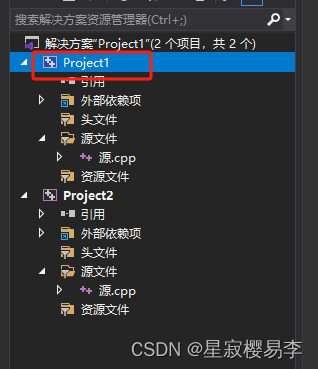
#include<iostream>
using namespace std;
int main()
{
cout << "Hello World" << endl;
system("pause");
return 0;
}
- 1
- 2
- 3
- 4
- 5
- 6
- 7
- 8
二、 编译一次wireshark源码
https://www.wireshark.org/docs/wsdg_html_chunked/ChSetupWindows.html
声明:本文内容由网友自发贡献,不代表【wpsshop博客】立场,版权归原作者所有,本站不承担相应法律责任。如您发现有侵权的内容,请联系我们。转载请注明出处:https://www.wpsshop.cn/w/小小林熬夜学编程/article/detail/667668
推荐阅读
相关标签


