热门标签
热门文章
- 1基于Opencv和Mediapipe实现手势控制音量_detector = htm.handdetector()
- 2网络安全专栏——逆向入门爆破登录学习(图文)_逆向图文
- 3TCP/IP IP地址概念与应用_tcp/ip的应用
- 4c++关于求质数的实现_质数c++
- 5云上办公系统项目_程序员云办公
- 6计算机视觉 | OpenCV 实现手势虚拟控制亮度和音量
- 7标准I/O与文件I/O的区别_标准io和文件io的区别
- 8编写 GPT 提示词的公式 + 资源分享_照夜清的ai小宇宙
- 9Python中获取时间戳的几种方法_python 时间戳
- 10Bug2020_08_28 物体位置 代码里设置改变 而未改变_unity 通过代码改变物体父级后无法修改该物体位置
当前位置: article > 正文
elemnetUI中的嵌套el-dialog弹框中,解决使用custom-class修改样式不生效的问题
作者:小小林熬夜学编程 | 2024-02-16 05:17:21
赞
踩
custom-class
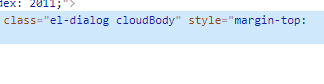
举例:
<template> <div class="main"> <el-button type="text" @click="outerVisible = true">点击打开外层 Dialog</el-button> <el-dialog title="外层 Dialog" :visible.sync="outerVisible"> <el-dialog width="30%" title="内层 Dialog" :visible.sync="innerVisible" append-to-body custom-class="cloudBody"> </el-dialog> <div slot="footer" class="dialog-footer"> <el-button @click="outerVisible = false">取 消</el-button> <el-button type="primary" @click="innerVisible = true">打开内层 Dialog</el-button> </div> </el-dialog> </div> </template> <script> export default { data() { return { outerVisible: false, innerVisible: false }; } } </script> <style lang="scss" scoped> .main{ /deep/ .el-dialog.cloudBody{ width: 500px!important; margin-top: 20vh!important; } } </style>
- 1
- 2
- 3
- 4
- 5
- 6
- 7
- 8
- 9
- 10
- 11
- 12
- 13
- 14
- 15
- 16
- 17
- 18
- 19
- 20
- 21
- 22
- 23
- 24
- 25
- 26
- 27
- 28
- 29
- 30
- 31
- 32
- 33
- 34
- 35
- 36
- 37
- 38

需求是改嵌套层的弹框大小,所以给它加了custom-class类,但是确没有改变它的样式。
解决办法:
<style lang="scss" scoped>
.main{
}
/deep/ .el-dialog.cloudBody{
width: 500px!important;
margin-top: 20vh!important;
}
</style>
- 1
- 2
- 3
- 4
- 5
- 6
- 7
- 8
总结:
dialog也相当于一个组件,而我们的样式scoped是局部样式,所以我们写在它的里面,它是找不到的,所以要把dialog样式加到外面,这样就可以啦。
声明:本文内容由网友自发贡献,不代表【wpsshop博客】立场,版权归原作者所有,本站不承担相应法律责任。如您发现有侵权的内容,请联系我们。转载请注明出处:https://www.wpsshop.cn/w/小小林熬夜学编程/article/detail/91012
推荐阅读
相关标签



