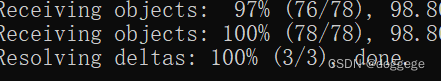- 1其他总结(六)--在中国程序员是青春饭吗?_敲了两年代码,可以试着转行去创业一下么
- 2关于Photoshop中的【Stable-Diffusion WEBUI】插件:Auto.Photoshop.SD.plugin_auto-photoshop-stablediffusion-plugin
- 3纯血鸿蒙APP实战开发——全屏登录页面_全屏模态转场的方式有几种
- 42023年上半年系统集成项目管理工程师什么时候报名?(附报考流程)_2023年系统集成项目管理工程师成绩公布时间
- 5第3课 Python文件结构_python工程文件的结构
- 6linux电源管理--wakesource_wakeup source
- 7POJ 1125(用floyd算法的 + 贪心)_floyd算法采用贪心
- 8IOS 苹果IAP(内购)之创建沙盒账号_ios内购测试账号
- 9分享丨程序员职级大科普_软件工程师职级标准
- 10React前端ui框架收集
git clone仓库代码时的一些问题(亲测可以解决)_remote: write access to repository not granted. fa
赞
踩
1.错误:fatal: remote error:The unauthenticated git protocol on port 9418 is no longer supported.
原因:现在已经不支持"git://github.com..............."这样以git开头了,必须使用"http://github......."
但我相信有很多人是因为http开头不成功所以换了git的(我就是.......cry),所以你可能会遇到接下来这个问题。
2.错误:fatal: unable to access 'https://github.com/..........git/': The requested URL returned error: 403
尝试方法:
(1)git config --global http.sslVerify true 没用
(2)git config --global http.proxy http://127.0.0.1:1080
git config --global --unset http.proxy
没用
原因:(根据我后来解决的方法推测)后来觉得可能是由于其他错误导致的这个错误,因为还有一句报错是:见第三条错误。
3.错误:remote: Write access to repository not granted.
解决办法:重新在github网站上申请一个personal access token,具体申请方法可以百度,然后一定要勾选repo这个选项!!!有效期可以随意,我直接设置了永不失效。
然后再次clone,又出问题了,这次先让我输入了自己的用户名和密码,结果报错为:见第四条错误。
4.错误:fatal: Authentication failed for 'https://github.com/...............git/'
解决办法:打开github网站,退出登录(sign out),然后再在弹出的sign in窗口里输入自己的personal access token,然后就可以成功clone了!!