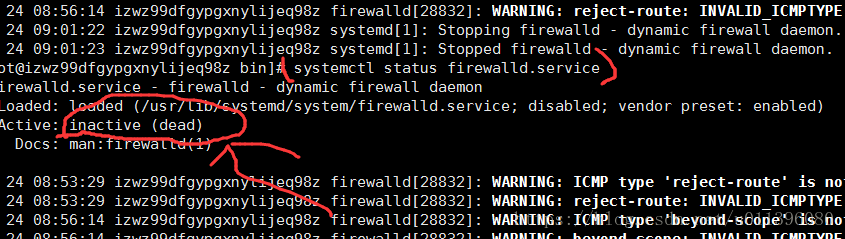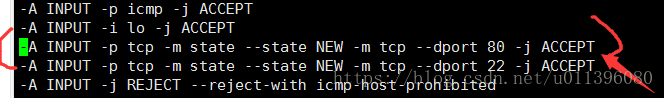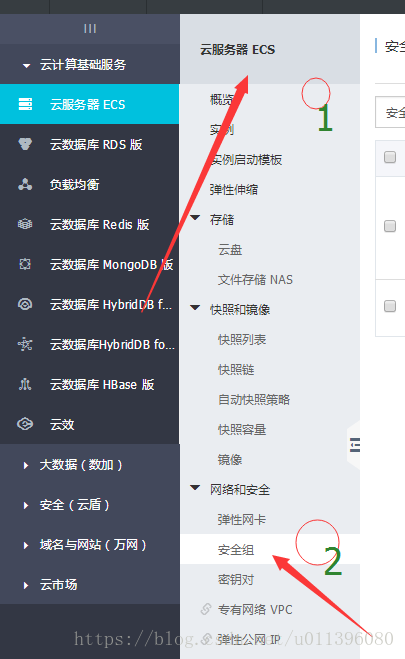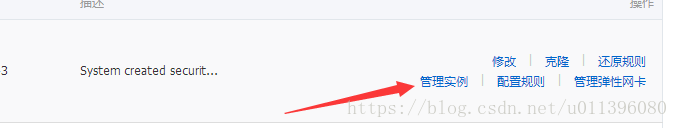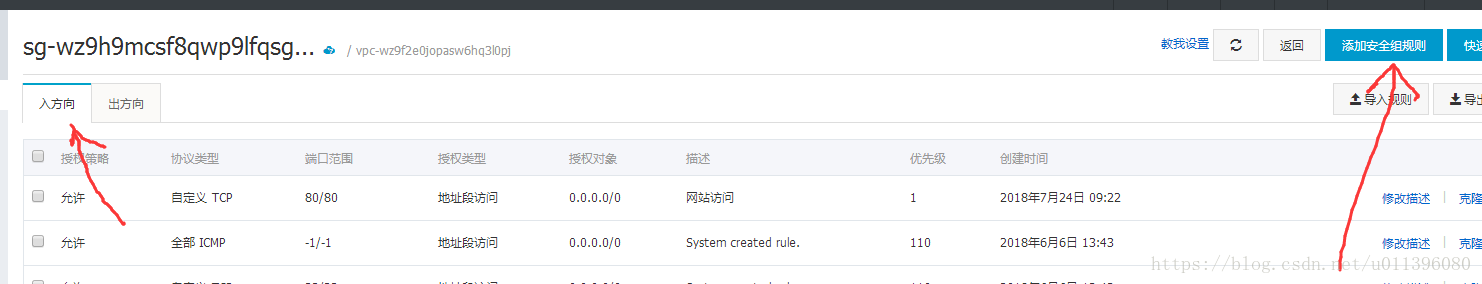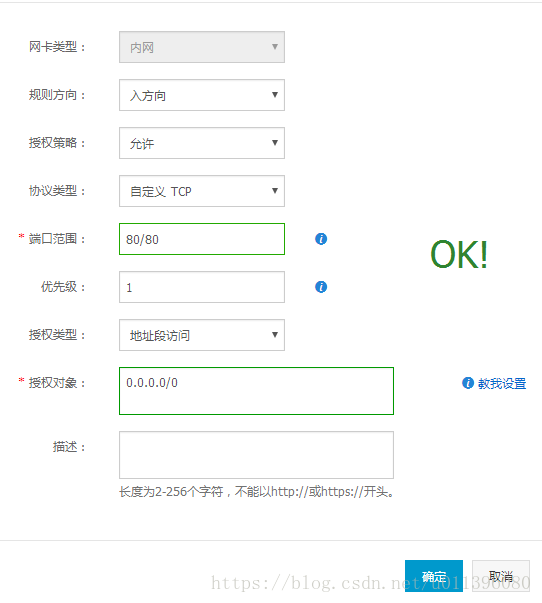- 1路由器静态IP地址怎么设置?静态独享IP如何让网速更加稳定?_路由器静态ip设置参数
- 2yolov5-Lite通过修改Detect.py代码实现灵活的检测图像、视频和打开摄像头检测_yolo 检测摄像头是否打开
- 3【鸿蒙4.0】安装DevEcoStudio_deveco studio 4.0
- 4渗透测试之SQL注入(GET基于报错信息的注入--联合查询、GET报错注入、GET基于布尔型的盲注--布尔盲注、GET基于时间的盲注--延时查询)、SQLi-Labs的下载安装_get渗透
- 5专业性的PDF文档创建组件Spire.PDF for .NET控件_该文档是使用spire.pdf为.n et创建的
- 6【(新手必看)零基础教你使用Anaconda创建虚拟环境】
- 7python解析json数据_python json {"status":"313","message":"filed\u591a
- 8js 数据响应式(一)之Proxy(代理)_js获取proxy的值
- 9大作业练习:用Asp.net Mvc4做一个:学生考试成绩管理系统-简易版_asp net 大作业
- 10浅谈linux性能调优之十二:红帽优化策略Tuned_throughput-performance 文件位置
阿里云centos7.x 打开80端口_阿里云服务器80端口打开是welcome to centos the community enter
赞
踩
一 :阿里云centos7.x用iptables打开80端口
1、安装iptables:yum install iptables-services(阿里云centos7 默认 是使用的firewall,所以要使用iptables需先安装)
2、相看filrwall是否关闭:
查看:systemctl status firewalld
启动: systemctl start firewalld
关闭: systemctl stop firewalld
开机禁用 : systemctl disable firewalld
开机启用 : systemctl enable firewalld
3、把端口加入到iptables中(加入之前,可使用iptables -L -n查看端口情况)
指令:vim /etc/sysconfig/iptables
4、重启iptables:systemctl restart iptables.service(重启后,使用 iptables -L -n查看)
二:centos7.x用firewall打开80端口
1.关闭与开启防火墙
启动:systemctl start firewalld
关闭: systemctl stop firewalld
2.查看防火墙是否开启的状态,以及开放端口的情况
systemctl status firewalld.service
firewall-cmd --list-all
3. 通过以下命令开放http 80 端口
firewall-cmd --add-port=80/tcp --permanent
命令末尾的--permanent表示用久有效,不加这句的话重启后刚才开放的端口就又失效了
4 .然后重启防火墙:
sudo firewall-cmd --reload
5. 再次查看端口的开放情况:
firewall-cmd --list-all
ports:里出现了 80 端口
三 OK后,还需在阿里云控制台上, 添加安全组规则。