热门标签
热门文章
- 1sha256加密_【总结】基于 FPGA 的 SHA256 高效数字加密研究(五)
- 2OpenCV直方图均衡化
- 3智公网:公务员行测基础考点
- 4Day17_集合与数据结构(链表,栈和队列,Map,Collections工具类,二叉树,哈希表)
- 5CVPR2022论文列表(中英对照)
- 6【unity3D】Transform组件(如何访问和获取Transform组件)_unity 获得transform
- 7用HTML5和JavaScript实现黑客帝国风格的字符雨效果
- 8Pytorch 训练与测试时爆显存(out of memory)的一个解决方案_pytorch 缓存
- 9MySQL5.7精简操作_mysql share目录精简
- 10Linux内核链表之list_head_linux list_head
当前位置: article > 正文
Jenkins 添加节点Node报错JNI error has occurred UnsupportedClassVersionError_hudson/remoting/launcher has been compiled by a mo
作者:很楠不爱3 | 2024-02-27 07:54:52
赞
踩
hudson/remoting/launcher has been compiled by a more recent version of the j
节点日志 报错信息如下
Error: A JNI error has occurred, please check your installation and try again
Exception in thread “main” java.lang.UnsupportedClassVersionError: hudson/remoting/Launcher has been compiled by a more recent version of the Java Runtime (class file version 55.0), this version of the Java Runtime only recognizes class file versions up to 52.0
从文字上看第一个错误类型是属于不支持的字节码版本,那就想到当前jenkins默认是用的java 11版本,而目标节点机器上用的java 8,字节码版本不兼容,我试过把这个jenkins的jdk改为11,不行,启动报错,那就只好改目标机器上的java版本了,于是在目标节点机器下载了java 11并把版本选择设置默认为11版本,然后重新laugh Node后节点上线成功。
下载java 11
sudo apt install openjdk-11-jdk --fix-missing
- 1
更换java默认版本
update-alternatives --config java
- 1
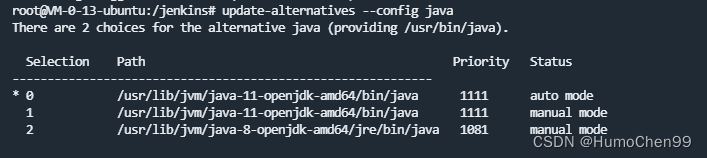
声明:本文内容由网友自发贡献,不代表【wpsshop博客】立场,版权归原作者所有,本站不承担相应法律责任。如您发现有侵权的内容,请联系我们。转载请注明出处:https://www.wpsshop.cn/w/很楠不爱3/article/detail/151216
推荐阅读
相关标签


