热门标签
热门文章
- 1【微信小程序】一文带你吃透开发中的常用组件_微信小程序组件
- 2派工单系统 源码_「青鸟报修云」酒店设备报修管理系统
- 3大模型日报|今日必读的7篇大模型论文_综述大视觉模型的背景、技术、限制和机遇
- 4非常好用的最新版uninstall Toll 附加注册机_uninstall tool注册机
- 5【Harmony OS】【JAVA UI】webView动画加载资源加载动画交互_webview.setwebagent
- 6leetcode:173. 二叉搜索树迭代器
- 72013年各大小IT公司待遇
- 8《一种改进的YOLOv5用于无人机捕获场景中的目标检测》论文笔记_论文中引用yolov5
- 9leetcode 309. 最佳买卖股票时机含冷冻期_leetcode 309 最佳买卖股票时机含冷冻期 java
- 10unity编辑器扩展#1 自定义窗口、面板、和属性_unity 自定义窗口显示自定义类型
当前位置: article > 正文
Stable Diffusion Webui在Linux服务器第一次运行不能连接huggingface_error: could not load the stable-diffusion model!
作者:很楠不爱3 | 2024-05-16 06:15:50
赞
踩
error: could not load the stable-diffusion model! reason: (maxretryerror("ht
第一次运行stable-diffusion-webui出现了如下错误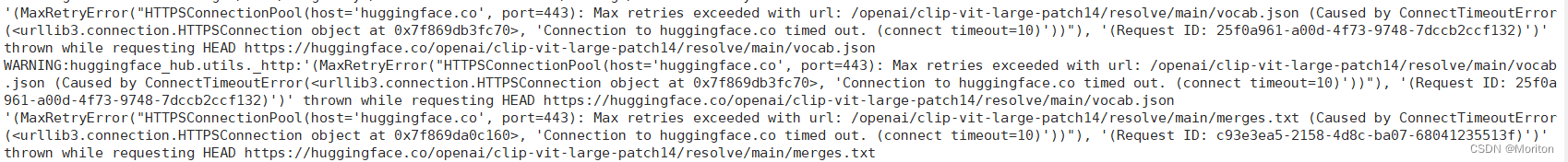
- '(MaxRetryError("HTTPSConnectionPool(host='huggingface.co', port=443): Max retries exceeded with url: /openai/clip-vit-large-patch14/resolve/main/vocab.json (Caused by ConnectTimeoutError(<urllib3.connection.HTTPSConnection object at 0x7f869db3fc70>, 'Connection to huggingface.co timed out. (connect timeout=10)'))"), '(Request ID: 25f0a961-a00d-4f73-9748-7dccb2ccf132)')' thrown while requesting HEAD https://huggingface.co/openai/clip-vit-large-patch14/resolve/main/vocab.json
- WARNING:huggingface_hub.utils._http:'(MaxRetryError("HTTPSConnectionPool(host='huggingface.co', port=443): Max retries exceeded with url: /openai/clip-vit-large-patch14/resolve/main/vocab.json (Caused by ConnectTimeoutError(<urllib3.connection.HTTPSConnection object at 0x7f869db3fc70>, 'Connection to huggingface.co timed out. (connect timeout=10)'))"), '(Request ID: 25f0a961-a00d-4f73-9748-7dccb2ccf132)')' thrown while requesting HEAD https://huggingface.co/openai/clip-vit-large-patch14/resolve/main/vocab.json
OSError: Can't load tokenizer for 'openai/clip-vit-large-patch14'. If you were trying to load it from 'https://huggingface.co/models', make sure you don't have a local directory with the same name. Otherwise, make sure 'openai/clip-vit-large-patch14' is the correct path to a directory containing all relevant files for a CLIPTokenizer tokenizer.由于网络原因, hugging face在国内无法访问, 所以出现了该错误, 笔者所使用的Linux服务器不能使用非常的上网手段, 通过在本地windows运行stable-diffusion-webui并进行排查, 找到了问题所在
Linux服务器的~/.cache/huggingface/hub/目录下需models--openai--clip-vit-large-patch14文件夹, 从本地下载该文件夹, 然后上传到服务器相应目录下即可解决
不能访问hugging face可以直接使用该链接https://download.csdn.net/download/weixin_53626425/88469624
声明:本文内容由网友自发贡献,不代表【wpsshop博客】立场,版权归原作者所有,本站不承担相应法律责任。如您发现有侵权的内容,请联系我们。转载请注明出处:https://www.wpsshop.cn/w/很楠不爱3/article/detail/577289
推荐阅读
相关标签


