热门标签
热门文章
- 1Hadoop启动_启动hadoop
- 2Flutter应用信息、应用标示、名称、图标、启动图_flutter versioncode
- 3转载:mac下开启hidpi三种办法_hidpi代码
- 4Python创建自己的聊天机器人_青云客类似产品
- 5Python北京二手房源爬虫数据可视化分析大屏全屏系统设计与实现 开题报告_二手房数据爬取与可视化的绪论
- 6Python 操作 CSV_python csv
- 7利用AHB-Lite总线实现ARM Cortex-M0基础的SoC系统;如何设计一个SoC系统;AHB-Lite;ARM Cortex-M0;SoC;_ahb lite
- 8新型Black Matter勒索病毒,勒索300万美金_blackmatter
- 9llama3安装以及页面可视化_llama3 网页界面
- 10Android 开发一定要看的15个实战项目_android开发项目实战
当前位置: article > 正文
Github Student Developer Pack申请流程 + WordPress架站_promotion cannot be applied to this account the gi
作者:很楠不爱3 | 2024-05-18 04:22:25
赞
踩
promotion cannot be applied to this account the github student pack promotio
目录
一、GitHub Student Developer Pack申请流程
-
首先你需要注册一个Github账号
-
进入GitHub Student Developer Pack申请页面,点击蓝色框框的Get the Pack
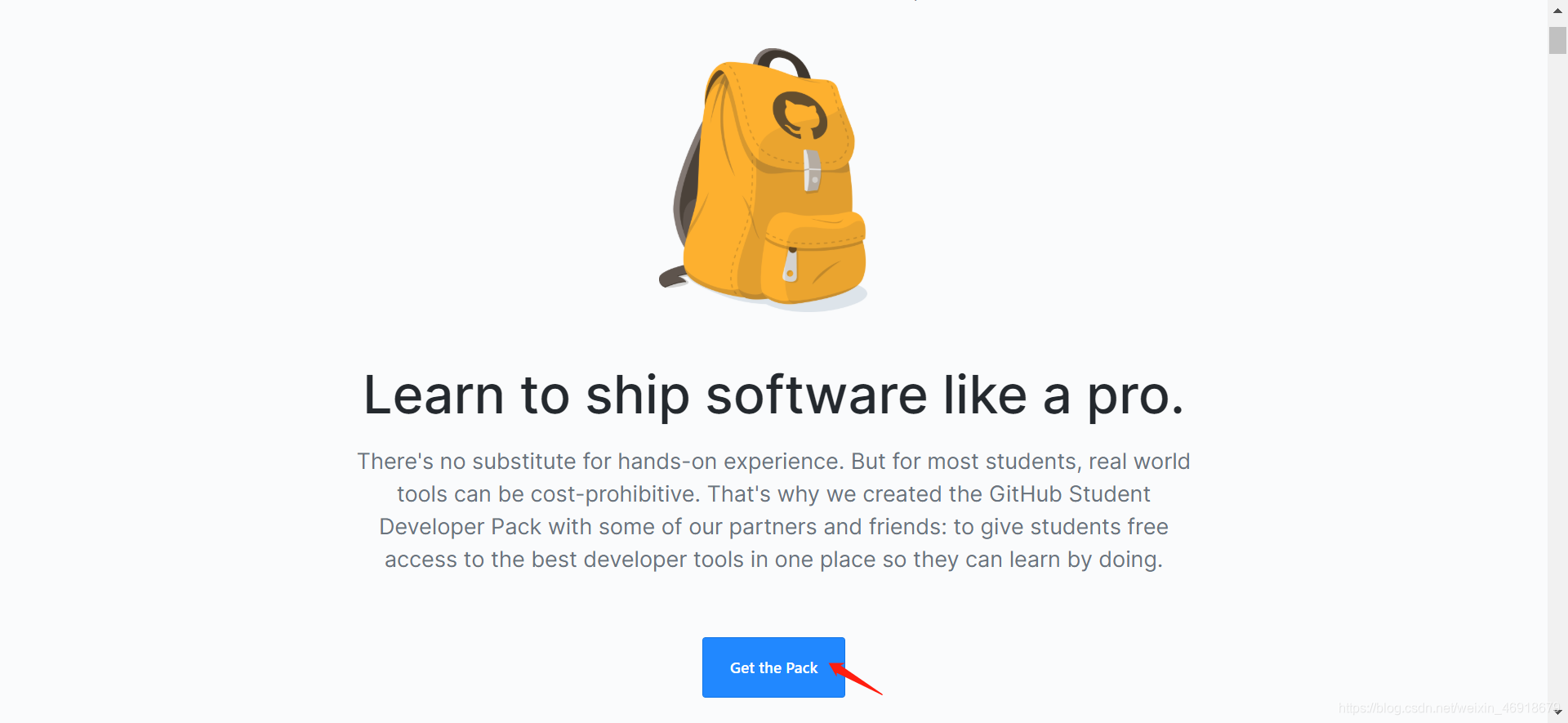
-
接着会出现如下图所示的界面,因为是学生,所以点击左下角的Get student benefits即可
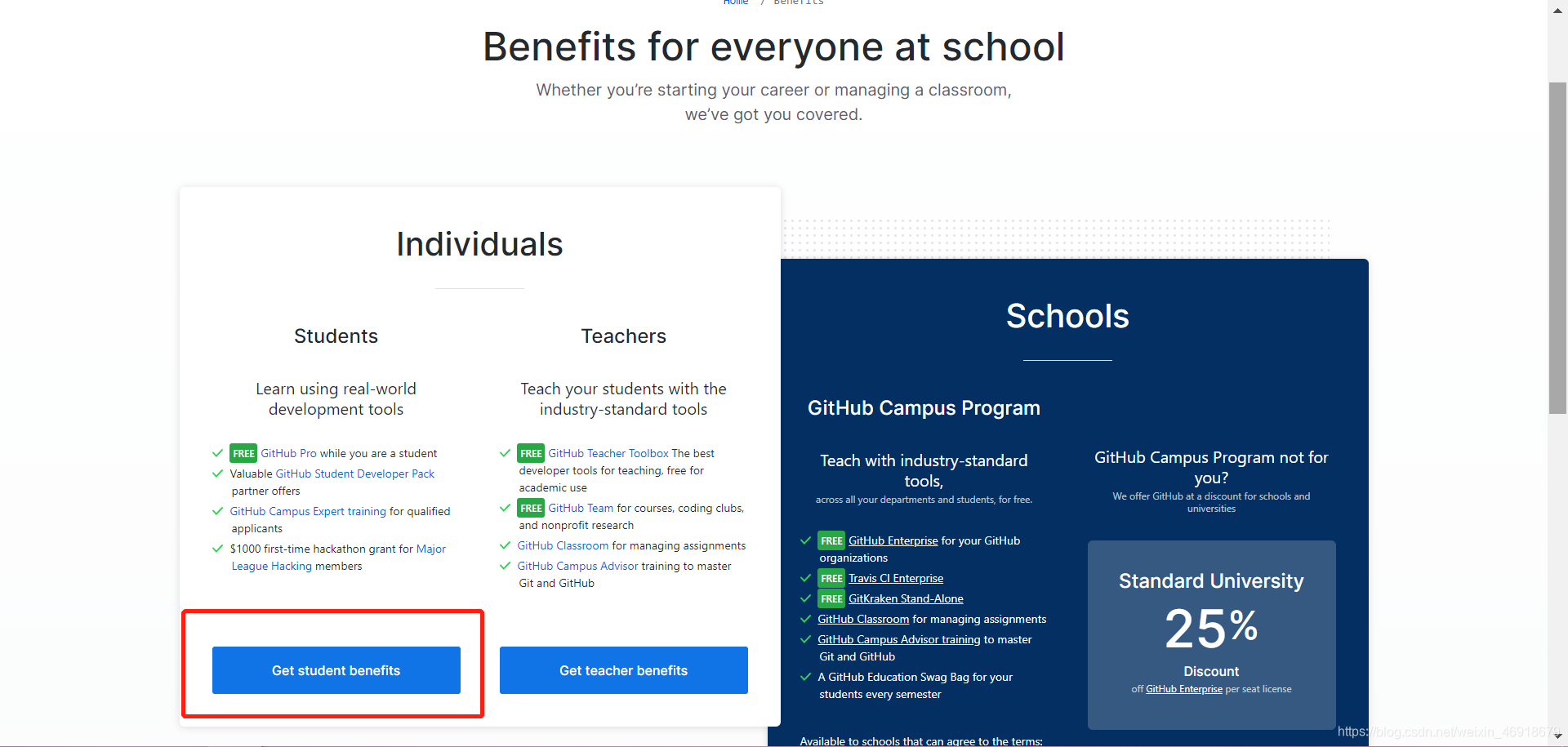
-
然后会出现如下界面,这时候就要开始填写申请信息啦!首先依次选择“Student”选项和邮箱,(邮箱在申请的时候我选择的是Github绑定的个人邮箱,并不是带有edu的邮箱,是不是也没关系),然后填写你的学校,这里建议用英文填写学校名称(有些学校可以直接申请,不用上传学生证之类的证明)
声明:本文内容由网友自发贡献,不代表【wpsshop博客】立场,版权归原作者所有,本站不承担相应法律责任。如您发现有侵权的内容,请联系我们。转载请注明出处:https://www.wpsshop.cn/w/很楠不爱3/article/detail/586638
推荐阅读
相关标签


