热门标签
热门文章
- 1在数组中找重复数、只出现一次的数或丢失数的题目(Leetcode题解-Python语言)_数组中唯一不出现两次的数字的下标
- 2sqlalchemy相关操作_sqlalchemy between
- 3stable diffusion API 调用,超级详细代码示例和说明_stable diffusio api
- 4pytorch 模型训练时多卡负载不均衡(GPU的0卡显存过高)解决办法(简单有效)_多卡部署大模型还是爆显存
- 5MySQL “Specified key was too long; max key length is 767 bytes”解决办法_specified key was too long; max key length is 767
- 6Pytorch入门实战第六周:VGG-16算法-Pytorch实现人脸识别_pytorch 导入vgg16
- 7实验三:数据选择器_数据选择器实验
- 8kafka生产者RecordAccumulator源码解析_org.apache.kafka.clients.producer.internals.record
- 9Node.js引入模块_node 引用主项目的公共模块
- 10C# SqlBulkCopy sqlserver 批量更新数据_c# sqlserver 批量更新数据
当前位置: article > 正文
解决Vue项目history模式下打包部署到云服务器,访问路径,重复点击路由,刷新报404异常的问题!!!_vue history 打包404
作者:很楠不爱3 | 2024-05-24 22:32:11
赞
踩
vue history 打包404
history模式下打包部署的访问路径
以下步骤皆以Tomcat为例
部署位置是Tomcat的webapps包下(可以自己配存放位置,这里不是重点)
打包路径问题一,保证Vue的路由路径与我们部署在webapps包下的路径一致

问题二,在项目目录下新建vue.config.js文件,增加配置:

module.exports = { publicPath: './', assetsDir:'static', lintOnSave: true, productionSourceMap: false, devServer: { open: true, host: '0.0.0.0', port: 8080, https: false, hotOnly: false, proxy: null, } } //项目发布时的配置
- 1
- 2
- 3
- 4
- 5
- 6
- 7
- 8
- 9
- 10
- 11
- 12
- 13
- 14
- 15
- 16
这个配置有什么用呢,如果没有这个配置,你打包的dist文件夹下的index.html的引入文件的路径是错误的,端口是可以在服务器上配置的,这里没必要改
上面的是解决了打包访问路径的问题
解决history模式下重复点击路由报错问题
直接上代码:(在router的index.js中增加以下配置)
//下面代码解决了重复点击报错问题
const originalPush = VueRouter.prototype.push
VueRouter.prototype.push = function push(location) {
return originalPush.call(this, location).catch(err => err)
}
- 1
- 2
- 3
- 4
- 5
解决history模式下页面刷新报404的问题
在webapps的dist文件夹(打包文件夹)下建立与index.html同级的WEB_INF文件夹
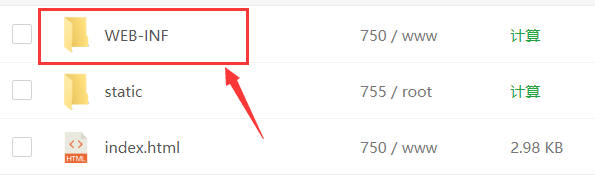
在该文件夹下建立web.xml配置:
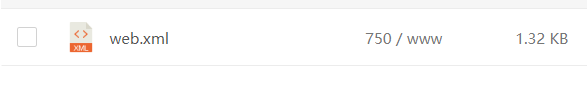
<?xml version="1.0" encoding="UTF-8"?> <!-- Licensed to the Apache Software Foundation (ASF) under one or more contributor license agreements. See the NOTICE file distributed with this work for additional information regarding copyright ownership. The ASF licenses this file to You under the Apache License, Version 2.0 (the "License"); you may not use this file except in compliance with the License. You may obtain a copy of the License at http://www.apache.org/licenses/LICENSE-2.0 Unless required by applicable law or agreed to in writing, software distributed under the License is distributed on an "AS IS" BASIS, WITHOUT WARRANTIES OR CONDITIONS OF ANY KIND, either express or implied. See the License for the specific language governing permissions and limitations under the License. --> <web-app xmlns="http://xmlns.jcp.org/xml/ns/javaee" xmlns:xsi="http://www.w3.org/2001/XMLSchema-instance" xsi:schemaLocation="http://xmlns.jcp.org/xml/ns/javaee http://xmlns.jcp.org/xml/ns/javaee/web-app_4_0.xsd" version="4.0" metadata-complete="true"> <display-name>Welcome to Tomcat</display-name> <description> Welcome to Tomcat </description> <error-page> <error-code>404</error-code> <location>/</location> </error-page> </web-app>
- 1
- 2
- 3
- 4
- 5
- 6
- 7
- 8
- 9
- 10
- 11
- 12
- 13
- 14
- 15
- 16
- 17
- 18
- 19
- 20
- 21
- 22
- 23
- 24
- 25
- 26
- 27
- 28
- 29
- 30
- 31
- 32
- 33
- 34
- 35
- 36
保存,即可解决页面刷新报404问题,该配置把404重定向到了当前路径下
声明:本文内容由网友自发贡献,不代表【wpsshop博客】立场,版权归原作者所有,本站不承担相应法律责任。如您发现有侵权的内容,请联系我们。转载请注明出处:https://www.wpsshop.cn/w/很楠不爱3/article/detail/619339
推荐阅读
相关标签



