热门标签
热门文章
- 1图的遍历(深度优先和广度优先)_优先和广度优先遍历等方法
- 2mars3d基于vue3.0的widget使用_mars3d widget
- 3蓝牙BLE学习-安全_蓝牙通信服务有哪些
- 4Android&Flutter混合开发
- 5篇3:Mapbox Style Specification
- 6Linux操作系统:MongoDB在虚拟机环境下的安装及部署
- 7Sqoop的安装与使用(导入数据到HDFS)_sqoop 导入数据到hdfs 报缺包 abstractrootelementprovide
- 8python数据比对怎么做,python 比对文件内容_python 代码文件对比
- 9Java全栈(二)JavaSE:11.IDEA详细介绍_javase-11 是多少版本
- 10GPT迎来史诗级更新!保姆级教你用上GPT-4o全能模型!_gpt4o做题
当前位置: article > 正文
git版本升级[2.13-2.39]_git 2.39.1
作者:很楠不爱3 | 2024-05-28 03:01:43
赞
踩
git 2.39.1
在安装idea时,提示
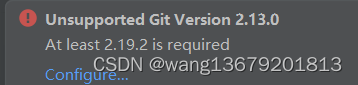
即git版本过低,提示git升级到2.19.2以上
git升级
查看当前安装的 git 版本,[桌面右键git bash here]
git --version
git version 2.13.0.windows.1
- 1
- 2
1、命令行更新
git 版本是 2.17.1 之前的,使用
git update
- 1
git 版本是 2.17.1 之后的,使用
git update-git-for-windows
- 1
git 版本是2.14.1、2.13.0 的,会报错

解决方法:重新下载新版本安装包,覆盖安装即可
2、下载包更新git
Git官网下载速度慢、无法下载,需要授权
官网地址:https://git-scm.com/
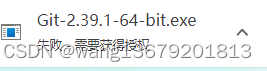
解决办法:
可在git下载的淘宝镜像网站下 下载
https://registry.npmmirror.com/binary.html?path=git-for-windows/
选择需要的版本
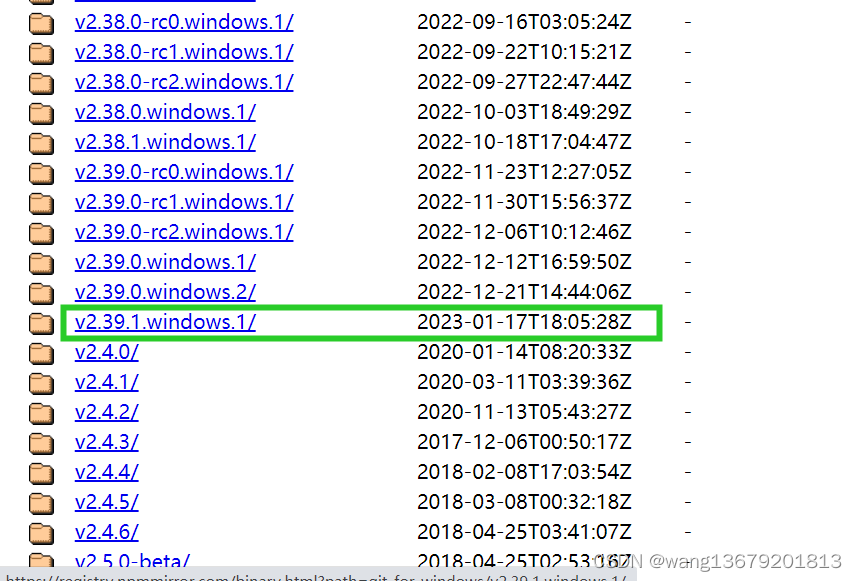
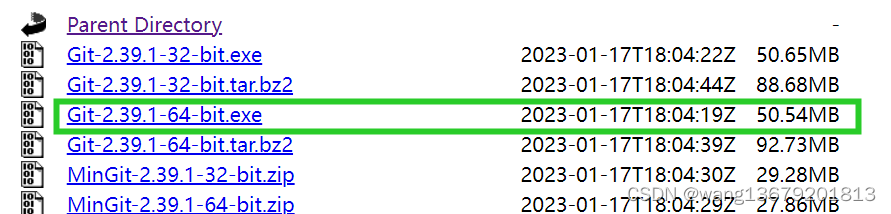
下载好Git-2.39.1-64-bit.exe后,右键打开可直接安装,一直next
查看安装的版本
$ git --version
git version 2.39.1.windows.1
- 1
- 2
因为我以前已经配置好了user.email、user.name
git config -l // 查看是否配置好email与name
- 1
显示的是
diff.astextplain.textconv=astextplain filter.lfs.clean=git-lfs clean -- %f filter.lfs.smudge=git-lfs smudge -- %f filter.lfs.process=git-lfs filter-process filter.lfs.required=true http.sslbackend=openssl http.sslcainfo=D:/new_install_study/Git/mingw64/ssl/certs/ca-bundle.crt core.autocrlf=true core.fscache=true core.symlinks=false pull.rebase=false credential.helper=manager credential.https://dev.azure.com.usehttppath=true init.defaultbranch=master user.email=xxxx user.name=xxxx
- 1
- 2
- 3
- 4
- 5
- 6
- 7
- 8
- 9
- 10
- 11
- 12
- 13
- 14
- 15
- 16
声明:本文内容由网友自发贡献,不代表【wpsshop博客】立场,版权归原作者所有,本站不承担相应法律责任。如您发现有侵权的内容,请联系我们。转载请注明出处:https://www.wpsshop.cn/w/很楠不爱3/article/detail/635330
推荐阅读
相关标签



