- 1区块链安全-----接口测试-Postman
- 2职业综合英语 章节答案考试答案 深圳职业技术学院[渝粤教育]_complete each statement by choosing the appropriat
- 3oracle 12.2数据库参数_cursor_obsolete_threshold导致大量等待事件cursor: mutex X
- 4WPF常用技巧-防止系统休眠
- 5【NLP】因果卷积(causal)与扩展卷积(dilated)_扩张因果卷积
- 6C语言中的数据结构--双向链表
- 7通过rabbitMQ的管理命令rabbitmqctl, 创建queue和exchange并绑定路由_rabbitmqctl创建队列
- 8私域流量怎么运营最有效?
- 9深度学习500问——Chapter07:生成对抗网络(GAN)(1)
- 10win10 永久关闭实时防护【亲测唯一简单有效方法,排雷无效方法】_win10永久实时防护
【 SQL映射】映射元素、一对一(association)、一对多(collection)_automappingbehavior的匹配级别有几种分别是什么?
赞
踩
SQL映射文件
SQL映射文件的几个顶级元素
- mapper – namespace
- cache – 配置给定命名空间的缓存
- cache-ref – 从其他命名空间引用缓存配置
- resultMap –用来描述数据库结果集和对象的对应关系
- sql – 可以重用的SQL块,也可以被其他语句引用
- insert – 映射插入语句
- update – 映射更新语句
- delete – 映射删除语句
- select – 映射查询语句
mapper元素:
- namespace:命名空间
- namespace和子元素的id联合保证唯一,区别不同的mapper
- 绑定DAO接口
- namespace的命名必须跟某个接口同名
- 接口中的方法问映射文件中SQL语句id相对应
<mapper namespace="cn.smbms.dao.user.UserMapper">
<select id="getUserList" …
……
</select>
</mapper>
- 1
- 2
- 3
- 4
- 5
select元素:
select语句有很多属性可以详细配置每一条语句
-
id
- 命名空间中唯一的标识符
- 接口中的方法与映射文件中的SQL语句id相对应
-
parameterType
- 传入SQL语句的参数类型
- 基础数据类型:int、String、Date等。只能传入一个,通过#{参数名}即可获取传入的值
- 复杂的数据类型:Java实体类、Map等,通过#{属性名}或者{map的keyName}即可获取传入值
- 传入SQL语句的参数类型
-
resultType
- SQL语句返回值类型的完整类名或别名
-
resultMap:数据库字段信息与对象属性不一致;复杂的联合查询
-
resultMap自动映射匹配前提:字段名column与属性名property一致
-
resultMap的自动映射级别(autoMappingBehavior)三个匹配级别:
PARTIAL(默认):自动匹配所有属性,内部嵌套除外
NONE:禁止自动匹配
FULL:自动匹配所有
<settings> <setting name="autoMappingBehavior" value="NONE"/> </settings>- 1
- 2
- 3
-
resultMap与resultTypeu二者不能同时存在,本质上都是Map数据结构
select小结:
| 属性 | 描述 |
|---|---|
| id | 在命名空间中唯一的标识符,可以被用来引用这条语句 |
| parameterType | 将会传入这条语句的参数类的完全限定名或别名 |
| resultType | 从这条语句中返回的期望类型的类的完全限定名或别名。注意集合情形,那应该是集合可以包含的类型,而不能是集合本身。使用resultType或resultMap,但不能同时使用 |
| resultMap | 命名引用外部的resultMap |
| flushCache | 将其设置为true,不论语句什么时候被调用,都会导致缓存被清空。默认值:false |
| useCache | 将其设置为true,将会导致本条语句的结果被缓存。默认值:true |
| timeout | 这个设置驱动程序等待数据库返回请求结果,并抛出异常时间的最大等待值。默认不设置(驱动自行处理) |
| fetchSize | 这是暗示驱动程序每次批量返回的结果行数 |
| statementType | STATEMENT,PREPARED或CALLABLE的一种。让MyBatis选择使用Statement,PreparedStatement或CallableStatement。默认值:PREPARED |
| resultSetType | FORWARD_ONLY|SCROLL_SENSITIVE|SCROLL_INSENSITIVE中的一种。默认是不设置(驱动自行处理) |
insert元素:
<insert id="add" parameterType="User" >
insert into smbms_user (userCode,userName,userPassword)
values ( #{userCode},#{userName},#{userPassword})
</insert>
- 1
- 2
- 3
- 4
注意:insert、update、delete元素均没有resultType属性
update元素:
<update id ="modify" parameterType="User">
update smbms_user
set userCode = #{userCode},
userName = #{userName},
userPassword = #{userPassword}
where id = #{id}
</update>
- 1
- 2
- 3
- 4
- 5
- 6
- 7
delete元素:
<delete id ="deleteUserById" parameterType="int">
delete from smbms_user where id = #{id}
</delete>
- 1
- 2
- 3
增删改查小结:
-
DAO层接口方法常见的返回类型
-
Java对象、Map、List等复杂数据类型
-
int:(增删改)更新操作时,影响的数据行数
-
-
MyBatis参数入参
- @Param注解参数
- 封装成对象入参
resultMap:
resultMap属性
- id:resultMap的唯一标识
- type:java实体类
resultMap子元素
-
id:一般对应数据库中该行的主键id,设置此项可提高MyBatis性能
-
result:映射到JavaBean的某个“简单类型”属性
-
association:映射到JavaBean的某个“复杂类型”属性,比如JavaBean类
-
复杂的类型关联,一对一
-
内部嵌套:映射一个嵌套JavaBean属性
-
属性:
-
property:映射数据库列的实体对象的属性
-
javaType:完整Java类名或者别名
-
resultMap:引用外部resultMap
-
-
子元素:
-
id
-
result:property、column
-
-
-
collection:映射到JavaBean的某个“复杂类型”属性,比如集合
- 复杂类型集合,一对多
- 内部嵌套:映射一个嵌套结果集到一个列表
- 属性………………(内容同association)
一对一association:
一个订单对应一个用户
//接口:
public User findAll();
- 1
- 2
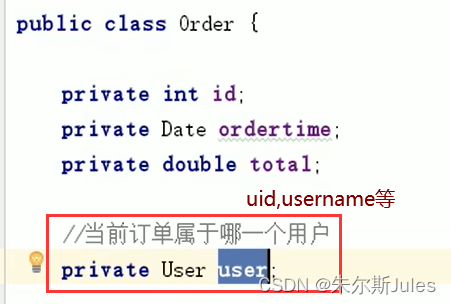
![[外链图片转存失败,源站可能有防盗链机制,建议将图片保存下来直接上传(img-5wJPl1Ve-1666616912578)(F:\AAAAAAAANEW\Typora-user-images\1666616859286.png)]](https://img-blog.csdnimg.cn/72d9b5924b034bcd937f4383905c2cb6.png)
另一种联表的配置association:
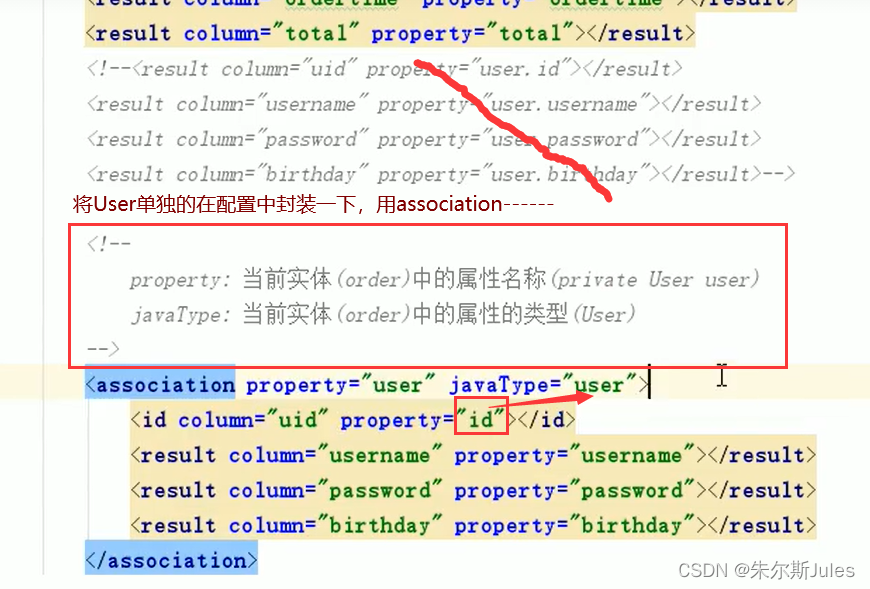
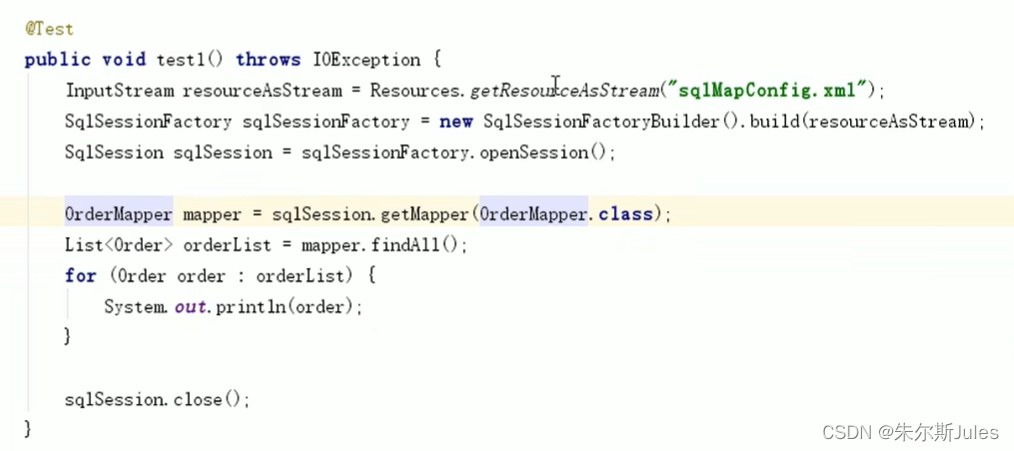
一对多collection
一个用户会有多个订单List
//接口:
public List<User> findAll();
- 1
- 2
实体类User中:
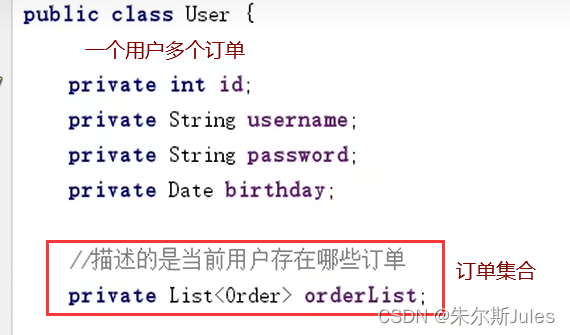

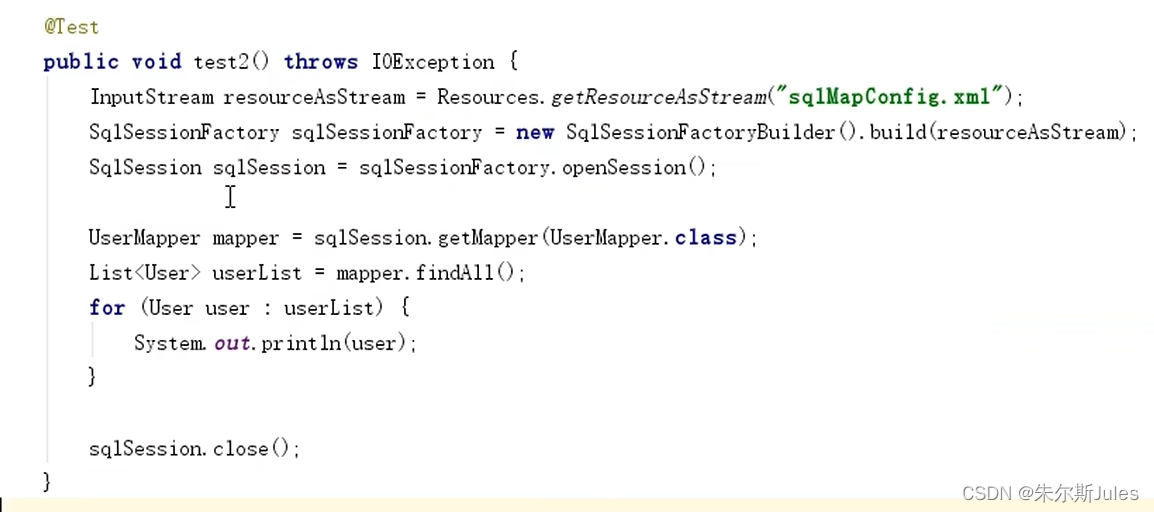
完整范例(整个项目资源代码太多了,主要的就在下面了)
实体类:User中有角色Id连接角色表(一个用户一个地址);有用户Id连接地址表(一个用户多个收获地址)
……
private Role role; //Role整个类封装,一对一
private List<Address> addressList; //Address的封装,一对多
- 1
- 2
- 3
dao:
public User findUserById(Integer id);
public User findAddressListUser(Integer id);
- 1
- 2
- 3
- 4
Mapper.xml
<!--一对一-->
<resultMap id="UserMap" type="User">
<id property="id" column="id"></id>
<result property="userName" column="userName"></result>
<result property="userPassword" column="userPassword"></result>
<association property="role" javaType="Role">
<id property="id" column="id"></id>
<result property="roleName" column="roleName"></result>
</association>
</resultMap>
<select id="findUserById" resultMap="UserMap">
select a.id, userName, userPassword, b.roleName
from smbms_user a LEFT JOIN smbms_role b ON a.userRole = b.id
where a.id=#{id}
</select>
<!--一对多-->
<resultMap id="UserAddress" type="User">
<id property="id" column="id"></id>
<result property="userName" column="userName"></result>
<result property="userPassword" column="userPassword"></result>
<collection property="addressList" ofType="Address">
<id property="id" column="addrid"></id>
<result property="addressDesc" column="addressDesc"></result>
<result property="contact" column="contact"></result>
</collection>
</resultMap>
<select id="findAddressListUser" resultMap="UserAddress">
select a.id, userName, d.id as addrid, d.addressDesc, d.contact
from smbms_user a LEFT JOIN smbms_address d ON a.id = d.userId
where a.id=#{id}
</select>
- 1
- 2
- 3
- 4
- 5
- 6
- 7
- 8
- 9
- 10
- 11
- 12
- 13
- 14
- 15
- 16
- 17
- 18
- 19
- 20
- 21
- 22
- 23
- 24
- 25
- 26
- 27
- 28
- 29
- 30
- 31
- 32
测试类:
@Test
public void findUserById() {
SqlSession sqlSession = MyBatisUtil.createSqlSession();
UserDao userDao = sqlSession.getMapper(UserDao.class);
User user = userDao.findUserById(1);
System.out.println("输出=====================");
System.out.println("用户名:\t\t用户密码:\t用户角色:\t");
System.out.println(user.getUserName()+"\t"+user.getUserPassword()+"\t\t"+user.getRole().getRoleName());
MyBatisUtil.closeSqlSession(sqlSession);
}
@Test
public void findAddressListUser() {
SqlSession sqlSession = MyBatisUtil.createSqlSession();
UserDao userDao = sqlSession.getMapper(UserDao.class);
User user = userDao.findAddressListUser(1);
for(Address address : user.getAddressList()) {
System.out.println("该用户的地址有:"+address.getAddressDesc());
}
MyBatisUtil.closeSqlSession(sqlSession);
}
- 1
- 2
- 3
- 4
- 5
- 6
- 7
- 8
- 9
- 10
- 11
- 12
- 13
- 14
- 15
- 16
- 17
- 18
- 19
- 20
- 21
- 22
- 23
`


