热门标签
热门文章
- 1Ubuntu搭建gitlab-Ci教程
- 2cleanmyMac有必要吗,什么软件可以替代clean my mac
- 3[原] KVM 虚拟化原理探究(5)— 网络IO虚拟化
- 4svn 代码迁移到git_svn代码迁移到git
- 5Prompt Engineering | 文本转换prompt_让论文翻译成英文的prompt
- 6Flink入门:用一个示例了解实时数据处理_flink实时数据处理代码走读
- 7LLaMa系列模型详解(原理介绍、代码解读):LLaMA 3_llama3的embedding层
- 8在vue3项目中使用tinymce编辑器_vue3 tinymce
- 9龙迅LT6711A HDMI桥接到TYPE-C/DP/EDP 支持4K60HZ分辨率,内置MCU 可自行操作_龙迅能支持4k输出吗
- 10常用设计模式
当前位置: article > 正文
idea连接登入GitHub账号提示:access token should have `repo` and `gist` scope_idea中提示the following scopes must be granted to the
作者:我家小花儿 | 2024-06-08 04:38:26
赞
踩
idea中提示the following scopes must be granted to the access token: lapi, re
问题
idea连接登入GitHub账号(使用token连接登入)的时候出现提示:
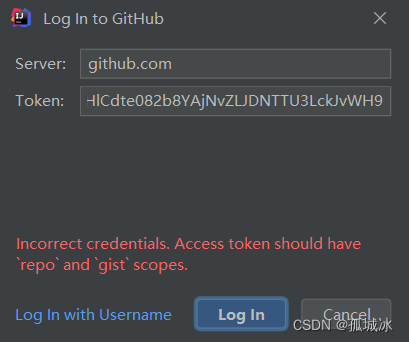
incorrect credentials access token should have `repo` and `gist` scope
不正确的凭据访问令牌应具有“存储库”和“要点”范围
- 1
- 2
解决:
解答一下现在说不行的同学的问题哈~
首先你要确认,你本地是否安装了git,然后先用命令行确认本地配置连接git是没有问题的情况下,在进行idea环境的配置
1
删除token-重新去新建一个新的有效token令牌:
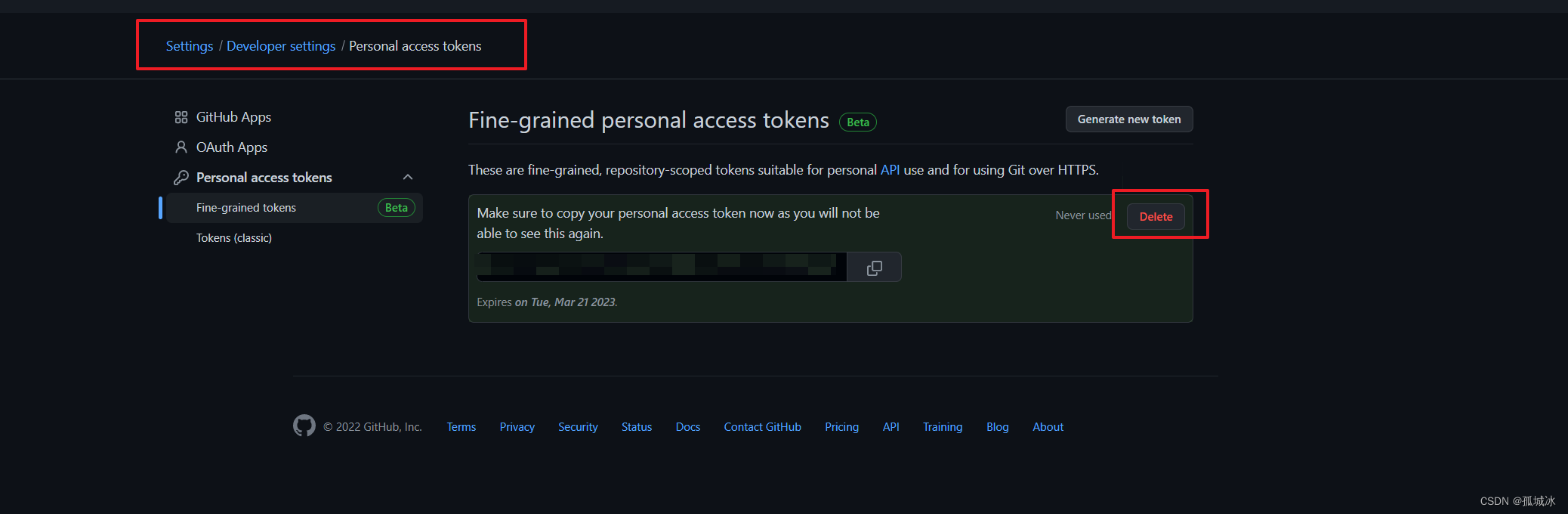
设置路径:
Settings / Developer settings / Personal access tokens
删除之前的令牌,新增一个token(.classis)令牌
重新复制新令牌
重新尝试连接:
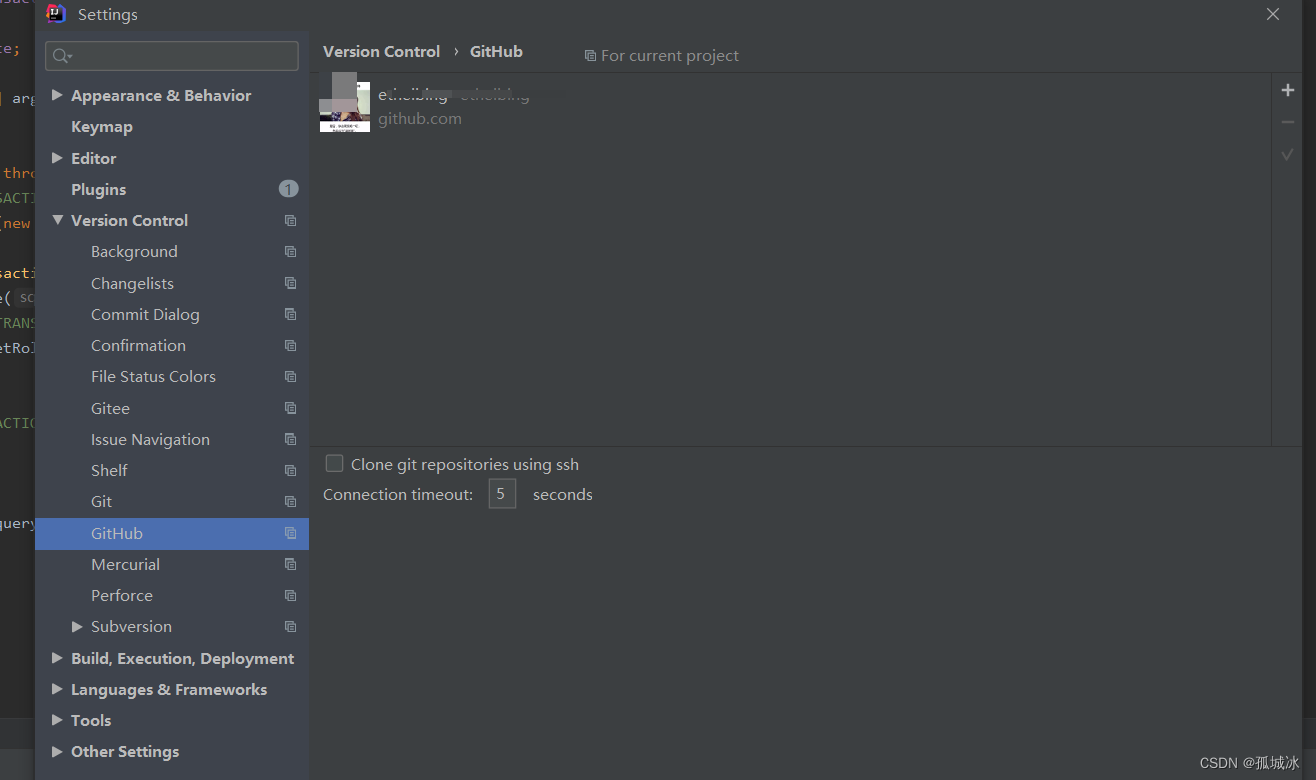
声明:本文内容由网友自发贡献,不代表【wpsshop博客】立场,版权归原作者所有,本站不承担相应法律责任。如您发现有侵权的内容,请联系我们。转载请注明出处:https://www.wpsshop.cn/w/我家小花儿/article/detail/688430
推荐阅读
相关标签


