- 1adb 打开系统界面和后退,部分adb命令_adb打开设置界面
- 2matlab使用长短期记忆(LSTM)神经网络对序列数据进行分类
- 3Unity2d开发总结——(Texture2d)Import Setting_unity texture2d
- 4Unity3D基于陀螺仪实现VR相机功能_unity3d 修改陀螺仪 精度
- 5最新520表白网站制作HTML前端超好看 (HTML生日快乐代码)_520精美网页制作
- 6技术分享|Python与人工智能的关系原来是这样的……_计算机程序设计语言、python、信息产业、人工智能之间的关系
- 7Tensorflow车牌识别完整项目(含完整源代码及训练集)
- 8总结:K8S之网络_k8s 网络
- 9php如何接入微信支付接口,PHP实现微信支付(jsapi支付)流程的方法
- 10QT之QML控件篇_qml rectangle 和item区别
Android14弹窗问题_此应用与最新版android不兼容。请检查是否有更新,或与应用开发者联系。
赞
踩
弹窗问题
升级安卓14后,应用没有适配对应的CPU架构而被系统强制弹窗,弹窗流程可见参考应用弹窗“此应用专为旧版Android打造,因此可能无法正常运行…”的原因,应用层面没办法去干扰这个流程,应该是在安装时有检测相关的包。
- 弹窗共有两个:此应用与最新版 Android 不兼容。请检查是否有更新,或与应用开发者联系。deprecated_abi_message
- 此应用专为旧版 Android 系统打造。它可能无法正常运行,也不包含最新的安全和隐私保护功能。请检查是否有更新,或与应用开发者联系。deprecated_target_sdk_message
从安卓源码中可以搜索到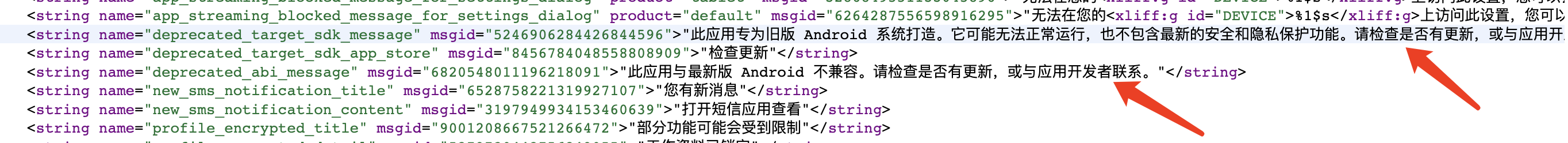
问题1
在abiFilter申明arm64-v8a,此操作可能会导致异常,某些库并没有支持,需要更换。
android{
defaultConfig {
ndk {
abiFilters "armeabi", "armeabi-v7a", "x86", "arm64-v8a"
}
}
}
- 1
- 2
- 3
- 4
- 5
- 6
- 7
在安卓源码中搜索deprecated_abi_message,可以找到一个DeprecatedAbiDialog,此类下有提交日志,显示是需要适配64位的
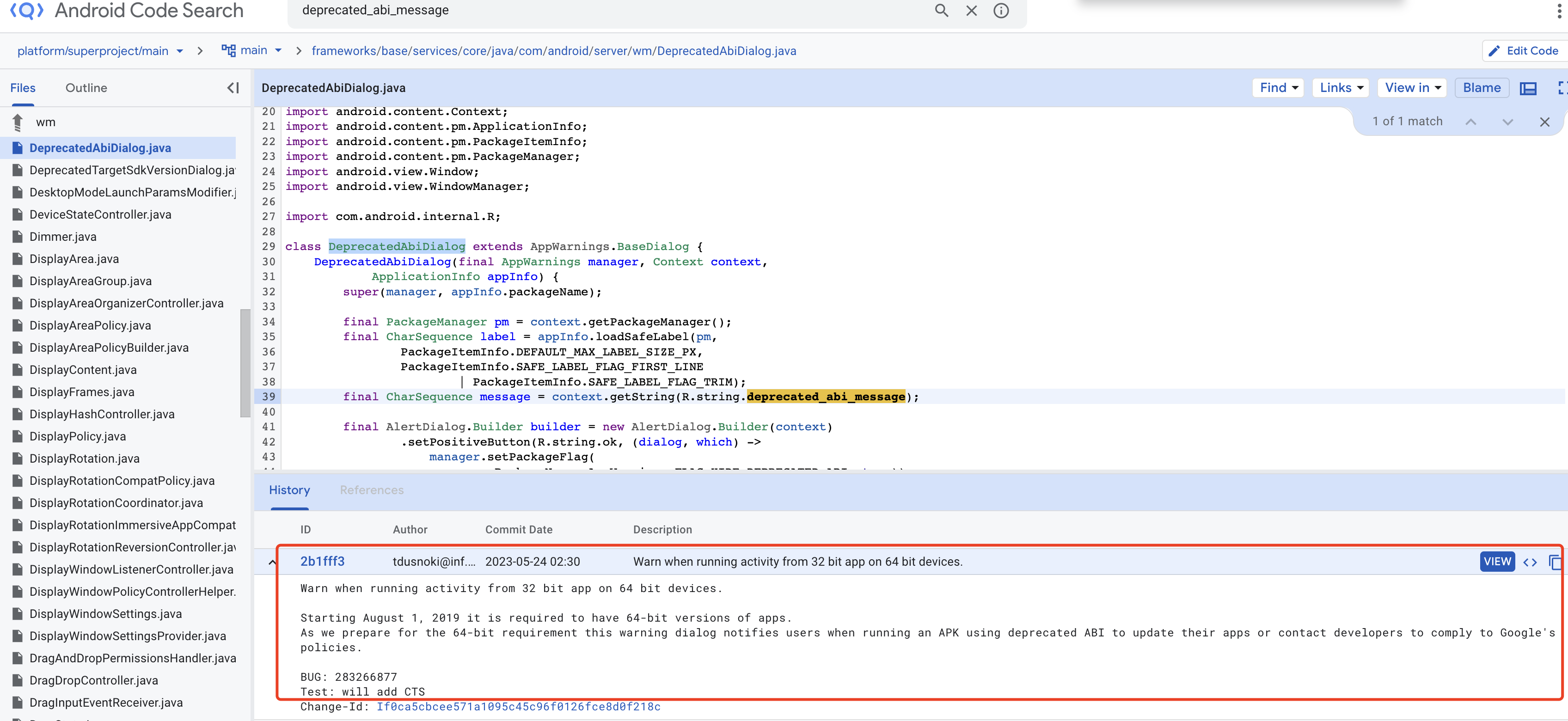
问题2
修改targetSdkVersion为28
在安卓源码中搜索deprecated_target_sdk_message,可以找到一个DeprecatedTargetSdkVersionDialog弹窗,它由AppWarnings.showDeprecatedTargetDialogIfNeeded拉起,判定是否拉起的关键是Build.VERSION.MIN_SUPPORTED_TARGET_SDK_INT,搜索这个变量,在frameworks/base/core/java/android/os/Build.java可以找到如下解释
/**
* The current lowest supported value of app target SDK. Applications targeting
* lower values may not function on devices running this SDK version. Its possible
* values are defined in {@link Build.VERSION_CODES}.
*
* @hide
*/
public static final int MIN_SUPPORTED_TARGET_SDK_INT = SystemProperties.getInt(
"ro.build.version.min_supported_target_sdk", 0);
- 1
- 2
- 3
- 4
- 5
- 6
- 7
- 8
- 9
搜索这个变量ro.build.version.min_supported_target_sdk,可以在build/make/tools/buildinfo.sh中找到脚本输出了PLATFORM_MIN_SUPPORTED_TARGET_SDK_VERSION的值,在build/make/core/version_util.mk中可以找到这个变量被设置为28。
为什么是28,回到frameworks/base/core/java/android/os/Build.java文件下,可以找到对应的版本说明,其中有提到前台服务的问题,而安卓14中对前台服务startForeground()有新的要求,可能是这个原因导致targetSdkVersion必须达到28
/** * P. * * <p>Released publicly as Android 9 in August 2018. * <p>Applications targeting this or a later release will get these * new changes in behavior. For more information about this release, see the * <a href="/about/versions/pie/">Android 9 Pie overview</a>.</p> * <ul> * <li>{@link android.app.Service#startForeground Service.startForeground} requires * that apps hold the permission * {@link android.Manifest.permission#FOREGROUND_SERVICE}.</li> * <li>{@link android.widget.LinearLayout} will always remeasure weighted children, * even if there is no excess space.</li> * </ul> * */ public static final int P = 28;
- 1
- 2
- 3
- 4
- 5
- 6
- 7
- 8
- 9
- 10
- 11
- 12
- 13
- 14
- 15
- 16
- 17
安卓源码可以在Android Code Search上查看,以上源码于2023-10-25查阅



