android打开相册的intent,Android 调用相机、打开相册、裁剪图片
赞
踩
private ImageView iv_user_photo;
private String fileName = "";
private File tempFile;
private int crop = 300;// 裁剪大小
private static final int OPEN_CAMERA_CODE = 10;
private static final int OPEN_GALLERY_CODE = 11;
private static final int CROP_PHOTO_CODE = 12;
private OnClickListener PopupWindowItemOnClick = new OnClickListener() {
@Override
public void onClick(View v) {
menuWindow.dismiss();
switch (v.getId()) {
// 拍照
case R.id.btn_camera:
initFile();
openCamera();
break;
// 相册
case R.id.btn_gallery:
initFile();
openGallery();
break;
default:
break;
}
}
};
public void initFile() {
if(fileName.equals("")) {
if(FileUtil.existSDCard()) {
String path = Environment.getExternalStorageDirectory() + File.separator + "JanuBookingOnline" + File.separator;
FileUtil.mkdir(path);
Logger.i("path:" + path);
fileName = path + "user_head_photo.jpg";
tempFile = new File(fileName);
} else {
CommonUitl.toast(context, "请插入SD卡");
}
}
}
/**
* 调用相机
*/
public void openCamera() {
Intent intent = new Intent(MediaStore.ACTION_IMAGE_CAPTURE);// 打开相机
intent.putExtra("output", Uri.fromFile(tempFile));
startActivityForResult(intent, OPEN_CAMERA_CODE);
}
/**
* 打开相册
*/
public void openGallery() {
Intent intent = new Intent(Intent.ACTION_PICK);// 打开相册
intent.setDataAndType(MediaStore.Images.Media.INTERNAL_CONTENT_URI, "image/*");
intent.putExtra("output", Uri.fromFile(tempFile));
startActivityForResult(intent, OPEN_GALLERY_CODE);
}
/**
* 裁剪图片
* @param uri
*/
public void cropPhoto(Uri uri) {
Intent intent = new Intent("com.android.camera.action.CROP");
intent.setDataAndType(uri, "image/*");
intent.putExtra("output", Uri.fromFile(tempFile));
intent.putExtra("crop", true);
intent.putExtra("aspectX", 1);
intent.putExtra("aspectY", 1);
intent.putExtra("outputX", crop);
intent.putExtra("outputY", crop);
startActivityForResult(intent, CROP_PHOTO_CODE);
}
@Override
protected void onActivityResult(int requestCode, int resultCode, Intent data) {
if (resultCode == 1)
return;
switch (requestCode) {
case OPEN_CAMERA_CODE:
cropPhoto(Uri.fromFile(tempFile));
break;
case OPEN_GALLERY_CODE:
cropPhoto(data.getData());
break;
case CROP_PHOTO_CODE:
try {
BitmapFactory.Options options = new BitmapFactory.Options();
options.inSampleSize = 2;
Bitmap bitmap = BitmapFactory.decodeFile(fileName, options);
if (bitmap != null) {
iv_user_photo.setImageBitmap(bitmap);
CommonUitl.sharedPreferences(context, AppConstants.USER_PHOTO, fileName);
}
} catch (Exception e) {
e.printStackTrace();
}
break;
default:
break;
}
super.onActivityResult(requestCode, resultCode, data);
}
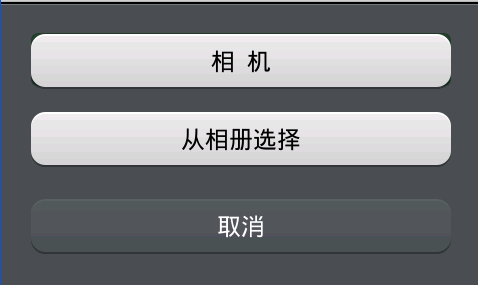
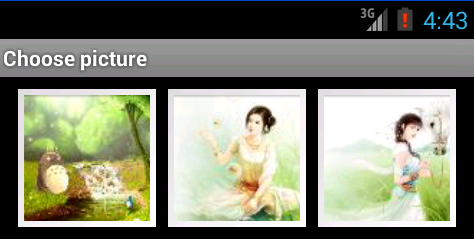
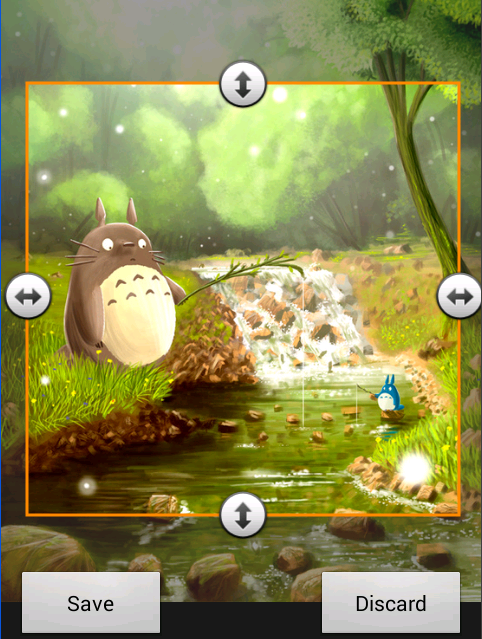
来源:https://www.cnblogs.com/chaoyaximo/p/3307538.html


