热门标签
热门文章
- 1springboot+openoffice+jodconverter实现文档在线预览_springboot整合openoffice
- 2GitHub如何生成密钥_git hub ssl密钥生成
- 3关于对话机器人,你需要了解这些技术_task-bot
- 4ERROR: Unable to determine org.gradle.api.plugins.AndroidMavenPlugin argument #1: missing parameter_org.gradle.api.plugins.mavenplugin
- 5用Python构建简单的人工智能语音对话系统_python开发简单ai对话
- 6漫谈IT基础设施
- 7值此“程序员节”之际,祭奠那位猝死的程序员兄弟_北京敲代码猝死
- 8“抖音”命名是靠它?解码字节跳动如何做A/B测试
- 9四、CNNs网络架构-深度可分离卷积(MobileNet v1、MobileNet v2、MobileNet v3、Xception、ShuffleNet v1、ShuffleNet v2)_retinaface 瓶颈结构
- 10针对中国用户的恶意链接广泛存在;K8s高危漏洞紧急修复;微软证实俄黑客窃取源代码;Google大模型易受攻击 | 安全周报 0315
当前位置: article > 正文
pytorch下载安装_pytorch镜像源下载
作者:我家自动化 | 2024-04-05 18:19:43
赞
踩
pytorch镜像源下载
1、查看cuda版本
在命令行输入如下代码:
nvidia-smi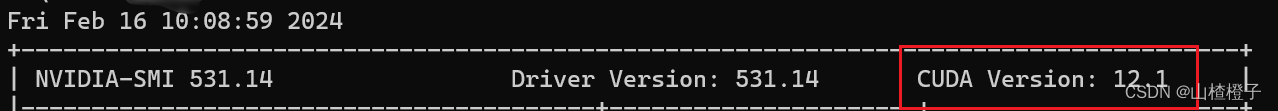
本机CUDA版本为12.1
2、在官网选择对应的版本
网址为: https://pytorch.org/
选择对应信息,获取到pytorch下载命令

在虚拟环境中输入命令:
注:请输入自己对应的命令
pip3 install torch torchvision torchaudio --index-url https://download.pytorch.org/whl/cu121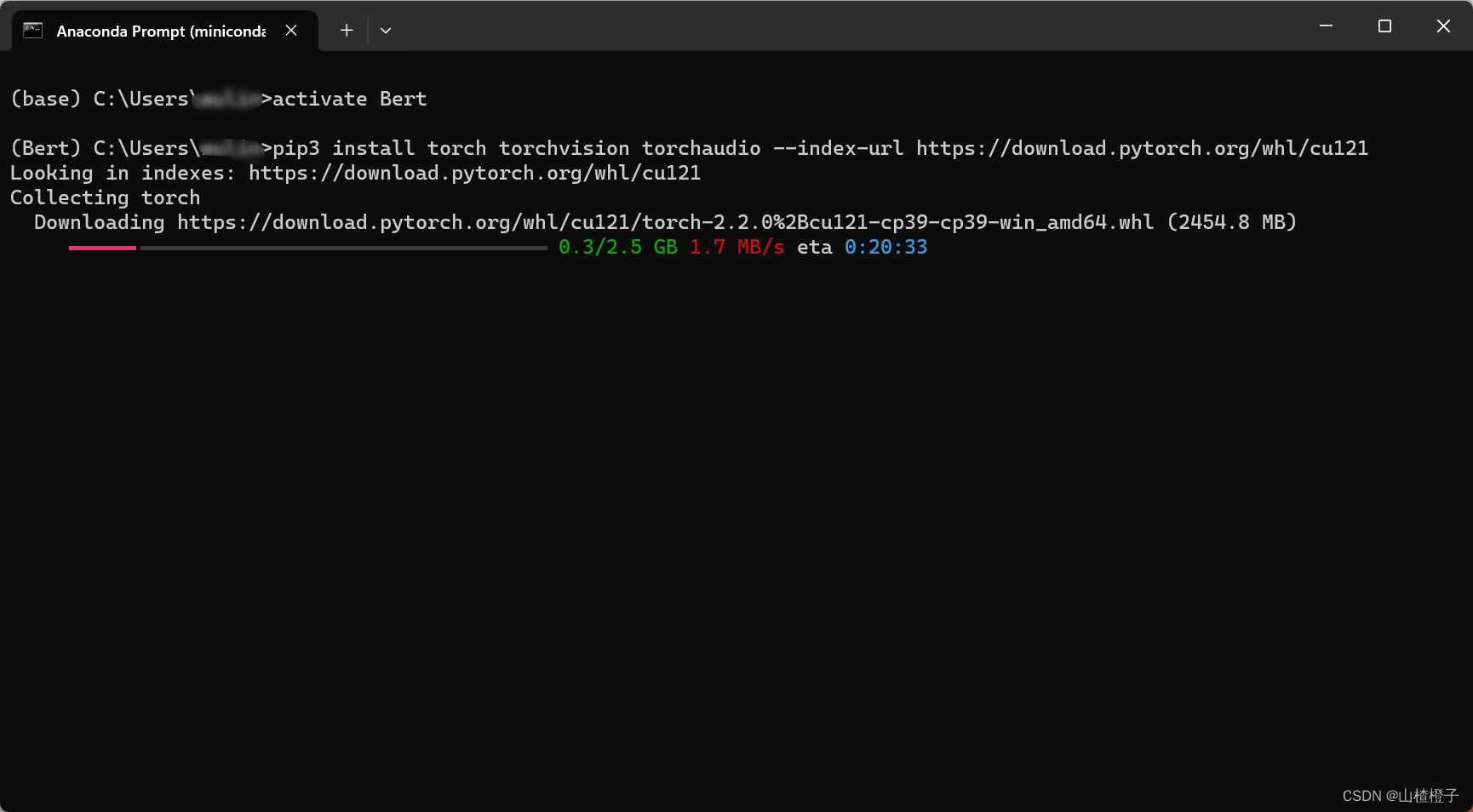
下载完成
3、查看是否安装成功
conda list|findstr torch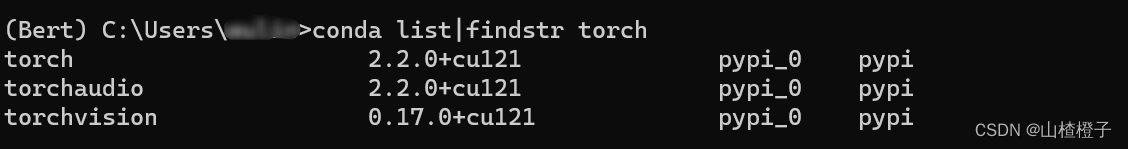
4、测试pytorch是否可以使用
进入python环境,导入torch包,如果没有报错,则说明可以正常使用
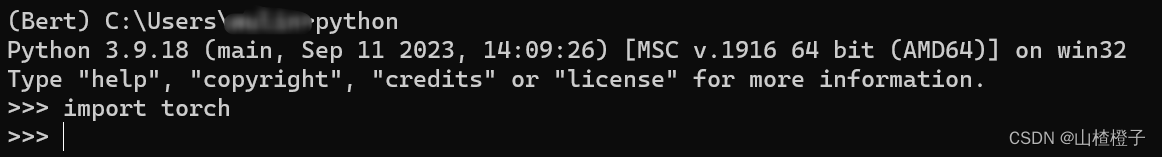
参考文章:
声明:本文内容由网友自发贡献,不代表【wpsshop博客】立场,版权归原作者所有,本站不承担相应法律责任。如您发现有侵权的内容,请联系我们。转载请注明出处:https://www.wpsshop.cn/w/我家自动化/article/detail/367267
推荐阅读
相关标签


