热门标签
热门文章
- 1USP技术提升大语言模型的零样本学习能力
- 2大数据与机器学习:结合实践与技术
- 3update 还原到5分钟前_用好这3个公式,即兴演讲前那忐忑的5分钟,我再也不恐慌了...
- 4数据安全分类分级怎么搞?国家标准来了!(附全文)
- 5flink内存调优小记录_flink 内存
- 6机器学习之基于Python多种混合模型的糖尿病预测
- 7最新Ai写作创作系统源码+Ai绘画系统源码+搭建部署教程+支持GPT4.0+支持Prompt预设应用+思维导图生成_写作网 源码
- 8MySQL的卸载与安装(Linux)_linux卸载mysql
- 9hive 常用参数、参数优化_set hive(1)
- 10ARM Linux 下 编译 AWS SDK for C++ S3 连接minio及注意事项_交叉编译 aws sdk for c++ s3
当前位置: article > 正文
error: Two output files share the same path but have different contents: node_modules\.vite\..xxx.js
作者:我家自动化 | 2024-04-28 12:54:51
赞
踩
two output files share the same path but have different contents: node_modul
问题
今天启动 vite 项目的时候突然报错了,错误提示如下:
Error: Build failed with 2 errors:
error: Two output files share the same path but have different contents: node_modules\.vite\processing\classnames.js.map
error: Two output files share the same path but have different contents: node_modules\.vite\processing\classnames.js
- 1
- 2
- 3
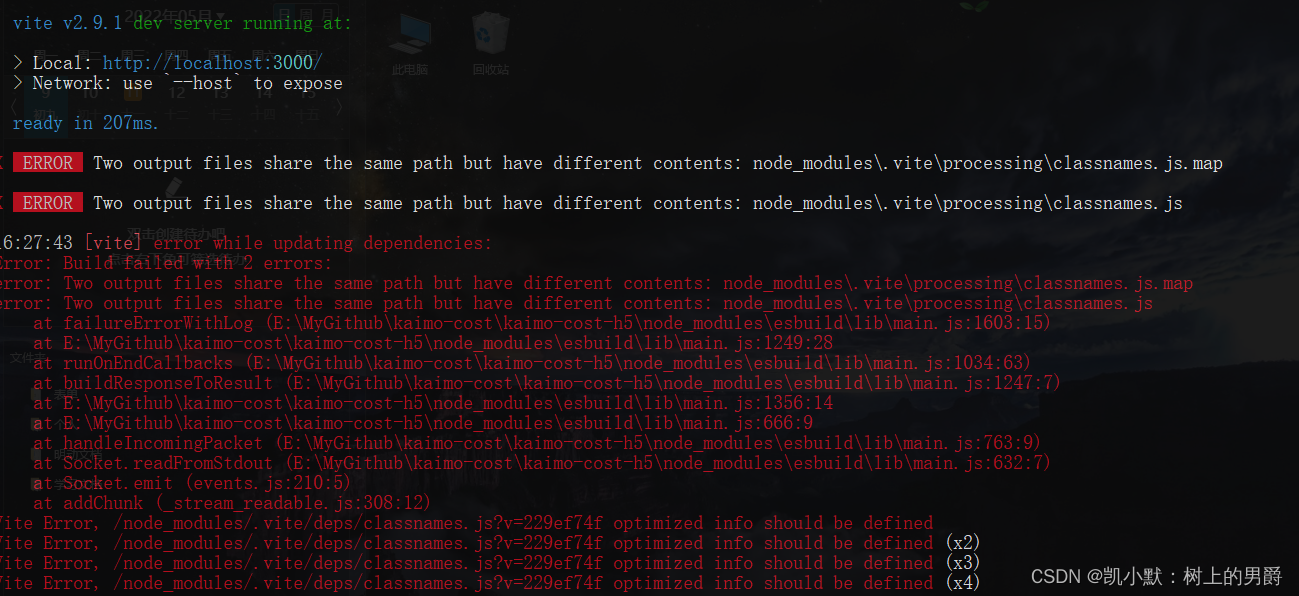
原因排查
一开始有点懵逼,刚刚还好好的,怎么就报错了,我只是更新了一下依赖的版本,最后我通过注释代码,弄了好久才发现,原来引用 classnames 库的时候写了两个不同的名字,真的服了。
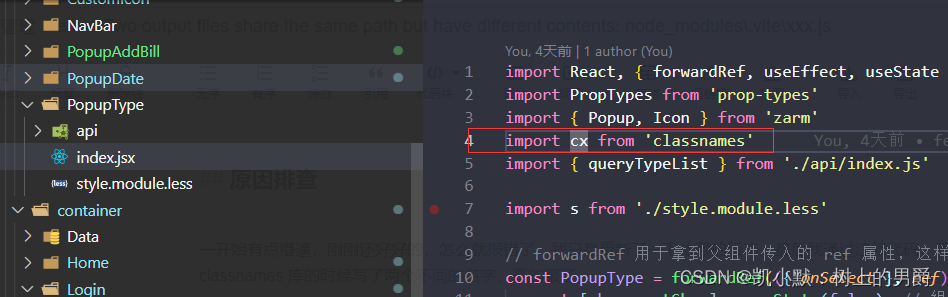
另外还写了个驼峰的 classNames,真是离谱 ta 妈给离谱开门,离谱到家了。
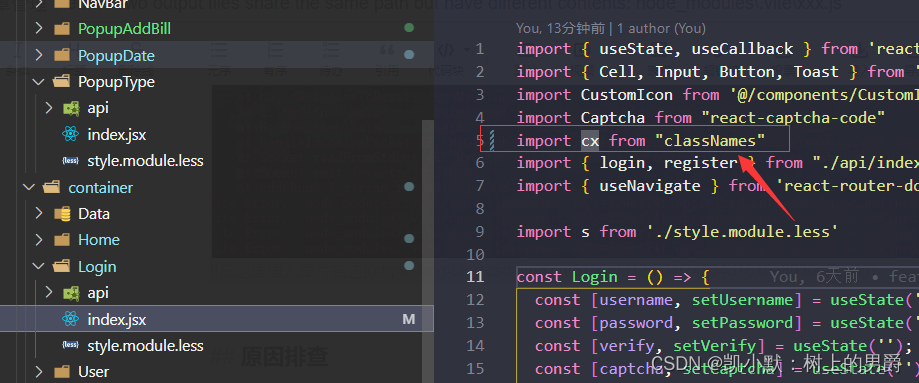
最后把驼峰的改成小写的 classnames 就行了。

声明:本文内容由网友自发贡献,不代表【wpsshop博客】立场,版权归原作者所有,本站不承担相应法律责任。如您发现有侵权的内容,请联系我们。转载请注明出处:https://www.wpsshop.cn/w/我家自动化/article/detail/502347
推荐阅读
相关标签


