热门标签
热门文章
- 1myCobot pro 机械臂(6)逆向运动学_机械臂逆运动学
- 2Flink CDC 整库 / 多表同步至 Kafka 方案(附源码)_cdckafka
- 3Your branch and 'origin/master' have diverged, and have # and # different commits each, respectively
- 4python实现Android实时投屏操控_scrcpy投屏python
- 5职场生存法则和处世之道_职场处事之道
- 6《从零开始学python+自然语言处理100题》——给自己的记录_自然语言处理100练
- 7【深度学习图像识别课程】keras实现CNN系列:(7)迁移学习的原理和应用_机器学习、迁移学习和cnn
- 8windows版redis_redis windows
- 9分布式学习-总结
- 10图像分割实战-系列教程2:Unet系列算法(Unet、Unet++、Unet+++、网络架构、损失计算方法)
当前位置: article > 正文
git clone或者上传失败_国内git cl upload失败
作者:我家自动化 | 2024-04-30 02:25:43
赞
踩
国内git cl upload失败
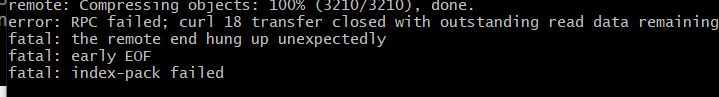
1、网速问题,配置最低速度和最低速度时间:
git config --global http.lowSpeedLimit 0
git config --global http.lowSpeedTime 999999
2、增大缓存(500m)
git config http.postBuffer 524288000
3、浅层克隆
git clone后加上--depth 1
4、克隆地址http换ssh
注意换了系统之后git的ssh要更新:
1.出现Are you sure you want to continue connecting (yes/no)?时,选择yes

2. ls -al ~/.ssh

3. ssh-keygen -t rsa -C "github用户名",按三次回车

4.cat ~/.ssh/id_rsa.pub生成新的SSH
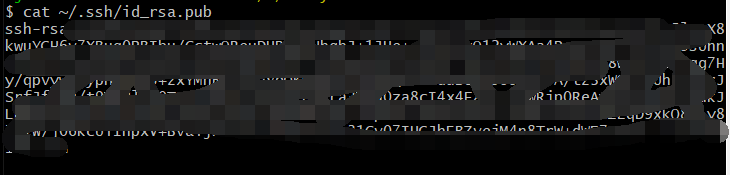
5.登陆github,点击头像-settings-new SSH,复制新生成的SSH

声明:本文内容由网友自发贡献,版权归原作者所有,本站不承担相应法律责任。如您发现有侵权的内容,请联系我们。转载请注明出处:【wpsshop博客】
推荐阅读
相关标签


