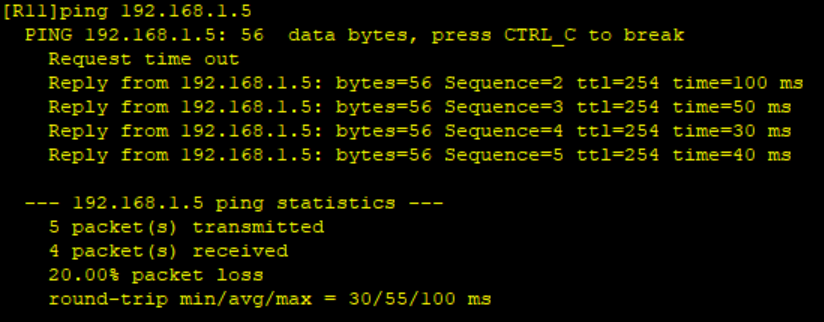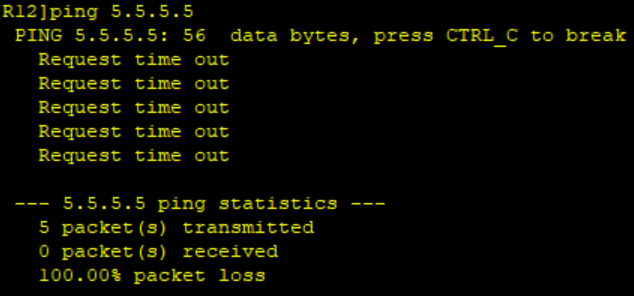- 1IC设计:常见的ram访问冲突_ic验证中cpu读跟logic读冲突验证
- 2解锁朋友圈新玩法,一键转发,多微信同时发圈!_多个朋友圈转发
- 3java以太坊开发使用web3j和spring boot构建区块链应用_java区块链商城
- 4pytorch深度学习实战-四种天气图片数据分类_天气分类图片数据集
- 5ElasticSearch学习2-单机部署_elastalert2 部署 run.sh
- 6常用idea快捷键筛选推荐_idea筛选
- 7〖毕业季 进击的技术er〗其他人都在缅怀青春、告诉你如何拿到 offer 、提高自己的技术栈、做未来规划路线,我偏要反其道而行、告诉你们一个不一样的技术er的职场成长(1)
- 8【感受C++的魅力】:用C++演奏歌曲《起风了》——含完整源码_用c++写音乐
- 9Git怎么查询当前的仓库情况,比如是否有没添加的到Git版本控制的文件、是否有没追踪的文件、是否有新增的文件?_git 查看所有没加入cvs的
- 10想要快速进入车载测试?这份车载面试题集锦送给你,建议收藏!_车载测试 bcm 面试题
静态路由配置配置实验_配置静态路由实验
赞
踩
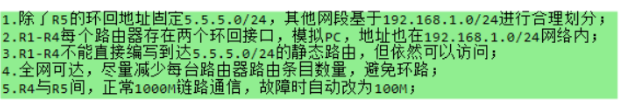
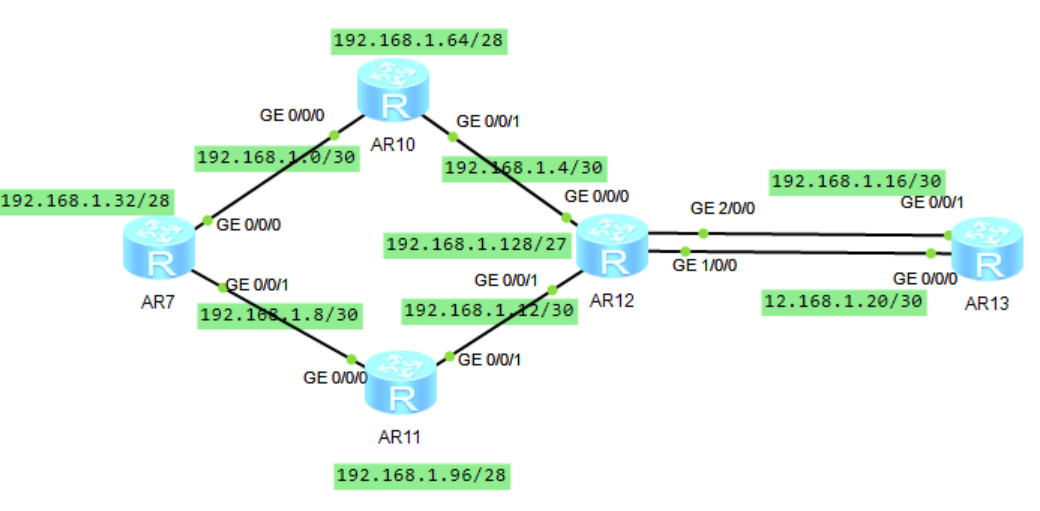
实验步骤
1.首先进行子网划分
192.168.1.0000 0000
192.168.1.000 0 0000 /27 ----骨干链路
192.168.1.000 000 00 /30 192.168.1.0/30
192.168.1.000 001 00/30 192.168.1.4/30
192.168.1.000 010 00/30 192.168.1.8/30
192.168.1.000 011 00/30 192.168.1.12/30
192.168.1.000 100 00/30 192.168.1.16/30
192.168.1.000 101 00/30 192.168.1.20/30
192.168.1.000 110 00/30 192.168.1.24/30
192.168.1.001 0 0000/27-----R7 环回
192.168.1.001 0 0001/28 192.168.1.33/28
192.168.1.001 1 0001/28 192.168.1.49/28
192.168.1.010 0 0000/27----R10环回
192.168.1.010 0 0001/28 192.168.1.65/28
192.168.1.010 1 0001/28 192.168.1.81/28
192.168.1.011 0 0000/27-----R11环回
192.168.1.011 0 0001/28 192.168.1.97/28
192.168.1.011 1 0001/28 192.168.1.113/28
192.168.1.100 0 0000/27-----R12环回
192.168.1.100 0 0001/28 192.168.1.129/28
192.168.1.100 1 0001/28 192.168.1.145/28
配置路由器端口ip 和环路接口
R7
[R7-GigabitEthernet0/0/0]ip add 192.168.1.1 30
[R7-GigabitEthernet0/0/1]ip add 192.168.1.9 30
[R7-LoopBack0]ip add 192.168.1.32
[R7-LoopBack1]ip add 192.168.1.49 28
R10
[R10-GigabitEthernet0/0/0]ip add 192.168.1.2 30
R10-GigabitEthernet0/0/1]ip add 192.168.1.5 30
R10-GigabitEthernet0/0/1]ip add 192.168.1.5 30
[R10-LoopBack0]ip add 192.168.1.65 28
[R10-LoopBack1]ip add 192.168.1.81 24
R11
[R11-GigabitEthernet0/0/1]ip add 192.168.1.5 30
[R11-GigabitEthernet0/0/0]ip add 192.168.1.9 30
[R11-LoopBack0]ip add 192.168.1.97 28
[R11-LoopBack1]ip add 192.168.1.113 28
R12
[R12-GigabitEthernet0/0/0]ip add 192.168.1.6 30
[R12-GigabitEthernet0/0/1]ip add 192.168.1.14 30
[R12-LoopBack0]ip add 192.168.1.65 28
[R12-LoopBack1]ip add 192.168.1.145 28
静态路由的配置
R7
[R7]ip route-static 192.168.1.64 28 192.168.1.1
[R7]ip route-static 192.168.1.64 28 192.168.1.2
[R7]ip route-static 192.168.1.96 28 192.168.1.10
[R7]ip route-static 192.168.1.168 28 192.168.1.10
[R7]ip route-static 192.168.1.20 30 192.168.1.10
R10
[R10]ip route-static 192.168.1.32 28 192.168.1.1
[R10]ip route-static 192.168.1.96 28 192.168.1.1
[R10]ip route-static 192.168.1.8 30 192.168.1.1
R10]ip route-static 192.168.1.128 27 192.168.1.6
[R10]ip route-static 192.168.1.12 30 192.168.1.6
[R10]ip route-static 192.168.1.96 28 192.168.1.6
R11
[R11-LoopBack0]ip add 192.168.1.97 28
[R11-LoopBack1]ip add 192.168.1.113 28
[R11]ip route-static 192.168.1.0 30 192.168.1.10
[R11]ip route-static 192.168.1.32 28 192.168.1.10
[R11]ip route-static 192.168.1.64 28 192.168.1.10
[R11]ip route-static 192.168.1.128 30 192.168.1.14
[R11]ip route-static 192.168.1.4 30 192.168.1.14
R12
[R12]ip route-static 192.168.1.0 30 192.168.1.5
[R12]ip route-static 192.168.1.8 30 192.168.1.13
[R12]ip route-static 192.168.1.64 28 192.168.1.5
[R12]ip route-static 192.168.1.96 28 192.168.1.13
[R12]ip route-static 192.168.1.32 28 192.168.1.13
配置缺省路由
[R7]ip route-static 0.0.0.0 0 192.168.1.2
[R12]ip route-static 0.0.0.0 0 192.168.1.5
[R10]ip route-static 0.0.0.0 0 192.168.1.1
[R11]ip route-static 0.0.0.0 0 192.168.1.10
配置空接口方回环
[R7]ip route-static 192.168.1.32 27 NULL 0
[R12]ip route-static 192.168.1.128 27 NULL 0
[R10]ip route-static 192.168.1.64 27 NULL 0
[R11]ip route-static 192.168.1.96 27 NULL 0
测试