热门标签
热门文章
- 1用MATLAB GUI实现的房价预测神经网络_matlab房价预测
- 2LLMs:《Optimizing your LLM in production在生产环境中优化您的LLM》翻译与解读—LLM在实际应用中面临的两大挑战(内存需求+对更长上下文输入需求)+提升LLM部署
- 3消息中间件:Puslar、Kafka、RabbigMQ、ActiveMQ
- 4服务熔断与降级(Hystrix)_hystrix 熔断触发
- 5移动跨端框架最全盘点,16 款总有一款适合你_移动端框架
- 6【AI实战】llama.cpp 量化部署 llama-33B
- 7antd Modal中添加Form表单,数据回填时通过ref方式第一次打开页面时current是null 的解决方式_antd form表单ref的current 为 null
- 8python基础 使用多分支结构 用Python给成绩分类(多分支结构)_多分支结构算成绩
- 9关于原生小程序video标签使用.m3u8格式播放不了问题_微信小程序苹果手机video放不了.m3u8
- 10【Linux — 安装 Go】Linux 系统安装 Go 过程总结_linux 安装go
当前位置: article > 正文
解决:ERROR: Could not build wheels for opencv-python, which is required to install pyproject.toml-base_which is required to install pyproject.toml-based
作者:我家自动化 | 2024-02-15 13:05:40
赞
踩
which is required to install pyproject.toml-based projects
解决:ERROR: Could not build wheels for opencv-python, which is required to install pyproject.toml-based projects
背景
在搭建环境,通过python安装opencv时,报错:
ERROR: Failed building wheel for opencv-python
Failed to build opencv-python
ERROR: Could not build wheels for opencv-python, which is required to install pyproject.toml-based projects
报错问题
Please check the install target is valid and see CMake's output for more information.
----------------------------------------
ERROR: Failed building wheel for opencv-python
Failed to build opencv-python
ERROR: Could not build wheels for opencv-python, which is required to install pyproject.toml-based projects
- 1
- 2
- 3
- 4
- 5
- 6
截图如下:
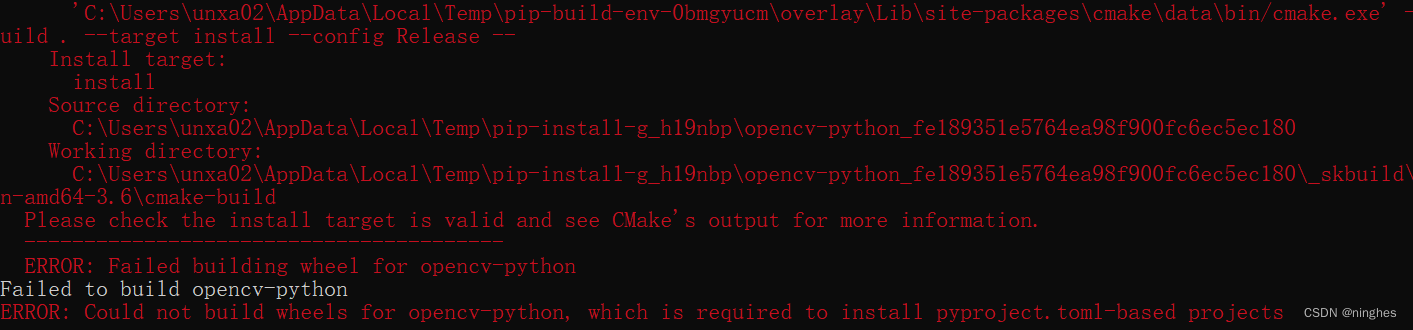
报错翻译
主要报错信息内容翻译如下所示:
Please check the install target is valid and see CMake's output for more information.
----------------------------------------
ERROR: Failed building wheel for opencv-python
Failed to build opencv-python
ERROR: Could not build wheels for opencv-python, which is required to install pyproject.toml-based projects
- 1
- 2
- 3
- 4
- 5
- 6
翻译:
请检查安装目标是否有效,并查看 CMake 的输出以获取更多信息。
----------------------------------------
错误:opencv-python 的构建轮失败
无法构建 opencv-python
错误:无法为 opencv-python 构建轮子,这是安装基于 pyproject.toml 的项目所必需的
- 1
- 2
- 3
- 4
- 5
- 6
报错原因
经过查阅资料,发现是版本兼容性问题。当使用pip install opencv-python命令安装的是最新版本,当前python版本不支持。需要安装当前版本python支持的opencv-python版本。
附:各版本Opencv的对应的各版本Python安装包:
https://www.lfd.uci.edu/~gohlke/pythonlibs/#opencv
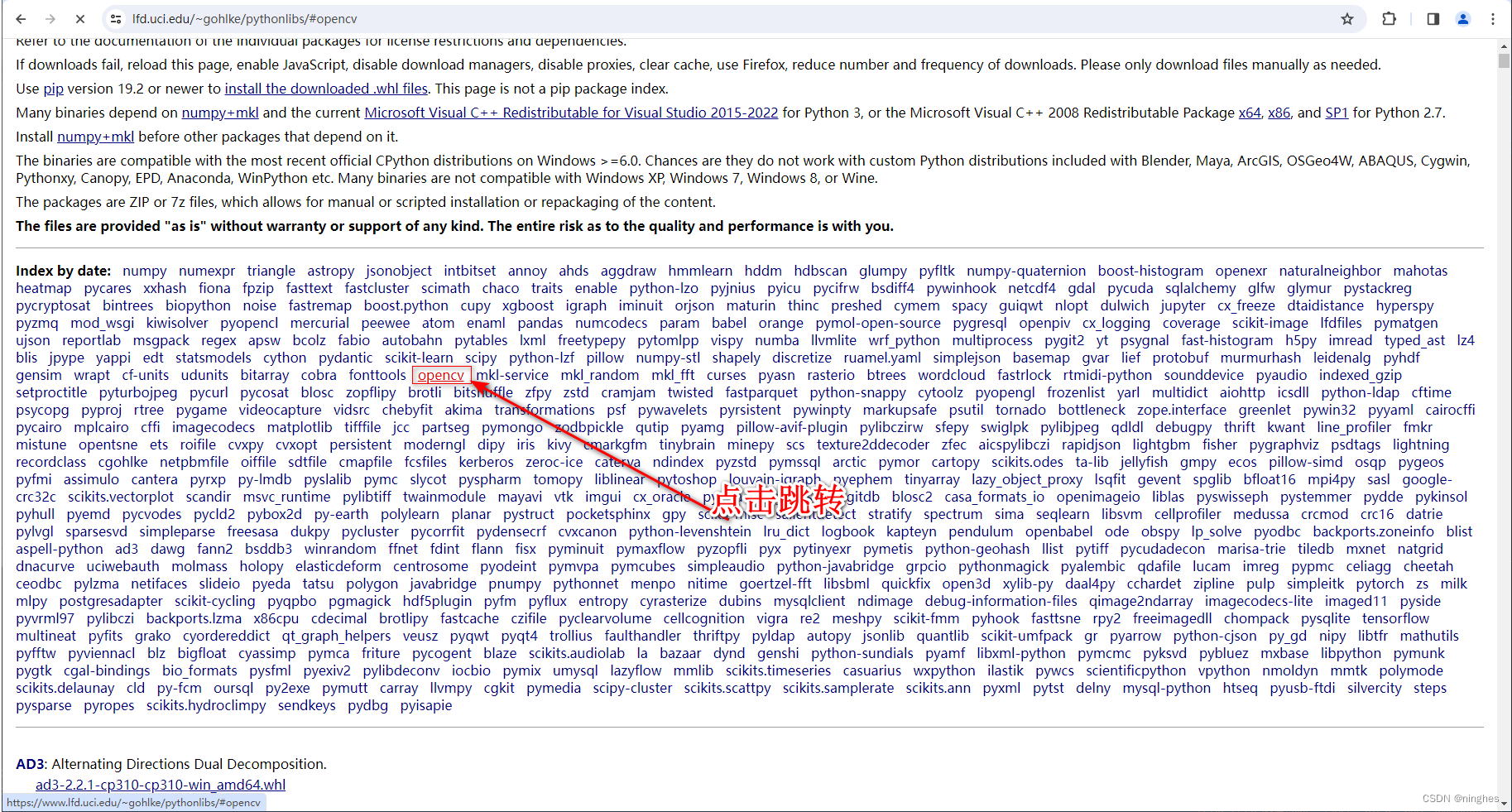
小伙伴们按下面的解决方法即可解决!!!
解决方法
要解决这个错误,需要安装当前版本python支持的opencv-python版本。如opencv-python==4.3.0.38。
命令如下:
pip install -i https://pypi.douban.com/simple/ pip install opencv-python==4.3.0.38
- 1
截图如下:
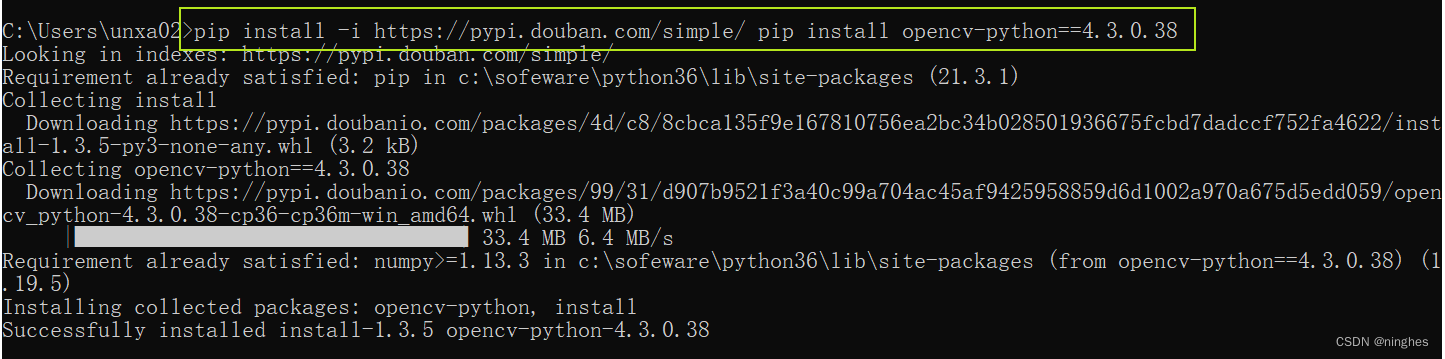
附:
今天的分享就到此结束了

声明:本文内容由网友自发贡献,不代表【wpsshop博客】立场,版权归原作者所有,本站不承担相应法律责任。如您发现有侵权的内容,请联系我们。转载请注明出处:https://www.wpsshop.cn/w/我家自动化/article/detail/84709
推荐阅读
相关标签


