热门标签
热门文章
- 1最强开源模型来了!一文详解 Stable Diffusion 3 Medium 特点及用法
- 2免费AI网站,AI人工智能写作+在线AI绘画midjourney_免费网页ai
- 3零信任架构的实施规划——针对联邦系统管理员的规划指南_是nist标准《零信任架构》白皮书中列举的技术方案
- 4西门子S7_1200与E6C2_CWZ6C编码器设置_s7-1200与旋转编码器接线图
- 5LVDS硬件设计
- 6使用shedlock实现分布式互斥执行
- 7Git之Idea操作git_idea 登录git
- 82024HVV蓝队初级面试合集(非常详细)零基础入门到精通,收藏这一篇就够了_2024hvv面试题目
- 9毕业设计:基于java的企业员工信息管理系统设计与实现_员工信息查询功能的设计与实现
- 10视频服务器(4) webrtc-streamer(windows下卡住了)
当前位置: article > 正文
SpringAI项目之Ollama大模型工具【聊天机器人】
作者:木道寻08 | 2024-07-12 18:24:54
赞
踩
SpringAI项目之Ollama大模型工具【聊天机器人】
备注:
(1)大模型Ollama工具 安装 千问 或 llama3大模型
(2)SpringAI是新的Spring依赖,JDK17以上,Springboot3.2以上版本。
SpringAI项目开发【聊天机器人】
1、pom.xml依赖引入:
(1)首先构建一个springboot的web项目:
- <dependency>
- <groupId>org.springframework.boot</groupId>
- <artifactId>spring-boot-starter-web</artifactId>
- </dependency>
(2)引入SpringAI大模型依赖 -- spring-ai-ollama
- <dependency>
- <groupId>org.springframework.ai</groupId>
- <artifactId>spring-ai-ollama-spring-boot-starter</artifactId>
- <version>1.0.0-SNAPSHOT</version>
- </dependency>
- <!-- 因为maven暂时下载不了SpringAIOllama依赖,引用Spring快照依赖包 -->
- <repositories>
- <repository>
- <id>spring-snapshots</id>
- <name>Spring Snapshots</name>
- <url>https://repo.spring.io/snapshot</url>
- <releases>
- <enabled>false</enabled>
- </releases>
- </repository>
- </repositories>
总结:完整的pom.xml
- <?xml version="1.0" encoding="UTF-8"?>
- <project xmlns="http://maven.apache.org/POM/4.0.0" xmlns:xsi="http://www.w3.org/2001/XMLSchema-instance"
- xsi:schemaLocation="http://maven.apache.org/POM/4.0.0 https://maven.apache.org/xsd/maven-4.0.0.xsd">
- <modelVersion>4.0.0</modelVersion>
- <parent>
- <groupId>org.springframework.boot</groupId>
- <artifactId>spring-boot-starter-parent</artifactId>
- <version>3.2.4</version>
- <relativePath/> <!-- lookup parent from repository -->
- </parent>
- <groupId>com.new3s</groupId>
- <artifactId>springAiTest428</artifactId>
- <version>1.0-SNAPSHOT</version>
- <name>springAiTest428</name>
- <description>springAiTest428</description>
-
- <properties>
- <java.version>22</java.version>
- </properties>
- <dependencies>
- <dependency>
- <groupId>org.springframework.boot</groupId>
- <artifactId>spring-boot-starter-web</artifactId>
- </dependency>
-
- <dependency>
- <groupId>org.springframework.ai</groupId>
- <artifactId>spring-ai-ollama-spring-boot-starter</artifactId>
- <version>1.0.0-SNAPSHOT</version>
- </dependency>
-
- </dependencies>
-
- <repositories>
- <repository>
- <id>spring-snapshots</id>
- <name>Spring Snapshots</name>
- <url>https://repo.spring.io/snapshot</url>
- <releases>
- <enabled>false</enabled>
- </releases>
- </repository>
- </repositories>
- </project>

2、创建一个启动类
- package com.company;
-
- import org.springframework.boot.SpringApplication;
- import org.springframework.boot.autoconfigure.SpringBootApplication;
-
- @SpringBootApplication
- public class OllamaApplcation {
-
- public static void main(String[] args) {
- SpringApplication.run(OllamaApplcation.class, args);
- System.out.println("Hi, Spring AI Ollama!");
- }
-
- }
3、创建Controller
1> 千问的Controller
- package com.company.controller;
-
- import jakarta.annotation.Resource;
- import org.springframework.ai.chat.ChatResponse;
- import org.springframework.ai.chat.prompt.Prompt;
- import org.springframework.ai.ollama.OllamaChatClient;
- import org.springframework.ai.ollama.api.OllamaOptions;
- import org.springframework.beans.factory.annotation.Autowired;
- import org.springframework.web.bind.annotation.RequestMapping;
- import org.springframework.web.bind.annotation.RequestParam;
- import org.springframework.web.bind.annotation.RestController;
-
-
- @RestController
- public class QianWenController {
-
- @Resource
- private OllamaChatClient ollamaChatClient;
-
- @RequestMapping(value = "/qianwen-ai")
- private Object ollama(@RequestParam(value = "msg") String msg) {
- String called = ollamaChatClient.call(msg);
- System.out.println(called);
- return called;
- }
-
- @RequestMapping(value = "/qianwen-ai2")
- private Object ollama2(@RequestParam(value = "msg") String msg) {
- ChatResponse chatResponse = ollamaChatClient.call(new Prompt(msg, OllamaOptions.create()
- // 使用哪个模型:qwen:0.5b-chat模型
- .withModel("qwen:0.5b-chat")
- // 温度:温度值越高,准确率下降;温度值越低,准确率提高了
- .withTemperature(0.4F)
- ));
-
- //chatResponse.getResult().getOutput().getContent();
- System.out.println(chatResponse.getResult());
- return chatResponse.getResult();
- }
-
- }

2> llama3的Controller
- package com.company.controller;
-
- import jakarta.annotation.Resource;
- import org.springframework.ai.chat.ChatResponse;
- import org.springframework.ai.chat.prompt.Prompt;
- import org.springframework.ai.ollama.OllamaChatClient;
- import org.springframework.ai.ollama.api.OllamaOptions;
- import org.springframework.web.bind.annotation.RequestMapping;
- import org.springframework.web.bind.annotation.RequestParam;
- import org.springframework.web.bind.annotation.RestController;
-
- @RestController
- public class LlamaController {
-
- @Resource
- private OllamaChatClient ollamaChatClient;
-
- @RequestMapping(value = "/llama-ai")
- private Object ollama(@RequestParam(value = "msg") String msg) {
- String called = ollamaChatClient.call(msg);
- System.out.println(called);
- return called;
- }
-
- @RequestMapping(value = "/llama-ai2")
- private Object ollama2(@RequestParam(value = "msg") String msg) {
- ChatResponse chatResponse = ollamaChatClient.call(new Prompt(msg, OllamaOptions.create()
- // 使用哪个模型:llama3模型
- .withModel("llama3:8b")
- // 温度:温度值越高,准确率下降;温度值越低,准确率提高了
- .withTemperature(0.4F)
- ));
-
- System.out.println(chatResponse.getResult().getOutput());
- return chatResponse.getResult().getOutput();
- }
-
- }

4、资源配置【注意:Ollama的默认端口是11434】
- spring:
- ai:
- ollma:
- base-url: http://localhost:11434
- chat:
- options:
- # 配置文件指定时,现在程序中指定的模型,程序没有指定模型在对应查找配置中的模型
- # model: qwen:0.5b-chat
- model: llama3:8b
-
-
5、模型的运行结果
1> 调用llama3模型的对话接口
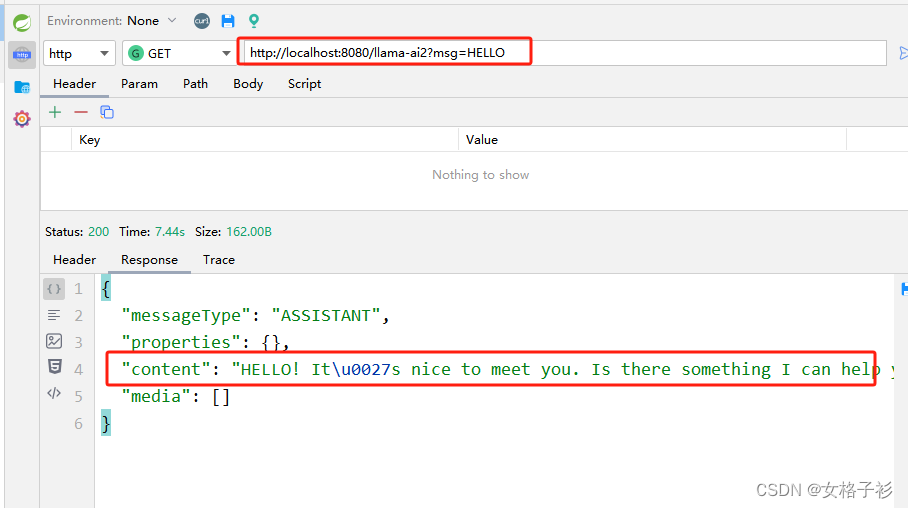
2> 调用qianwen模型的对话接口
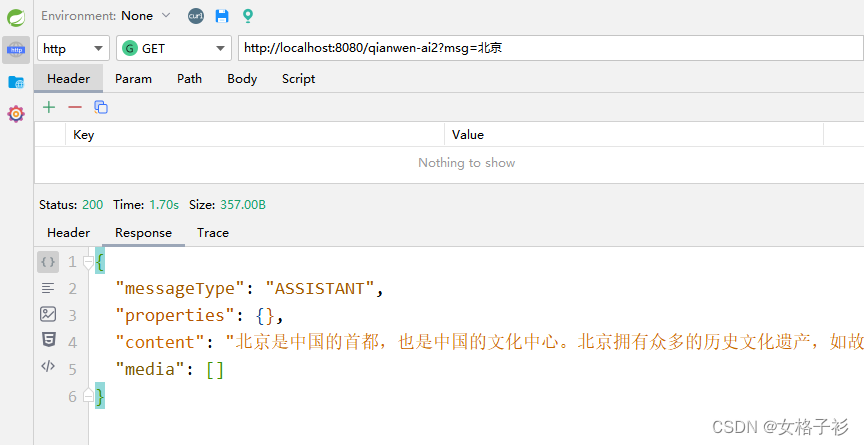
声明:本文内容由网友自发贡献,不代表【wpsshop博客】立场,版权归原作者所有,本站不承担相应法律责任。如您发现有侵权的内容,请联系我们。转载请注明出处:https://www.wpsshop.cn/w/木道寻08/article/detail/815431
推荐阅读
相关标签


