热门标签
热门文章
- 1硬核,288页Python核心知识笔记(附思维导图,强烈推荐收藏)
- 2Linux常见命令手册_linux 自带命令手册
- 3百度AI接口的简单使用
- 4jupyter的使用_jupyter workspace
- 5基于规则的自然语言处理方法_基于规则的自然语言处理基本流程
- 6【实用软件】Studio One下载及安装教程-Studio One最新版下载_studio one机架下载
- 7(二)PySpark3:SparkSQL编程_pyspark sql
- 8FPGA系列之吃透PCIE(1)一些概念性介绍_xdma
- 9数据结构与算法---链表---移除链表元素、两数相加_链表去除一个元素使得前后相加得到奇数
- 10电商数据分析26——电商平台流量来源分析与优化策略_电子商务各类流量来源
当前位置: article > 正文
[2024-06]-[大模型]-[DEBUG]- ollama webui 11434 connection refused_cannot connect to host host.docker.internal:11434
作者:木道寻08 | 2024-08-12 22:19:27
赞
踩
cannot connect to host host.docker.internal:11434 ssl:default [connection re
报错:host.docker.internal:11434 ssl:default [Connection refused]
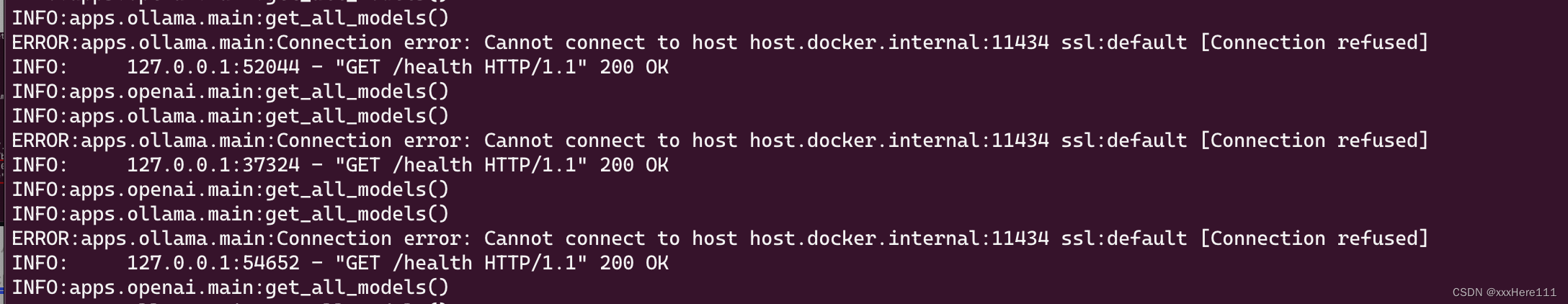
将/etc/systemd/system/ollama.service中加上如下红框两行
Environment="OLLAMA_HOST=0.0.0.0"
Environment="OLLAMA_ORIGINS=*"
- 1
- 2

然后
systemctl daemon-reload
systemctl restart ollama
- 1
- 2
然后删掉之前的container。
最后
sudo docker run -d -p 4000:8080 --add-host=host.docker.internal:host-gateway -v open-webui:/app/backend/data -e OLLAMA_BASE_URL=http://host.docker.internal:11434 --name open-webui --restart always ghcr.io/open-webui/open-webui:main
- 1
就可以了!
声明:本文内容由网友自发贡献,不代表【wpsshop博客】立场,版权归原作者所有,本站不承担相应法律责任。如您发现有侵权的内容,请联系我们。转载请注明出处:https://www.wpsshop.cn/w/木道寻08/article/detail/971865
推荐阅读
相关标签


