热门标签
热门文章
- 1Gitlab简单介绍与使用教程_gitlab拉取整个group
- 2Java配置47-Spring Eureka 未授权访问漏洞修复
- 3jmeter-稳定性测试_jmeter稳定性测试
- 4如何在Java中遍历集合?_java遍历一个集合
- 5adobe firefly image2重磅发布_firely image 2
- 6Git分支管理及命名规范
- 7Kafka消息可视化工具-Offset Explorer使用_offset explorer下载
- 8将的所有员工的last_name和first_name拼接
- 9交叉编译执行应用程序出现:No such file or directory_windows下执行qt交叉编译生成的文件出现-sh: ./led_control: no such
- 10100Mhz时钟发生器无时钟输出_100mhz固定频率时钟发生器
当前位置: article > 正文
ES的搜索的实现_es 搜词过滤内容包含的
作者:盐析白兔 | 2024-04-27 22:36:41
赞
踩
es 搜词过滤内容包含的
ES的搜索的实现
搭建项目
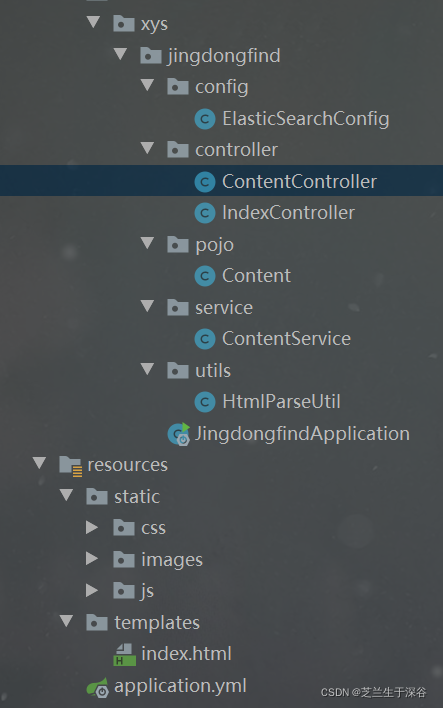
修改配置文件
server:
port: 9090
spring:
thymeleaf:
cache: false
- 1
- 2
- 3
- 4
- 5
导入依赖
<?xml version="1.0" encoding="UTF-8"?>
<project xmlns="http://maven.apache.org/POM/4.0.0" xmlns:xsi="http://www.w3.org/2001/XMLSchema-instance"
xsi:schemaLocation="http://maven.apache.org/POM/4.0.0 https://maven.apache.org/xsd/maven-4.0.0.xsd">
<modelVersion>4.0.0</modelVersion>
<parent>
<groupId>org.springframework.boot</groupId>
<artifactId>spring-boot-starter-parent</artifactId>
<version>2.2.5.RELEASE</version>
<relativePath/> <!-- lookup parent from repository -->
</parent>
<groupId>com.xys</groupId>
<artifactId>jingdongfind</artifactId>
<version>0.0.1-SNAPSHOT</version>
<name>jingdongfind</name>
<description>Demo project for Spring Boot</description>
<properties>
<java.version>1.8</java.version>
<!--自定义es版本-->
<elasticsearch.version>7.6.1</elasticsearch.version>
</properties>
<dependencies>
<!--解析网页-->
<dependency>
<groupId>org.jsoup</groupId>
<artifactId>jsoup</artifactId>
<version>1.10.2</version>
</dependency>
<dependency>
<groupId>com.alibaba</groupId>
<artifactId>fastjson</artifactId>
<version>1.2.62</version>
</dependency>
<dependency>
<groupId>org.springframework.boot</groupId>
<artifactId>spring-boot-starter-data-elasticsearch</artifactId>
</dependency>
<dependency>
<groupId>org.springframework.boot</groupId>
<artifactId>spring-boot-starter-thymeleaf</artifactId>
</dependency>
<dependency>
<groupId>org.springframework.boot</groupId>
<artifactId>spring-boot-starter-web</artifactId>
</dependency>
<dependency>
<groupId>org.springframework.boot</groupId>
<artifactId>spring-boot-devtools</artifactId>
<scope>runtime</scope>
<optional>true</optional>
</dependency>
<dependency>
<groupId>org.springframework.boot</groupId>
<artifactId>spring-boot-configuration-processor</artifactId>
<optional>true</optional>
</dependency>
<dependency>
<groupId>org.projectlombok</groupId>
<artifactId>lombok</artifactId>
<optional>true</optional>
</dependency>
<dependency>
<groupId>org.springframework.boot</groupId>
<artifactId>spring-boot-starter-test</artifactId>
<scope>test</scope>
</dependency>
</dependencies>
<build>
<plugins>
<plugin>
<groupId>org.springframework.boot</groupId>
<artifactId>spring-boot-maven-plugin</artifactId>
<configuration>
<excludes>
<exclude>
<groupId>org.projectlombok</groupId>
<artifactId>lombok</artifactId>
</exclude>
</excludes>
</configuration>
</plugin>
</plugins>
</build>
</project>
- 1
- 2
- 3
- 4
- 5
- 6
- 7
- 8
- 9
- 10
- 11
- 12
- 13
- 14
- 15
- 16
- 17
- 18
- 19
- 20
- 21
- 22
- 23
- 24
- 25
- 26
- 27
- 28
- 29
- 30
- 31
- 32
- 33
- 34
- 35
- 36
- 37
- 38
- 39
- 40
- 41
- 42
- 43
- 44
- 45
- 46
- 47
- 48
- 49
- 50
- 51
- 52
- 53
- 54
- 55
- 56
- 57
- 58
- 59
- 60
- 61
- 62
- 63
- 64
- 65
- 66
- 67
- 68
- 69
- 70
- 71
- 72
- 73
- 74
- 75
- 76
- 77
- 78
- 79
- 80
- 81
- 82
- 83
- 84
- 85
- 86
- 87
编写前端页面index.html
<!DOCTYPE html>
<html xmlns:th="http://www.thymeleaf.org">
<head>
<meta charset="utf-8"/>
<title>狂神说Java-ES仿京东实战</title>
<link rel="stylesheet" th:href="@{/css/style.css}"/>
</head>
<body class="pg">
<div class="page" id="app">
<div id="mallPage" class=" mallist tmall- page-not-market ">
<!-- 头部搜索 -->
<div id="header" class=" header-list-app">
<div class="headerLayout">
<div class="headerCon ">
<!-- Logo-->
<h1 id="mallLogo">
<img th:src="@{/images/jdlogo.png}" alt="">
</h1>
<div class="header-extra">
<!--搜索-->
<div id="mallSearch" class="mall-search">
<form name="searchTop" class="mallSearch-form clearfix">
<fieldset>
<legend>天猫搜索</legend>
<div class="mallSearch-input clearfix">
<div class="s-combobox" id="s-combobox-685">
<div class="s-combobox-input-wrap">
<input v-model="keyword" type="text" autocomplete="off" value="" id="mq"
class="s-combobox-input" aria-haspopup="true">
</div>
</div>
<button type="submit" @click.prevent="searchkey()" id="searchbtn">搜索</button>
</div>
</fieldset>
</form>
<ul class="relKeyTop">
<li><a>狂神说Java</a></li>
<li><a>狂神说前端</a></li>
<li><a>狂神说Linux</a></li>
<li><a>狂神说大数据</a></li>
<li><a>狂神聊理财</a></li>
</ul>
</div>
</div>
</div>
</div>
</div>
<!-- 商品详情页面 -->
<div id="content">
<div class="main">
<!-- 品牌分类 -->
<form class="navAttrsForm">
<div class="attrs j_NavAttrs" style="display:block">
<div class="brandAttr j_nav_brand">
<div class="j_Brand attr">
<div class="attrKey">
品牌
</div>
<div class="attrValues">
<ul class="av-collapse row-2">
<li><a href="#"> 狂神说 </a></li>
<li><a href="#"> Java </a></li>
</ul>
</div>
</div>
</div>
</div>
</form>
<!-- 排序规则 -->
<div class="filter clearfix">
<a class="fSort fSort-cur">综合<i class="f-ico-arrow-d"></i></a>
<a class="fSort">人气<i class="f-ico-arrow-d"></i></a>
<a class="fSort">新品<i class="f-ico-arrow-d"></i></a>
<a class="fSort">销量<i class="f-ico-arrow-d"></i></a>
<a class="fSort">价格<i class="f-ico-triangle-mt"></i><i class="f-ico-triangle-mb"></i></a>
</div>
<!-- 商品详情 -->
<div class="view grid-nosku">
<div class="product" v-for="result in results">
<div class="product-iWrap">
<!--商品封面-->
<div class="productImg-wrap">
<a class="productImg">
<img :src="result.img">
</a>
</div>
<!--价格-->
<p class="productPrice">
<em>{{result.price}}</em>
</p>
<!--标题-->
<p class="productTitle">
<a v-html="result.title"></a>
</p>
<!-- 店铺名 -->
<div class="productShop">
<span>店铺: 狂神说Java </span>
</div>
<!-- 成交信息 -->
<p class="productStatus">
<span>月成交<em>999笔</em></span>
<span>评价 <a>3</a></span>
</p>
</div>
</div>
</div>
</div>
</div>
</div>
</div>
<!--前端分离-->
<script th:src="@{/js/axios.min.js}"></script>
<script th:src="@{/js/vue.min.js}"></script>
<script>
new Vue({
el: '#app',
data: {
keyword: '',//搜索的关键字
results: [] //搜索的结果
},
methods: {
searchkey(){
var keyword=this.keyword;
console.log(keyword);
//绑定后端接口
axios.get('/search/'+keyword+'/1/10').then(response=>{
console.log(response.data);
this.results=response.data;//绑定数据
})
}
}
})
</script>
</body>
</html>
- 1
- 2
- 3
- 4
- 5
- 6
- 7
- 8
- 9
- 10
- 11
- 12
- 13
- 14
- 15
- 16
- 17
- 18
- 19
- 20
- 21
- 22
- 23
- 24
- 25
- 26
- 27
- 28
- 29
- 30
- 31
- 32
- 33
- 34
- 35
- 36
- 37
- 38
- 39
- 40
- 41
- 42
- 43
- 44
- 45
- 46
- 47
- 48
- 49
- 50
- 51
- 52
- 53
- 54
- 55
- 56
- 57
- 58
- 59
- 60
- 61
- 62
- 63
- 64
- 65
- 66
- 67
- 68
- 69
- 70
- 71
- 72
- 73
- 74
- 75
- 76
- 77
- 78
- 79
- 80
- 81
- 82
- 83
- 84
- 85
- 86
- 87
- 88
- 89
- 90
- 91
- 92
- 93
- 94
- 95
- 96
- 97
- 98
- 99
- 100
- 101
- 102
- 103
- 104
- 105
- 106
- 107
- 108
- 109
- 110
- 111
- 112
- 113
- 114
- 115
- 116
- 117
- 118
- 119
- 120
- 121
- 122
- 123
- 124
- 125
- 126
- 127
- 128
- 129
- 130
- 131
- 132
- 133
- 134
- 135
- 136
- 137
- 138
- 139
- 140
- 141
- 142
- 143
- 144
- 145
编写工具类HtmlParseUtil
@Component
public class HtmlParseUtil {
/*public static void main(String[ ] args) throws Exception {
new HtmlParseUtil().parseJD("java").forEach(System.out::println);
}*/
public ArrayList<Content> parseJD(String keywords) throws Exception {
//获取请求https://search.jd.com/Search?keyword=/前提,需要联网!
//解析网页。(Jsoup返回Document就是浏览器Document对象)
String url = "https://search.jd.com/Search?keyword="+keywords;
//所有你在js中可以使用的方法,这里都能用!
Document document = Jsoup.parse(new URL(url),30000);
//获取所有的Li元素
Element element = document.getElementById("J_goodsList");
//获取元素中的内容, 这里eL就是每一个Li标签了 !
Elements elements = element.getElementsByTag("li");
ArrayList<Content> goodList=new ArrayList<>();
for (Element el : elements) {
String img = el.getElementsByTag("img" ).eq(0).attr("data-lazy-img");
String price = el.getElementsByClass("p-price").eq(0).text();
String title = el.getElementsByClass("p-name").eq(0).text();
Content content=new Content();
content.setTitle(title);
content.setImg(img);
content.setPrice(price);
goodList.add(content);
}
return goodList;
}
}
- 1
- 2
- 3
- 4
- 5
- 6
- 7
- 8
- 9
- 10
- 11
- 12
- 13
- 14
- 15
- 16
- 17
- 18
- 19
- 20
- 21
- 22
- 23
- 24
- 25
- 26
- 27
- 28
- 29
- 30
编写配置层ElasticSearchConfig
@Configuration
public class ElasticSearchConfig {
@Bean
public RestHighLevelClient restHighLevelClient() {
RestHighLevelClient client = new RestHighLevelClient(
RestClient.builder(
new HttpHost("127.0.0.1", 9200, "http")));
return client;
}
}
- 1
- 2
- 3
- 4
- 5
- 6
- 7
- 8
- 9
- 10
- 11
编写实体类
@Data
@NoArgsConstructor
@AllArgsConstructor
public class Content implements Serializable {
private String title;
private String img;
private String price;
}
- 1
- 2
- 3
- 4
- 5
- 6
- 7
- 8
编写服务层ContentService
@Service("ContentService")
public class ContentService {
@Autowired
@Qualifier("restHighLevelClient")
RestHighLevelClient client;
//1.解析数据放入es索引
public Boolean ContentParse(String keywords) throws Exception{
List<Content> contents=new HtmlParseUtil().parseJD(keywords);
//把查询到的数据放入es中
BulkRequest bulkRequest=new BulkRequest();
bulkRequest.timeout("2m");
for (int i = 0; i < contents.size(); i++) {
bulkRequest.add(
new IndexRequest("jd_goods")
.source(JSON.toJSONString(contents.get(i)), XContentType.JSON));
}
BulkResponse bulkResponse=client.bulk(bulkRequest, RequestOptions.DEFAULT);
return !bulkResponse.hasFailures();
}
//2.获取这些数据实现搜索功能
public List<Map<String,Object>> searchPage(String keyword,int pageNo,int pageSize) throws Exception {
if (pageNo<=1){
pageNo=1;
}
//条件搜索
SearchRequest searchRequest = new SearchRequest("jd_goods");
SearchSourceBuilder sourceBuilder = new SearchSourceBuilder();
//分页
sourceBuilder.from(pageNo);
sourceBuilder.size(pageSize);
//精准匹配
TermQueryBuilder termQueryBuilder = QueryBuilders.termQuery("title", keyword);
sourceBuilder.query(termQueryBuilder);
sourceBuilder.timeout(new TimeValue(60, TimeUnit.SECONDS));
//执行搜索
searchRequest.source(sourceBuilder);
SearchResponse searchResponse=client.search(searchRequest,RequestOptions.DEFAULT);
//解析结果
ArrayList<Map<String,Object>> list=new ArrayList<>();
for (SearchHit hit : searchResponse.getHits().getHits()) {
list.add(hit.getSourceAsMap());
}
return list;
}
//3.获取这些数据实现高亮搜索功能
public List<Map<String,Object>> searchHighPage(String keyword,int pageNo,int pageSize) throws Exception {
if (pageNo<=1){
pageNo=1;
}
//条件搜索
SearchRequest searchRequest = new SearchRequest("jd_goods");
SearchSourceBuilder sourceBuilder = new SearchSourceBuilder();
//分页
sourceBuilder.from(pageNo);
sourceBuilder.size(pageSize);
//精准匹配
TermQueryBuilder termQueryBuilder = QueryBuilders.termQuery("title", keyword);
sourceBuilder.query(termQueryBuilder);
sourceBuilder.timeout(new TimeValue(60, TimeUnit.SECONDS));
//高亮
HighlightBuilder highlightBuilder=new HighlightBuilder();
highlightBuilder.field("title");
//多个高亮关闭
highlightBuilder.requireFieldMatch(false);
highlightBuilder.preTags("<span style='color:red'>");
highlightBuilder.postTags("</span>");
sourceBuilder.highlighter(highlightBuilder);
//执行搜索
searchRequest.source(sourceBuilder);
SearchResponse searchResponse=client.search(searchRequest,RequestOptions.DEFAULT);
//解析结果
ArrayList<Map<String,Object>> list=new ArrayList<>();
for (SearchHit hit : searchResponse.getHits().getHits()) {
//获取高亮的字段
Map<String, HighlightField> highlightFields = hit.getHighlightFields();
HighlightField title = highlightFields.get("title");
//原来的结果
Map<String, Object> sourceAsMap = hit.getSourceAsMap();
//解析高亮的字段,将原来的字段换成我们加入的字段
if (title!=null){
Text[] fragments = title.fragments();
String n_title="";
for (Text fragment : fragments) {
n_title+=fragment;
}
//高亮字段替换原来的字段
sourceAsMap.put("title",n_title);
}
list.add(sourceAsMap);
}
return list;
}
}
- 1
- 2
- 3
- 4
- 5
- 6
- 7
- 8
- 9
- 10
- 11
- 12
- 13
- 14
- 15
- 16
- 17
- 18
- 19
- 20
- 21
- 22
- 23
- 24
- 25
- 26
- 27
- 28
- 29
- 30
- 31
- 32
- 33
- 34
- 35
- 36
- 37
- 38
- 39
- 40
- 41
- 42
- 43
- 44
- 45
- 46
- 47
- 48
- 49
- 50
- 51
- 52
- 53
- 54
- 55
- 56
- 57
- 58
- 59
- 60
- 61
- 62
- 63
- 64
- 65
- 66
- 67
- 68
- 69
- 70
- 71
- 72
- 73
- 74
- 75
- 76
- 77
- 78
- 79
- 80
- 81
- 82
- 83
- 84
- 85
- 86
- 87
- 88
- 89
- 90
- 91
- 92
- 93
- 94
- 95
- 96
- 97
- 98
编写控制层
@Controller
public class IndexController {
@GetMapping({"/","/index"})
public String index(){
return "index";
}
}
- 1
- 2
- 3
- 4
- 5
- 6
- 7
- 8
@RestController
public class ContentController {
@Autowired
ContentService service;
@GetMapping("/parse/{keyword}")
public Boolean parse(@PathVariable("keyword") String keyword) throws Exception{
return service.ContentParse(keyword);
}
@GetMapping("/search/{keyword}/{pageNo}/{pageSize}")
public List<Map<String,Object>> search(@PathVariable("keyword") String keyword,
@PathVariable("pageNo") int pageNo,
@PathVariable("pageSize") int pageSize) throws Exception {
service.ContentParse(keyword);
return service.searchHighPage(keyword,pageNo,pageSize);
}
}
- 1
- 2
- 3
- 4
- 5
- 6
- 7
- 8
- 9
- 10
- 11
- 12
- 13
- 14
- 15
- 16
- 17
- 18
- 19
声明:本文内容由网友自发贡献,不代表【wpsshop博客】立场,版权归原作者所有,本站不承担相应法律责任。如您发现有侵权的内容,请联系我们。转载请注明出处:https://www.wpsshop.cn/w/盐析白兔/article/detail/499041
推荐阅读
相关标签
Copyright © 2003-2013 www.wpsshop.cn 版权所有,并保留所有权利。


