热门标签
热门文章
- 1本地搭建多人协作ONLYOFFICE文档服务器并结合Cpolar内网穿透实现公网访问远程办公_onlyoffice局域网部署
- 2自动驾驶融合定位:IMU内参模型及标定
- 3YOLOv3 从入门到部署(四)YOLOv3模型导出onnx(基于pytorch)_yolov3转换为onnx
- 4低代码是什么意思_低代码是什么意思csdn
- 5golang : Unmarshal: json: cannot unmarshal array into Go value of type main.MonitorServerInfo
- 6Postman 文件无法上传的解决方案_postman测试上传文件报错
- 7微信scroll-view小程序实现上拉加载下拉刷新_微信小程序scroll-view下拉刷新
- 8快照读和当前读_当前读和快照读
- 9基于STM32单片机智能非接触红外测温仪报警无线设计DIY23-207_基于stm32的非接触器式测温系统
- 10企业项目实战k8s篇(三)pod生命周期_init:0/2
当前位置: article > 正文
Python 手动安装nltk数据包_python nltk安装
作者:盐析白兔 | 2024-05-01 14:08:25
赞
踩
python nltk安装
自然语言处理工具包,是NLP研究领域常用的一个Python库。安装过程较为麻烦,这里记录一下。
- 首先安装nltk,
pip install nltk。 - 查看数据存放路径:
import nltk
from nltk.book import *
- 1
- 2
运行程序,将出现报错,同时也可以知道代码会从哪些文件夹中寻找:
Searched in:
- 'C:\\Users\\1/nltk_data'
- 'C:\\Users\\1\\anaconda3\\envs\\htgn\\nltk_data'
- 'C:\\Users\\1\\anaconda3\\envs\\htgn\\share\\nltk_data'
- 'C:\\Users\\1\\anaconda3\\envs\\htgn\\lib\\nltk_data'
- 'C:\\Users\\1\\AppData\\Roaming\\nltk_data'
- 'C:\\nltk_data'
- 'D:\\nltk_data'
- 'E:\\nltk_data'
- 1
- 2
- 3
- 4
- 5
- 6
- 7
- 8
- 9
我们从https://github.com/nltk/nltk_data下载nltk数据包,解压后,重命名为nltk_data,然后移动到上面任意的一个文件夹。
也就是将packages重命名为nltk_data
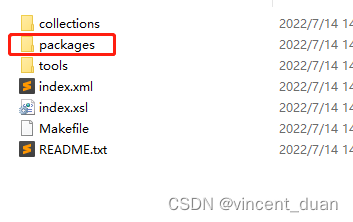
里面的内容:
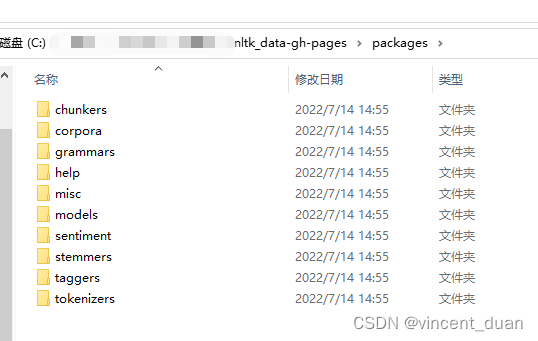
然后移动到C盘:
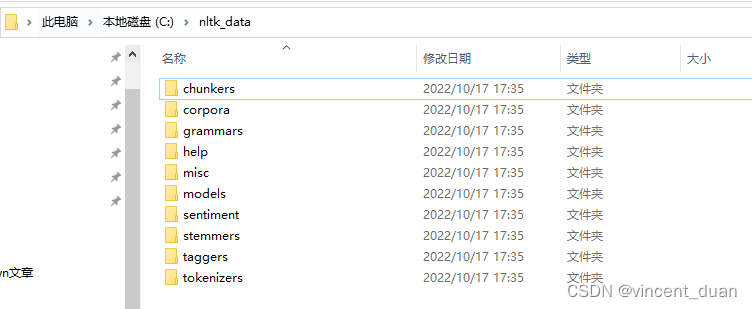
测试一下:
import nltk
from nltk.book import *
- 1
- 2
输出:
*** Introductory Examples for the NLTK Book ***
Loading text1, ..., text9 and sent1, ..., sent9
Type the name of the text or sentence to view it.
Type: 'texts()' or 'sents()' to list the materials.
text1: Moby Dick by Herman Melville 1851
text2: Sense and Sensibility by Jane Austen 1811
text3: The Book of Genesis
text4: Inaugural Address Corpus
text5: Chat Corpus
text6: Monty Python and the Holy Grail
text7: Wall Street Journal
text8: Personals Corpus
text9: The Man Who Was Thursday by G . K . Chesterton 1908
- 1
- 2
- 3
- 4
- 5
- 6
- 7
- 8
- 9
- 10
- 11
- 12
- 13
>>> from nltk.corpus import brown
>>> print(brown.words()[0:10])
['The', 'Fulton', 'County', 'Grand', 'Jury', 'said', 'Friday', 'an', 'investigation', 'of']
- 1
- 2
- 3
声明:本文内容由网友自发贡献,不代表【wpsshop博客】立场,版权归原作者所有,本站不承担相应法律责任。如您发现有侵权的内容,请联系我们。转载请注明出处:https://www.wpsshop.cn/w/盐析白兔/article/detail/519247
推荐阅读
相关标签



