- 1三个月华为od工作感受:关于转正,身份和适合谁_华为od岗位有必要去吗
- 2图论之各种找环
- 311 插入排序和希尔排序
- 4【C语言】利用指针实现a,b数值交换(swap),指针程序易错改正(程序注释详细)_c语言指针交换变量a和b的值
- 5JS深拷贝、浅拷贝 和 使用场景 详解_js 深拷贝
- 6cloudflare入门之附加 cookie___cf_bm
- 7Pycharm配置PyQt5的三个External Tools—Qt Designer、pyUIC、pyRCC_linux下pycharm外部工具qt
- 8java输错重新输入_java程序在dos界面运行时输入错误后返回重新输入的方法
- 9字节跳动测试工程师面试总结2019.7.17_将m元钱,随机放入n个红包中
- 10virt-install工具创建虚拟机命令介绍(详细)_virtinstall创建虚拟机详细说明
使用Accord.NET识别图片中的人脸数量
赞
踩
使用Accord.NET识别图片中的人脸数量
最近在看《C#神经网络编程》的时候,发现了一个使用C#检测图片中人脸的程序实例,就自己亲手用Sunny.UI搭建了一个WinForm项目实践了一遍,效果还可以,实例中检测识别人脸的框架类库用的是 Accord.NET Framework,也是基于C#语言编写的。
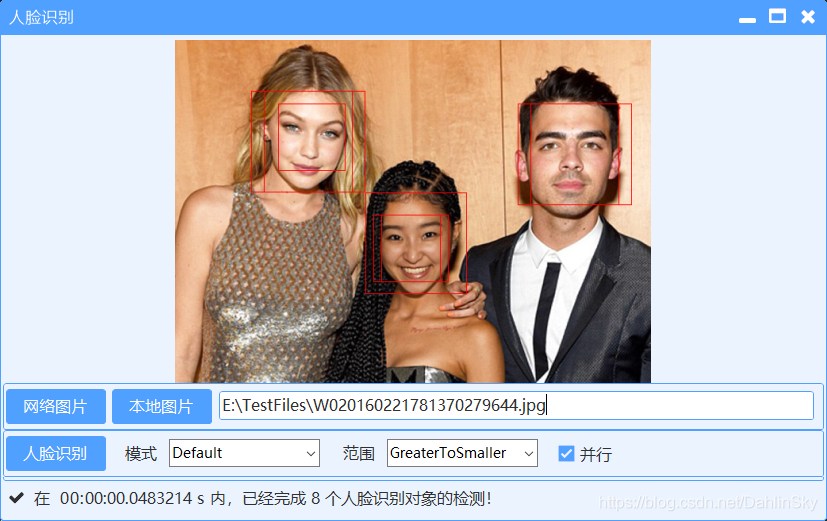
1. 项目搭建
新建一个WinForm项目,引入界面类库Sunny.UI,就是为了界面能漂亮一些,不显得土气,之后Nuget安装 Accord.Imaging,Accord.Vision,两个依赖包。安装完之后就可以写程序了。界面样式如下:

2. 界面概述
界面包括一个pictureBox控件,用于加载显示待检测的图片,网络图片按钮用于加载网络图片,本地图片则用于加载本地的图片,人脸识别检测用于开始检测动作的触发,模式的combobox控件是用于对象检测程序的搜索选项。范围的combobox控件是选择搜索识别的范围:是从一个大的搜索窗口开始,逐步扩大到较小的搜索窗口。还是从较小的搜索窗口开始,逐步扩大到较大的搜索窗口。并行复选框checkBox是用来选择是否用多线程并发来执行检测程序。
3. 功能代码
功能代码挺简单的,就是打开一个文件选择对话框并选择一个图片文件,之后通过配置HaarObjectDetector的实例对象,来实现人脸识别。识别之后再通过RectanglesMarker 实例对象在原图中标记出检测的人脸,而后返回标记后的图片。
public partial class MainForm : UIForm { Bitmap picture = Resources.faceOne; HaarObjectDetector detector; public MainForm() { InitializeComponent(); this.pictureBox_Images.Image = picture; this.comboBox_mode.DataSource = Enum.GetValues(typeof(ObjectDetectorSearchMode)); this.comboBox_scaling.DataSource = Enum.GetValues(typeof(ObjectDetectorScalingMode)); comboBox_mode.SelectedItem = ObjectDetectorSearchMode.NoOverlap; comboBox_scaling.SelectedItem = ObjectDetectorScalingMode.SmallerToGreater; this.uiSymbolLabel_statue.Text = "准备就绪,请选择合适的参数选项开始进行人脸检测......"; HaarCascade cascade = new FaceHaarCascade(); detector = new HaarObjectDetector(cascade, 30); } /// <summary> /// 读取文件到字节流 /// </summary> /// <param name="imagepath"></param> /// <returns></returns> public byte[] GetPictureData(string imagepath) { FileStream FileStream = new FileStream(imagepath, FileMode.Open); byte[] byData = new byte[FileStream.Length]; FileStream.Read(byData, 0, byData.Length); FileStream.Close(); return byData; } /// <summary> /// 打开本地文件 /// </summary> /// <param name="sender"></param> /// <param name="e"></param> private void uiButton_fileImg_Click(object sender, EventArgs e) { OpenFileDialog ofd = new OpenFileDialog(); ofd.Filter = "图片文件(*.jpg;*.jpeg)|*.jpg;*.jpg|所有文件|*.*"; ofd.ValidateNames = true; ofd.CheckPathExists = true; ofd.CheckFileExists = true; if (ofd.ShowDialog() == DialogResult.OK) { string strFileName = ofd.FileName; uiTextBox_urlfilePath.Text = strFileName; using (MemoryStream mem = new MemoryStream(GetPictureData(strFileName))) { using (var image = Image.FromStream(mem)) { this.pictureBox_Images.Image = this.picture = new Bitmap(image); } } } } /// <summary> /// 执行人脸检测 /// </summary> /// <param name="sender"></param> /// <param name="e"></param> private void uiButton_detect_Click(object sender, EventArgs e) { detector.SearchMode = (ObjectDetectorSearchMode)comboBox_mode.SelectedValue; detector.ScalingMode = (ObjectDetectorScalingMode)comboBox_scaling.SelectedValue; detector.ScalingFactor = 1.5f; detector.UseParallelProcessing = this.uiCheckBox_parallel.Checked; detector.Suppression = 2; Stopwatch sw = Stopwatch.StartNew(); // 检测人脸,返回检测数量 Rectangle[] objects = detector.ProcessFrame(picture); sw.Stop(); // 如果识别出了人脸,则标记原图,并返回标记后的图片。 if (objects.Length > 0) { RectanglesMarker marker = new RectanglesMarker(objects, Color.Red); this.pictureBox_Images.Image = marker.Apply(picture); } this.uiSymbolLabel_statue.Text = string.Format("在 {0} s 内,已经完成 {1} 个人脸识别对象的检测!", sw.Elapsed, objects.Length); } }
- 1
- 2
- 3
- 4
- 5
- 6
- 7
- 8
- 9
- 10
- 11
- 12
- 13
- 14
- 15
- 16
- 17
- 18
- 19
- 20
- 21
- 22
- 23
- 24
- 25
- 26
- 27
- 28
- 29
- 30
- 31
- 32
- 33
- 34
- 35
- 36
- 37
- 38
- 39
- 40
- 41
- 42
- 43
- 44
- 45
- 46
- 47
- 48
- 49
- 50
- 51
- 52
- 53
- 54
- 55
- 56
- 57
- 58
- 59
- 60
- 61
- 62
- 63
- 64
- 65
- 66
- 67
- 68
- 69
- 70
- 71
- 72
- 73
- 74
- 75
- 76
- 77
- 78
- 79
- 80
- 81
- 82
- 83
- 84
- 85
3. 算法概述
Accord.NET使用Viola-Jones对象检测算法,该算法在2001年被提出,尽管它可以被训练去发现各种各样的目标事物,但在这个框架中,它主要的用途是检测识别人脸,根据BSD许可证,该算法对学术和商业使用都是免费的。需要注意的是,有一些特定版本的Haar对象检测框架,已经由维奥拉和琼斯申请了专利,在商业使用时可能受到限制。
算法检测模式说明
- Default 将扫描整个图像。
- Single 只会检索一个对象。
- NoOverlap 如果一个物体已经在一个区域内被检测到,内部对象或重叠对象将不会被扫描两次。
- Average 如果几个物体位于彼此之间,就求它们的平均值。
一般来说模式选择Average ,缩放范围顺序选择GreaterToSmaller,检测结果会比较准确。



