- 1Linux环境中的git
- 2Android 9.0 系统systemui状态栏下拉左滑显示通知栏右滑显示控制中心模块的流程分析_android 通知栏 左右
- 3double和float的精度和取值范围_double范围
- 4CNN卷积神经网络学习笔记(特征提取)_cnn提取三维数据特征
- 5VGG16网络模型_vgg16模型图
- 6机器学习系列(13)_PCA对图像数据集的降维_02_图片 pca降维
- 7unity3d功能脚本大全_gui.drawtexture(new rect(0, 0, screen.width, scree
- 85个ai工具导航网站,最新最全的ai网址_ai产品行业看哪些网站
- 9Exit 0、exit 1、exit -1 的区别_exit(0)和exit(-1)
- 10Oracle listener lsnrctl_lsnrctl 启动特定实例
【数据库实验】《小型MIS的开发》— JavaFx 开发 民航票务管理系统_javafx开发msi
赞
踩
代码已上传 Github:https://github.com/szluyu99/database_exp
Python 版本: 【数据库实验】《小型MIS的开发》PyQt5 开发 民航票务管理系统
这次的项目使用了 JavaFx + Spring + MyBatis,单纯的使用框架练练手,其实没有必要。
使用框架的好处是 解耦合 与 便于维护,对于一般的小型个人项目来说(尤其是这种实验,简直就是大材小用),使用框架其实是降低了开发效率。。。
修改了项目,采用 JDBC 连接数据库。。。。
需求描述
设计并实现一个C/S结构的 “民航票务管理系统”。
该系统具有录入、修改、删除和查询各航班机票信息的功能。
需录入的信息如下:航班号、起点、终点、日期、起飞时刻、到达时刻、票价、折扣票数、剩余座位数、航班所属航空公司。
录入、修改、删除只能由管理员进行。
以下是实验要求的界面:
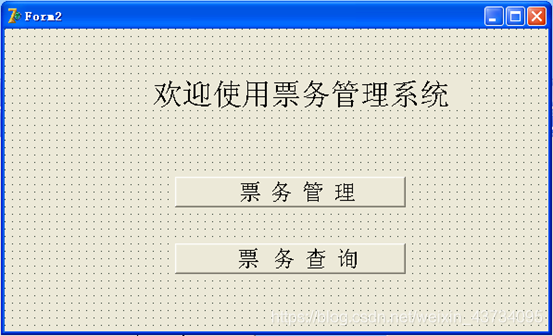
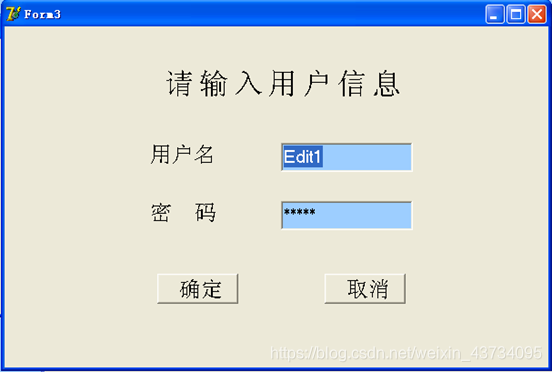
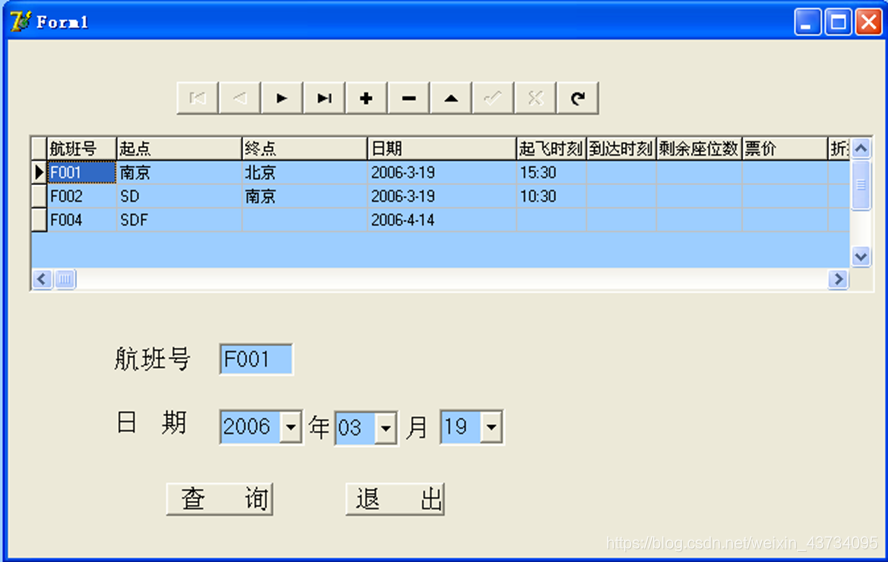
数据库建表
需要两张表:
- 用户表 user
- 航班信息表 flight
命令行登录 MySQL:
mysql -u root -p
> 输入密码: 1234
- 1
- 2
建立一个数据库:sxn210224,并进入:
CREATE DATABASE sxn210224;
USE sxn210224;
- 1
- 2
下面开始建表:
用户表的 SQL
SET FOREIGN_KEY_CHECKS=0; -- ---------------------------- -- Table structure for user -- ---------------------------- DROP TABLE IF EXISTS `user`; CREATE TABLE `user` ( `u_id` varchar(8) NOT NULL, `u_username` varchar(50) DEFAULT NULL, `u_password` varchar(50) DEFAULT NULL, PRIMARY KEY (`u_id`) ) ENGINE=InnoDB DEFAULT CHARSET=utf8; -- ---------------------------- -- Records of user -- ---------------------------- INSERT INTO `user` VALUES ('17210224', 'luzhenyu', '123456'); INSERT INTO `user` VALUES ('17210309', 'hanlei', '123456');
- 1
- 2
- 3
- 4
- 5
- 6
- 7
- 8
- 9
- 10
- 11
- 12
- 13
- 14
- 15
- 16
- 17
- 18
航班信息表的 SQL
SET FOREIGN_KEY_CHECKS=0; -- ---------------------------- -- Table structure for flight -- ---------------------------- DROP TABLE IF EXISTS `flight`; CREATE TABLE `flight` ( `f_id` char(8) NOT NULL, `f_src` varchar(15) DEFAULT NULL, `f_des` varchar(15) DEFAULT NULL, `f_date` date NOT NULL, `f_start_time` char(6) DEFAULT NULL, `f_end_time` char(6) DEFAULT NULL, `f_remain_seats` int(4) DEFAULT NULL, `f_fares` float(8,0) DEFAULT NULL, `f_discount_nums` float(8,0) DEFAULT NULL, `f_discount` float(8,0) DEFAULT NULL, `f_subordinate_company` varchar(20) DEFAULT NULL, PRIMARY KEY (`f_id`,`f_date`) ) ENGINE=InnoDB DEFAULT CHARSET=utf8; -- ---------------------------- -- Records of flight -- ---------------------------- INSERT INTO `flight` VALUES ('F001', '扬州', '苏州', '2012-12-12', '15:30', '14:20', '5', '99', '5', '1', '振宇有限公司'); INSERT INTO `flight` VALUES ('F002', '扬州', '苏州', '2012-12-13', '12:20', '15:50', '20', '99', '5', '1', '振宇有限公司'); INSERT INTO `flight` VALUES ('F003', '扬州', '北京', '2012-12-13', '12:20', '17:50', '4', '99', '5', '1', '振宇有限公司'); INSERT INTO `flight` VALUES ('F004', '扬州', '泰国', '2012-12-13', '7:20', '8:50', '2', '99', '5', '1', '振宇有限公司'); INSERT INTO `flight` VALUES ('F005', '扬州', '广州', '2012-12-14', '5:20', '14:50', '40', '99', '5', '1', '振宇有限公司');
- 1
- 2
- 3
- 4
- 5
- 6
- 7
- 8
- 9
- 10
- 11
- 12
- 13
- 14
- 15
- 16
- 17
- 18
- 19
- 20
- 21
- 22
- 23
- 24
- 25
- 26
- 27
- 28
- 29
项目演示
启动项目,进入一个主界面:选择票务管理则需要登陆,选择票务查询则直接进入查询界面。

选了票务管理后进入登录界面:

用户名密码输入错误则会产生提示:

进入操作界面后,我们输入航班号:F001、日期其实随便输,但是不能为空,建议点输入框右边的小按钮随便选一个日期。。。自己手输也可以,要按照他的格式。
 成功查询出数据!
成功查询出数据!

增加和修改功能后台逻辑写好了,但是没有去与界面做交互(还要多写个页面太麻烦了)。。以后有空补。。
GitHub 网址获取源代码
GitHub:https://github.com/szluyu99/database_exp
比较重要的知识点
JavaFx 中 spring 工厂如何创建
JavaFx 利用 fxml 开发时控制器中无法获取 Spring 工厂帮你创建的对象(可能是我的姿势问题)。。
我的做法是利用一个 SpringHelper 类来辅助。。
public class SpringHelper {
public static ApplicationContext ctx;
public SpringHelper() {
ctx = new ClassPathXmlApplicationContext("/applicationContext.xml");
}
}
- 1
- 2
- 3
- 4
- 5
- 6
然后在整个类启动前创建好工厂:
public class Launcher {
public static void main(String args[]){
SpringHelper springHelper = new SpringHelper();
Application.launch(MainStage.class, args);
}
}
- 1
- 2
- 3
- 4
- 5
- 6
- 7
后面的控制类中就可以这样来使用工厂了。。。
private FlightService flightService = (FlightService) SpringHelper.ctx.getBean("flightService");
- 1
mysql 根据日期类型查询数据
其实可以转成字符串再操作。。。
select * from flight where
DATE_FORMAT(f_date,'%Y-%m-%d') = '2012-12-12'
- 1
- 2
SELECT * FROM flight WHERE
f_date = '2012-12-12';
- 1
- 2
在控制器 Controller 中关闭当前 fxml 界面
public void close(ActionEvent event) {
((Node)event.getSource()).getScene().getWindow().hide();
}
- 1
- 2
- 3
Navicat for MySQL 显示 ER 图
右击某个表,选择 逆向到模型… :


Delphi 的 DBNavigator 组件
Delphi 中有个 DBNavigator 组件:
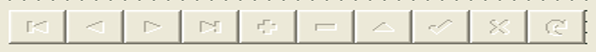
- First按钮 将指针移到数据表的第一条记录。
- Previous按钮 将指针前移一条记录o
- Next按钮 将指针后移一条记录。
- Last按钮 将指针移到数据表的最后一条记录。
- Insert按钮 在当前记录前插入一条新记录,并将数据集组件置于插人状态。
- Delete按钮 删除当前记录。
- Edit按钮 将数据集置于编辑状态。
- Post按钮 提交对当前记录的修改。
- Cancel 按钮 取消对当前记录的修改。
- Refresh按钮 清除数据浏览组件的显示缓冲区,并用与其相连的数据集组件中的记录刷新显示缓冲区。
这个有点牛逼嗷,JavaFx 没有自带,我也懒得自己写一个这种功能的组件,用几个按钮代替,实现增删改查的功能就行了。。
JavaFx 给组件添加背景图片
我们利用 css 样式可以给 JavaFx 的组件添加背景图片。
style="-fx-background-image: url('/pictures/s4.png'); -fx-background-size: 100% 100%"
- 1
当然也可以给组件添加背景颜色:
style="-fx-background-image: url('/pictures/s4.png'); -fx-background-size: 100% 100%"
- 1
我们利用 Idea 在 .fxml 文件中任意一个组件的标签中打 style="-fx" 即可提示出样式。

弹框方法的封装
private void alert(String title, String content, String header, Alert.AlertType type){
Alert alert = new Alert(type);
alert.setTitle(title);
alert.setHeaderText(header);
alert.setContentText(content);
alert.showAndWait();
}
- 1
- 2
- 3
- 4
- 5
- 6
- 7
JDBC 连接数据库
JdbcUtil 工具类:
package com.yusael.util; import javax.sql.DataSource; import java.sql.*; // Java Data Base Connect public class JdbcUtil { // 连接数据库 public static DataSource ds = null; // static { // try { // //1.加载配置文件 // Properties p = new Properties(); // FileInputStream in = new FileInputStream("/db.properties"); // // InputStream in = JdbcUtil.class.getClassLoader().getResourceAsStream("db.properties"); // p.load(in); // //ds = BasicDataSourceFactory.createDataSource(p); // ds = DruidDataSourceFactory.createDataSource(p); // }catch(Exception e) { // e.printStackTrace(); // } // } public static Connection getConn() { Connection connection = null; try { Class.forName("com.mysql.jdbc.Driver"); String url = "jdbc:mysql://localhost:3306/sxn210224?useSSL=false"; String user = "root"; String password = "1234"; // 2.连接数据 // return ds.getConnection(); connection = DriverManager.getConnection(url, user, password); return connection; } catch (Exception e) { System.out.println("报错了!"); e.printStackTrace(); } return connection; } public static void close(Connection conn, Statement st, ResultSet rs) { if (rs != null) { try { rs.close(); } catch (SQLException e) { e.printStackTrace(); } } if (st != null) { try { st.close(); } catch (SQLException e) { e.printStackTrace(); } } if (conn != null) { try { conn.close(); } catch (SQLException e) { e.printStackTrace(); } } } }
- 1
- 2
- 3
- 4
- 5
- 6
- 7
- 8
- 9
- 10
- 11
- 12
- 13
- 14
- 15
- 16
- 17
- 18
- 19
- 20
- 21
- 22
- 23
- 24
- 25
- 26
- 27
- 28
- 29
- 30
- 31
- 32
- 33
- 34
- 35
- 36
- 37
- 38
- 39
- 40
- 41
- 42
- 43
- 44
- 45
- 46
- 47
- 48
- 49
- 50
- 51
- 52
- 53
- 54
- 55
- 56
- 57
- 58
- 59
- 60
- 61
- 62
- 63
- 64
- 65
- 66
数据库操作:
package com.yusael.dao.impl; import com.yusael.dao.IFlightDAO; import com.yusael.entity.Flight; import com.yusael.util.JdbcUtil; import java.sql.Connection; import java.sql.PreparedStatement; import java.sql.ResultSet; import java.util.ArrayList; import java.util.List; public class FlightDAOImpl implements IFlightDAO { public int executeUpdate(String sql, Object... params) { Connection conn = null; PreparedStatement ps = null; try { // 1.加载驱动 // 2.连接数据库 conn = JdbcUtil.getConn(); // 3.创建语句 ps = conn.prepareStatement(sql); // 遍历参数 for (int i = 0; i < params.length; i++) { // ps.setString(1, stu.getName()); // ps.setInt(2, stu.getAge()); ps.setObject(i + 1, params[i]); } // 4.执行语句 return ps.executeUpdate(); } catch (Exception e) { e.printStackTrace(); } finally { // 5.释放资源 JdbcUtil.close(conn, ps, null); } return 0; } public void add(Flight flight) { String sql = "INSERT INTO flight(f_id, f_src, f_des, f_date, f_start_time, f_end_time, " + "f_remain_seats, f_fares, f_discount_nums, f_discount, f_subordinate_company) VALUES " + "(?,?,?,?,?,?,?,?,?,?,?)"; executeUpdate(sql, flight.getF_id(), flight.getF_src(), flight.getF_des(), flight.getF_date(), flight.getF_start_time(), flight.getF_end_time(), flight.getF_remain_seats(), flight.getF_fares(), flight.getF_discount_nums(), flight.getF_discount_nums(), flight.getF_subordinate_company()); } public void delete(String id) { String sql = "DELETE FROM flight WHERE f_id = ?"; executeUpdate(sql, id); } public void update(String id, Flight flight) { String sql = "UPDATE flight SET f_id=?, f_src=?, f_des=?, f_date=?, f_start_time=?, f_end_time=?," + "f_remain_seats=?, f_fares=?, f_discount_nums=?, f_discount=?, f_subordinate_company=?" + "WHERE f_id=?"; executeUpdate(sql, flight.getF_id(), flight.getF_src(), flight.getF_des(), flight.getF_date(), flight.getF_start_time(), flight.getF_end_time(), flight.getF_remain_seats(), flight.getF_fares(), flight.getF_discount_nums(), flight.getF_discount_nums(), flight.getF_subordinate_company(), id); } public List<Flight> queryAll() { Connection conn = null; PreparedStatement ps = null; ResultSet rs = null; try { // 1.加载驱动 // 2.连接数据库 conn = JdbcUtil.getConn(); // 3.创建语句 String sql = "select * from flight"; ps = conn.prepareStatement(sql); // 4.执行语句 rs = ps.executeQuery(); List<Flight> list = new ArrayList<Flight>(); while (rs.next()) { Flight flight = new Flight(rs.getString("f_id"),rs.getString("f_src"), rs.getString("f_des"),rs.getString("f_date"),rs.getString("f_start_time"), rs.getString("f_end_time"), rs.getString("f_remain_seats"), rs.getString("f_fares"), rs.getString("f_discount_nums"), rs.getString("f_discount"), rs.getString("f_subordinate_company")); list.add(flight); } return list; } catch (Exception e) { e.printStackTrace(); } finally { // 5.释放资源 JdbcUtil.close(conn, ps, rs); } return null; } public Flight queryById(String id) { Connection conn = null; PreparedStatement ps = null; ResultSet rs = null; try { // 1.加载驱动 // 2.连接数据库 conn = JdbcUtil.getConn(); // 3.创建语句 String sql = "select * from flight where f_id = ?"; ps = conn.prepareStatement(sql); ps.setString(1, id); // 4.执行语句 rs = ps.executeQuery(); if (rs.next()) { Flight flight = new Flight(rs.getString("f_id"),rs.getString("f_src"), rs.getString("f_des"),rs.getString("f_date"),rs.getString("f_start_time"), rs.getString("f_end_time"), rs.getString("f_remain_seats"), rs.getString("f_fares"), rs.getString("f_discount_nums"), rs.getString("f_discount"), rs.getString("f_subordinate_company")); return flight; } } catch (Exception e) { e.printStackTrace(); } finally { // 5.释放资源 JdbcUtil.close(conn, ps, rs); } return null; } }
- 1
- 2
- 3
- 4
- 5
- 6
- 7
- 8
- 9
- 10
- 11
- 12
- 13
- 14
- 15
- 16
- 17
- 18
- 19
- 20
- 21
- 22
- 23
- 24
- 25
- 26
- 27
- 28
- 29
- 30
- 31
- 32
- 33
- 34
- 35
- 36
- 37
- 38
- 39
- 40
- 41
- 42
- 43
- 44
- 45
- 46
- 47
- 48
- 49
- 50
- 51
- 52
- 53
- 54
- 55
- 56
- 57
- 58
- 59
- 60
- 61
- 62
- 63
- 64
- 65
- 66
- 67
- 68
- 69
- 70
- 71
- 72
- 73
- 74
- 75
- 76
- 77
- 78
- 79
- 80
- 81
- 82
- 83
- 84
- 85
- 86
- 87
- 88
- 89
- 90
- 91
- 92
- 93
- 94
- 95
- 96
- 97
- 98
- 99
- 100
- 101
- 102
- 103
- 104
- 105
- 106
- 107
- 108
- 109
- 110
- 111
- 112
- 113
- 114
- 115
- 116
- 117
- 118
- 119
- 120
- 121
- 122
- 123
- 124
- 125



