热门标签
热门文章
- 1SpringBoot项目Controller中方法无法访问_pom工程controller中的方法访问不了
- 2微信小程序bindtap与catchtap的区别详解【阻止view里层事件执行导致外层view事件也执行】_微信小程序catchtap
- 3华为OD机试-小明的幸运数(Java&Python&C++)100%通过率_华为od机 求幸运数之和 java
- 4阿里巴巴倡导的数据中台,到底是什么东东_阿里系 数据中台
- 51.1 人工智能概述
- 6也谈几个电商常见的应用场景_电商业务复杂场景
- 72020牛客寒假算法基础集训营3 (A、C、D、F、H、I)_2022牛客寒假算法基础集训营3
- 8iOS 预编译指令#if #ifdef #elif #else #endif #import #define的简单使用_ios开发 #if的作用
- 9django开发一个管理系统基于Python实现的服装展示平台_服装管理系统能用python来做吗
- 10flex外包团队—北京动点软件:谈谈flex性能优化_flex测试团队
当前位置: article > 正文
npm install卡在sprintf-js@1.0.3后报错fatal: unable to access ‘https://github.com/nhn/raphael.git/‘_sprintf-js@1.0.3 checking installable status
作者:知新_RL | 2024-03-20 19:09:48
赞
踩
sprintf-js@1.0.3 checking installable status
npm install --registry=https://registry.npm.taobao.org
命令安装报错
卡在sprintf-js@1.0.3 checking installable status很短时间,然后报错如下(应该是这个链接国内网速慢):
fatal: unable to access ‘https://github.com/nhn/raphael.git/’
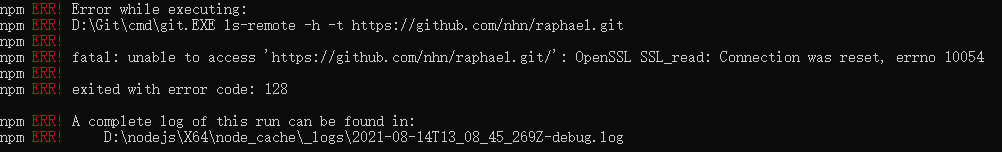
按照网上方法进行试验: 搜索.gitconfig文件(一般在c盘用户目录下,如C:\Users*\路径下),然后加上下面的一段:
[url “https://”]
insteadOf = git://
然后又报错如下:

从上图可以看出是因为将https换成git,其他的一些包的安装又出现问题,也就是不能全用https,也不能全用git,加上个人猜测,上面的一段代码,应该是替换网址的意思,所以我将上面的代码改为如下:
[url “https://github.com/nhn/raphael.git/”]
insteadOf = git://github.com/nhn/raphael.git/
然后
npm install --registry=https://registry.npm.taobao.org
然后就可以运行成功vue-element-admin了,成功后截图如下:

声明:本文内容由网友自发贡献,不代表【wpsshop博客】立场,版权归原作者所有,本站不承担相应法律责任。如您发现有侵权的内容,请联系我们。转载请注明出处:https://www.wpsshop.cn/w/知新_RL/article/detail/275915
推荐阅读
相关标签


