热门标签
热门文章
- 1【开题报告】springboot基于JavaWeb的健身房管理系统102j4计算机毕设_java健身房管理系统开题报告
- 2nvm安装步骤及使用方法_nvm使用教程
- 32024年第十七届 认证杯 网络挑战赛 (C题)| 云中的海盐 | 辐射传输方程 Stefan-Boltzmann分析 |数学建模完整代码+建模过程全解全析
- 4AD936x+ZYNQ搭建OpenWIFI
- 5uniapp开发小程序,通过二维码进入_app通过二维码进入微信小程序
- 6小米6报价参数_华为畅享20Pro、小米红米Note9Pro参数报价对比
- 7面试Spring框架
- 8mysql存储中文字符乱码_mysql 支持中文存储有什么风险
- 9利用AI+大数据的方式分析恶意样本(四十三)_恶意样本发现
- 10kimi开放API使用了,来看如何使用_kimi api
当前位置: article > 正文
解决:fatal: unable to access ‘https://github.com/xxxxxxxxxxxxxxx/‘: Failed to connect
作者:知新_RL | 2024-04-15 22:59:33
赞
踩
解决:fatal: unable to access ‘https://github.com/xxxxxxxxxxxxxxx/‘: Failed to connect
完整报错信息:fatal: unable to access 'https://github.com/xxxxxxxxxx/': Failed to connect to github.com port 443 after 21072 ms: Timed out
项目场景:
提示:不能进入GitHub网站 端口443 在21072微秒后超时
问题描述
提示:首先如果是第一次提交上GitHub那很有可能是没有输入进入的用户名和密码,
最快的步骤下图
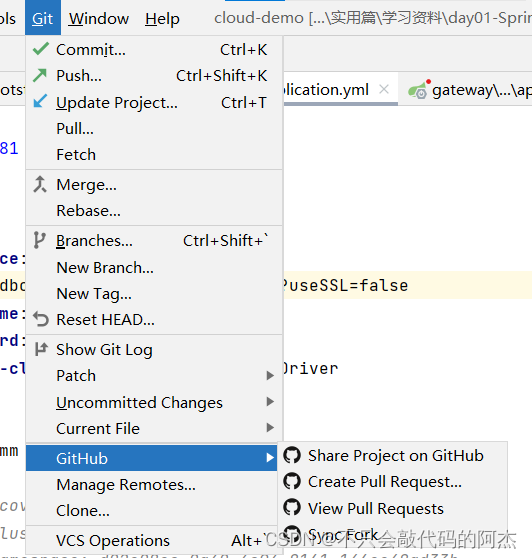
进入之后,直接开始建立idea与Github产品的认证你会进入这个网页https://account.jetbrains.com/github/oauth/intellij,然后重启idea就可以提交了
声明:本文内容由网友自发贡献,不代表【wpsshop博客】立场,版权归原作者所有,本站不承担相应法律责任。如您发现有侵权的内容,请联系我们。转载请注明出处:https://www.wpsshop.cn/w/知新_RL/article/detail/430674
推荐阅读
相关标签


