热门标签
热门文章
- 1Python 约瑟夫生者死者小游戏_约瑟夫生死游戏流程图python
- 2使用Java+SSM(Spring+SpringMVC+Mybatis)开发个性化电影推荐系统 基于用户的协同过滤推荐算法 爬虫 可视化数据分析 人工智能 机器学习 在线电影、影视、视频推荐系统_机器学习算法个性化推荐 java
- 3Linux之bpfjit(2)使用分析和mini-tcpdump实现
- 4PostgreSQL 数据库日志与日常巡检_postgresql 巡检
- 5git——使用ssh连接远程仓库_git ssh
- 6Android apk安装包反编译——apktool工具_apktool反编译apk
- 7【AIGC调研系列】rerank3是什么
- 8蓝队--Linux基线安全检查_linux基线检查
- 9AI艺术的背后:详解文本生成图像模型【基于GAN】_基于gan的文本到图像生成模型的设计
- 10基于Flink CDC实时同步数据(MySQL到MySQL)_flinkcdc mysql同步
当前位置: article > 正文
python简单的画图代码爱心,python画爱心代码大全_python代码大全心形
作者:知新_RL | 2024-04-21 20:49:37
赞
踩
python代码大全心形
大家好,给大家分享一下python画爱心的代码怎么运行,很多人还不知道这一点。下面详细解释一下。现在让我们来看看!


python中有很多方法去画心形图用来表白,其中最典型的就是数学中心型曲线:r=a(1-sinθ),下面就总结以下python中那些画心形图的方法。末尾有一个完美的表白工具,可以直接使用python画六瓣花。
点击免费领取《CSDN大礼包》:
数学中美丽的心形线:r=a(1-sinθ)
- import numpy as np
- import matplotlib.pyplot as plt
- T = np.linspace(0, 2 * np.pi, 1024) # 角度范围 0-2*pi,划为1024等份
- plt.axes(polar=True) # 开启极坐标模式
- plt.plot(T, 1. - np.sin(T), color="r")
- plt.show()
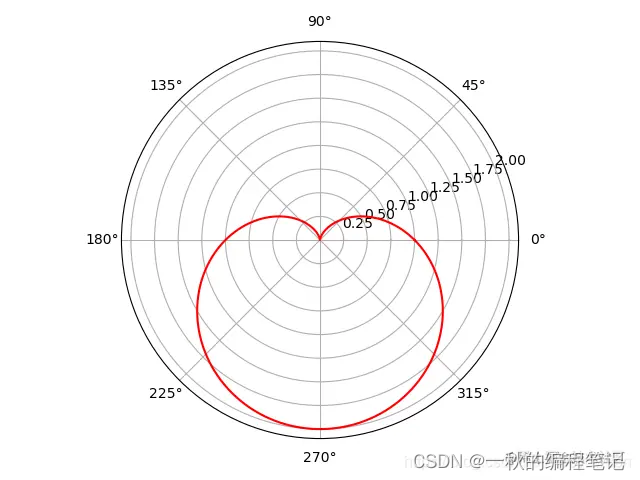
1、利用python的turtle教你动态的爱心图表白
- import turtle
- turtle.color('red', 'pink')
- turtle.pensize(2)
- turtle.pendown()
- turtle.setheading(150)
- turtle.begin_fill()
- turtle.fd(50)
- turtle.circle(50 * -3.745, 45)
- turtle.circle(50 * -1.431, 165)
- turtle.left(120)
- turtle.circle(50 * -1.431, 165)
- turtle.circle(50 * -3.745, 45)
- turtle.fd(50)
- turtle.end_fill()

2、利用python的plt教你画渐变颜色爱心图表白
- import matplotlib.pyplot as plt
- from matplotlib import animation
- import numpy as np
- import math
-
- t = np.linspace(0, math.pi, 1000)
- x = np.sin(t)
- y = np.cos(t) + np.power(x, 2.0 / 3) # 心型曲线的参数方程
-
- plt.scatter(x, y, c=y, cmap=plt.cm.Reds, edgecolor='none', s=40)
- plt.scatter(-x, y, c=y, cmap=plt.cm.Reds, edgecolor='none', s=40) # 渐变颜色曲线
- # 填充曲线
- plt.fill(x, y, 'r', alpha=0.6)
- plt.fill(-x, y, 'r', alpha=0.6)
-
- plt.axis([-2, 2, -2, 2]) # 坐标轴范围
- plt.title("I love you", fontsize=30)
- # 取消坐标轴显示
- plt.axis('off')
- # 保存文件
- plt.savefig("❤图1.png") # 在 plt.show() 之前调用 plt.savefig()
- plt.show()
- alpha=0

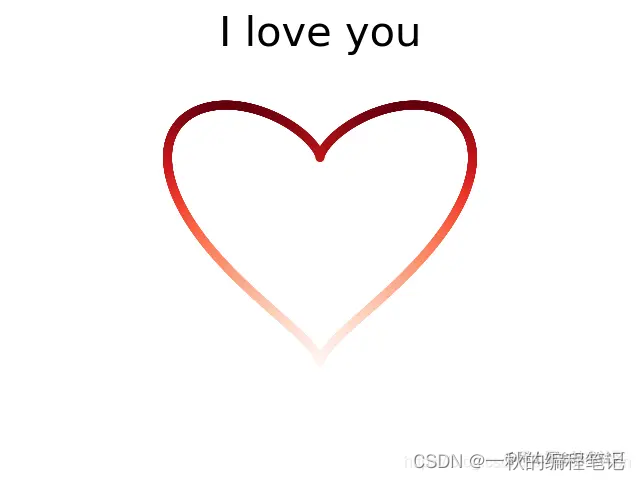
alpha=0.3

alpha=0.6
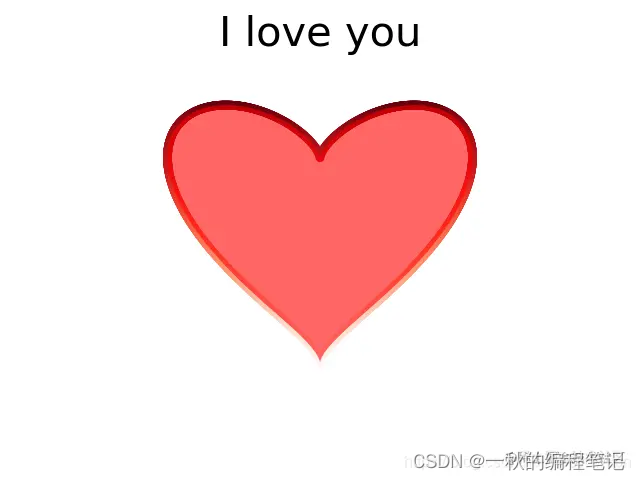
3、利用python的plt教你画3D爱心图表白
- # coding=utf-8
- # 3D心形
-
- import matplotlib.pyplot as plt
- import numpy as np
- import matplotlib
-
- matplotlib.rcParams['axes.unicode_minus'] = False
-
-
- def heart_3d(x, y, z):
- return (x**2+(9/4)*y**2+z**2-1)**3-x**2*z**3-(9/80)*y**2*z**3
-
-
- def plot_implicit(fn, bbox=(-1.5, 1.5)):
- xmin, xmax, ymin, ymax, zmin, zmax = bbox*3
- fig = plt.figure()
- ax = fig.add_subplot(111, projection='3d')
- A = np.linspace(xmin, xmax, 100) # 轮廓分辨率
- B = np.linspace(xmin, xmax, 40) # 切片数量
- A1, A2 = np.meshgrid(A, A) # 绘制等高线的网格
-
- for z in B: # 在XY平面绘制等高线
- X, Y = A1, A2
- Z = fn(X, Y, z)
- cset = ax.contour(X, Y, Z+z, [z], zdir='z', colors=('r',))
-
- for y in B: # 在XZ平面绘制等高线
- X, Z = A1, A2
- Y = fn(X, y, Z)
- cset = ax.contour(X, Y+y, Z, [y], zdir='y', colors=('red',))
-
- for x in B: # 在YZ平面绘制等高线
- Y, Z = A1, A2
- X = fn(x, Y, Z)
- cset = ax.contour(X+x, Y, Z, [x], zdir='x',colors=('red',))
-
- ax.set_zlim3d(zmin, zmax)
- ax.set_xlim3d(xmin, xmax)
- ax.set_ylim3d(ymin, ymax)
- # 标题
- plt.title("I love you", fontsize=30)
- # 取消坐标轴显示
- plt.axis('off')
- # 保存文件
- plt.savefig("3D_❤图.png") # 在 plt.show() 之前调用 plt.savefig()
- plt.show()
-
-
- if __name__ == '__main__':
- plot_implicit(heart_3d)

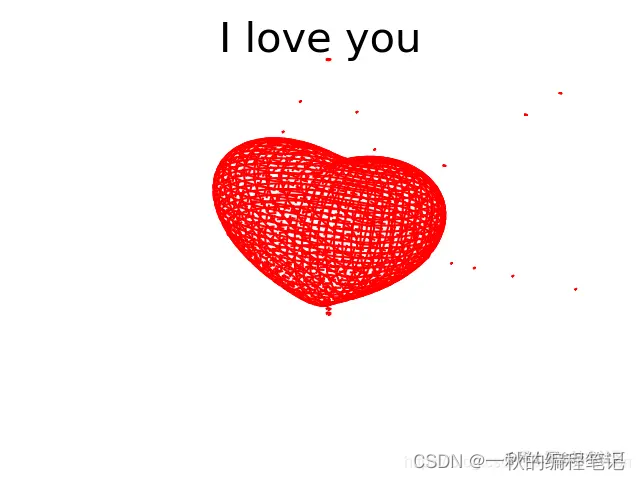
4、利用python一行代码教你画爱心图表白
print('\n'.join([''.join([('ILOVEYOUWP'[(x-y) % 10]if((x*0.05)**2+(y*0.1)**2-1)**3-(x*0.05)**2*(y*0.1)**3<=0 else' ')for x in range(-60,60)])for y in range(30,-30,-1)]))

5、利用python几行代码教你画爱心图表白
- import time
- ILY = input('请输入你想对她说的话:')
- for item in ILY.split():
- print('\n'.join([''.join([(item[(x-y) % len(item)] if ((x*0.05)**2+(y*0.1)**2-1)**3-(x*0.05)**2*(y*0.1)**3 <= 0 else ' ') for x in range(-60, 60)]) for y in range(30, -30, -1)]))
- time.sleep(3);

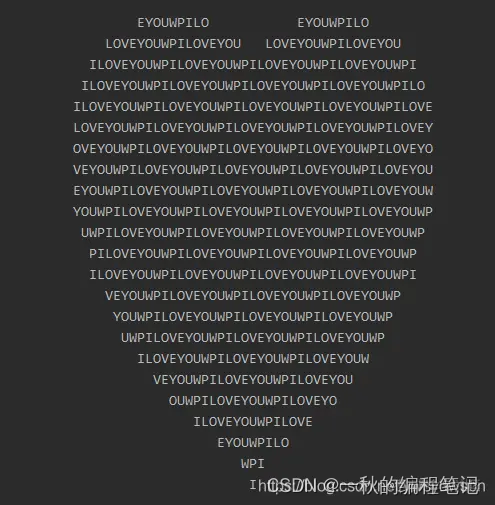
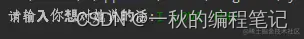
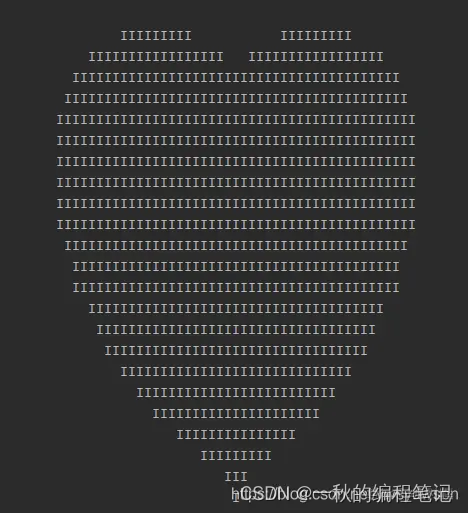
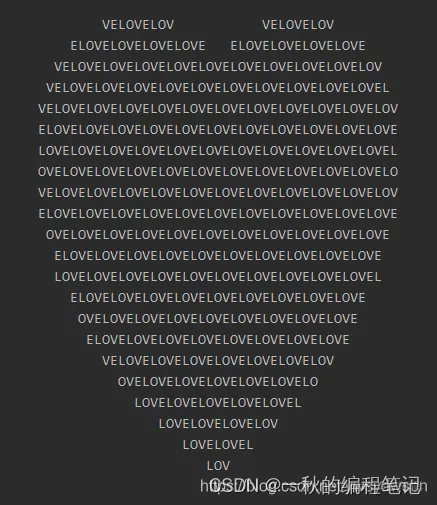
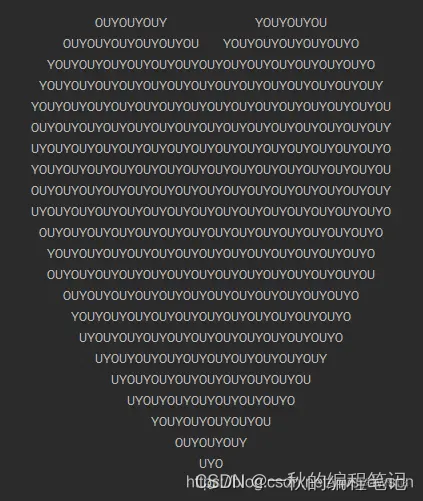
6、完美表白工具
- import turtle
- import time
-
-
- # 清屏函数
- def clear_all():
- turtle.penup()
- turtle.goto(0, 0)
- turtle.color('white')
- turtle.pensize(800)
- turtle.pendown()
- turtle.setheading(0)
- turtle.fd(300)
- turtle.bk(600)
-
-
- # 重定位海龟的位置
- def go_to(x, y, state):
- turtle.pendown() if state else turtle.penup()
- turtle.goto(x, y)
-
-
- # 画爱心
- def draw_heart(size):
- turtle.color('red', 'pink')
- turtle.pensize(2)
- turtle.pendown()
- turtle.setheading(150)
- turtle.begin_fill()
- turtle.fd(size)
- turtle.circle(size * -3.745, 45)
- turtle.circle(size * -1.431, 165)
- turtle.left(120)
- turtle.circle(size * -1.431, 165)
- turtle.circle(size * -3.745, 45)
- turtle.fd(size)
- turtle.end_fill()
-
-
- # 画出发射爱心的小人
- def draw_people(x, y):
- turtle.penup()
- turtle.goto(x, y)
- turtle.pendown()
- turtle.pensize(2)
- turtle.color('black')
- turtle.setheading(0)
- turtle.circle(60, 360)
- turtle.penup()
- turtle.setheading(90)
- turtle.fd(75)
- turtle.setheading(180)
- turtle.fd(20)
- turtle.pensize(4)
- turtle.pendown()
- turtle.circle(2, 360)
- turtle.setheading(0)
- turtle.penup()
- turtle.fd(40)
- turtle.pensize(4)
- turtle.pendown()
- turtle.circle(-2, 360)
- turtle.penup()
- turtle.goto(x, y)
- turtle.setheading(-90)
- turtle.pendown()
- turtle.fd(20)
- turtle.setheading(0)
- turtle.fd(35)
- turtle.setheading(60)
- turtle.fd(10)
- turtle.penup()
- turtle.goto(x, y)
- turtle.setheading(-90)
- turtle.pendown()
- turtle.fd(40)
- turtle.setheading(0)
- turtle.fd(35)
- turtle.setheading(-60)
- turtle.fd(10)
- turtle.penup()
- turtle.goto(x, y)
- turtle.setheading(-90)
- turtle.pendown()
- turtle.fd(60)
- turtle.setheading(-135)
- turtle.fd(60)
- turtle.bk(60)
- turtle.setheading(-45)
- turtle.fd(30)
- turtle.setheading(-135)
- turtle.fd(35)
- turtle.penup()
-
-
- # 第一个画面,显示文字
- def page0():
- turtle.penup()
- turtle.goto(-350, 0)
- turtle.color('red')
- turtle.write('有你生活成缤纷多彩', font=('宋体', 60, 'normal'))
- turtle.penup()
- turtle.goto(-160, -180)
- draw_heart(30)
- turtle.penup()
- turtle.goto(0, -180)
- draw_heart(30)
- turtle.penup()
- turtle.goto(160, -180)
- draw_heart(30)
- time.sleep(3)
-
-
- # 第二个画面,显示发射爱心的小人
- def page1():
- turtle.speed(10)
- turtle.penup()
- turtle.goto(-200, -200)
- turtle.color('red')
- turtle.pendown()
- turtle.write('WYJ WP', font=('wisdom', 50, 'normal'))
- turtle.penup()
- turtle.goto(0, -180)
- draw_heart(10)
- draw_people(-250, 20)
- turtle.penup()
- turtle.goto(-150, -30)
- draw_heart(14)
- turtle.penup()
- turtle.goto(-20, -60)
- draw_heart(25)
- turtle.penup()
- turtle.goto(250, -100)
- draw_heart(45)
- turtle.hideturtle()
- # 写送给谁
- turtle.pencolor("PINK")
- turtle.penup()
- turtle.goto(300, 200)
- turtle.write(str, move=False, align='center', font=("方正舒体", 30, 'normal'))
- time.sleep(3)
-
-
- def main():
- turtle.setup(900, 500)
- page0()
- clear_all()
- page1()
- clear_all()
- turtle.done()
-
-
- if __name__ == '__main__':
- str = input('请输入表白语:')
- main()

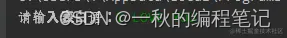
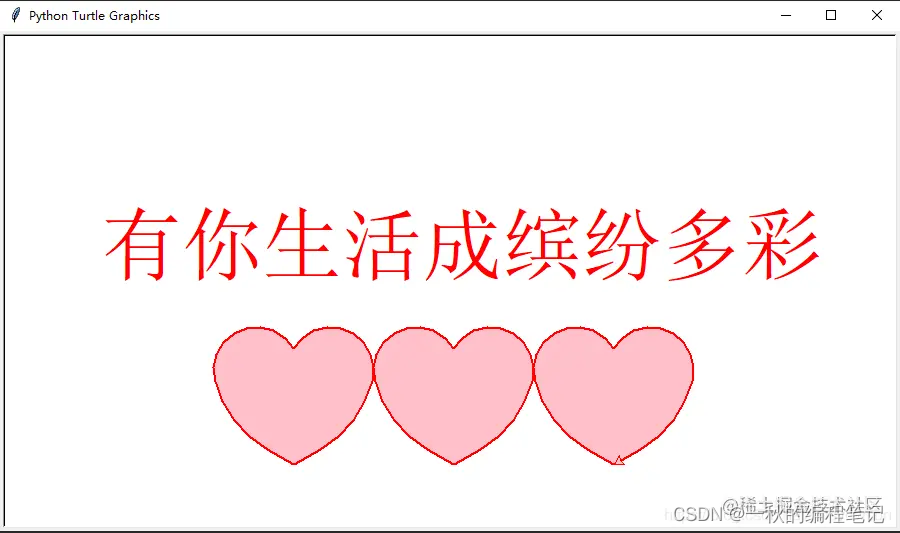
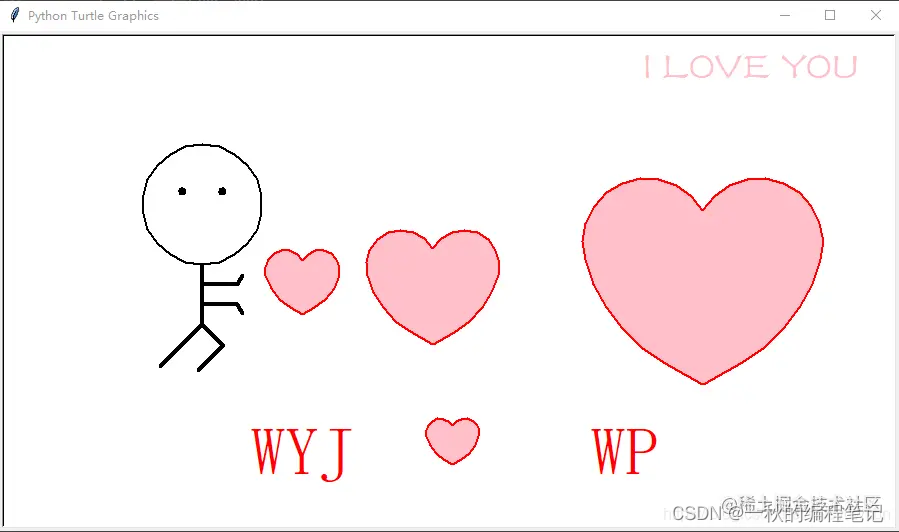
心形代码就分享到这里,完整的源码已经打包好了,需要的朋友可以扫描下方二维码免费自取!

文章知识点与官方知识档案匹配,可进一步学习相关知识
Python入门技能树首页概览412777 人正在系统学习中
声明:本文内容由网友自发贡献,不代表【wpsshop博客】立场,版权归原作者所有,本站不承担相应法律责任。如您发现有侵权的内容,请联系我们。转载请注明出处:https://www.wpsshop.cn/w/知新_RL/article/detail/465032
推荐阅读
相关标签


