热门标签
热门文章
- 1基于MATLAB的音频信号的抽取,混叠和数字限带滤波(附工程源码、设计报告)_基于matlab的音频信号的抽取,混叠和数字限带滤波(附工程源码、设计报告)
- 2【数据结构】单链表解析+完整代码(插入、删除、尾插法、头插法、按值和按位查找、前插和后插)带头结点和不带两种实现_单链表的插入算法数据结构
- 3kafka(三)springboot集成kafka(1)介绍(1)_spring-boot kafka expiring 1 record(s) fo
- 4Spark大数据分与实践笔记(第七章 Spark Streaming实时计算框架-03)_启用wal日志将接收到数据同步地保存到分布式文件系统上(如hdfs),用于将丢失的
- 5这七次面试经验,你确定不收藏吗_蓝初面试
- 6通信模块测试软件,Q/GDW 376.2集中器本地通信模块接口协议测试
- 7人形机器人进展:IEEE Robotics出版双臂通用协同机械手操作架构_任义 机器人
- 8管好【SD-WEBUI】中大量的模型:名称+预览图+备注+分组管理_webui模型
- 9Linux内核中的IPSEC实现(5)_xfrm支持的算法
- 10python网站开发实例-【9】Python接口开发:flask Demo实例
当前位置: article > 正文
Rust Web开发框架actix-web入门案例_rust actix web开源 案例
作者:码创造者 | 2024-07-27 07:16:18
赞
踩
rust actix web开源 案例
概述
在看书的时候,用到了actix-web这个框架的案例。
书里面的版本是1.0,但是我看官网最新都4.4了。
为了抹平这种信息差,所以我决定把官方提供的示例代码过一遍。
核心代码
Cargo.toml
[package]
name = "hello"
version = "0.1.0"
edition = "2021"
[dependencies]
actix-web = "4.4"
env_logger = "0.11"
log = "0.4"
- 1
- 2
- 3
- 4
- 5
- 6
- 7
- 8
- 9
main.rs
use actix_web::{middleware, web, App, HttpRequest, HttpServer}; async fn index(req: HttpRequest) -> &'static str { println!("REQ: {req:?}"); "Hello world!" } #[actix_web::main] async fn main() -> std::io::Result<()> { env_logger::init_from_env(env_logger::Env::new().default_filter_or("info")); log::info!("starting HTTP server at http://192.168.77.129:8000"); let server = HttpServer::new(|| { App::new() .wrap(middleware::Logger::default()) .service(web::resource("/index.html").to(|| async {"Hello html!"})) .service(web::resource("/").to(index)) }); server.bind("0.0.0.0:8000")? .run() .await }
- 1
- 2
- 3
- 4
- 5
- 6
- 7
- 8
- 9
- 10
- 11
- 12
- 13
- 14
- 15
- 16
- 17
- 18
- 19
- 20
- 21
- 22
运行和访问
http://192.168.77.129:8000/
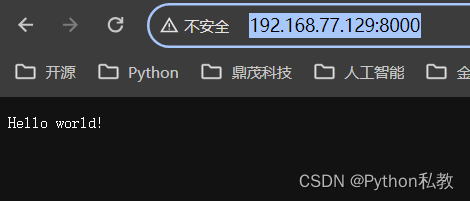
http://192.168.77.129:8000/index.html

代码解读
引入依赖:
use actix_web::{middleware, web, App, HttpRequest, HttpServer};
- 1
首页路由:
- 获取请求信息:
index(req: HttpRequest) - 返回一个纯文本字符串:
&'static str
async fn index(req: HttpRequest) -> &'static str {
println!("REQ: {req:?}");
"Hello world!"
}
- 1
- 2
- 3
- 4
入口方法:
- 定义入口方法:
#[actix_web::main] - 声明入口方法:
async fn main() -> std::io::Result<()> { - 初始化日志:
env_logger::init_from_env(env_logger::Env::new().default_filter_or("info")); - 记录一个info级别的日志:
log::info!("starting HTTP server at http://192.168.77.129:8000"); - 创建服务对象:
let server = HttpServer::new(|| { - 使用日志中间件:
.wrap(middleware::Logger::default()) - 挂载路由
/index.html:.service(web::resource("/index.html").to(|| async {"Hello html!"})) - 挂载路由
/:.service(web::resource("/").to(index)) - 启动服务:
server.bind("0.0.0.0:8000")?
#[actix_web::main]
async fn main() -> std::io::Result<()> {
env_logger::init_from_env(env_logger::Env::new().default_filter_or("info"));
log::info!("starting HTTP server at http://192.168.77.129:8000");
let server = HttpServer::new(|| {
App::new()
.wrap(middleware::Logger::default())
.service(web::resource("/index.html").to(|| async {"Hello html!"}))
.service(web::resource("/").to(index))
});
server.bind("0.0.0.0:8000")?
.run()
.await
}
- 1
- 2
- 3
- 4
- 5
- 6
- 7
- 8
- 9
- 10
- 11
- 12
- 13
- 14
- 15
测试代码
actix-web框架还支持对web进行测试。
核心代码如下:
- 创建应用对象:
let app = App::new().route("/", web::get().to(index)); - 设置测试对象:
let app = test::init_service(app).await; - 构造请求对象:
let req = test::TestRequest::get().uri("/").to_request(); - 发送请求,获取响应:
let resp = app.call(req).await?; - 断言响应状态码:
assert_eq!(resp.status(), http::StatusCode::OK); - 获取响应体内容:
let response_body = resp.into_body(); - 断言响应体内容:
assert_eq!(to_bytes(response_body).await?, r##"Hello world!"##);
#[cfg(test)] mod tests { use actix_web::{body::to_bytes, dev::Service, http, test, Error}; use super::*; #[actix_web::test] async fn test_index() -> Result<(), Error> { let app = App::new().route("/", web::get().to(index)); let app = test::init_service(app).await; let req = test::TestRequest::get().uri("/").to_request(); let resp = app.call(req).await?; assert_eq!(resp.status(), http::StatusCode::OK); let response_body = resp.into_body(); assert_eq!(to_bytes(response_body).await?, r##"Hello world!"##); Ok(()) } }
- 1
- 2
- 3
- 4
- 5
- 6
- 7
- 8
- 9
- 10
- 11
- 12
- 13
- 14
- 15
- 16
- 17
- 18
- 19
- 20
完整代码:
use actix_web::{middleware, web, App, HttpRequest, HttpServer}; async fn index(req: HttpRequest) -> &'static str { println!("REQ: {req:?}"); "Hello world!" } #[actix_web::main] async fn main() -> std::io::Result<()> { env_logger::init_from_env(env_logger::Env::new().default_filter_or("info")); log::info!("starting HTTP server at http://192.168.77.129:8000"); let server = HttpServer::new(|| { App::new() .wrap(middleware::Logger::default()) .service(web::resource("/index.html").to(|| async {"Hello html!"})) .service(web::resource("/").to(index)) }); server.bind("0.0.0.0:8000")? .run() .await } #[cfg(test)] mod tests { use actix_web::{body::to_bytes, dev::Service, http, test, Error}; use super::*; #[actix_web::test] async fn test_index() -> Result<(), Error> { let app = App::new().route("/", web::get().to(index)); let app = test::init_service(app).await; let req = test::TestRequest::get().uri("/").to_request(); let resp = app.call(req).await?; assert_eq!(resp.status(), http::StatusCode::OK); let response_body = resp.into_body(); assert_eq!(to_bytes(response_body).await?, r##"Hello world!"##); Ok(()) } }
- 1
- 2
- 3
- 4
- 5
- 6
- 7
- 8
- 9
- 10
- 11
- 12
- 13
- 14
- 15
- 16
- 17
- 18
- 19
- 20
- 21
- 22
- 23
- 24
- 25
- 26
- 27
- 28
- 29
- 30
- 31
- 32
- 33
- 34
- 35
- 36
- 37
- 38
- 39
- 40
- 41
- 42
- 43
执行测试:
(base) zhangdapeng@zhangdapeng:~/code/rust/hello$ cargo test
warning: `/home/zhangdapeng/.cargo/config` is deprecated in favor of `config.toml`
note: if you need to support cargo 1.38 or earlier, you can symlink `config` to `config.toml`
warning: `/home/zhangdapeng/.cargo/config` is deprecated in favor of `config.toml`
note: if you need to support cargo 1.38 or earlier, you can symlink `config` to `config.toml`
Finished `test` profile [unoptimized + debuginfo] target(s) in 0.14s
Running unittests src/main.rs (target/debug/deps/hello-4420b7c0e788b52b)
running 1 test
test tests::test_index ... ok
test result: ok. 1 passed; 0 failed; 0 ignored; 0 measured; 0 filtered out; finished in 0.00s
- 1
- 2
- 3
- 4
- 5
- 6
- 7
- 8
- 9
- 10
- 11
- 12
声明:本文内容由网友自发贡献,不代表【wpsshop博客】立场,版权归原作者所有,本站不承担相应法律责任。如您发现有侵权的内容,请联系我们。转载请注明出处:https://www.wpsshop.cn/w/码创造者/article/detail/889196
推荐阅读
相关标签



