热门标签
热门文章
- 1k-means聚类模型的优缺点_kmeans聚类算法的优点
- 2C++实现YoloV7目标识别与实例分割推理_yolo c++
- 3软件设计模式——单例模式_软件设计单例模式
- 4(vue+element-ui)动态设置tabel列的显示与隐藏_vue+element ui项目是实战表格中列的显示与隐藏
- 5高性能MySQL —— 并发控制_mysql 服务端控制并发‘’
- 6基于SpringBoot的在线家具商城设计与实现_基于springboot的家具商城网站的开发与实现性能测试
- 7oracle删除表数据的3种方式
- 8c语言有程序段inti x=1,C语言考试题库及答案(1)
- 9用Java开发桌面应用程序(Swing开发GUI程序)_java开发桌面程序
- 10精通Android自定义View(十五)invalidate方法和postInvalidate方法_android开发invalidate()和postinvalidate()
当前位置: article > 正文
利用Cython把python转c_cython将python转为c代码
作者:神奇cpp | 2024-06-23 02:05:31
赞
踩
cython将python转为c代码
1. 安装cython
sudo apt-get install cython
- 1
2. 修改py文件
首先把Infrared.py文件的后缀改成Infrared.pyx,然后进入.pyx文件进行修改。只需要修改导出的函数,并且形参不能设置默认值(例如arg=1是不行的)。修改方法是把def 改成cdef,并且在cdef后紧跟public。
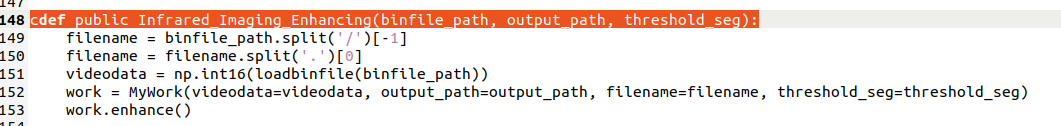
在顶部加上下面这句注释,就没有警告了, # 也需要
# cython:language_level=3
- 1
3. python转.c和.h
使用cython的命令进行转换
cython Infrared.pyx
- 1
4. 书写main.c文件
这一步是main.c去调用Python生成的c文件导出的那个函数。用箭头指出的名字都是要特别注意的,是要和文件名相同的
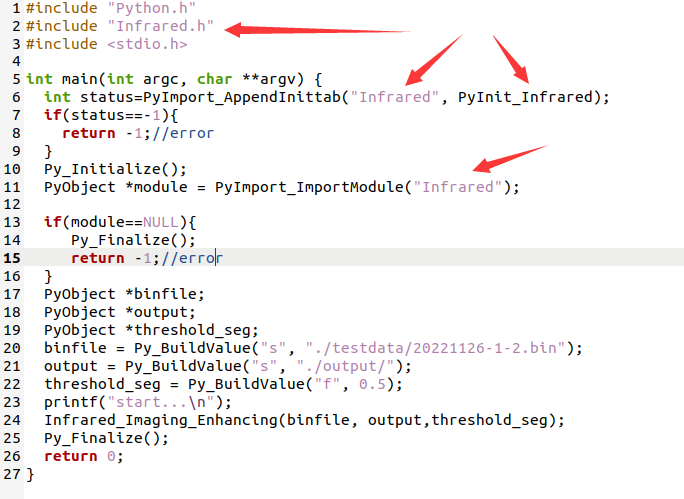
#include "Python.h" #include "Infrared.h" #include <stdio.h> int main(int argc, char **argv) { int status=PyImport_AppendInittab("Infrared", PyInit_Infrared); if(status==-1){ return -1;//error } Py_Initialize(); PyObject *module = PyImport_ImportModule("Infrared"); if(module==NULL){ Py_Finalize(); return -1;//error } PyObject *binfile; PyObject *output; PyObject *threshold_seg; binfile = Py_BuildValue("s", "./testdata/20221126-1-2.bin"); output = Py_BuildValue("s", "./output/"); threshold_seg = Py_BuildValue("f", 0.5); printf("start...\n"); Infrared_Imaging_Enhancing(binfile, output,threshold_seg); Py_Finalize(); return 0; }
- 1
- 2
- 3
- 4
- 5
- 6
- 7
- 8
- 9
- 10
- 11
- 12
- 13
- 14
- 15
- 16
- 17
- 18
- 19
- 20
- 21
- 22
- 23
- 24
- 25
- 26
- 27
5. 执行gcc命令编译
-同时编译main.c和Infrared.c, -o是输出名字,-I指定的目录是寻找头文件的目录,-l指定寻找的库文件(大写L指定目录),
gcc main.c Infrared.c -o main -I/usr/include/python3.8/ -lpython3.8
- 1
本文内容由网友自发贡献,转载请注明出处:【wpsshop博客】
推荐阅读
相关标签



