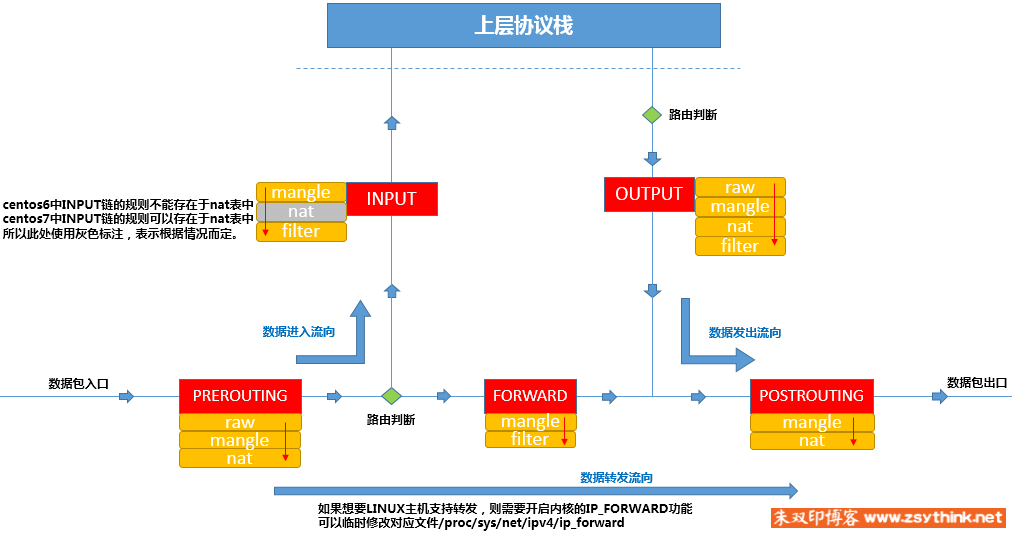- 1CSS 3 种盒子模型: block, inline, inline-block_css block
- 2Github的注册学习与使用_github 注册 命令规则
- 3Unity 代码控制Animator动画_unity控制animator动画播放
- 4顺序表基础练习(C语言实现)_顺序表题目c语言
- 5阅读A Deeper Look at Machine Learning-Based Cryptanalysis
- 6git和gitee的基本操作
- 7青龙面板+新版傻妞sillyGirl+onebot反向对接傻妞(22年3月2日更新)_青龙反向ws
- 8参数高效微调PEFT(二)快速入门P-Tuning、P-Tuning V2
- 91-13 Docker实战案例_error: unable to find a match: bridge-utils
- 10消息队列数据消失的常见情况,及解决办法_消息队列消息丢失怎么解决
iptables学习总结_devaccrt
赞
踩
iptables总结
声明:该博客为笔者对“朱双印个人日志-iptables详解”的学习总结。附原作链接:https://www.zsythink.net/archives/tag/iptables/
文章目录
1. 防火墙相关概念
1.1 逻辑区分
从逻辑上讲。 防火墙可以分为主机防火墙和网络防火墙
主机防火墙:对单个主机进行防护
网络防火墙:位于网络入口或边缘
网络防火墙***主外***(集体),主机防火墙***主内***(个人)
1.2 物理区分
从物理上讲
防火墙可分为硬件防火墙和软件防火墙
2. iptables和netfilter
2.1 iptables和netfilter的关系
iptables不是真正的防火墙,是一个客户端代理。用户通过iptables这个代理,将用户的安全设定执行到对应的“安全框架中”,这个“安全框架”才是真正的防火墙,这个框架就是netfilter
netfilter才是防火墙真正的安全框架,位于内核空间
iptables是一个命令行工具,用这个命令行工具来操作真正的框架
2.2 netfilter的作用
netfilter是linux系统核心层内部的一个数据处理模块,它具有如下功能:
- 网络地址转换(NAT)
- 数据包内容修改
- 数据包过滤
3. 报文流向
当我们启用了防火墙功能时,根据实际情况,报文经过的“链”可能不同。如果报文需要***转发***,那么报文不会经过input链发往用户空间,而是直接在内核空间中经过forward链和postrouting链转发出去的
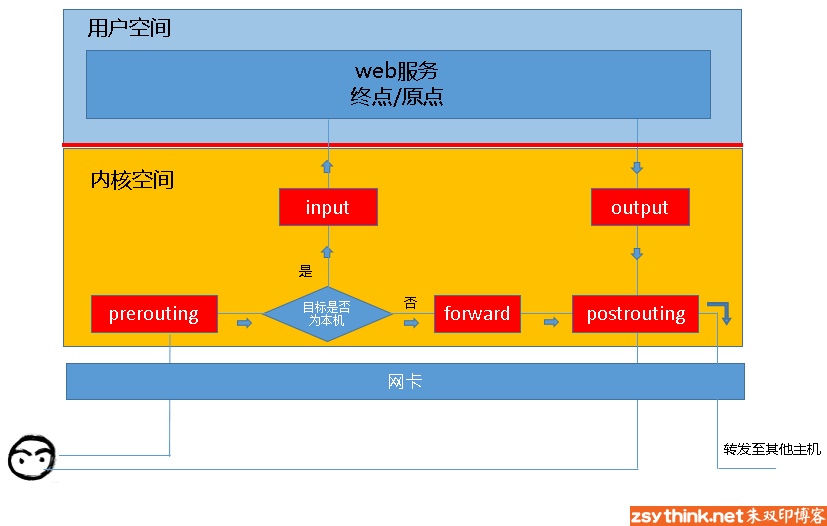
所以,根据上图,我们能够想象出常用场景,报文的流向
- 到本机某进程的报文:prerouting->input
- 由本机转发的报文:prerouting->forward->postrouting
- 由本机的某进程发出报文(通常为响应报文):output->postrouting
4. 关卡,链与表
4.1 关卡
某些链注定不会包含某些规则,就像某些关卡天生不具备某些功能一样,prerouting即为关卡
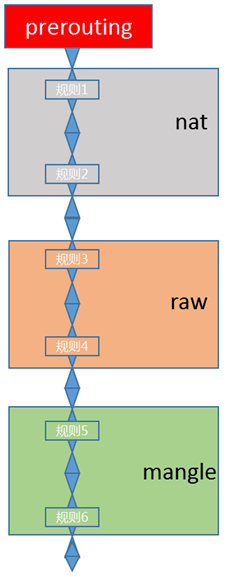
这幅图是什么意思呢?它的意思是说,prerouting”链”只拥有nat表、raw表和mangle表所对应的功能,所以,prerouting中的规则只能存放于nat表、raw表和mangle表中
4.2 链
在iptables中,关卡上的规则被称为“链”,为什么呢?当报文经过这些关卡的时候,必须匹配这个关卡上的规则,但是,这个关卡可能不止有一条规则,而是很多条规则,当我们把这些规则串到一个链条上的时候,就形成了“链”
4.3 表
表是对相同功能的规则的集合。iptables定义了四种表,每种表对应不同的功能
- filter表 --负责过滤功能;iptable_filter
- nat表 --网络地址转换功能;iptable_nat
- mangle表 --拆解报文,作出修改,并重新封装;iptable_mangle
- raw表 --关闭nat表上启用的连接追踪机制;iptable_raw
关卡下有表,表里面有规则,规则按照从上往下的顺序形成了“链”
那么,上述的报文流向图里面的关卡加上表之后,它就变成了下面这样
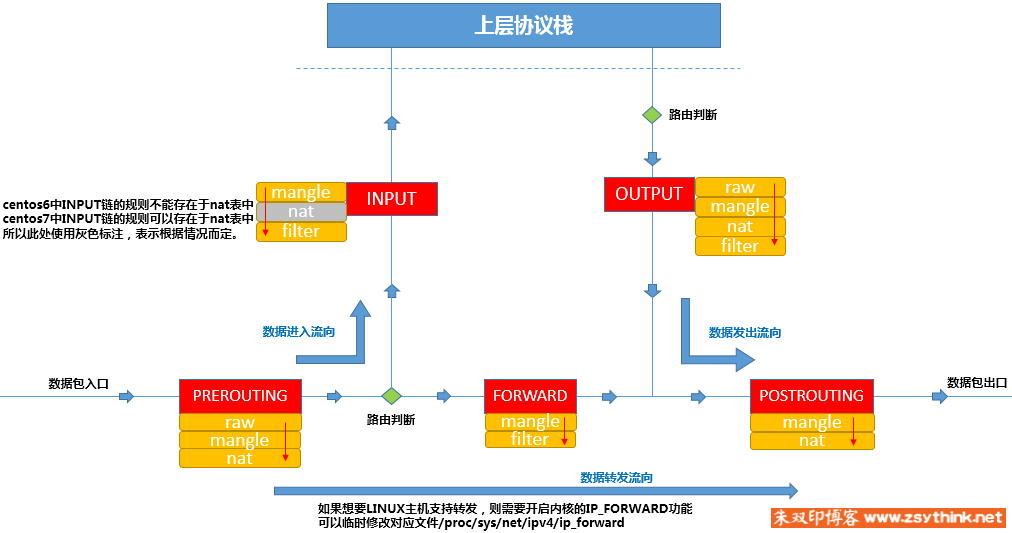
5. 规则
iptables是按照规则来运行的。所谓规则,就是“如果数据包头符合这样的条件,就这样处理这个数据包”
规则存储在信息报过滤表张,这些规则分别指定了源地址、目的地址、传输协议和服务类型(HTTP、FTP和SMTP)等
规则同样规定了对满足条件的数据的处理***动作***,如放行(accept)、拒绝(reject)和丢弃(drop)等
if(满足条件)
{
执行动作
}
- 1
- 2
- 3
- 4
配置防火墙的主要工作就是添加、修改和删除这些规则
规则由匹配条件和处理动作组成
5.1 规则查询
5.1.1 查询表中的所有链
# iptables -t filter -L
# iptables -t raw -L
# iptables -t mangle -L
# iptables -t nat -L
-t选项指定要操作的表(-t省略默认查询filter表),-L选项的意思是列出规则,所以上述命令的含义为列出filter表的所有规则。以下面命令的操作结果的第一条Chain(链)为例,Chain INPUT(policy ACCEPT)表示filter表中的第一条INPUT的链,它的默认策略为ACCEPT(即报文进入INPUT链中,当下列的规则都不满足的时候,ACCEPT)
从下面的命令执行结果可以看出,INPUT,FORWARD,OUTPUT链都拥有“过滤”的能力,所以当我们需要定义某条“过滤”的规则时,我们会在filter表中定义,但是具体在哪一条链上定义呢?比如说我们需要禁止某个IP访问我们的主机,我们则需要在INPUT链上定义;因为如果想禁止某些进入主机的报文,我们只能在PREROUTING和INPUT表中添加规则,但是PREROUTING关卡中没有filter表,所以只能在filter表的INPUT链中添加规则
/ # iptables -t filter -L Chain INPUT (policy ACCEPT) target prot opt source destination ACCEPT udp -- 0.0.0.0/0 0.0.0.0/0 udp dpt:68 ACCEPT udp -- 0.0.0.0/0 0.0.0.0/0 udp dpt:68 srvcntrl all -- 0.0.0.0/0 0.0.0.0/0 lan_access all -- 0.0.0.0/0 0.0.0.0/0 fwports all -- 0.0.0.0/0 0.0.0.0/0 firewall all -- 0.0.0.0/0 0.0.0.0/0 wan_access all -- 0.0.0.0/0 0.0.0.0/0 srvdrop all -- 0.0.0.0/0 0.0.0.0/0 srvctlext all -- 0.0.0.0/0 0.0.0.0/0 fwinput all -- 0.0.0.0/0 0.0.0.0/0 devaccrt all -- 0.0.0.0/0 0.0.0.0/0 Chain FORWARD (policy ACCEPT) target prot opt source destination drop_no_nat all -- 0.0.0.0/0 0.0.0.0/0 urldoor all -- 0.0.0.0/0 0.0.0.0/0 webfilter all -- 0.0.0.0/0 0.0.0.0/0 wfmode all -- 0.0.0.0/0 0.0.0.0/0 macfilter all -- 0.0.0.0/0 0.0.0.0/0 upnp all -- 0.0.0.0/0 0.0.0.0/0 algfilter all -- 0.0.0.0/0 0.0.0.0/0 ipfilter all -- 0.0.0.0/0 0.0.0.0/0 firewall all -- 0.0.0.0/0 0.0.0.0/0 portmapp all -- 0.0.0.0/0 0.0.0.0/0 dmzmapp all -- 0.0.0.0/0 0.0.0.0/0 pctrlfilter all -- 0.0.0.0/0 0.0.0.0/0 url_redir all -- 0.0.0.0/0 0.0.0.0/0 ACCRT_L3_FORWARD all -- 0.0.0.0/0 0.0.0.0/0 Chain OUTPUT (policy ACCEPT) target prot opt source destination Chain ACCRT_L3_FORWARD (1 references) target prot opt source destination Chain algfilter (1 references) target prot opt source destination Chain devaccrt (1 references) target prot opt source destination Chain dmzmapp (1 references) target prot opt source destination Chain drop_no_nat (1 references) target prot opt source destination DROP tcp -- 0.0.0.0/0 0.0.0.0/0 state INVALID Chain firewall (2 references) target prot opt source destination ACCEPT icmp -- 0.0.0.0/0 0.0.0.0/0 icmptype 8 DEVWL match:WANDEV ACCEPT all -- 0.0.0.0/0 0.0.0.0/0 destination IP range 224.0.0.0-239.255.255.255 DROP all -- 0.0.0.0/0 0.0.0.0/0 state INVALID,NEW DEVWL match:WANDEV ACCEPT all -- 0.0.0.0/0 0.0.0.0/0 DEVWL match:WANDEV state NEW,RELATED,ESTABLISHED DROP all -- 0.0.0.0/0 0.0.0.0/0 DEVWL match:WANDEV Chain fwinput (1 references) target prot opt source destination Chain fwports (1 references) target prot opt source destination DROP udp -- 0.0.0.0/0 0.0.0.0/0 udp dpt:514 ACCEPT tcp -- 0.0.0.0/0 172.18.55.25 tcp dpt:58000 Chain ipfilter (1 references) target prot opt source destination Chain ipfilterinb (0 references) target prot opt source destination Chain ipfilterinw (0 references) target prot opt source destination DROP all -- 0.0.0.0/0 0.0.0.0/0 Chain ipfilteroutb (0 references) target prot opt source destination Chain ipfilteroutw (0 references) target prot opt source destination DROP all -- 0.0.0.0/0 0.0.0.0/0 Chain lan_access (1 references) target prot opt source destination Chain macfilter (1 references) target prot opt source destination Chain pctrlfilter (1 references) target prot opt source destination Chain portmapp (1 references) target prot opt source destination Chain srvcntrl (1 references) target prot opt source destination Chain srvctlext (1 references) target prot opt source destination REJECT udp -- 0.0.0.0/0 0.0.0.0/0 udp dpt:53 DEVWL match:WANDEV reject-with icmp-port-unreachable REJECT udp -- 0.0.0.0/0 0.0.0.0/0 udp dpt:67 DEVWL match:WANDEV reject-with icmp-port-unreachable REJECT udp -- 0.0.0.0/0 0.0.0.0/0 udp dpt:68 DEVWL match:LANDEV reject-with icmp-port-unreachable REJECT udp -- 0.0.0.0/0 0.0.0.0/0 udp dpt:137 DEVWL match:WANDEV reject-with icmp-port-unreachable REJECT udp -- 0.0.0.0/0 0.0.0.0/0 udp dpt:138 DEVWL match:WANDEV reject-with icmp-port-unreachable REJECT udp -- 0.0.0.0/0 0.0.0.0/0 udp dpt:161 reject-with icmp-port-unreachable REJECT udp -- 0.0.0.0/0 0.0.0.0/0 udp dpt:162 DEVWL match:WANDEV reject-with icmp-port-unreachable REJECT tcp -- 0.0.0.0/0 0.0.0.0/0 tcp dpt:58000 DEVWL match:LANDEV reject-with tcp-reset REJECT tcp -- 0.0.0.0/0 0.0.0.0/0 tcp dpt:17998 DEVWL match:WANDEV reject-with tcp-reset REJECT tcp -- 0.0.0.0/0 0.0.0.0/0 tcp dpt:8080 DEVWL match:WANDEV reject-with tcp-reset Chain srvdrop (1 references) target prot opt source destination REJECT tcp -- 0.0.0.0/0 0.0.0.0/0 tcp dpt:80 DEVWL match:WANDEV reject-with tcp-reset REJECT tcp -- 0.0.0.0/0 0.0.0.0/0 tcp dpt:21 DEVWL match:WANDEV reject-with tcp-reset REJECT tcp -- 0.0.0.0/0 0.0.0.0/0 tcp dpt:23 DEVWL match:WANDEV reject-with tcp-reset REJECT tcp -- 0.0.0.0/0 0.0.0.0/0 tcp dpt:443 DEVWL match:WANDEV reject-with tcp-reset Chain upnp (1 references) target prot opt source destination Chain url_redir (1 references) target prot opt source destination Chain urldoor (1 references) target prot opt source destination Chain wan_access (1 references) target prot opt source destination REJECT tcp -- 0.0.0.0/0 0.0.0.0/0 DEVWL match:WANDEV tcp dpt:139 reject-with tcp-reset REJECT tcp -- 0.0.0.0/0 0.0.0.0/0 DEVWL match:WANDEV tcp dpt:23 reject-with tcp-reset REJECT tcp -- 0.0.0.0/0 0.0.0.0/0 DEVWL match:WANDEV tcp dpt:445 reject-with tcp-reset Chain webfilter (1 references) target prot opt source destination Chain wfmode (1 references) target prot opt source destination
- 1
- 2
- 3
- 4
- 5
- 6
- 7
- 8
- 9
- 10
- 11
- 12
- 13
- 14
- 15
- 16
- 17
- 18
- 19
- 20
- 21
- 22
- 23
- 24
- 25
- 26
- 27
- 28
- 29
- 30
- 31
- 32
- 33
- 34
- 35
- 36
- 37
- 38
- 39
- 40
- 41
- 42
- 43
- 44
- 45
- 46
- 47
- 48
- 49
- 50
- 51
- 52
- 53
- 54
- 55
- 56
- 57
- 58
- 59
- 60
- 61
- 62
- 63
- 64
- 65
- 66
- 67
- 68
- 69
- 70
- 71
- 72
- 73
- 74
- 75
- 76
- 77
- 78
- 79
- 80
- 81
- 82
- 83
- 84
- 85
- 86
- 87
- 88
- 89
- 90
- 91
- 92
- 93
- 94
- 95
- 96
- 97
- 98
- 99
- 100
- 101
- 102
- 103
- 104
- 105
- 106
- 107
- 108
- 109
- 110
- 111
- 112
- 113
- 114
- 115
- 116
- 117
- 118
- 119
- 120
- 121
- 122
- 123
- 124
- 125
- 126
- 127
- 128
- 129
- 130
- 131
- 132
- 133
- 134
- 135
- 136
- 137
- 138
- 139
- 140
- 141
- 142
- 143
- 144
- 145
- 146
- 147
- 148
- 149
- 150
- 151
- 152
- 153
- 154
- 155
- 156
- 157
- 158
- 159
5.1.2 查询表中的指定链
iptables -t filter -L INPUT
即在-L后面加上INPUT链
/ # iptables -t filter -L INPUT
Chain INPUT (policy ACCEPT)
target prot opt source destination
ACCEPT udp -- 0.0.0.0/0 0.0.0.0/0 udp dpt:68
ACCEPT udp -- 0.0.0.0/0 0.0.0.0/0 udp dpt:68
srvcntrl all -- 0.0.0.0/0 0.0.0.0/0
lan_access all -- 0.0.0.0/0 0.0.0.0/0
fwports all -- 0.0.0.0/0 0.0.0.0/0
firewall all -- 0.0.0.0/0 0.0.0.0/0
wan_access all -- 0.0.0.0/0 0.0.0.0/0
srvdrop all -- 0.0.0.0/0 0.0.0.0/0
srvctlext all -- 0.0.0.0/0 0.0.0.0/0
fwinput all -- 0.0.0.0/0 0.0.0.0/0
devaccrt all -- 0.0.0.0/0 0.0.0.0/0
- 1
- 2
- 3
- 4
- 5
- 6
- 7
- 8
- 9
- 10
- 11
- 12
- 13
- 14
iptables -t iptables -vL INPUT
加上-v选项,可以显示链的更完整的信息
/ # iptables -t filter -vL INPUT
Chain INPUT (policy ACCEPT 31 packets, 1301 bytes)
pkts bytes target prot opt in out source destination
42 24192 ACCEPT udp -- * * 0.0.0.0/0 0.0.0.0/0 udp dpt:68
0 0 ACCEPT udp -- * * 0.0.0.0/0 0.0.0.0/0 udp dpt:68
133K 19M srvcntrl all -- * * 0.0.0.0/0 0.0.0.0/0
133K 19M lan_access all -- * * 0.0.0.0/0 0.0.0.0/0
133K 19M fwports all -- * * 0.0.0.0/0 0.0.0.0/0
133K 19M firewall all -- * * 0.0.0.0/0 0.0.0.0/0
94992 13M wan_access all -- * * 0.0.0.0/0 0.0.0.0/0
94992 13M srvdrop all -- * * 0.0.0.0/0 0.0.0.0/0
94992 13M srvctlext all -- * * 0.0.0.0/0 0.0.0.0/0
94992 13M fwinput all -- * * 0.0.0.0/0 0.0.0.0/0
94992 13M devaccrt all -- * * 0.0.0.0/0 0.0.0.0/0
- 1
- 2
- 3
- 4
- 5
- 6
- 7
- 8
- 9
- 10
- 11
- 12
- 13
- 14
上述的-v选项输出后规则的各种信息如下
-
pkts:对应规则匹配到的报文的个数。
-
bytes:对应匹配到的报文包的大小总和。
-
target:规则对应的target,往往表示规则对应的”动作”,即规则匹配成功后需要采取的措施。
-
prot:表示规则对应的协议,是否只针对某些协议应用此规则。
-
opt:表示规则对应的选项。
-
in:表示数据包由哪个接口(网卡)流入,我们可以设置通过哪块网卡流入的报文需要匹配当前规则。
-
out:表示数据包由哪个接口(网卡)流出,我们可以设置通过哪块网卡流出的报文需要匹配当前规则。
-
source:表示规则对应的源头地址,可以是一个IP,也可以是一个网段。
-
destination:表示规则对应的目标地址。可以是一个IP,也可以是一个网段。
iptables -t filter --line-number -vL INPUT
加上–line-number选项可以给规则显示行号
/ # iptables -t filter --line-number -vL INPUT
Chain INPUT (policy ACCEPT 12 packets, 986 bytes)
num pkts bytes target prot opt in out source destination
1 0 0 ACCEPT udp -- * * 0.0.0.0/0 0.0.0.0/0 udp dpt:68
2 0 0 ACCEPT udp -- * * 0.0.0.0/0 0.0.0.0/0 udp dpt:68
3 767 87334 srvcntrl all -- * * 0.0.0.0/0 0.0.0.0/0
4 767 87334 lan_access all -- * * 0.0.0.0/0 0.0.0.0/0
5 767 87334 fwports all -- * * 0.0.0.0/0 0.0.0.0/0
6 767 87334 firewall all -- * * 0.0.0.0/0 0.0.0.0/0
7 485 39962 wan_access all -- * * 0.0.0.0/0 0.0.0.0/0
8 485 39962 srvdrop all -- * * 0.0.0.0/0 0.0.0.0/0
9 485 39962 srvctlext all -- * * 0.0.0.0/0 0.0.0.0/0
10 485 39962 fwinput all -- * * 0.0.0.0/0 0.0.0.0/0
11 485 39962 devaccrt all -- * * 0.0.0.0/0 0.0.0.0/0
- 1
- 2
- 3
- 4
- 5
- 6
- 7
- 8
- 9
- 10
- 11
- 12
- 13
- 14
iptables -t filter --line-number -xvL INPUT
加上-x选项可以使加上-v选项显示的xxxx bytes显示为具体的数字,而不是可读性高的k,m,g等,通常可以在调试时使用
/ # iptables -t filter --line-number -xvL INPUT
Chain INPUT (policy ACCEPT 50 packets, 2130 bytes)
num pkts bytes target prot opt in out source destination
1 0 0 ACCEPT udp -- * * 0.0.0.0/0 0.0.0.0/0 udp dpt:68
2 0 0 ACCEPT udp -- * * 0.0.0.0/0 0.0.0.0/0 udp dpt:68
3 1105 124653 srvcntrl all -- * * 0.0.0.0/0 0.0.0.0/0
4 1105 124653 lan_access all -- * * 0.0.0.0/0 0.0.0.0/0
5 1105 124653 fwports all -- * * 0.0.0.0/0 0.0.0.0/0
6 1105 124653 firewall all -- * * 0.0.0.0/0 0.0.0.0/0
7 627 47693 wan_access all -- * * 0.0.0.0/0 0.0.0.0/0
8 627 47693 srvdrop all -- * * 0.0.0.0/0 0.0.0.0/0
9 627 47693 srvctlext all -- * * 0.0.0.0/0 0.0.0.0/0
10 627 47693 fwinput all -- * * 0.0.0.0/0 0.0.0.0/0
11 627 47693 devaccrt all -- * * 0.0.0.0/0 0.0.0.0/0
- 1
- 2
- 3
- 4
- 5
- 6
- 7
- 8
- 9
- 10
- 11
- 12
- 13
- 14
5.2 规则管理
5.2.1 规则添加
网关地址192.168.1.1,测试机192.168.1.3,在192.168.1.1上添加一条规则用于将源地址为192.168.1.3的报文丢弃
iptables -t filter -I INPUT -s 192.168.1.3 -j DROP
该命令执行无回显
-I选项指插入规则(插入到首部),-A选项插入规则到尾部。-s选项指源地址,-j选项指满足条件时执行的动作
查看新添加的规则,可以看到对源ip为192.168…1.3的报文执行DROP操作
/ # iptables -t filter -vL INPUT
Chain INPUT (policy ACCEPT 57 packets, 2334 bytes)
pkts bytes target prot opt in out source destination
0 0 DROP all -- * * 192.168.1.3 0.0.0.0/0
0 0 ACCEPT udp -- * * 0.0.0.0/0 0.0.0.0/0 udp dpt:68
0 0 ACCEPT udp -- * * 0.0.0.0/0 0.0.0.0/0 udp dpt:68
2343 264K srvcntrl all -- * * 0.0.0.0/0 0.0.0.0/0
2343 264K lan_access all -- * * 0.0.0.0/0 0.0.0.0/0
2343 264K fwports all -- * * 0.0.0.0/0 0.0.0.0/0
2343 264K firewall all -- * * 0.0.0.0/0 0.0.0.0/0
1373 118K wan_access all -- * * 0.0.0.0/0 0.0.0.0/0
1373 118K srvdrop all -- * * 0.0.0.0/0 0.0.0.0/0
1373 118K srvctlext all -- * * 0.0.0.0/0 0.0.0.0/0
1373 118K fwinput all -- * * 0.0.0.0/0 0.0.0.0/0
1373 118K devaccrt all -- * * 0.0.0.0/0 0.0.0.0/0
- 1
- 2
- 3
- 4
- 5
- 6
- 7
- 8
- 9
- 10
- 11
- 12
- 13
- 14
- 15
此时从测试机ping 192.168.1.1,如图
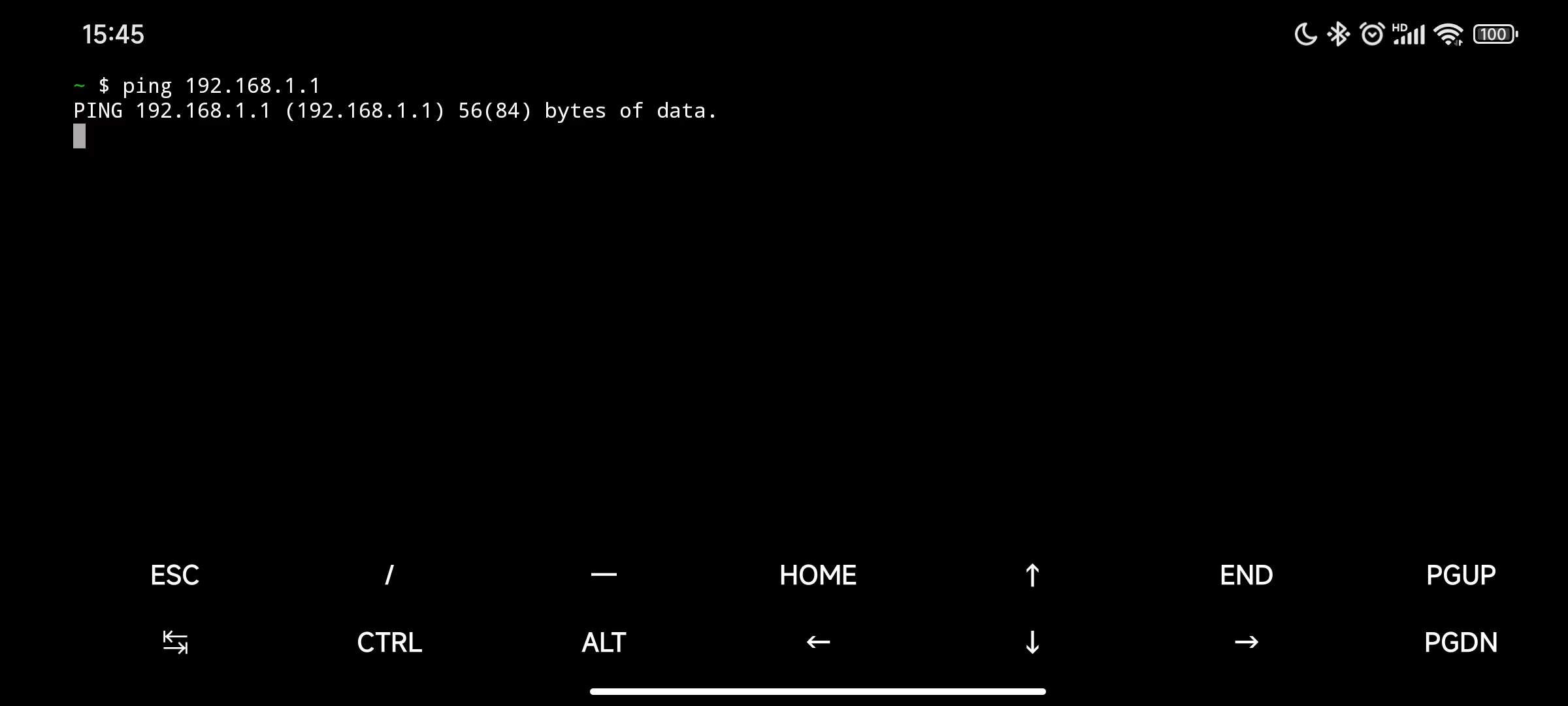
注:iptables执行结果与规则的顺序有关,如对同一个条件,前一个动作为DROP,后一个动作为ACCEPT,则DROP;同理,前一个ACCEPT,后一个DROP,则DROP
5.2.2 规则删除
如果我们需要删除一条具体的规则,那么如何删除呢
- 根据规则的编号来删除
- 根据具体的匹配条件与动作删除规则
5.2.2.1 编号删除
首先查看规则,注意使用–line-number选项,然后删除对用编号的规则
/ # iptables -t filter --line-number -vL INPUT
Chain INPUT (policy ACCEPT 25 packets, 1034 bytes)
num pkts bytes target prot opt in out source destination
1 185 15508 DROP all -- * * 192.168.1.3 0.0.0.0/0
2 0 0 ACCEPT udp -- * * 0.0.0.0/0 0.0.0.0/0 udp dpt:68
3 0 0 ACCEPT udp -- * * 0.0.0.0/0 0.0.0.0/0 udp dpt:68
4 4595 761K srvcntrl all -- * * 0.0.0.0/0 0.0.0.0/0
5 4595 761K lan_access all -- * * 0.0.0.0/0 0.0.0.0/0
6 4595 761K fwports all -- * * 0.0.0.0/0 0.0.0.0/0
7 4595 761K firewall all -- * * 0.0.0.0/0 0.0.0.0/0
8 3133 538K wan_access all -- * * 0.0.0.0/0 0.0.0.0/0
9 3133 538K srvdrop all -- * * 0.0.0.0/0 0.0.0.0/0
10 3133 538K srvctlext all -- * * 0.0.0.0/0 0.0.0.0/0
11 3133 538K fwinput all -- * * 0.0.0.0/0 0.0.0.0/0
12 3133 538K devaccrt all -- * * 0.0.0.0/0 0.0.0.0/0
- 1
- 2
- 3
- 4
- 5
- 6
- 7
- 8
- 9
- 10
- 11
- 12
- 13
- 14
- 15
然后删除编号为1的规则
iptables -t filter -D INPUT 1
-D选项指删除,该命令没有回显
再来查看一下
/ # iptables -t filter --line-number -vL INPUT
Chain INPUT (policy ACCEPT 6 packets, 682 bytes)
num pkts bytes target prot opt in out source destination
1 0 0 ACCEPT udp -- * * 0.0.0.0/0 0.0.0.0/0 udp dpt:68
2 0 0 ACCEPT udp -- * * 0.0.0.0/0 0.0.0.0/0 udp dpt:68
3 4700 774K srvcntrl all -- * * 0.0.0.0/0 0.0.0.0/0
4 4700 774K lan_access all -- * * 0.0.0.0/0 0.0.0.0/0
5 4700 774K fwports all -- * * 0.0.0.0/0 0.0.0.0/0
6 4700 774K firewall all -- * * 0.0.0.0/0 0.0.0.0/0
7 3172 540K wan_access all -- * * 0.0.0.0/0 0.0.0.0/0
8 3172 540K srvdrop all -- * * 0.0.0.0/0 0.0.0.0/0
9 3172 540K srvctlext all -- * * 0.0.0.0/0 0.0.0.0/0
10 3172 540K fwinput all -- * * 0.0.0.0/0 0.0.0.0/0
11 3172 540K devaccrt all -- * * 0.0.0.0/0 0.0.0.0/0
- 1
- 2
- 3
- 4
- 5
- 6
- 7
- 8
- 9
- 10
- 11
- 12
- 13
- 14
5.2.2.2 匹配条件与动作删除
首先查看规则
/ # iptables -t filter --line-number -vL INPUT
Chain INPUT (policy ACCEPT 25 packets, 1034 bytes)
num pkts bytes target prot opt in out source destination
1 185 15508 DROP all -- * * 192.168.1.3 0.0.0.0/0
2 0 0 ACCEPT udp -- * * 0.0.0.0/0 0.0.0.0/0 udp dpt:68
3 0 0 ACCEPT udp -- * * 0.0.0.0/0 0.0.0.0/0 udp dpt:68
4 4595 761K srvcntrl all -- * * 0.0.0.0/0 0.0.0.0/0
5 4595 761K lan_access all -- * * 0.0.0.0/0 0.0.0.0/0
6 4595 761K fwports all -- * * 0.0.0.0/0 0.0.0.0/0
7 4595 761K firewall all -- * * 0.0.0.0/0 0.0.0.0/0
8 3133 538K wan_access all -- * * 0.0.0.0/0 0.0.0.0/0
9 3133 538K srvdrop all -- * * 0.0.0.0/0 0.0.0.0/0
10 3133 538K srvctlext all -- * * 0.0.0.0/0 0.0.0.0/0
11 3133 538K fwinput all -- * * 0.0.0.0/0 0.0.0.0/0
12 3133 538K devaccrt all -- * * 0.0.0.0/0 0.0.0.0/0
- 1
- 2
- 3
- 4
- 5
- 6
- 7
- 8
- 9
- 10
- 11
- 12
- 13
- 14
- 15
删除规则,根据-s和-j来匹配规则
iptables -t filter -D INPUT -s 192.168.1.3 -j DROP
该命令无回显
查看删除后的规则
/ # iptables -t filter --line-number -vL INPUT
Chain INPUT (policy ACCEPT 7 packets, 288 bytes)
num pkts bytes target prot opt in out source destination
1 0 0 ACCEPT udp -- * * 0.0.0.0/0 0.0.0.0/0 udp dpt:68
2 0 0 ACCEPT udp -- * * 0.0.0.0/0 0.0.0.0/0 udp dpt:68
3 5025 799K srvcntrl all -- * * 0.0.0.0/0 0.0.0.0/0
4 5025 799K lan_access all -- * * 0.0.0.0/0 0.0.0.0/0
5 5025 799K fwports all -- * * 0.0.0.0/0 0.0.0.0/0
6 5025 799K firewall all -- * * 0.0.0.0/0 0.0.0.0/0
7 3400 552K wan_access all -- * * 0.0.0.0/0 0.0.0.0/0
8 3400 552K srvdrop all -- * * 0.0.0.0/0 0.0.0.0/0
9 3400 552K srvctlext all -- * * 0.0.0.0/0 0.0.0.0/0
10 3400 552K fwinput all -- * * 0.0.0.0/0 0.0.0.0/0
11 3400 552K devaccrt all -- * * 0.0.0.0/0 0.0.0.0/0
- 1
- 2
- 3
- 4
- 5
- 6
- 7
- 8
- 9
- 10
- 11
- 12
- 13
- 14
5.2.2.3 全链删除
iptables -t 表名 -F 链名
5.2.2.4 全表删除
iptables -t 表名 -F
5.2.3 规则修改
5.2.3.1 单规则修改
将新建的“对源地址为192.168.1.3的报文丢弃”的规则进行修改,将动作改为拒绝
iptables -t filter -R INPUT 1 -s 192.168.1.3 -j REJECT
-R选项表明是对规则的修改,1为规则编号,-s指定条件,-j指定动作,该命令无回显;该命令需要指定条件与动作,如果有多个条件均需要列出
5.2.3.2 链的默认策略修改
iptables -t filter -P FORWARD DROP
使用-P选项来修改链的默认策略
5.2.4 规则保存
iptables对规则、表、链做的修改如果不保存,重启iptables或者重启主机,修改就会消失
centos 6中,使用service iptables save即可保存规则,规则默认保存在/etc/sysconfig/iptables文件中
centos 6iptables重启:
service iptables restart
另外一种保存的方法,iptables-save命令会将当前的iptables规则以“保存后的格式”输出到屏幕上,所以我们可以配合重定向保存iptables配置,如下:
iptables-save > /etc/sysconfig/iptables
我们也可以将/etc/sysconfig/iptables中饿规则重新载入,如下:
iptables-restore < /etc/sysconfig/iptables
5.3 匹配条件
5.3.1 匹配条件的用法
- 指定匹配条件时,相同条件的多个(如都是-s),可以一次指定,用逗号隔开即可,执行完毕会有多个规则被添加
iptables -t filter -I INPUT -s 192.168.1.111,192.168.1.112 -j DROP
#iptables -t filter -L INPUT
Chain INPUT (policy ACCEPT)
target prot opt source destination
DROP all -- 192.168.1.112 anywhere
DROP all -- 192.168.1.111 anywhere
wlan_access_rule_input all -- anywhere anywhere
srvcntrl all -- anywhere anywhere
lan_access all -- anywhere anywhere
fwports all -- anywhere anywhere
wan_access all -- anywhere anywhere
srvdrop all -- anywhere anywhere
fwinput all -- anywhere anywhere
firewall all -- anywhere anywhere
srvctlext all -- anywhere anywhere
devaccrt all -- anywhere anywhere
- 1
- 2
- 3
- 4
- 5
- 6
- 7
- 8
- 9
- 10
- 11
- 12
- 13
- 14
- 15
- 不同类型的条件组合使用(一条规则)
iptables -t filter -I INPUT -s 192.168.1.3 -d 192.168.1.1 -p tcp -j REJECT
#iptables -t filter -L INPUT Chain INPUT (policy ACCEPT) target prot opt source destination REJECT tcp -- 192.168.1.3 192.168.1.1 reject-with icmp-port-unreachable DROP all -- 192.168.1.112 anywhere DROP all -- 192.168.1.111 anywhere wlan_access_rule_input all -- anywhere anywhere srvcntrl all -- anywhere anywhere lan_access all -- anywhere anywhere fwports all -- anywhere anywhere wan_access all -- anywhere anywhere srvdrop all -- anywhere anywhere fwinput all -- anywhere anywhere firewall all -- anywhere anywhere srvctlext all -- anywhere anywhere devaccrt all -- anywhere anywhere
- 1
- 2
- 3
- 4
- 5
- 6
- 7
- 8
- 9
- 10
- 11
- 12
- 13
- 14
- 15
- 16
- 匹配条件也可以取反
iptables -t filter -A INPUT ! -s 192.168.1.3 -j ACCEPT
注意这句规则的意思是,满足不是192.168.1.3的就ACCEPT,否则,执行默认策略;也就是说192.168.1.3会执行默认策略,也就是ACCEPT
#iptables -t filter -L INPUT Chain INPUT (policy ACCEPT) target prot opt source destination DROP all -- 192.168.1.112 anywhere DROP all -- 192.168.1.111 anywhere wlan_access_rule_input all -- anywhere anywhere srvcntrl all -- anywhere anywhere lan_access all -- anywhere anywhere fwports all -- anywhere anywhere wan_access all -- anywhere anywhere srvdrop all -- anywhere anywhere fwinput all -- anywhere anywhere firewall all -- anywhere anywhere srvctlext all -- anywhere anywhere devaccrt all -- anywhere anywhere ACCEPT all -- !192.168.1.3 anywhere
- 1
- 2
- 3
- 4
- 5
- 6
- 7
- 8
- 9
- 10
- 11
- 12
- 13
- 14
- 15
- 16
5.3.2 基本匹配条件
-
s,–source address
iptables -t filter -A INPUT -s 192.168.1.3 -j DROPiptables -t filter -A INPUT -s 192.168.1.0/24 ACCEPT
-
-d,–destination address
iptables -t filter -A INPUT -d 192.168.1.1 -j ACCEPT
-
-p,–protocol,可使用tcp,udp,icmp,icmpv6,udplite,esp,ah,sctp,mh,all
iptables -t filter -A INPUT -p tcp -j DROP
-
-i, --in-interface name
iptables -t filter -A INPUT -i eth4 -j DROP
-
-o, --out-interface name
iptables -t filter -A OUTPUT -o eth4 -j DROP
5.3.3 扩展匹配条件
如果要使用扩展匹配条件,必须要用-m选项指定相应的扩展模块
centos查看扩展模块:man iptables-extensions
5.3.3.1 隐式扩展
–使用-p选项指明了特定的协议时,无需再用-m选项指明扩展模块的扩展机制
- tcp协议的扩展选项
-
-sport; --source port;匹配报文源端口,可为端口连续范围
iptables -t filter -I INPUT -s 192.168.1.3 -p --sport 22 -j REJECTiptables -t filter -I INPUT -s 192.168.1.3 -p --sport 22:28 -j REJECTiptables -t filter -I INPUT -s 192.168.1.3 -p --sport 28: -j REJECT -
-dport; --destination port;匹配报文目标端口,可为连续范围
iptables -t filter -I INPUT -s 192.168.1.3 -p --dport 22,23 -j REJECTiptables -t filter -I INPUT -s 192.168.1.3 -p --dport 22:28 -j REJECTiptables -t filter -I INPUT -s 192.168.1.3 -p --dport 28: -j REJECT -
–tcp-flags; --tcp的标志位,第一部分为需要匹配的标志位,第二部分为需要设为1的标志位,以***空格***分隔(三次握手中,第一次SYN=1,其余为0;第二次握手SYN=1,ACK=1,其余为0;可以用ALL表示SYN,ACK,FIN,RST,URG,PSH)
iptables -t filter -I INPUT -s 192.168.1.3 -p tcp --dport 22 --tcp-flags SYN,ACK,FIN,RST,URG,PSH, SYN -j REJECTiptables -t filter -I INPUT -s 192.168.1.3 -p tcp --dport 22 --tcp-flags ALL SYN -j REJECT -
–syn; --用于匹配第一次握手,相当于:-tcp-flags SYN,ACK,FIN,RST SYN
iptables -t filter -I INPUT -s 192.168.1.3 -p tcp --dport 22 --tcp-flags --syn -j REJECT
-
-
udp协议的扩展选项
-
–sport
iptables -t filter -I INPUT -p udp --sport 137 -j ACCEPT -
–dport
iptables -t filter -I INPUT -p udp --dport 137 -j ACCEPT
-
-
icmp协议的扩展选项
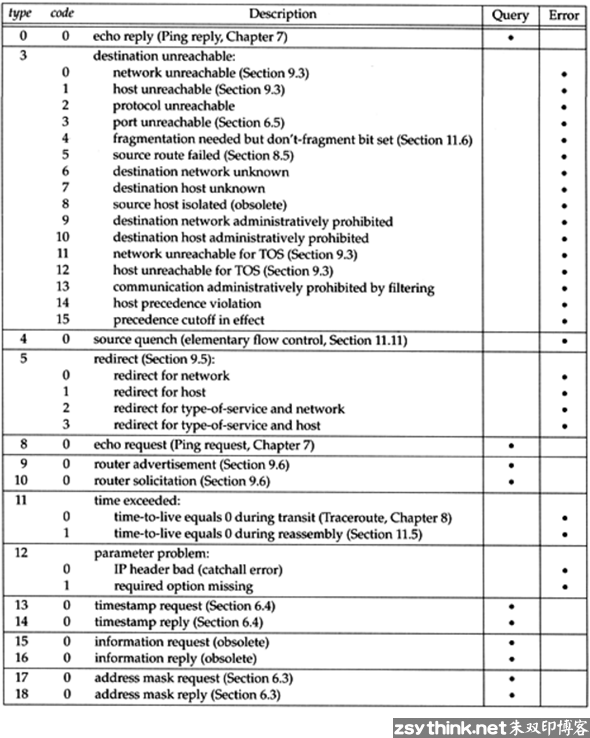
- [type/code]
- 0/0 echo-reply icmp应答
- 8/0 echo-request icmp请求
iptables -t filter -I INPUT -p icmp --icmp-type 8/0 -j REJECTiptables -t filter -I INPUT -p icmp --icmp-type 0/0 -j REJECTiptables -t filter -I INPUT -p icmp --icmp-type "echo-request" -j REJECT - [type/code]
5.3.3.2 显式扩展
使用显式扩展必须使用-m选项指明要调用的扩展模块名称
查看扩展模块:man iptables-extensions
-
multiport
–离散方式指定多端口匹配,最多匹配15个端口iptables -t filter -I INPUT -s 192.168.1.3 -p tcp -m multiport --dport 22,36,80 -j DROP
-
iprange --指明连续的ip地址范围
iptables -t filter -I INPUT -m iprange --src-range 192.168.1.3-192.168.1.10 -j DROP
- mac --指明源mac地址,适用于:PREROUTING,FORWARD,INPUT chains
`iptables -t filter -I INPUT -p tcp --dport 22 -m mac --mac-source 04:ED:33:E3:C1:F6 -j DROP`
- 1
-
string扩展 --对报文中的应用层数据做字符串模式匹配检测
- –algo{bm|kmp}字符串匹配检测算法
- bm:Boyer-Moore
- kmp:Knuth-Pratt-Morris
- –from offset 开始偏移
- –to offset 结束偏移
iptables -t filter -I INPUT -m string --algo bm --string "OOXX" -j REJECT - –algo{bm|kmp}字符串匹配检测算法
-
time扩展 --根据报文到达的时间与指定的时间范围进行匹配(–monthdays与–weekdays可以使用”!”取反,其他选项不能取反)
- –datastart YYYY[-MM[-DD[Thh[:mm[:ss]]]]] 日期
- –datastop YYYY[-MM[-DD[Thh[:mm[:ss]]]]]
- –timestart hh:mm:[:ss] 时间
- –timestop hh:mm[:ss]
iptables -t filter -I OUTPUT -p tcp --dport 80 -m time --timestart 09:00:00 --timestop 18:00:00 -j REJECTiptables -t filter -I OUTPUT -p tcp --dport 443 -m time --timestart 09:00:00 --timestop 18:00:00 -j REJECTiptables -t filter -I OUTPUT -p tcp --dport 80 -m time --weekdays 6,7 -j REJECTiptables -t filter -I OUTPUT -p tcp --dport 443 -m time --timestart 09:00:00 --timestop 18:00:00 --weekdays 6,7 -j REJECTiptables -t filter -I OUTPUT -p tcp --dport 80 -m time --timestart 09:00:00 --timestop 18:00:00 monthdays 22,23 -j REJECT
-
connlimit扩展 --根据每客户端IP做并发连接书数量匹配,可防止Dos(Denial of Service)攻击
- connlinit-upto x;连接的数量小于等于x时匹配
- conlimit-above x;连接的数量大于x时匹配
iptables -t filter -I INPUT -p tcp --dport 22 -m connlimit --connlimit-above 2 -j REJECT
-
limit扩展 --基于收发报文的速率做匹配,即限制单位时间内流入的包的数量(令牌桶)
–limit”选项就是用于指定”多长时间生成一个新令牌的”,”–limit-burst”选项就是用于指定”木桶中最多存放几个令牌的”- –limit x[/second|/minute|/hour|/day] 如果为x/minute,就是每分钟最多只放行x个包,即每1/x分钟最多只放行1个包
- –limit -burst x 前x个包不受限制
iptables -t filter -I INPUT -p icmp -m limit --limit-burst 3 --limit 10/minute -j ACCEPT
-
state扩展 --根据报文的状态来匹配
- NEW --新连接的第一个包的状态为NEW
- ESTABLISHED --把NEW状态后面的包的状态理解为ESTABLISHED,表示连接已建立
- RELATED --如ftp协议的“数据连接”的报文与“命令连接”的报文是有关系的
- INVALID --一个包没有没有办法被识别,或者这个包没有任何状态
- UNTRACKED --报文无法找到相关的连接
iptables -t filter -A INPUT -m state --satate RELATED,ESTABLISHED -j ACCEPT
5.4 处理动作
–处理动作与匹配条件一样,有“基础”与“扩展”之分,同样,使用扩展动作也需要借助扩展模块,但是,扩展动作可以***直接使用***,不用像使用”扩展匹配条件”那样指定特定的模块
5.4.1 基础处理动作
- ACCEPT --允许数据包通过
- DROP --直接丢弃数据包;客户端会感觉自己的请求泥牛入海了,过了超时时间才会有反应
5.4.2 扩展处理动作
扩展动作可以直接使用,不需要像扩展匹配条件那样指定特定模块
-
REJECT --拒绝数据包通过,必要时会给数据发送端一个响应的信息,客户端刚请求就会收到拒绝的信息(该信息默认为icmp-port unreachable)
iptables -t filter -I INPUT -j REJECT --reject-with icmp-host-unreachable
-
SNAT --源地址转换,解决内网用户用同一个公网地址上网的问题(SNAT和DNAT的区别是整个过程的前半段使用了SNAT还是DNAT)
iptables -t nat -A POSTROUTING -s 10.1.0.0/16 -j SNAT --to-source 192.168.1.3
-
MASQUERADE --是SNAT的一种特殊形式,适用于动态的,临时会变的ip上(不用指定映射的IP,会动态的指定为网卡上的可用ip)
iptables -t nat -I POSTROUTING -s 10.1.0.0/16 -o eno50332184 -j MASQUERADE
-
DNAT --目标地址转换,用于访问内网中的服务器(如果配置完成后不能访问,需要配置对应的SNAT规则)
iptables -t nat PREROUTING -d 192.168.1.3 -p tcp --dport 3389 -j DNAT --to-destination 10.1.0.3:3389
-
REDIRECT --在本机做端口映射
iptables -t nat -A PREROUTING -p tcp –dport 80 -j REDIRECT –to-ports 8080
-
LOG --在/var/log/messages文件中记录日志信息,然后将数据包传递给下一条规则。只记录,不操作
iptables -t filter -I INPUT -p tcp --dport 22 -j LOGiptables -t filter -I INPUT -p tcp --dport 22 -m state NEW -j LOG --log-prefix "want-in-from-port-22"–log-prefix可以给记录到的相关信息添加“标签”信息
–log-level可以指定记录日志的日志级别,可用级别有emerg,alert,crit,error,warning,notice,info,debug
5.5 自定义链
5.5.1 创建自定义链
可以用自定义链将同一类型的规则存放到一起,方便查看和管理
如,将针对80端口的入站规则写入IN_WEB自定义链中;将针对sshd的出站规则放入到OUT_SSH自定义链中
自定义链不能直接使用,而是需要被默认链引用才能够使用
综上,自定义链创建的三个过程如下
- 创建自定义链
- 给自定义链添加规则
- 添加引用
iptables -t filter -N IN_WEB
创建自定义链,-N选项可以创建自定义链
iptables -t filter -I IN_WEB -s 192.168.1.3 -j REJECT
给自定义链添加规则
iptables -t filter -I INPUT -p tcp --dport 80 -j IN_WEB
添加自定义链的引用,即把-j选项的target改为自定义链
iptables -t filter -E IN_WEB WEB
-E选项指的是将自定义链改名
5.5.2 删除自定义链
删除自定义链的过程
- 删除规则
- 删除引用
- 删除自定义链
iptables -t filter -F IN_WEB
-F删除链中的所有规则
iptables -t filter -D INPUT 1
删除INPUT链中第一条规则(target为IN_WEB)
iptables -t filter -X IN_WEB
-X选项删除自定义链
5.6 黑白名单
通过规则与默认策略的配合可以实现黑白名单机制
白名单机制更安全,黑名单机制更灵活
5.6.1 白名单
默认策略设置为DROP的缺点:在对应的链中没有设置任何规则时,这样使用默认策略为DROP是非常不明智的,因为管理员也会把自己拒之门外,即使对应的链中存在放行规则,当我们不小心使用”iptables -F”清空规则时,放行规则被删除,则所有数据包都无法进入,这个时候就相当于给管理员挖了个坑
所以,我们如果想要使用”白名单”的机制,最好将链的默认策略保持为”ACCEPT”,然后将”拒绝所有请求”这条规则放在链的尾部,将”放行规则”放在前面,这样做,既能实现”白名单”机制,又能保证在规则被清空时,管理员还有机会连接到主机
iptables -t filter -P INPUT ACCEPT
iptables -t filter -I INPUT -p tcp --dport 22 -j ACCEPT
iptables -t filter -I INPUT -p tcp --dport 80 -j ACCEPT
iptables -t filter -A INPUT -j REJECT
5.6.2 黑名单
黑名单即为将默认策略设置为ACCEPT,添加REJECT或者DROP的规则
5.7 网络防火墙
上述的规则配置都是基于主机防火墙,如果需要配置网络防火墙,根据下图,我们需要配置的链变成了FORWARD表(POSTROUTING没有filter表)