热门标签
热门文章
- 1【AI绘画】Stable Disffusion文件格式及使用方式_safetensors文件放哪里
- 2SSM图书管理系统(增强版,附源码)
- 3【Git】git reflog & git log_git reflog命令
- 4【大语言模型】轻松本地部署Stable Diffusion_intel大语言模型本地部署
- 5高老师的架构设计_隽语集(DD_2101)
- 6红队攻防渗透技术实战流程:红队资产信息收集之单个目标信息收集
- 7【医学大模型 数据增强】GPT4 生成多样性医学语料模版,医疗知识图谱抽取实体,填充语料模板_gpt数据集规范生成
- 8【Hydro】SCS-CN方法中径流曲线数的确定(下)_scs曲线
- 9Java数组_java数组的下标是从几开始
- 10内网密码抓取_如何查看局域网网络计算机已登录的密码
当前位置: article > 正文
elasticsearch设置密码_es服务设置密码
作者:空白诗007 | 2024-06-30 23:08:09
赞
踩
es服务设置密码
docker 安装elasticsearch
先创建挂在目录
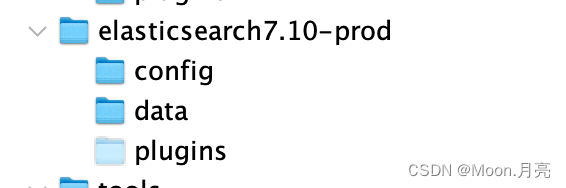
创建配置文件elasticsearch.yml
http.host: 0.0.0.0
xpack.security.enabled: true
xpack.license.self_generated.type: basic
xpack.security.transport.ssl.enabled: true
http.port: 9202
#配置对外服务的http端口号
transport.tcp.port: 9302
#设置节点间交互的tcp端口,默认是9300。
- 1
- 2
- 3
- 4
- 5
- 6
- 7
- 8
- 9
运行一下命令
docker run --name elasticsearch7.10-prod -p 9202:9202 -p 9302:9302 -d --restart=always -e "discovery.type=single-node" -e ES_JAVA_OPTS="-Xms1G -Xmx1G" --privileged=true -v /data/elasticsearch7.10-prod/data:/usr/share/elasticsearch/data -v /data/elasticsearch7.10-prod/plugins:/usr/share/elasticsearch/plugins -v /data/elasticsearch7.10-prod/config/elasticsearch.yml:/usr/share/elasticsearch/config/elasticsearch.yml elasticsearch:7.10.1
- 1
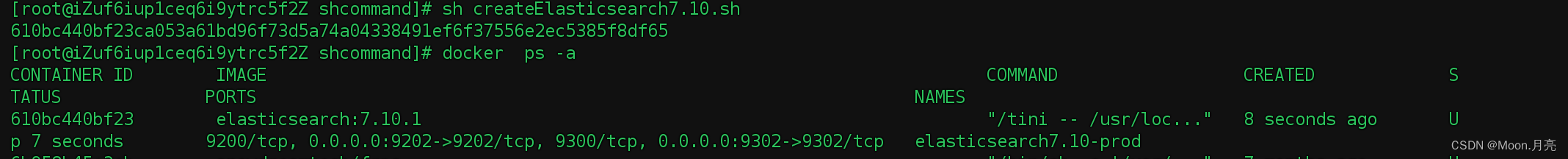
设置密码:
进入容器
docker exec -it elasticsearch7.10-prod /bin/bash
- 1
设置密码
bin/elasticsearch-setup-passwords interactive
- 1
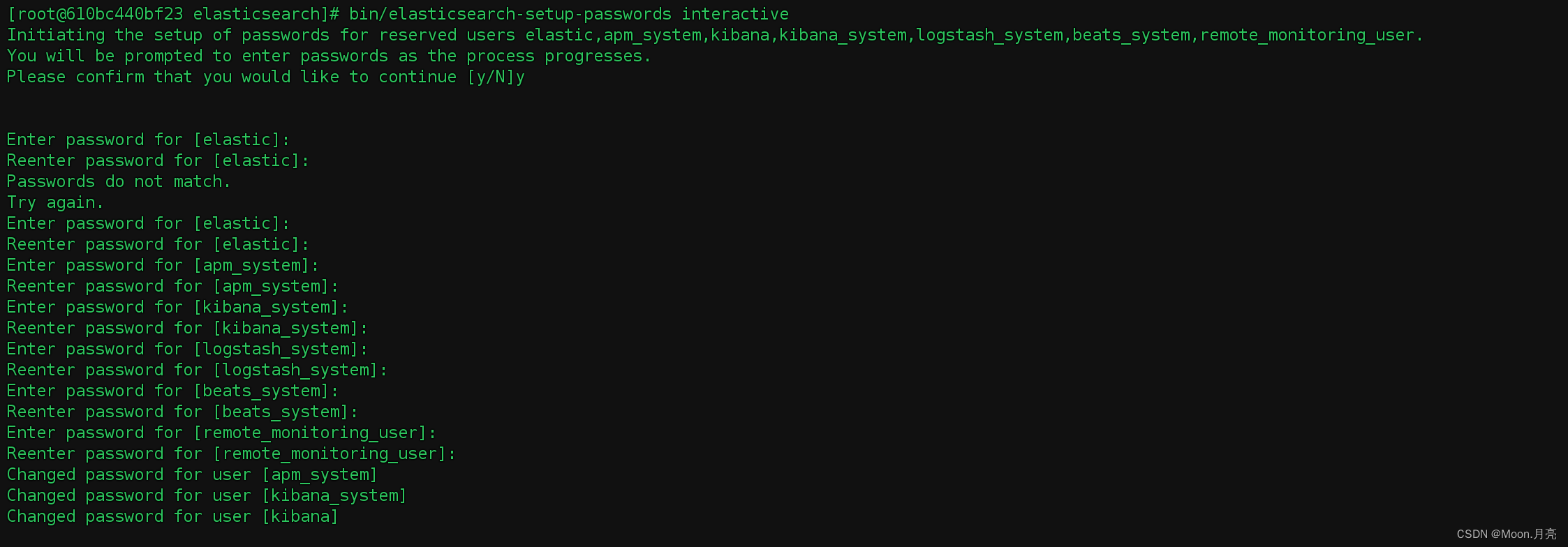
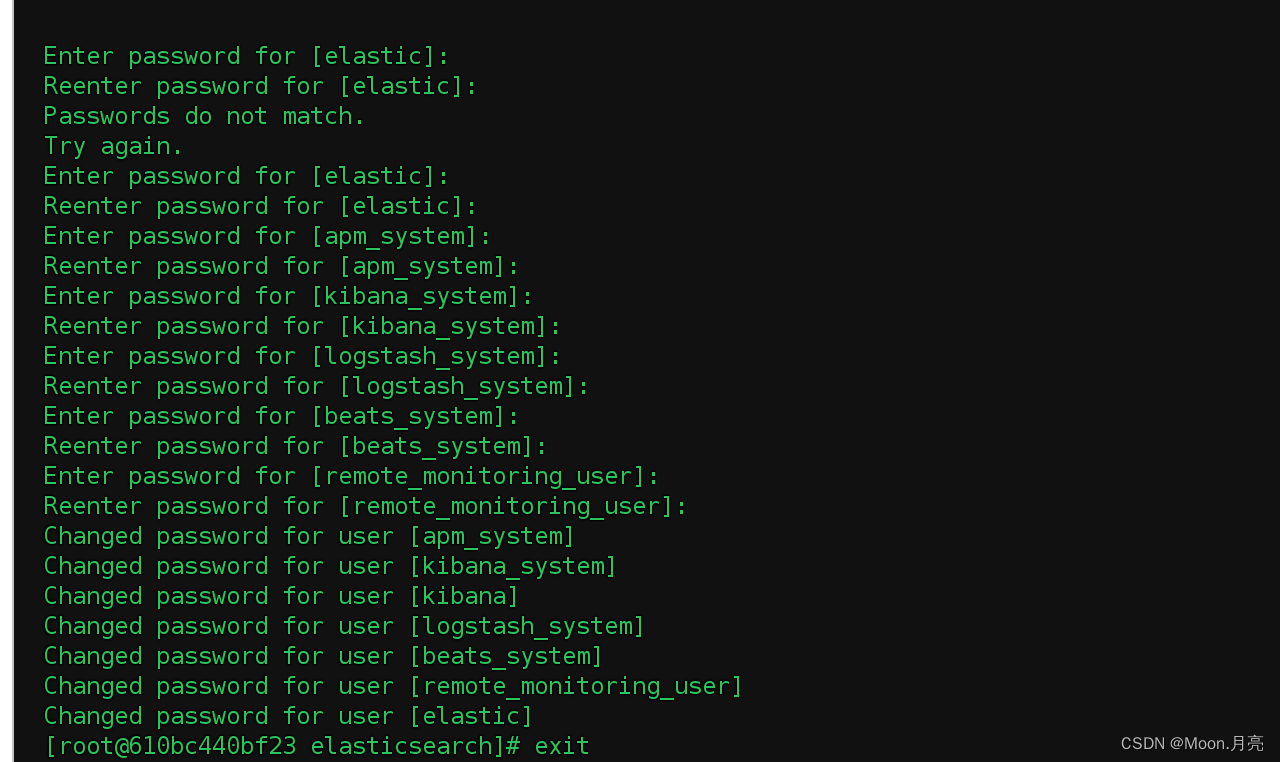
设置好几个
浏览器访问:
ip:端口
输入密码登录成功
声明:本文内容由网友自发贡献,不代表【wpsshop博客】立场,版权归原作者所有,本站不承担相应法律责任。如您发现有侵权的内容,请联系我们。转载请注明出处:https://www.wpsshop.cn/w/空白诗007/article/detail/774298
推荐阅读
相关标签


