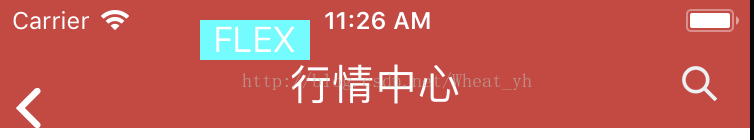热门标签
热门文章
- 1大数据最全【数据结构与算法】之动态规划经典问题_动态规划问题,2024年最新自学者福利
- 2GitHub的正确打开方式_怎么进入github
- 3算法入门到进阶(二)——STL和基本数据结构(set和map)_stlset的数据结构
- 4Mac JDK下载与安装
- 5常用的Git基础命令
- 6网络安全-配置dns服务器_dns层次结构第四层生什么
- 7一文谈谈对车载测试的看法,大家千万别轻易掉坑里去
- 8自己动手编译最新Android源码及SDK_android 源码 sdk编译
- 9【Android 系统开发】CyanogenMod 13.0 源码下载 编译 ROM 制作 ( 手机平台 : 小米4 | 编译平台 : Ubuntu 14.04 LTS 虚拟机)
- 105000字超详细字节跳动Android客户端面经_字节客户端面经
当前位置: article > 正文
iOS 11,关于隐藏导航栏左侧返回按钮的标题title
作者:笔触狂放9 | 2024-04-28 19:01:30
赞
踩
iOS 11,关于隐藏导航栏左侧返回按钮的标题title
iOS项目中要求导航栏的返回按钮只保留那个箭头,去掉后边的文字(uinavigationcontroller 返回按钮 标题)
在 iOS 11 ,之前,为了只显示 chevron 图片,而不显示上级界面的标题,可以通过设置导航栏的的属性
[[UIBarButtonItem appearance] setBackButtonTitlePositionAdjustment:UIOffsetMake(0, -60)forBarMetrics:UIBarMetricsDefault];// hide title of back button
在iOS11上,出现chevron 图片也显示异常(UINavigationBar上backIndicatorImage偏下,如下图),所以导致之前的方式不可用.
可以考虑换一种通用的方式,
[[UIBarButtonItem appearance] setTitleTextAttributes:@{NSForegroundColorAttributeName: [UIColor clearColor]} forState:UIControlStateNormal];//将title 文字的颜色改为透明
声明:本文内容由网友自发贡献,不代表【wpsshop博客】立场,版权归原作者所有,本站不承担相应法律责任。如您发现有侵权的内容,请联系我们。转载请注明出处:https://www.wpsshop.cn/w/笔触狂放9/article/detail/503781
推荐阅读
相关标签